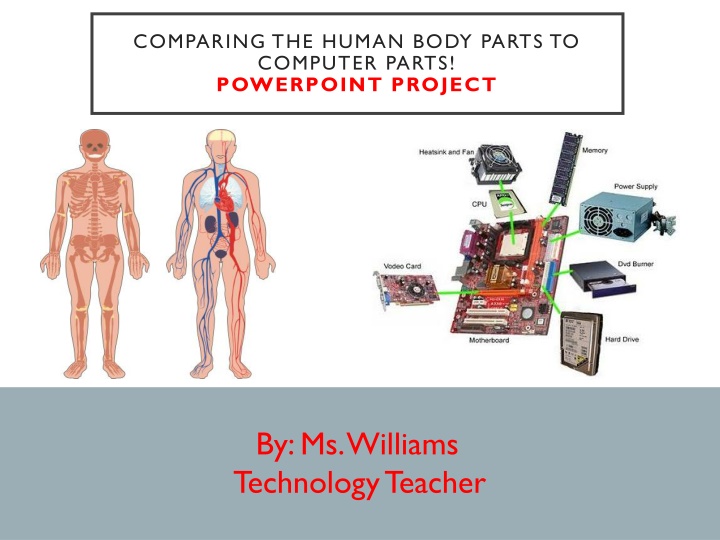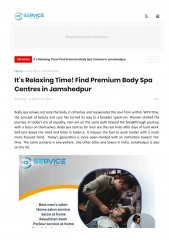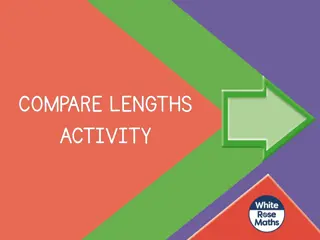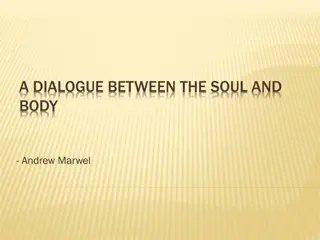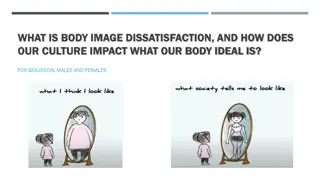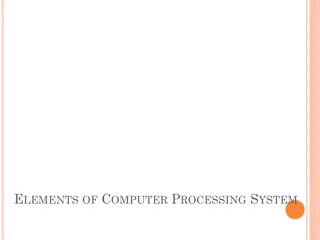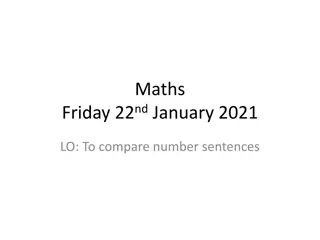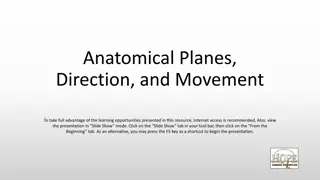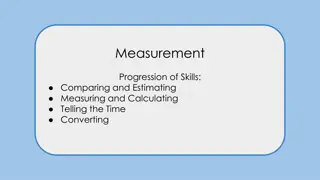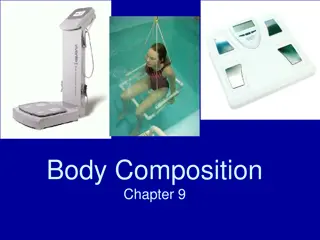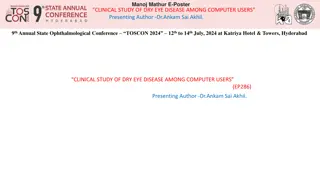Comparing Human Body Parts to Computer Parts - Technology Project Presentation
Explore the fascinating analogy between human body parts and computer components in this technology project by Ms. Williams. Students match specific body parts to computer parts, highlighting functions and similarities, fostering a deeper understanding of both systems. An engaging way to learn about the interconnected nature of our bodies and technology.
Download Presentation

Please find below an Image/Link to download the presentation.
The content on the website is provided AS IS for your information and personal use only. It may not be sold, licensed, or shared on other websites without obtaining consent from the author.If you encounter any issues during the download, it is possible that the publisher has removed the file from their server.
You are allowed to download the files provided on this website for personal or commercial use, subject to the condition that they are used lawfully. All files are the property of their respective owners.
The content on the website is provided AS IS for your information and personal use only. It may not be sold, licensed, or shared on other websites without obtaining consent from the author.
E N D
Presentation Transcript
COMPARING THE HUMAN BODY PARTS TO COMPUTER PARTS! POWERPOINT PROJECT By: Ms. Williams Technology Teacher
BACKGROUND OF A SYSTEM UNIT/DESKTOP A System Unit, also know as a tower which is the main part of a desktop computer. It includes the motherboard, CPU (Central Processing Unit), RAM (Random-Area-Memory), ROM (Read-Only-Memory), Power supply (Wire), Coolant (FAN), GPU (Graphic Processing Unit), DVD/CD ROM. The motherboard is like the city of the system unit. Compared to the City of Yonkers with all the buildings connected inside it. This is how all the components are connected by using the motherboard. The system unit also includes the casing that houses the internal components of the computer. The desktop also includes other hardware s which are a mouse, speakers, monitor etc. Students so now I would like for you to think about how the human body parts work together for us throughout the day. Our brain, heart, digestion system, nervous system, mouth, ears, eyes, skeleton system, face, hands, and skin are like a computer. Complete this project and you will be able to understand how a computer is like a human body.
STUDENTS FOLLOW THE INSTRUCTIONS BELOW TO COMPLETE THIS PROJECT Students in Slide 4 the computer parts are listed and located in Slide 5 is an example of how each slide should look. 1) Type the computer part that matches the body part inside each slide 2) Insert an image of the computer part 3) Explain the functions of the human part and computer part on each slide 4) Find one MAIN word in each function explanation that you typed and highlight the word in yellow. 5) Define the words that are highlighted in yellow in the text box below with a short description 6) Type your responses on the PowerPoint Presentation 7) Go to File Save As: CIS Project Summer Assignment 8) Students send this project as an attachment and email to: twilliams4@yonkerspublicschools.org
THE COMPUTER IS LIKE THE HUMAN BODY! The computer parts you are going to match up to the human body are listed below: System Casing C.P.U. Microphone Monitor Motherboard Mouse Power Supply/ wires Speakers Webcam Memory (RAM) Hard Drive (ROM) Fan/Coolant
HUMAN BODY PARTS COMPARED TO COMPUTER PARTS EXAMPLE SLIDE CPU BRAIN (CENTRAL PROCESSING UNIT) Explain the Function: the command center for the human nervous system. It receives signals from the body's sensory organs and outputs information to the muscles. Explain the Function: the electronic connection within a computer that executes instructions that make up a computer program. Output produce, deliver, or supply (data) using a computer Executes - carry out or put into effect
HUMAN BODY PARTS COMPARED TO COMPUTER PARTS NERVOUS SYSTEM Explain the Function: Explain the Function:
HUMAN BODY PARTS COMPARED TO COMPUTER PARTS MOUTH Explain the Function: Explain the Function:
HUMAN BODY PARTS COMPARED TO COMPUTER PARTS EYES Explain the Function: Explain the Function:
HUMAN BODY PARTS COMPARED TO COMPUTER PARTS BRAIN (MULTIPLE FUNCTIONS) Explain the Function: Explain the Function:
HUMAN BODY PARTS COMPARED TO COMPUTER PARTS SKIN Explain the Function: Explain the Function:
HUMAN BODY PARTS COMPARED TO COMPUTER PARTS FACE Explain the Function: Explain the Function:
HUMAN BODY PARTS COMPARED TO COMPUTER PARTS HAND Explain the Function: Explain the Function:
HUMAN BODY PARTS COMPARED TO COMPUTER PARTS EARS Explain the Function: Explain the Function:
HUMAN BODY PARTS COMPARED TO COMPUTER PARTS HEART Explain the Function: Explain the Function:
HUMAN BODY PARTS COMPARED TO COMPUTER PARTS SKELETON Explain the Function: Explain the Function:
HUMAN BODY PARTS COMPARED TO COMPUTER PARTS DIGESTION SYSTEM (GET RID OF BODY WASTE TEMPORARY) Explain the Function: Explain the Function:
HUMAN BODY PARTS COMPARED TO COMPUTER PARTS SWEAT GLAND Explain the Function: Explain the Function:
MEMORY ROM (READ-ONLY-MEMORY) RAM(RANDOM ACCESS MEMORY) What is the difference between the two? Where are they located inside the System Unit? Which one can you use to speed up the CPU (Central Processing Unit)? Why are both computers parts important inside a System Unit? KEYBOARD What body part can be compared to the computer part listed above? Remember this is an input device. Type your response HERE: ______________________