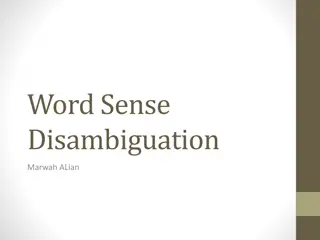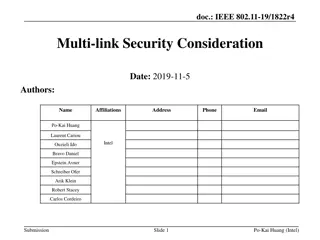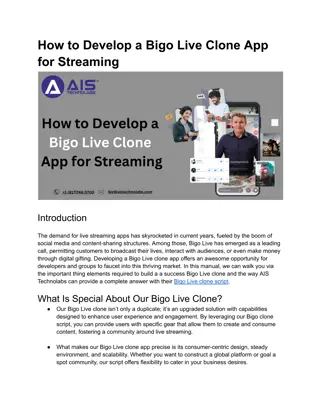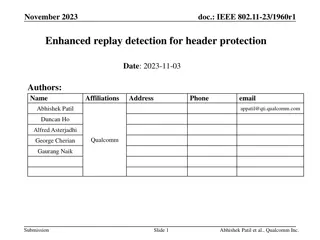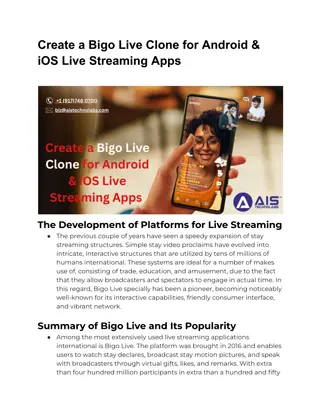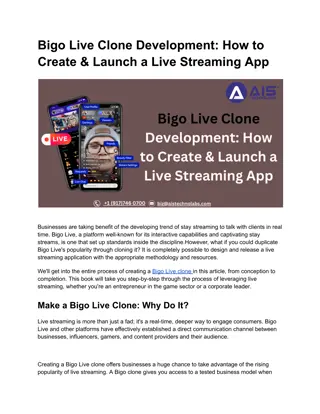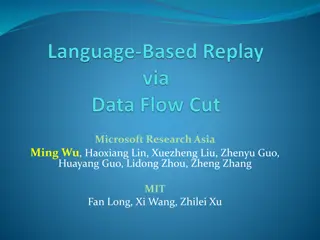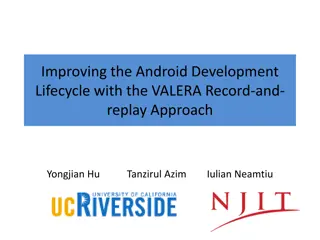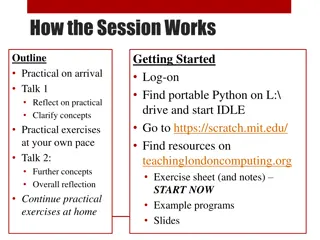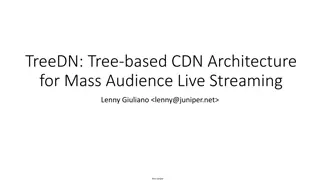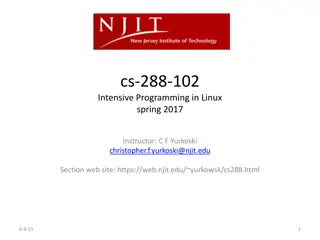Challenges of Live Programming: Replay-Based Approaches
Live programming poses challenges when replaying code execution from the beginning, especially in event-driven apps with GUIs. Issues such as input recording, divergence in recorded events, handling side effects, and performance impact need careful consideration for efficient development in such environments.
Download Presentation

Please find below an Image/Link to download the presentation.
The content on the website is provided AS IS for your information and personal use only. It may not be sold, licensed, or shared on other websites without obtaining consent from the author.If you encounter any issues during the download, it is possible that the publisher has removed the file from their server.
You are allowed to download the files provided on this website for personal or commercial use, subject to the condition that they are used lawfully. All files are the property of their respective owners.
The content on the website is provided AS IS for your information and personal use only. It may not be sold, licensed, or shared on other websites without obtaining consent from the author.
E N D
Presentation Transcript
Its Alive! Continuous Feedback in UI Programming Sebastian Burckhardt Manuel Fahndrich Peli de Halleux Sean McDirmid Michal Moskal Nikolai Tillmann Microsoft Research Jun Kato The University of Tokyo
Live Programming : Archer Analogy [Hancock, 2003] Archer: aim, shoot, inspect, repeat Hose: aim & watch
Live Programming : Archer Analogy [Hancock, 2003] Archer: aim, shoot, inspect, repeat edit, compile, test, repeat Hose: aim & watch edit & watch
Quick Demo: What is Live Programming? What is TouchDevelop?
Question: How to do live programming? Target: Event-driven apps with graphical user interfaces (GUI s) User input events (tap button, edit text, ..) I/O events (e.g. asynchronous web requests) We can think of code editing as an event (replace old program with a new one) What should we do in this situation?
How to do live programming? on code changes, just replay execution from beginning Replay Based ?
How to do live programming? on code changes, just replay execution from beginning Replay Based ? Inputs? Must record or repeat user inputs and I/O Divergence? Recorded events may no longer make sense after code change Side effects? Replaying external side effects can have surprising consequences Performance? Apps with GUIs can run for a long time, replay not efficient
How to do live programming? on code changes, just replay execution from beginning Replay Based ? Replay is difficult. Worse: it does not always make sense. Inputs? Must record or repeat user inputs and I/O Divergence? Recorded events may no longer make sense after code change Side effects? Replaying external side effects can have surprising consequences Performance? Apps with GUIs can run for a long time, replay not efficient
Widen the Scope. Question: How to do live programming? Replay Based ?
Widen the Scope. Question 1: Question 2: How to do live programming? How to program event- driven apps with GUIs? Retained Model- View Stateless Model- View Replay Based ?
Widen the Scope. Question 1: Question 2: How to do live programming? How to program event- driven apps with GUIs? Retained Model- View Stateless Model- View Replay Based Model- View Based
Question 1: How to program GUIs? Model-View-Controller: Well established pattern for interactive applications Many variations exist trigger View UI Elements Controller Event handlers update update Model Data definitions
Question 1: How to program GUIs? Model-View-Controller: Well established pattern for interactive applications Many variations exist. We eliminate controller and put event handlers into the view. View UI Elements Event Handlers Model Data definitions
Question 1: How to program GUIs? Model-View-Controller: Well established pattern for interactive applications Many variations exist. We eliminate controller and put event handlers into the view. View UI Elements Event Handlers Key question: How to define and maintain correspondence between view and model? Model Data definitions
How to program GUIs? Retained View Program = Model + View-Construction + View-Update Model: Data definitions that define the model View-Construction: Code that defines how to construct the view for a given model View-Update: Code that defines how to update the view in reaction to model changes
How to program GUIs? Retained View Program = Model + View-Construction + View-Update Redundant Model: Data definitions that define the model View-Construction: Code that defines how to construct the view for a given model View-Update: Code that defines how to update the view in reaction to model changes Error prone
How to program GUIs? Retained View Stateless View Program = Model + View-Construction + View-Update Program = Model + View-Construction Model: Data definitions that define the model View-Construction: Code that defines how to construct the view for a given model Update is simple: throw away old view, build new one.
Example. Very simple app: list of strings. User can add entries by hitting the add button. Program = Model + View-Construction
View-Construction Example Example Model entries = [ entry1 , entry2 ] field = entry3 Execute view construction code Vert. stack Hor. stack Hor.stack Model add button +handler input field label entry2 label entry1 data entries: String Collection data field : String View = Tree, decorated with attributes and event handlers
How to write view construction code? Many frameworks are hybrids between a general-purpose language and a declarative language (e.g. C# + XML). We would prefer: stay within single host language, but make code look as declarative as possible. Host language for our prototype: TouchDevelop Host language in the paper: lambda-calculus
Idea: extend host language Special construct: nested boxed statements . nested code here . } boxed { When executing, creates box tree implicitly view structure is implied by program structure, no need for programmer to manipulate collections! Code looks similar to declarative code.
display boxed View-Construction Code Code Example. box use horizontal layout for each s in entries do boxed labelstyle() s post boxed box use horizontal layout boxed buttonstyle() "add" post to wall on tapped(() => entries add(field)) boxed inputstyle() box edit(field, (x) => field := x) Model function buttonstyle() box set border(colors foreground, 0.1) box set margins(0.5, 0.5, 0.5, 0.5) box set padding(0.2, 0.2, 0.2, 0.2) box set background(colors orange) box set width(10) data entries: String Collection data field : String
No need for separate language or special collection classes. Adapt layout to various conditions use a standard conditional Repeated elements - use standard loops Keep your code organized use functional abstraction Provide widget collection write a library User interface element = just a function.
Question 1: How to do live programming? This is now much easier to get a grasp on.
Question 1: How to do live programming? Answer: on code changes, migrate model, build fresh view
on code changes, migrate model, build fresh view Does Model Migration Work? Currently, we do something very simple Variables whose types have changed are removed from model Experience: behaves reasonably in practice w.r.t to typical changes and user expectations More interesting solutions conceivable for structured data (cf. schema evolution, dynamic code updating)
on code changes, migrate model, build fresh view Valid Concern: Speed? Isn t it too slow to reconstruct the view from scratch every time? In our experience (Browser-based, Javascript): Re-executing the compiled display code is no problem for our apps (never more than 1000 objects on screen) However, recreating the DOM tree from scratch is too slow (browser takes too much time) and has other issues (e.g. lose focus while typing in a textbox when it is replaced) Fix: We implemented optimization that modifies the DOM tree incrementally when reexecuting the display code.
Yes, but what does all this mean, exactly? Paper contains a careful formalization of these concepts! Lambda calculus + UI primitives (boxes) Operational semantics System model for event-handling with page stack, UI, and code change events Type and Effect System
Pure Read/Write Model Navigation View Construction
System Model
System Execution Steps
Two execution modes with different allowed side effects Event handler execution Can mutate model Can push/pop pages Display code execution Can set box attributes Can create boxes
System Model Visuali- zation Initial (C,-, , , ) User taps button or hits back button Active (C,-,S,P(p,v),Q) Push start page Need Render (C,-,S,P(p,v), ) User changes code Handle events in queue until queue empty Build view from model Ready (C,B,S,P(p,v), )
Type & Effect System Judgments Allows us to tell what kind of function we are looking at Lets us ensure that {event handlers, display code} only have the allowed side-effects for the given mode
Practical Experience Type/Effect system is sometimes too restrictive. For example, does not allow this in display code: var x = new object(); x.field := value; More useful in practice: runtime checks that allow allocating fresh objects in a display heap, and allow mutation of the display heap
Goals Contributions Programming Model Support succinct programming of apps with GUIs (graphical user interfaces) Support live editing Precise reactive semantics (user events, code changes) Live-View Approach Formal System Model Static Type/Effect System Language Integration Implementation Embed into TouchDevelop (language, runtime, IDE) Enforce correct use of feature (separation of model and view) Feature is public Runs on all devices touchdevelop.com
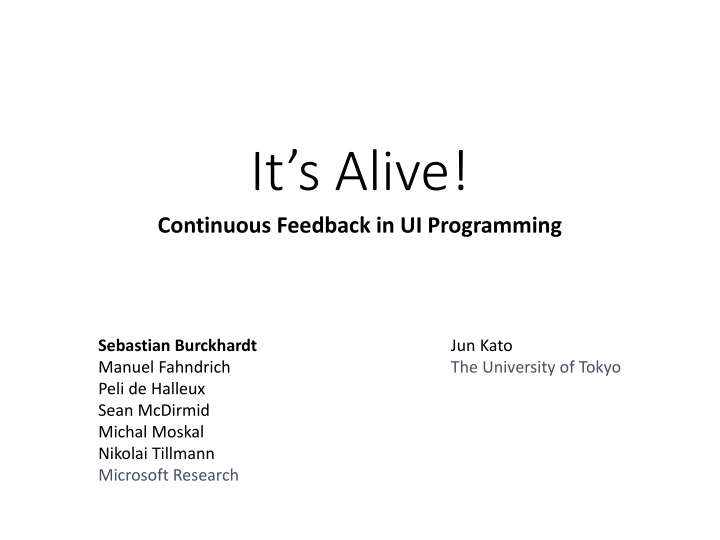



![The Exciting World of Live Music Through [Insert Town/City] Census!](/thumb/148894/the-exciting-world-of-live-music-through-insert-town-city-census.jpg)