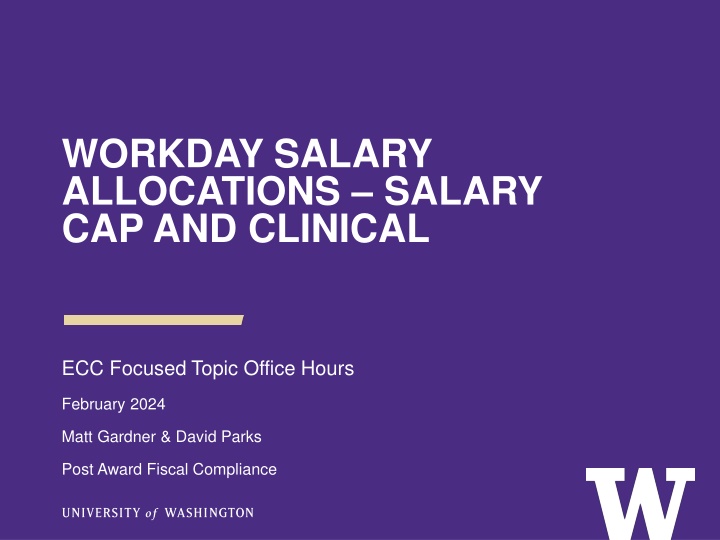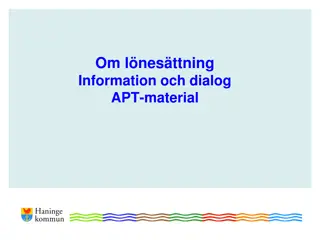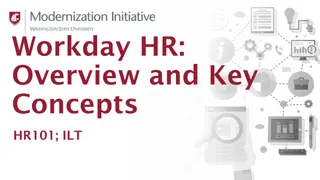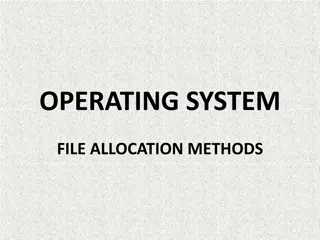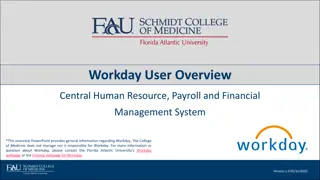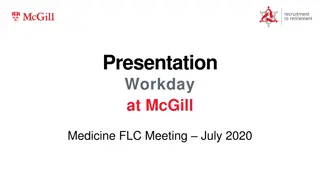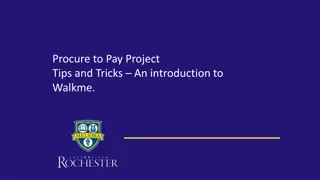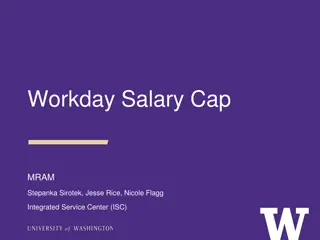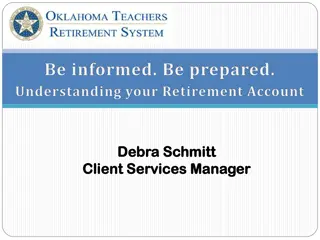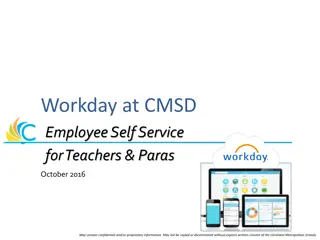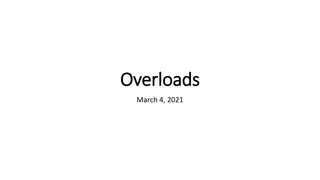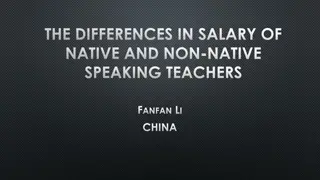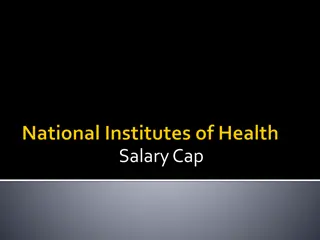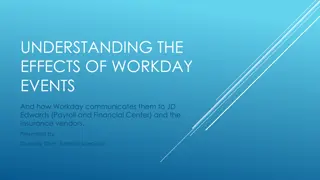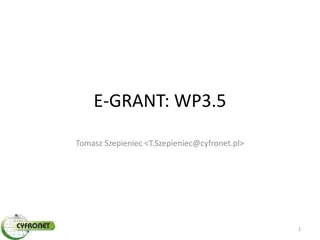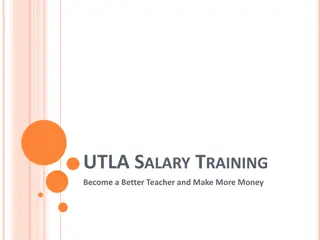Cap Calculation and Salary Allocation in Workday
Workday's salary cap calculations and allocations for clinical components like Y salary can impact grant budgeting. The system may not fully recognize clinical components within the Institutional Base Salary (IBS), affecting cap sufficiency. Effort commitment allocations can help correct direct charges due to cap limitations, ensuring compliance with salary caps. The examples illustrate how to navigate these challenges within the system effectively.
Download Presentation

Please find below an Image/Link to download the presentation.
The content on the website is provided AS IS for your information and personal use only. It may not be sold, licensed, or shared on other websites without obtaining consent from the author.If you encounter any issues during the download, it is possible that the publisher has removed the file from their server.
You are allowed to download the files provided on this website for personal or commercial use, subject to the condition that they are used lawfully. All files are the property of their respective owners.
The content on the website is provided AS IS for your information and personal use only. It may not be sold, licensed, or shared on other websites without obtaining consent from the author.
E N D
Presentation Transcript
WORKDAY SALARY ALLOCATIONS SALARY CAP AND CLINICAL ECC Focused Topic Office Hours February 2024 Matt Gardner & David Parks Post Award Fiscal Compliance
Clinical/Y Salary > Clinical Practice Plan Salary UWP University of Washington Physicians CUMG Children s University Medical Group (ECC will show CMG ) > Not paid through Workday, but is a part of UW Institutional Base Salary (IBS) per GIM 35
Workdays cap calculation on REG allocations > Percentage REG allocation * Total REG $ = Total REG to Grant > Total REG to Grant / Total IBS = % WD uses for the Cap > Cap $ value * cap % = Direct charge to the grant > Total REG to Grant - Direct charge = Amount posted with the salary over the cap (SoC) worktag *WD uses individual pay period amounts for all calculations whereas the allocation calculator operates monthly
Workday doesnt recognize the Clinical component as part of IBS > Indirectly causes cap split to not be sufficient > If faculty has Y salary, there is no way to allocate so cap coverage will automatically be sufficient > Good news: Allocating committed effort will correctly charge the direct amount (assuming REG > Salary Cap )
Example 1 - Scenario > Scenario (monthly values): Salary Cap - $18,491.67 REG $24,000 Y - $2,500 Total IBS - $26,500 Total IBS Workday Recognizes - $24,000 Effort Commitment 5% on Grant A
Example 1 - Calculations > Amount needed for 5% effort on Grant A: 5% * $26,500 = $1,325 > REG allocation: 5% * $24,000 = $1,200 Total REG to grant A $1,200 / $24,000 (WD thinks this is the IBS) = 5% 5% * $18,491.67 = $925 direct to Grant A $1,200 - $925 = $275 to Grant A w/ SoC worktag > What the Effort Statement would show: Grant A = $925 direct (3.5%), $275 SoC (1.04%), $1,200 total (4.54%) > Because ECC recognizes the full IBS of $26,500
A Shift is required in this situation > Prior to a shift, ECC would represent effort that is out of compliance with the salary cap In Example 1, it would show 4.5% effort, even though 5% of the salary cap was directly charged
How to complete a shift in ECC > Use the form in ECC, under the Manage menu tab, in the section called Add Cost Sharing Must be an Effort Coordinator for the faculty you are performing a shift for > Demo
Note: ECC will show what source is shifted from > Be mindful of shifting to cover cap with funds from Clinical, this implies the clinical time was benefitting the grant Not the case in most situations.
Allocations Calculator > The allocations calculator will show what to allocate in each situation to result in correct direct charge, and calculate the necessary Shift to complete in ECC to appropriately cover the salary cap > https://finance.uw.edu/pafc/effort-reporting/job-aids- and-tools/calculatorstools
Other Scenarios with Clinical > Cap not applicable > REG < Cap, but REG + Y > Cap > REG, ADS and Clinical