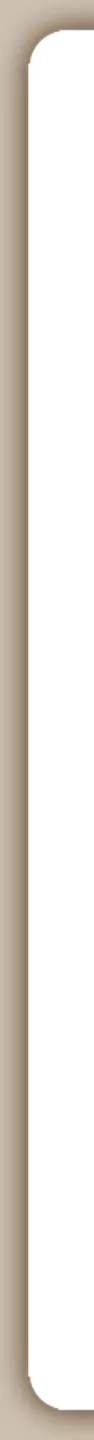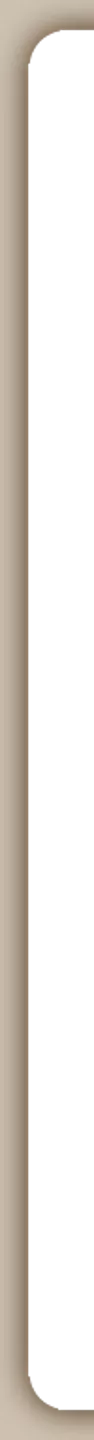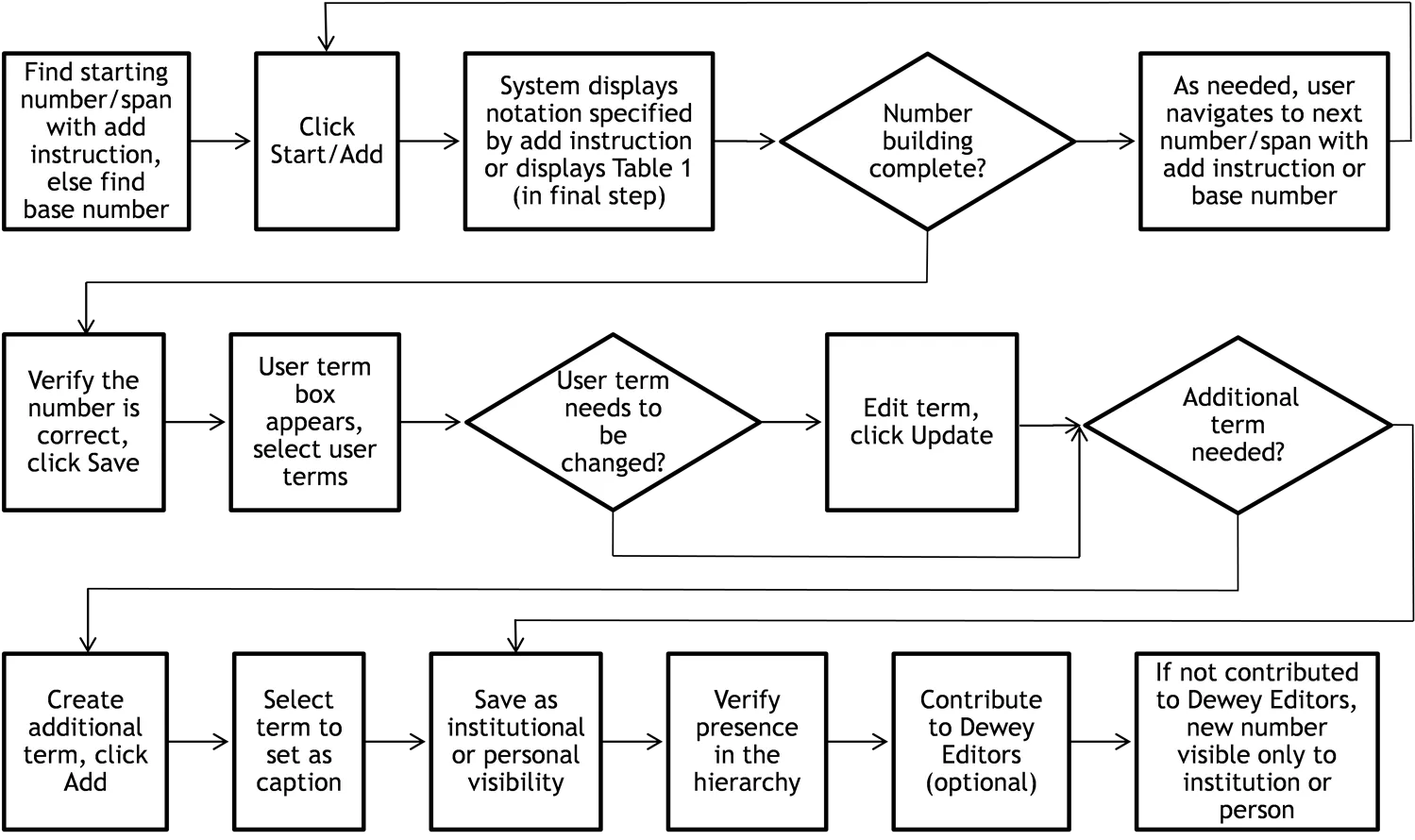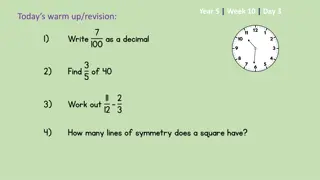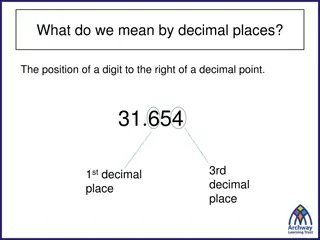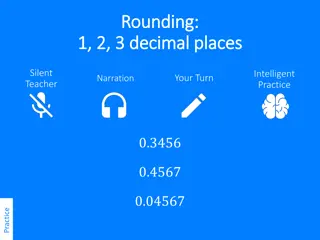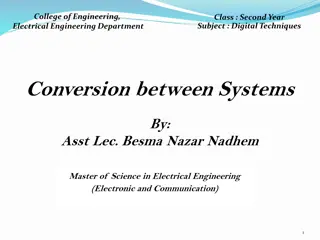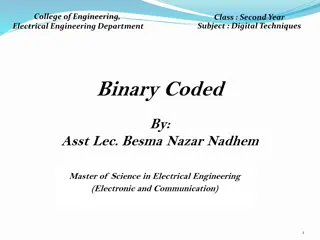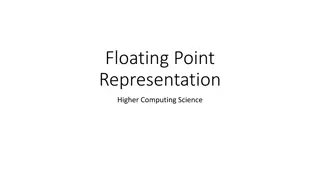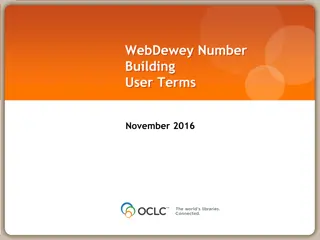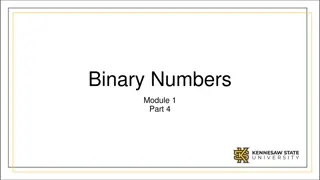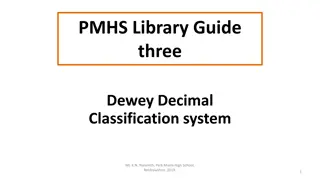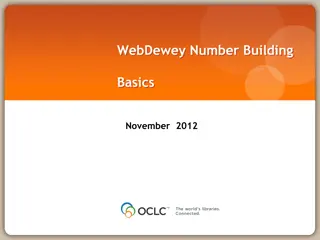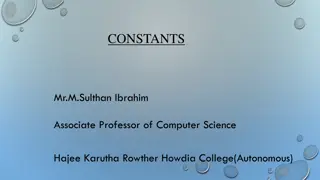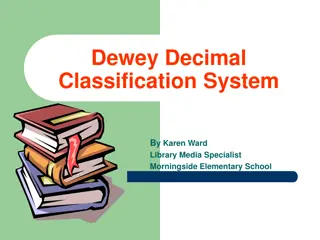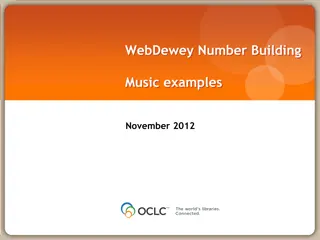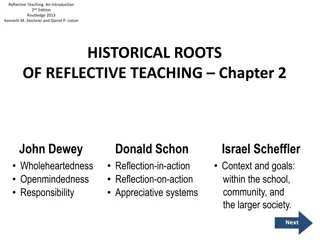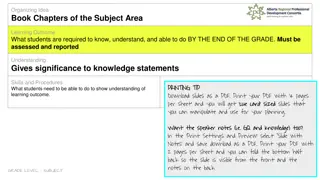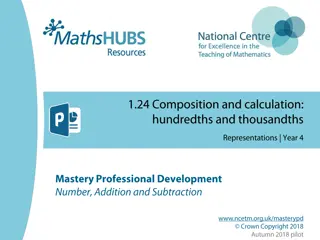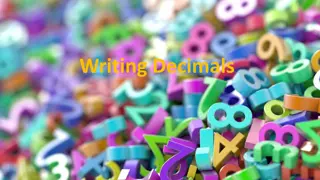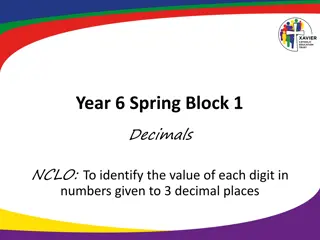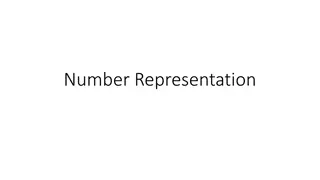Building Diverse Subjects in Dewey Decimal System
This guide provides a detailed process for adding new topics to the Dewey Decimal System, illustrated with examples such as high explosives, scuba diving, and public speaking for politicians. Users are guided on finding starting numbers, adding instructions, verifying correctness, and contributing to Dewey Editors if necessary. The steps for building numbers for specific subjects are outlined and demonstrated, ensuring accurate categorization within the system.
Download Presentation

Please find below an Image/Link to download the presentation.
The content on the website is provided AS IS for your information and personal use only. It may not be sold, licensed, or shared on other websites without obtaining consent from the author. Download presentation by click this link. If you encounter any issues during the download, it is possible that the publisher has removed the file from their server.
E N D
Presentation Transcript
WebDewey Number Building Standard subdivision examples November 2012
Overall workflow Find starting number/span with add instruction, else find base number System displays notation specified by add instruction or displays Table 1 (in final step) As needed, user navigates to next number/span with add instruction or base number Number building complete? No Click Start/Add Yes User term box appears, select user terms Verify the number is correct, click Save User term needs to be changed? Yes Additional term needed? Edit term, click Update No No Yes If not contributed to Dewey Editors, new number visible only to institution or person Create additional term, click Add Select term to set as caption Save as institutional or personal visibility Verify presence in the hierarchy Contribute to Dewey Editors (optional)
Process of building 662.2705 Journal of high explosives Navigate to this number/span 662.27 T1 05 Click Number built so far 662.27 662.2705 Caption of last number/notation added High explosives Serial publications Start Add
Results of process of building 662.2705 Journal of high explosives
Process of building 797.2340972921 Scuba diving in the Cayman Islands Navigate to this number/span 797.234 T1 093-099 T2 72921 Click Number built so far 797.234 797.23409 797.2340972921 Caption of last number/notation added Scuba diving Specific . . . localities . . . Cayman Islands Start Add Add
Results of process of building 797.2340972921 Scuba diving in the Cayman Islands
Process of building 808.5102432422 Public speaking for politicians Navigate to this number/span 808.51 T1 024 Click Number built so far 808.51 808.51024 Caption of last number/notation added Public speaking (Oratory) The subject for people in . . . Leadership ( Class here politics as a profession, occupation, hobby ) Start Add 324.22 Add 808.5102432422
Instruction to add . . . notation 001-999 leads to main class 0; if required, search for desired notation to add (in this case, 324.22)
Results of process of building 808.5102432422 Public speaking for politicians
Process of building 332.75086202 Bankruptcy statistics by socioeconomic levels Navigate to this number/span 332.75 T1 0862 Click Number built so far 332.75 332.750862 Caption of last number/notation added Insolvency People by social and economic levels Statistics . . . Start Add T1 08:02 Add 332.75086202
Results of process of building 332.75086202 Bankruptcy statistics by socioeconomic levels
Process of building 153.940003 Encyclopedia of aptitude testing Navigate to this number/span 153.94 T1 03 Click Number built so far 153.94 153.940003 Caption of last number/notation added Aptitude tests Dictionaries, encyclopedias, concordances Start Add Note: As seen in this example, the number building engine responds to the presence of schedule numbers indicating that standard subdivisions are on more than 1 zero (in this case, 153.940001-153.940009 Standard subdivisions).
Results of process of building 153.940003 Encyclopedia of aptitude testing Note: The number building engine does not yet respond to the presence of internal add table notation indicating that standard subdivisions are on more than 1 zero, as will be seen in the next example.
Process of building 657.861009 (1) History of accounting for labor unions Navigate to this number/span 657.861 657.8:001-009 T1 09 Click Number built so far 657.861 657.861 657.86109 Caption of last number/notation added (Accounting for) Labor unions Standard subdivisions History, . . . Start Add Add Edit Local . . . Note: Add instruction at 657.861 ( add as instructed under 657.8 ) and standard subdivisions entry in internal add table under 657.8 should lead to the building of 657.861009. Since the result here does not take into account that standard subdivisions are on two zeros, we need to click Edit Local to fix the number.
Process of building 657.861009 (2) History of accounting for labor unions Interim results (before clicking Edit Local):
Process of building 657.861009 (3) History of accounting for labor unions After clicking Edit Local, user is alerted that proceeding with number building will result in a number that cannot be validated or contributed. If you wish to proceed, click OK.
Process of building 657.861009 (4) History of accounting for labor unions User is presented with ability to add more zeros before and/or after Add local notation. We want 1 extra zero before the 09 portion of T1 09, so we click the 1-zero-(0) radio button in the Add zeros before this number line and then Click OK.
Results of process of building 657.861009 with Edit Local History of accounting for labor unions Note (1) ?-icon before built number and (2) Add local: before T1 09. Both elements indicate that the user had to go outside the regular number building routine to generate this number.
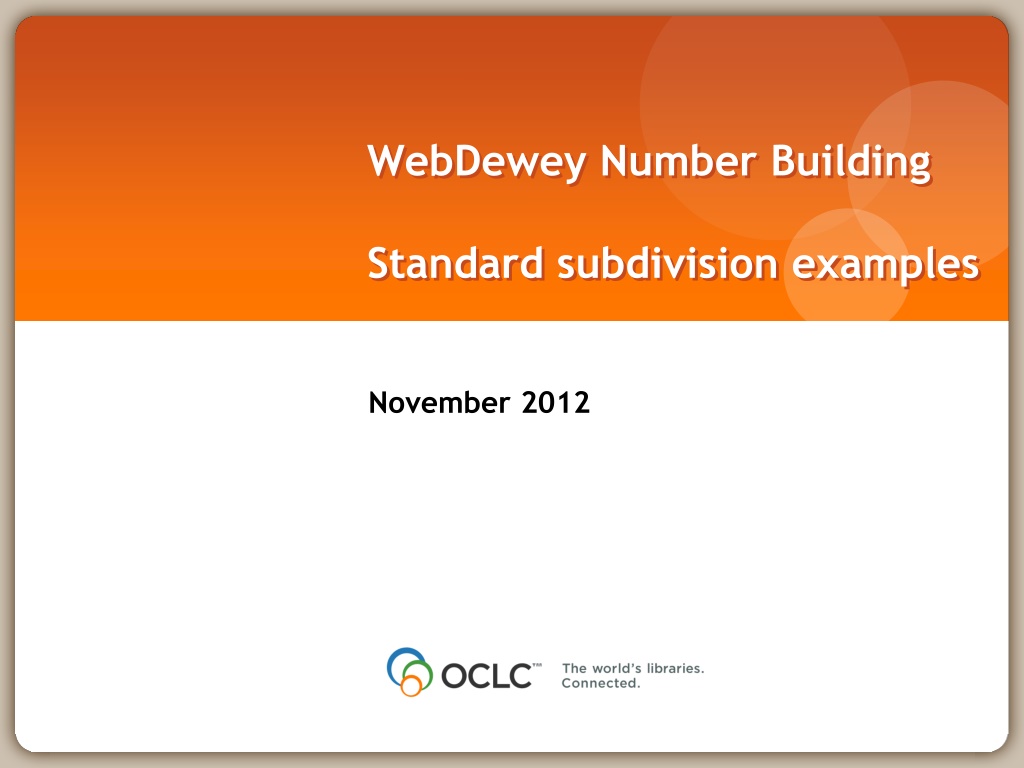
 undefined
undefined