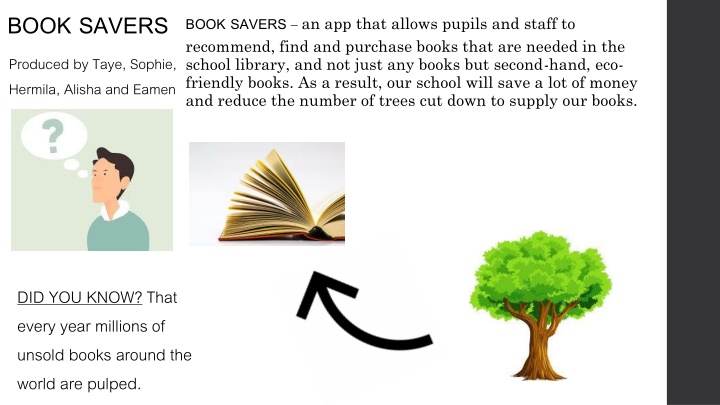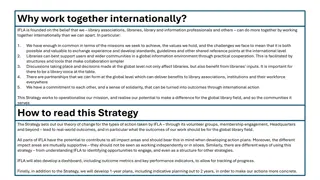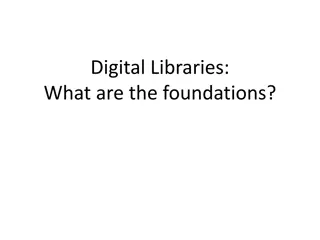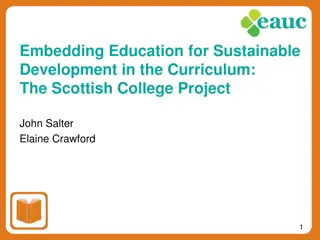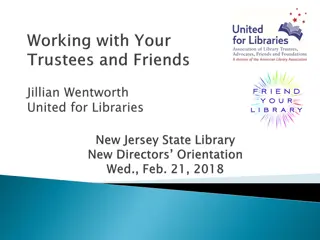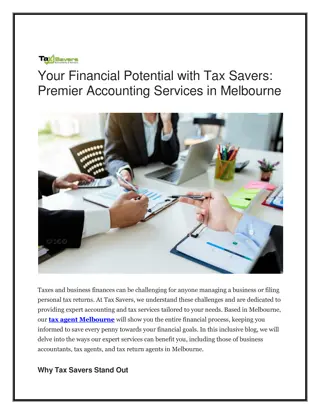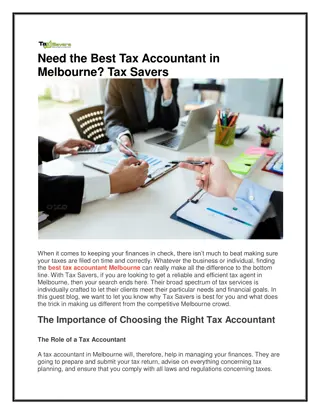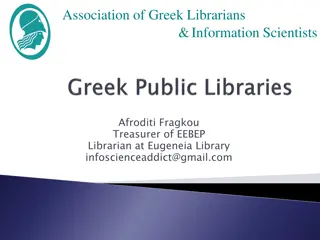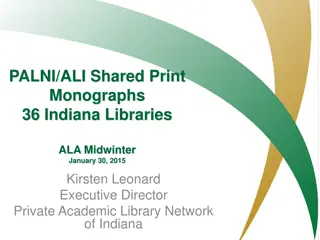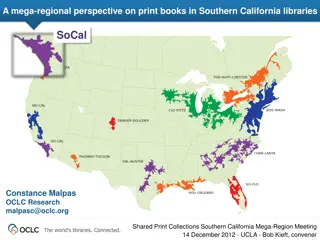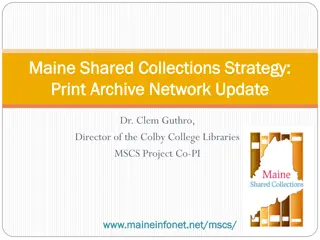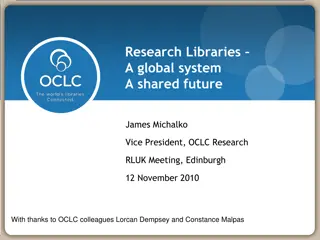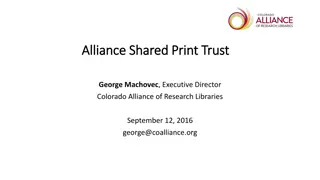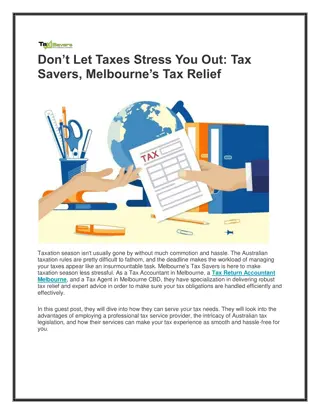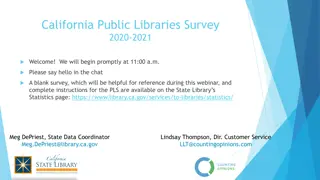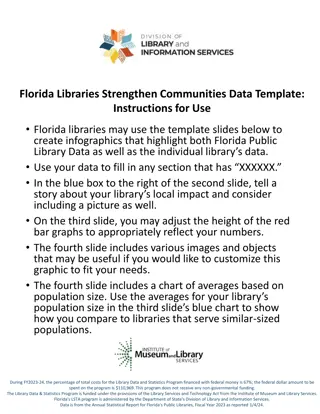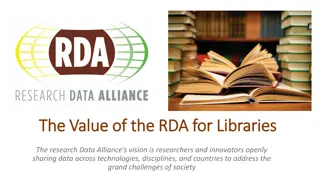Book Savers: A Sustainable Solution for School Libraries
An innovative app called Book Savers is designed by a group of students to help pupils and staff recommend, find, and purchase second-hand, eco-friendly books for school libraries. By utilizing this app, the school aims to save money, reduce tree-cutting for book production, and promote sustainable reading practices. The app facilitates a systematic process of recommending, finding, and rewarding users for their contributions, creating a cost-effective and environmentally friendly approach to enhancing library collections.
Download Presentation

Please find below an Image/Link to download the presentation.
The content on the website is provided AS IS for your information and personal use only. It may not be sold, licensed, or shared on other websites without obtaining consent from the author.If you encounter any issues during the download, it is possible that the publisher has removed the file from their server.
You are allowed to download the files provided on this website for personal or commercial use, subject to the condition that they are used lawfully. All files are the property of their respective owners.
The content on the website is provided AS IS for your information and personal use only. It may not be sold, licensed, or shared on other websites without obtaining consent from the author.
E N D
Presentation Transcript
BOOK SAVERS BOOK SAVERSan app that allows pupils and staff to recommend, find and purchase books that are needed in the school library, and not just any books but second-hand, eco- friendly books. As a result, our school will save a lot of money and reduce the number of trees cut down to supply our books. Produced by Taye, Sophie, Hermila, Alisha and Eamen DID YOU KNOW? That every year millions of unsoldbooks around the world are pulped.
THE PROBLEM A lot of trees are cut down per minute to make books. Trees have a large impact on Earth that is beneficial to us because they give us oxygen and also absorb our carbon dioxide. Our school spends a lot of money on library books, but students feel that there aren't enough books in the library that interest them. Charity shops have many books gathering dust and many of these books are near perfect condition. The charity shops need to sell these books to raise money for their causes.
WHO ARE WE TRYING TO HELP? - OUR USERS One of our English teachers has started to encourage staff to recommend books for the school library and has pledged to find the books that have been recommended from charity shops. We think an app would make this process easier to manage. Initially the staff and pupils from MSM will use the app, but this could be equally useful to the staff and pupils at all schools.
UNDERSTANDING THE PROBLEM Ask pupils Ask the School Librarian How much does the school spend on library books each year? Approx. 200 Do you think there are enough books in the school library? 30% How many books are bought each year? Approx. 30 Do you think there are enough books that appeal to you/that you want to read in the school library? 0% What is the average price of a book? 6.99 How many books are lost by pupils each year? Approx. 10 Would you like to be able to recommend books for the school to add to the library collection? 65% Find out by visiting charity shops How much does the average book cost from a charity shop? 2 Would you like to be able to gain house points for finding books in charity shops 76% What percentage of books are sold? 10% What happens to the books that are not sold? World of books Would you like to be able to rate books that you have read? 38% Is there any particular type of book that sells well? Mills and Boon Is there any particular type of book that won t sell? Heavy books (as customers are on foot not in cars) Would you like to be able to see ratings that other students in your year group have given to books? 82%
OUR SOLUTION An app that will streamline the process of recommending and finding books for the school library and will be inclusive to the whole school community. It will: Allow pupils and staff to recommend books to be added to the library. Allow pupils and staff to find the recommended books in charity shops and record proof of purchase. Allow pupils and staff to be rewarded with house points for making recommendations and finding books
HOW WILL BOOKSAVERS WORK? It will allow pupils and staff to recommend books which they think should be added to the library. These will be authorised by the librarian and added to a list from which pupils and staff can purchase books from charity shops. This list will show the maximum price that the school will pay for the book. When pupils and staff visit a charity shop, they can view the books that are needed and the maximum price. If they find and purchase a book, they can use the app to send a picture of the receipt to the librarian. When they take the book to the librarian, they will be given the money that they paid for the book. Pupils and staff will be awarded house points if a book from the list is bought and if they make a recommendation which is approved. The app will also allow pupils and staff to view statistics, these will include personal statistics such as number of books recommended, number of books found and number of house points earned as well as a house leader board, pupil leader board and a year group leader board
PROTOTYPING We produced flowcharts to show how the different parts of the app would work. This made us think about the admin side of the app which will be managed by the school librarian as well as the user side of the app (see attached files) We used our flowcharts to produce designs for each of the screens that will display in the app (see storyboard) We also thought about the building blocks needed to produce the app (see next slide) We looked at the tech cards and identified notifications, analytics, security, database, storage and compute as being needed to produce a successful app.
THE BUILDING BLOCKS FOR THE APP The login details are checked against the database. The book recommendation is added to a database and a message is sent to the librarian. A lambda function will be used to update the books to be found database as books are bought from charity shops. Statistics are produced from database queries. Users login using school username and password. User chooses from main menu: recommend a book (book details will be entered), find a book (books found and receipt will be entered) or see statistics Amazon QuickSight for graphs to show statistics Amazon SNS for sending messages to the librarian Amazon Dynamo DB for our databases Amazon mobile hub The screen for showing outputs such as books to be found and statistics INPUTS WORK DONE OUTPUTS
TESTING AND PROBLEM SOLVING We asked pupils and Miss Evans (the English teacher who had the initial idea) to look at our designs and suggest improvements and modifications. They said that everyone using the app should be able to read the recommendations and add to recommendations. So that more than one person can recommend the same book and recommendations can be endorsed by others. They said that the app should also allow pupils and staff to add details of books that they would like to donate from home. Unfortunately we didn't have time to update our designs to incorporate these suggestions.