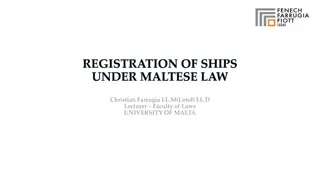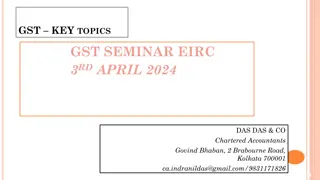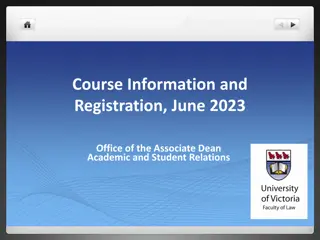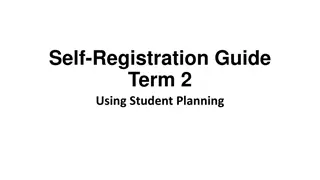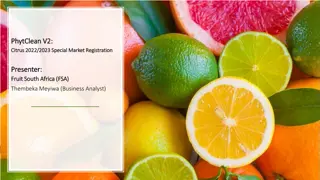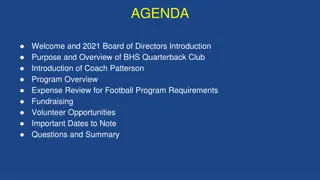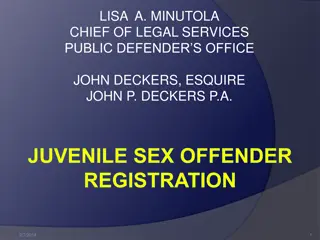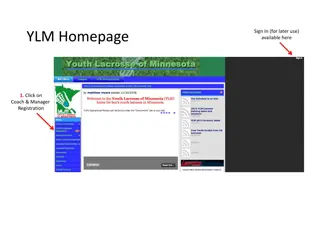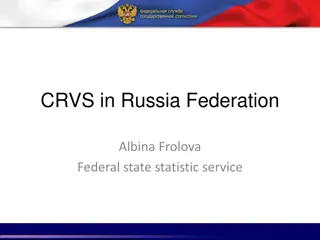BHS Class of 2023 Registration Process
Begin your course requests for the 2020-2021 school year by understanding the BHS course registration process and entering your selections in Aspen. Review handouts, graduation requirements, and keep in mind important details for rising sophomores. Follow steps to enter your course requests in Aspen before the deadline.
Download Presentation

Please find below an Image/Link to download the presentation.
The content on the website is provided AS IS for your information and personal use only. It may not be sold, licensed, or shared on other websites without obtaining consent from the author.If you encounter any issues during the download, it is possible that the publisher has removed the file from their server.
You are allowed to download the files provided on this website for personal or commercial use, subject to the condition that they are used lawfully. All files are the property of their respective owners.
The content on the website is provided AS IS for your information and personal use only. It may not be sold, licensed, or shared on other websites without obtaining consent from the author.
E N D
Presentation Transcript
CLASS OF 2023 REGISTRATION
** GOALS FOR TODAY ** TO UNDERSTAND THE BHS COURSE REGISTRATION PROCESS FOR THE 2020-2021 SCHOOL YEAR * YOU WILL RECEIVE A LOT OF INFORMATION TODAY! * ** TO BEGIN TO ENTER YOUR COURSE REQUESTS IN ASPEN
Letss Review the Handouts YELLOW Course Registration Worksheet (Please bring this completed form to your history teacher) ORANGE Course Selection/Elective Focus Sheet (2-sided) BHS Graduation Requirements/KCS Core Course Sequencing Chart (2-sided) Student Transcript (Attached to YELLOW sheet) * Use this along with the Graduation Requirements sheet to indicate courses you have completed
Things to keep in mind as a rising Sophomore Courses that require applications/auditions are indicated by on the Course Selection Sheet These courses are not listed to pick in Aspen. If you make the class, I will put you in the course. Please let me know in Notes to Counselor which class you want me to take out if you make the audition class.
Getting Started 1. Take out your YELLOW sheet and write in your English, Math, Science, and Social Studies course selections in the Course Code box (you should see your teachers recommendations in Aspen) 2. Take out your ORANGE sheet, find the Course Codes for the Electives you would like to take, and write the Course Name and Codes in the boxes 3. Find the Course Codes for 3 Alternate Electives you would most prefer, and write the codes in the boxes 4. You can now begin to enter these choices into Aspen (you have until 3/06/20 to complete)
STEP 1: LOGIN TO ASPEN
STEP 4: Primary Requests 2022 ends February 21st at 3:30 pm. Click the Select button for each subject area and make your selection.
Subject Requests (e.g. English) This student has been recommended for AP Eng Lit, and therefore cannot change the request at this time. Make your selection from this list, unless your teacher has already recommended you.
STEP 6: CLICK COURSE DESCRIPTION TO ALPHABETIZE THE LIST
STEP 7: CLICK COURSE DROP DOWN TO SKIP TO A SPECIFIC COURSE
STEP 9: ADD NOTES POST TO COMPLETE You may add specific notes to your counselor here (e.g. I would like FY AP Lit/US History or I am interested in DE). Click POST when you are finished making your selections.
AFTER YOU CLICK POST You have until Thursday, March 6th to update/enter your requests in Aspen. Please bring your completed YELLOW Course Registration Worksheet back to your World History/AP Human Geography Teacher. If you do not agree with your placement into Honors/AP or would like to be in Honors/AP, please have your parents email me before March 6th to begin the release process.