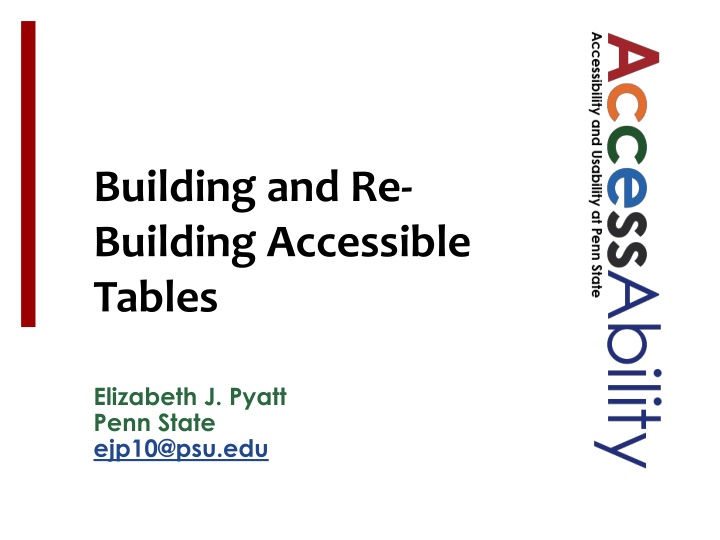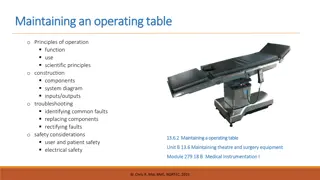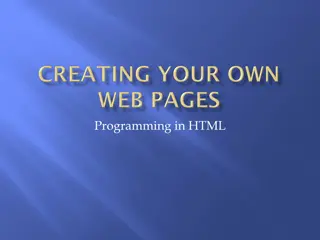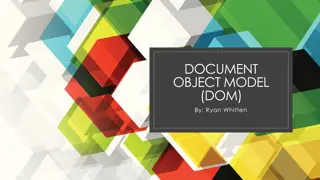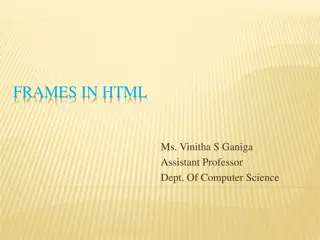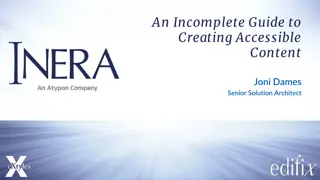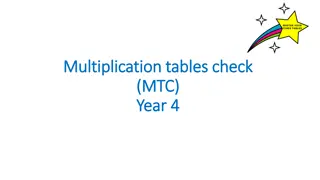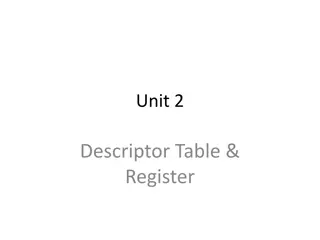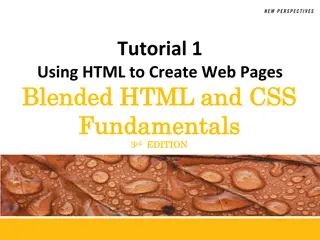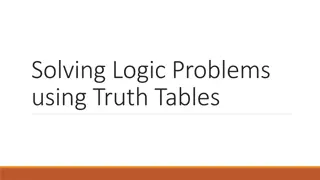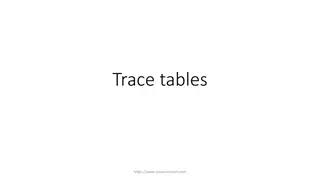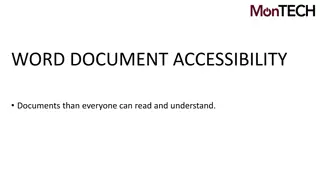Best Practices for Creating Accessible Tables in HTML
Effective tips and guidelines for building and maintaining accessible tables in HTML to ensure usability and comprehension for all users. Explore simple rules, pros and cons, WCAG 2.0 guidelines, and examples that showcase the importance of proper table structure and design.
Download Presentation

Please find below an Image/Link to download the presentation.
The content on the website is provided AS IS for your information and personal use only. It may not be sold, licensed, or shared on other websites without obtaining consent from the author.If you encounter any issues during the download, it is possible that the publisher has removed the file from their server.
You are allowed to download the files provided on this website for personal or commercial use, subject to the condition that they are used lawfully. All files are the property of their respective owners.
The content on the website is provided AS IS for your information and personal use only. It may not be sold, licensed, or shared on other websites without obtaining consent from the author.
E N D
Presentation Transcript
Building and Re- Building Accessible Tables Elizabeth J. Pyatt Penn State ejp10@psu.edu See Notes panel for image ALT tags
Outline Simple Rules for Table Accessibility Common Errors with Simple Fixes Complicated Layout Adjustments Usually involving cell merges Tricks Creative formatting Split tables Use lists Restructure data
Pros and Cons of Tables Pros 1. Allows comparison of data across multiple parameters 2. Efficiently consolidate data spatially Cons 1. Layouts can be confusing (for sighted and unsighted users)
4 Table Rules (WCAG 2.0) 1. Label all columns, and sometimes rows As headers 2. A title for all tables i.e. The Caption 3. Don t Merge Cells To facilitate orientation of data points 4. Don t rely exclusively on color coded cells Not everyone perceives color equally But still useful
Well Constructed HTML Table Macintosh Option Codes for Currency Symbols
How this helps screen readers Caption = Read out in list of tables & as intro Headers Gives context to data cells Example No Headers: Option 4 With Headers: Code, Dutch Florin, Option 4 No Merges Preserves table column/row identification
Complex Headers? Color names in 4 languages, 2 Romance & 2 Celtic Manually code each cell, not just headers Azul: blue, Spanish, Romance
No Caption Error Table: South American Countries Name Population Capital Argentina 43,847,430 Buenos Aires Bolivia 10,887,882 Sucre and La Paz Brazil 207,652,865 Bras lia Chile 17,909,754 Santiago Deleted Rows N/A N/A Uruguay 3,444,006 Montevideo Venezuela 31,568,179 Caracas
The Other Caption Error Merging 1st Row for Title Countries of South America Name Population Capital Argentina 43,847,430 Buenos Aires Bolivia 10,887,882 Sucre and La Paz Brazil 207,652,865 Bras lia Chile 17,909,754 Santiago Uruguay 3,444,006 Montevideo Venezuela 31,568,179 Caracas
Caption How-To HTML CAPTION tag under TABLE Use CSS styles to format as needed Word Insert Caption (References Tab) or A small heading level Format to enhance legibility Excel Title in bottom tab and cell A1 PowerPoint/PDF Title above table
SUMMARY / ALT Text? SUMMARY vs. CAPTION in HTML Summary is not visible to sighted users Caption is visible to everyone Sighted users also get information Can use Summary to add supplemental information ALT Text for Tables in Word? IMO same role as Summary
Use of SUMMARY Attribute Explain why symbol read twice Summary explains first two columns, Symbol vs. Name
No Table Heading Error Table: 10 Largest PA Cities 1 Philadelphia Philadelphia 1,567,872 2 Pittsburgh Allegheny 303,625 3 4 5 Allentown Erie Reading Lehigh Erie Berks 120,443 98,593 87,575 6 Scranton Lackawanna 77,291 7 Bethlehem Northampton 75,293 8 Lancaster Lancaster 59,218 9 Levittown Bucks 52,400 10 Harrisburg Dauphin 48,904
PA Cities With Headings 2016 Est Population RankCity 1 2 3 4 5 6 7 8 9 10 Harrisburg County Philadelphia Philadelphia 1,567,872 Pittsburgh Allegheny Allentown Lehigh Erie Erie Reading Berks Scranton Lackawanna 77,291 Bethlehem Northampton75,293 Lancaster Lancaster Levittown Bucks Dauphin 303,625 120,443 98,593 87,575 59,218 52,400 48,904
Header How-To HTML TH Cell (vs. TD) SCOPE= col or SCOPE= row attribute PDF: TH tag in table cell SCOPE= col or SCOPE= row (Tag Properties) Word/PowerPoint Check Header Row , First Column in Table Design tab. Excel Ranges and headers can be defined for JAWS (http://accessibility.psu.edu/microsoftoffice/excel/)
Creative Formatting Table: Phonetic Features in Spanish Vowels Vowel high back round low a + + i e _ o + + _ u + + + _ + Standard format in linguistics (no borders, empty top left) Borders would distract sighted practitioners Sighted students need to learn standard format Normally formatted with Tabbing Blank upper left area
Creative Formatting of Borders/Cells Table: Phonetic Features in Spanish Vowels Vowel high back round low a + + i e _ o + + _ u + + + _ + Borders revealed Border colors had been white Upper left cell revealed Text Vowel had been white Don t forget about center text alignment
Careful with Color Coding Table: Mammal Types Characteristic Monotreme (Platypus) Marsupial (Oppossum) Placental (Most Mammals) Warm Blooded Fur/Hair Milk Producing Lays Eggs Pouch Live birth, no pouch
Supplement with Symbol Table: Mammal Types (X, has characteristic) Some cells are blank Characteristic Monotreme (Platypus) Marsupial (Oppossum) Placental (Most Mammals) Warm Blooded Fur/Hair Milk Producing Lays Eggs Babies in Pouch Live birth, no pouch X X X X X X X X X X X X
Undoing Cell Merges Question What relationship is the designer trying to convey? Solutions Recode headers Split tables Use lists Restructure data Sometimes as alternate format (e.g. periodic table) Creative formatting can help
Benefits to Un-Merges WCAG implementation easier and more consistent Editing simple tables generally simpler Manipulating rows/columns simpler Easer to edit individual cells What about preserving space? In digital documents, space is cheap
Table: U.S. States Why Merged Headers and Cells? Name and Postal Code Cities Capital City Montgomery Juneau Largest City Birmingham Anchorage Phoenix Little Rock Los Angeles Denver Alabama Alaska Arizona Arkansas California Colorado AL AK AZ AR CA CO Sacramento
U.S. States Revised Notes: P. Code=Postal Code; 1 means capital & largest city are the same Name Alabama Alaska Arizona Arkansas California Colorado P. Code AL AK AZ AR CA CO Capital City Montgomery Juneau Phoenix1 Little Rock1 Sacramento Denver1 Largest City Birmingham Anchorage Phoenix Little Rock Los Angeles Denver
Table: Nutrients of Raw Sweet Peppers Problems Merged row in middle No col headers Per 100g (3.5 oz.) Energy Carbs Total Fat Protein Vitamins C B1 (Thiamine) B2 (Riboflavin) B3 (Niacin) 20 kcal 4.64 g 0.17 g 0.86 g Why this design? (> 100%) 80.4 mg (5%) 0.057 mg (2%) 0.028 mg (3%) 0.480 mg
2 Tables: Nutrients of Peppers Macronutrients vs. Vitamins Macronutrients Per 100 g (3.5 oz.) 20 kcal 4.64 g 0.17 g 0.86 g Nutrient Energy Carbs Fat Protein Vitamins %age Daily >100% 5% 2% 3% Vitamin C B1 (Thiamine) B2 (Riboflavin) B3 (Niacin) Per 100 g 80.4 mg 0.057 mg 0.028 mg 0.480 mg
Table: Germanic Language Family Main Branch Sub Branch 3rd Lang Names Code East (gme) Burgundian qlb Gothic got Vandalic xvn North (gmq) =Old Norse Continental Danish dan Swedish swe Disputed Norwegian nno Insular Icelandic isl Faroese fao West (gmw) North Sea/ Ingvaeonic Anglo English (& Scots) ang Frisian Frisian (3) fry Rhine / Low /Franconian Istvaoenic Dutch (& Afrikans) nld Elbe /Irminonic German (& Yidd) deu
West Germanic Family List West Germanic (gmw) North Sea / Ingvaenic / Anglo-Frisian Anglo-Saxon English, Scots Frisian North Frisian, West Frisian, Saterland Frisian (East) Weser-Rhine / Franconian / Low Old Dutch Dutch, Afrikans Low German Elbe / Irmaenic Old High German Standard German, Yiddish, Swiss German, PA German
Compressed Germanic Branch Table Branch North West East Code gmq gmw gme Alt Names Scandinavian, Norse, Continental Insular N/A Gothic Main Branches North Sea Weser-Rhine Elbe N/A Note: all languages extinct Key Languages Danish (C) Swedish (C) Icelandic (I) Faroese (I) Norwegian (D) English (NS) Dutch (WR) German (E) See E List for more Gothic Burgundian Vandalic
Showing Borders Branch North West East Code gmq gmw gme Alt Names Scandinavian, Norse, Continental Insular N/A Gothic Main Branches North Sea Weser-Rhine Elbe N/A Note: all languages extinct Key Languages Danish (C) Swedish (C) Icelandic (I) Faroese (I) Norwegian (D) English (NS) Dutch (WR) German (E) See W List for more Gothic Burgundian Vandalic
Backwards Germanic Language Table Note: d are local dialectal forms, not Standard local German Language English Scots Dutch Afrikaans German Yiddish Swiss German (d) gsw PA German Austrian (d) Code ang sco ndl afr deu yid Status Dominant Minority Dominant ?? Dominant Minority Minority Minority Minority Classification West/N Sea West/N Sea West/W Rhine West/W Rhine West/Elbe/Central West/Elbe/Central West/Elbe/Alemannic West/Elbe/Palatine West/Elbe/Bavarian pdc bar
Table: Random Parent Stats Grade 7, n=246 M Grade 8, n= 156 M Grade 9, n=112 M Variable Parents role constructions Parent involvement at home SD SD SD 4.52 0.56 4.40 0.59 4.30 0.67 4.67 0.73 4.45 0.83 4.13 0.87 Parent involvement at school 2.28 0.70 2.12 0.71 2.00 0.66
Solution 1: Consolidate Mean & Standard Deviation Data M = mean, SD = Standard Div Grade 7, n=246 Grade 8, n= 156 Grade 9, n=112 Variable, M / SD Parents role constructions Parent involvement at home 4.52 / 0.56 4.40 / 0.59 4.30 / 0.67 4.67 / 0.73 4.45 / 0.83 4.13 / 0.87 Parent involvement at school 2.28 / 0.70 2.12 / 0.71 2.00 / 0.66
Solution 2: 2 Table Solution, G7, G8, G9 = grades 7-8 Grade & n Grade 7, n=246 Grade 8, n=156 Grade 9, n=112 Variable (M & SD) Parents role constructions Parent involvement at home G7 M G7 SD G8 M G8 SD G9 M G9 SD 4.52 0.56 4.40 0.59 4.30 0.67 4.67 0.73 4.45 0.83 4.13 0.87 Parent involvement at school 2.28 0.70 2.12 0.71 2.00 0.66
Table: Random Demographics Characteristic N Female (51) Male (49) Male (56) Male (48) Male (40) Rank in family 1 (47) 2(37) 3(13) Others (3) Others (5) Others (2) Others (3) Mothers (84) Fathers (13) Others (3) Others (4) Others (2) Others (0) Parent Education Primary level 3 High school or equivalent College or university 32 Grade 7 Female (44) Grade 8 Female (52) Grade 9 Female (60) Gender 1 (46) 2(36) 3(13) 1 (46) 2(39) 3(13) 1(49) 2(36) 3(12) Mothers (84) Fathers (12) Mothers (83) Fathers (15) Mothers (87) Fathers (13) Parent gender 2 2 3 65 63 68 65 35 30 32
Some Solutions Including pseudo merge, cells in cat rows are blank Characteristic N Gender: Female 51 Male 49 Rank in family: 1 47 2 Rank 37 3 Rank 13 Other Rank 3 Parent gender Cat Mother 84 Father 13 Other 3 Parent Education Cat Not Primary level 3 High school or equivalent College or university 32 Grade 7 44 56 46 36 13 5 Grade 8 52 48 46 39 13 2 Grade 9 60 40 49 36 12 3 84 12 4 Really 2 83 15 2 Merged 2 87 13 0 Cells 3 65 63 68 65 35 30 32
Pie Chart = Table (see WebAim) Slavic Languages in U.S. Data: U.S. Census Bureau, 2009-2013
Data Table for Slavic Languages Source: U.S. Census Percentage Language Russian Polish Numbers 43.02% 28.38% 879,434 580,153 Serbo-Croatian languages Bielorussian (sic) Ukrainian Czech Slovak Bulgarian Macedonian Slovene Total 13.11% 0.09% 7.45% 2.32% 1.37% 2.83% 1.12% 0.31% 100.00% 267,979 1,805 152,325 47,385 27,930 57,785 22,885 6,370 2,044,051
Also a table Vowel Triangle Chart Image from MIT Open Courseware Height /Backness Close (High) Close-Mid Open-Mid Open (Low) Front Central Back i (barred i) u e (carat) o (open e) (schwa) (open o) (ash) a (hand a)
Complex Headers? Color names in 4 languages, 2 Romance & 2 Celtic Manually code each cell, not just headers Azul: blue, Spanish, Romance
My Solution R = Romance, C = Celtic Color Green Black Blue Red White French: R Vert Noir Bleu Rouge Blanche Spanish: R Welsh: C Verde Negro Azul Rojo Blanco Irish: C Glas Dubh Gorm/Glas Ruadh Fi(o)nn Gwyrdd/Glas Du Glas Coch Gwyn
Conclusions Tables are not evil BUT good design is important Accessible tables benefit everyone P.S. Can we improve technical symbol support in AT?