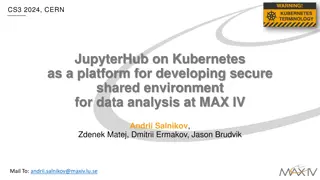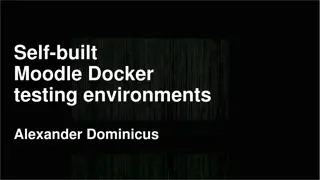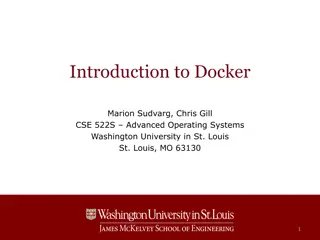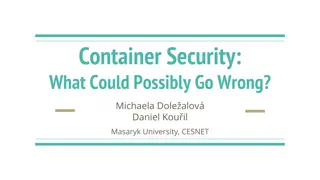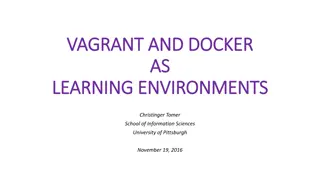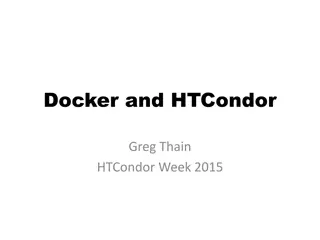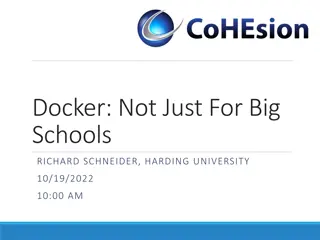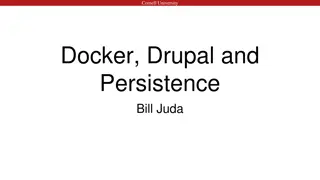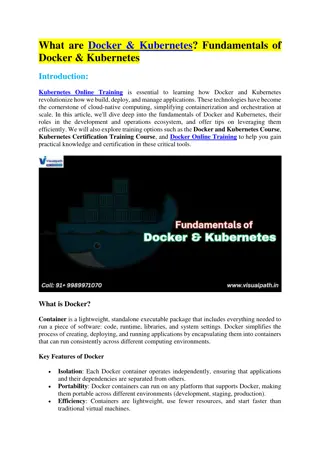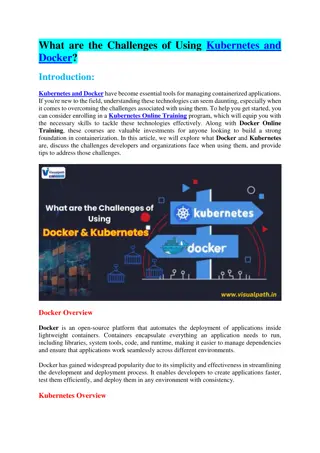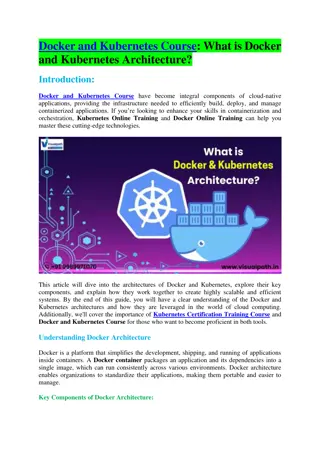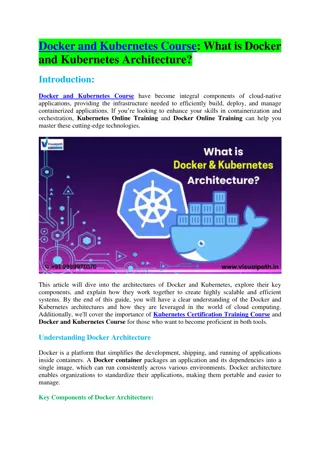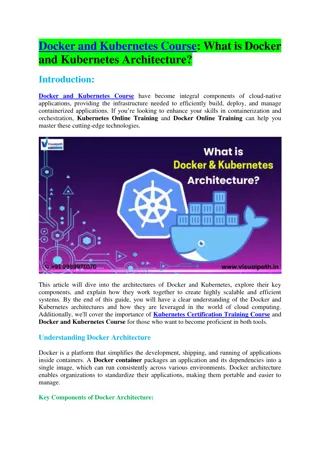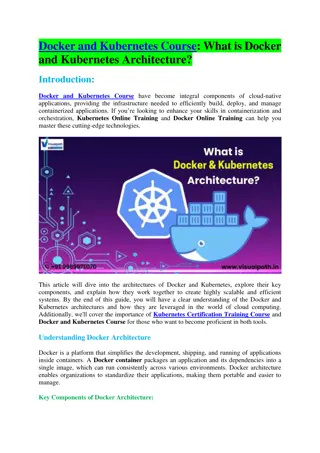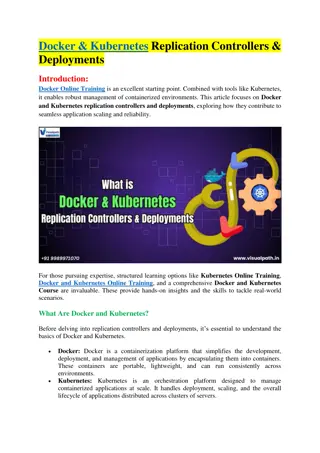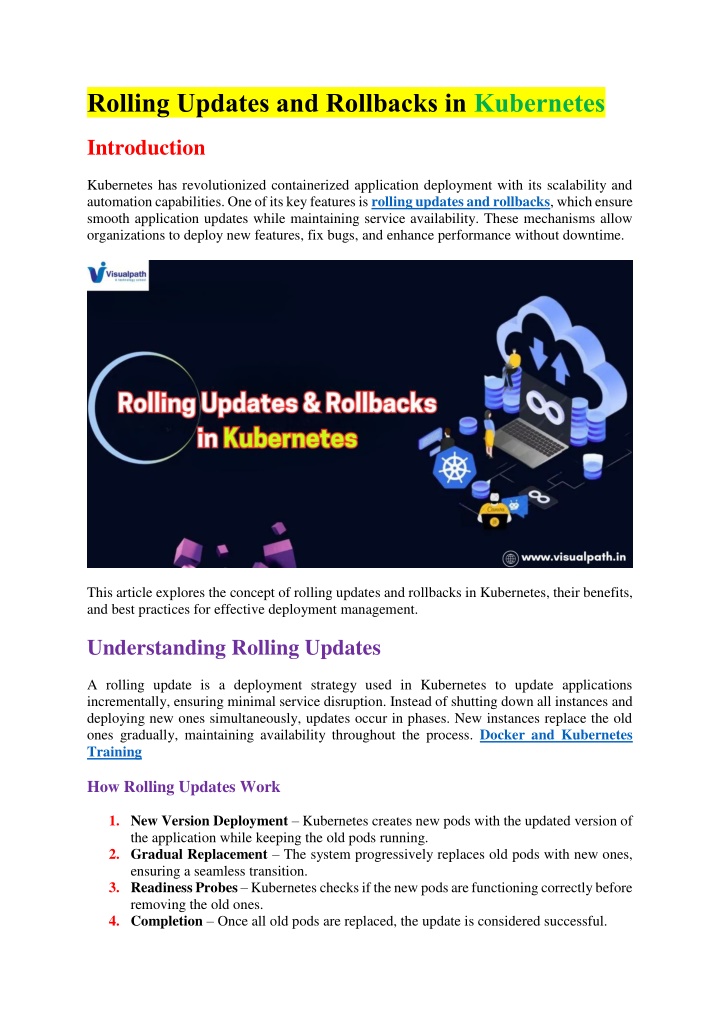
Best Docker Kubernetes - Docker Kubernetes Course
VisualPath provides top-notch Docker and Kubernetes courses to enhance your containerization skills. Our expert-led online training covers lightweight architecture, portability, and multi-cloud management. Gain hands-on experience with real-world pro
Uploaded on | 1 Views
Download Presentation

Please find below an Image/Link to download the presentation.
The content on the website is provided AS IS for your information and personal use only. It may not be sold, licensed, or shared on other websites without obtaining consent from the author. If you encounter any issues during the download, it is possible that the publisher has removed the file from their server.
You are allowed to download the files provided on this website for personal or commercial use, subject to the condition that they are used lawfully. All files are the property of their respective owners.
The content on the website is provided AS IS for your information and personal use only. It may not be sold, licensed, or shared on other websites without obtaining consent from the author.
E N D
Presentation Transcript
Rolling Updates and Rollbacks in Kubernetes Introduction Kubernetes has revolutionized containerized application deployment with its scalability and automation capabilities. One of its key features is rolling updates and rollbacks, which ensure smooth application updates while maintaining service availability. These mechanisms allow organizations to deploy new features, fix bugs, and enhance performance without downtime. This article explores the concept of rolling updates and rollbacks in Kubernetes, their benefits, and best practices for effective deployment management. Understanding Rolling Updates A rolling update is a deployment strategy used in Kubernetes to update applications incrementally, ensuring minimal service disruption. Instead of shutting down all instances and deploying new ones simultaneously, updates occur in phases. New instances replace the old ones gradually, maintaining availability throughout the process. Docker and Kubernetes Training How Rolling Updates Work 1.New Version Deployment Kubernetes creates new pods with the updated version of the application while keeping the old pods running. 2.Gradual Replacement The system progressively replaces old pods with new ones, ensuring a seamless transition. 3.Readiness Probes Kubernetes checks if the new pods are functioning correctly before removing the old ones. 4.Completion Once all old pods are replaced, the update is considered successful.
Benefits of Rolling Updates Minimized Downtime Since updates occur gradually, applications remain available. Reduced Risk Issues with new versions can be detected early, preventing widespread failures. Scalability Updates scale according to system capacity without affecting performance. Automated Process Kubernetes manages the update workflow without manual intervention. Understanding Rollbacks A rollback is the process of reverting to a previous application version if the new update causes issues. Kubernetes enables quick rollbacks to restore stability without prolonged outages. How Rollbacks Work 1.Issue Detection If the new deployment causes errors, performance degradation, or failures, a rollback is initiated. 2.Reverting to Previous Version Kubernetes redeploys the last stable version of the application. Docker and Kubernetes Course 3.Health Check The system ensures that the rollback version is fully functional before completing the process. 4.Completion Once stability is restored, the rollback is marked as successful. Benefits of Rollbacks Quick Recovery Applications return to a stable state without prolonged downtime. Error Mitigation Any faulty update can be undone to prevent widespread issues. Improved Reliability Ensures business continuity and user satisfaction. Automated Management Kubernetes simplifies the rollback process, reducing manual intervention. Best Practices for Rolling Updates and Rollbacks 1. Implement Readiness Probes Readiness probes help determine if an application is ready to receive traffic. Before transitioning, Kubernetes ensures new pods are stable, preventing premature failures. 2. Use Health Checks Liveness and readiness probes should be configured to monitor application health during updates. These checks ensure that any failing pod is automatically replaced. 3. Set up Version Control
Keeping track of application versions allows quick identification of stable releases. Version control helps in both rolling updates and rollbacks, ensuring smooth transitions. 4. Configure Update Strategies Kubernetes provides configurable deployment strategies, including Rolling Update and Recreate. Rolling updates are preferable for maintaining availability, while Recreate is suitable for complete resets. 5. Monitor Deployment Progress Using Kubernetes monitoring tools, such as Prometheus and Grafana, helps track deployment performance. Continuous monitoring ensures early detection of issues during rolling updates. 6. Automate Rollbacks with Alerts Setting up automated alerts helps detect deployment failures quickly. Kubernetes can be configured to trigger automatic rollbacks in case of persistent issues. 7. Maintain Backups of Stable Versions Keeping backups ensures that previous application versions are always available. In case of critical failures, a rollback can be executed without delays. 8. Gradually Increase Traffic to New Versions Instead of instantly directing all traffic to the new update, a gradual shift allows testing in a live environment. This approach minimizes risks associated with faulty deployments. 9. Test Updates in a Staging Environment Before deploying updates to production, testing in a staging environment helps identify potential issues. Simulating real-world scenarios improves deployment success rates. 10. Document Deployment Changes Keeping detailed records of each update and rollback ensures transparency and accountability. Documentation helps teams understand past changes and improves future deployment planning. Kubernetes Certification Training Course Conclusion Rolling updates and rollbacks in Kubernetes provide a structured approach to managing application deployments. By implementing rolling updates, businesses ensure continuous service availability while reducing risks associated with updates. On the other hand, rollbacks serve as a fail-safe mechanism, quickly restoring stability when issues arise.
Following best practices such as readiness probes, monitoring, and version control enhances the efficiency of these processes. Kubernetes automated management capabilities further simplify deployment workflows, making application updates smoother and more reliable. Visualpath is the Best Software Online Training Institute in Hyderabad. Avail complete Docker and Kubernetes Training worldwide. You will get the best course at an affordable cost.