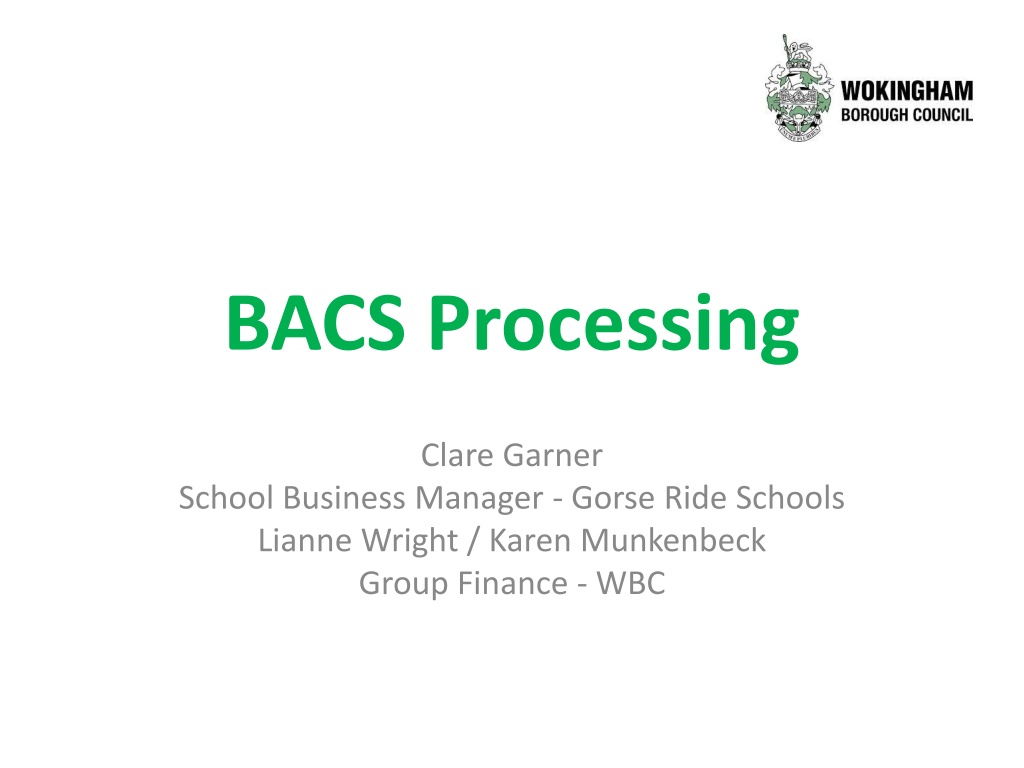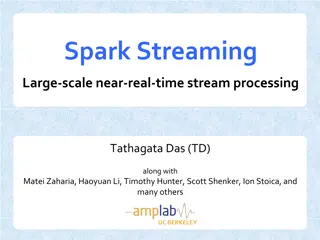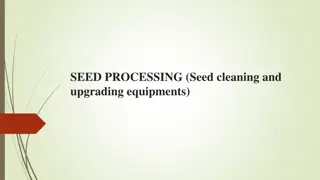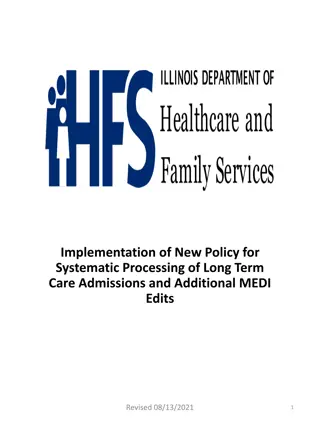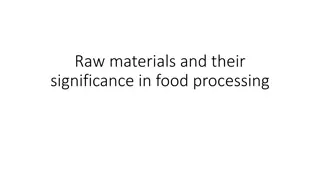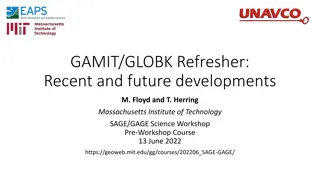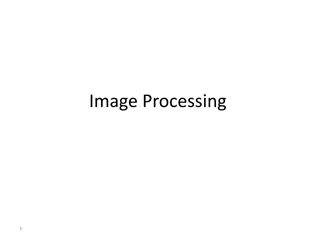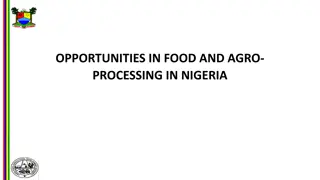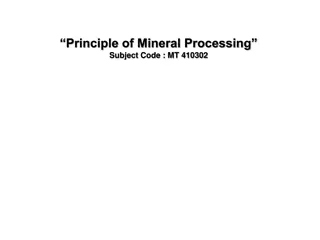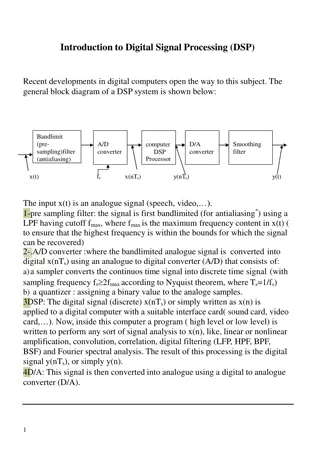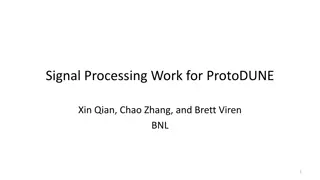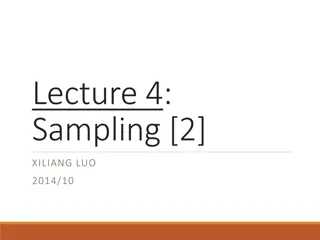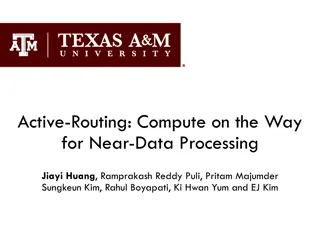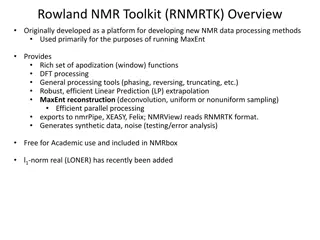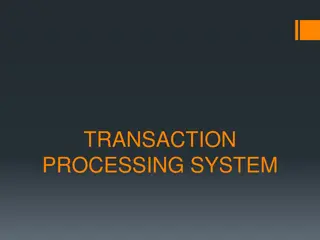BACS Processing
Discover how BACS can revolutionize your payment processes by reducing cheque usage, saving time and costs, enhancing cash flow control, and streamlining reconciliation. Learn about setting up BACS parameters, email configurations, user numbers, and more to optimize your financial operations efficiently.
Download Presentation

Please find below an Image/Link to download the presentation.
The content on the website is provided AS IS for your information and personal use only. It may not be sold, licensed, or shared on other websites without obtaining consent from the author. Download presentation by click this link. If you encounter any issues during the download, it is possible that the publisher has removed the file from their server.
E N D
Presentation Transcript
BACS Processing Clare Garner School Business Manager - Gorse Ride Schools Lianne Wright / Karen Munkenbeck Group Finance - WBC
How can BACS help? Reduce the need for cheques Save time writing/printing/signing cheques Save on stationery and postage costs Reduce reconciliation time Eliminate problem of uncashed cheques More control over cash flow
FMS Setting up BACS Parameters Enter 3 digit number for BACS ID code this will make up part of the BACS transmission filename. Specify a backed up location to store BACS files.
BACS Email Setup You can enter specific email address details and also a message that will be sent to the supplier at the point a BACS file has been generated or at any time after that.
BACS eAdvice Settings You need to enter your local email server name
Bank Account Ledger Setup Via Tools / General Ledger Setup Select Bank Account
Bank Account Setup BACS User Number is supplied by bank or use a dummy number like 999999 Tick User Defined box and enter txt into the BACS file extension Ensure Exclude BACS File Header/Trailer Records is not ticked
Editing Supplier Details Bank details required Payment reference number can be invoice number or account number If BACS Payable Supplier is not ticked invoices will appear in cheque runs not BACS (see note below also) If a supplier email address is not added a remittance will be printed which can be posted. Suppliers may need to be contacted to obtain a remittance email address as it is often not included on invoices Only alpha numeric characters in Account Name or file will be rejected by Bankline If you wish to do one off cheque payments there is an option to do this in the cheque run screen no need to change the settings (i.e. untick BACS Payable Supplier) in this screen.
Starting a new BACS run Click on plus sign to add new BACS run See all previous BACS runs Focus / Accounts Payable / BACS Processing
BACS Processing Processing Date the date the payment will be processed by your bank and should be set for at least 3 days ahead to allow time for authorisation. Need to take bank holidays into account. WBC schools are not set up for next day payments as they are more expensive. Test run to create a BACS file to send to the bank to test the process but no details will be posted in FMS
BACS Processing Very similar to cheque processing screen tag invoices and click Next > >
BACS Processing Print the BACS run report
BACS Run Report This is the only form on which signatures are required Once signed photocopy for each supplier and attach to back of invoice(s)
Create BACS Run Click Create' to generate the BACS file
BACS Processing The file is saved and where you specified in Accounts Payable Cheque/BACS Parameters, which is where the file name details are set up. The file will have a .txt extension as specified in Tools, General Ledger Setup, Ledger Codes, Bank. Make a note of BACS filename and location on (suggest on BACS Run Report)
Remittance Advice Slips If you have entered an email address in the supplier details an email will be sent otherwise a remittance will be printed. I would advise email as it is quicker and otherwise you are not saving a stamp! If you click No you can send/print these at a later date, perhaps nearer the payment time.
Reconciliation When you are reconciling each BACS run appears as a single item rather than as multiple cheques so reconciling is much quicker.
Year End - Important BACS runs DO NOT transfer across years after a Preliminary close so you must reconcile all BACS transactions before this as they will not appear on bank reconciliation in the new year.
Bankline Process Once the BACS file has been created it should be uploaded to Bankline (instructions on how to do this will be issued by WBC Finance). Print out the Payments summary from Bankline and file with BACS Run report. Your Headteacher (or whoever is your authoriser) will need to log on to Bankline within 24 hours to authorise the BACS file. WBC Finance will arrange Bankline access and apply for card reader for your authoriser if they do not already have this
Starting the process Contact Karen Munkenbeck karen.munkenbeck@wokingham.gov.uk who manages the set up process with Nat West. All instructions, cards and readers will then be issued. Make a start adding BACS account details for your suppliers.
For Further Information Accounts Payable Handbook within FMS Help button within FMS Clare Garner for FMS info Lianne Wright / Karen Munkenbeck from WBC Group Finance for Nat West Capita Helpdesk
BACS In summary Reduce/eliminate the need for cheques most suppliers now accept BACS also employees Save time writing/printing/signing cheques only one signature required for each BACS run Save on stationery and postage costs each BACS payment costs 28p versus 62p or 53p for stamps and no expensive cheque stationery required. Reduce reconciliation time only one item to reconcile for multiple payments Eliminate problem of uncashed cheques More control over cash flow you know exactly when payments are due to leave the bank