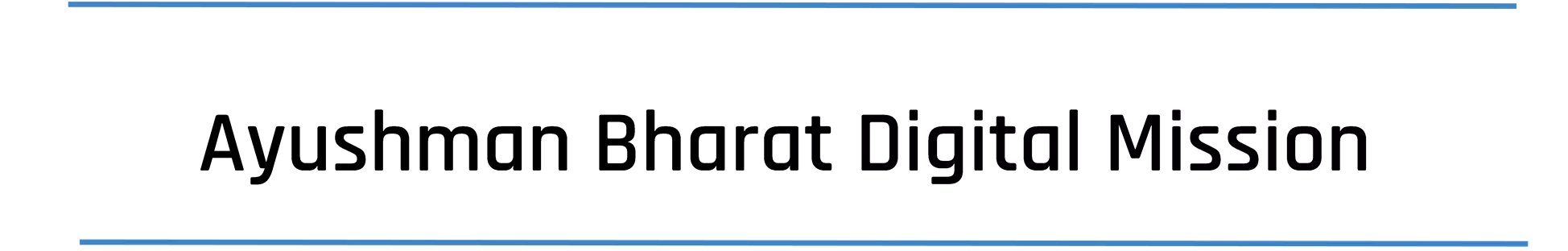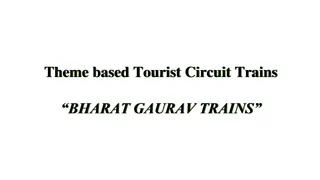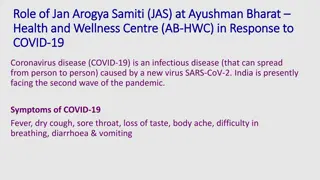Ayushman Bharat Digital Mission
Ayushman Bharat Digital Mission is revolutionizing healthcare with digital solutions like Health Facility Registry, Healthcare Professionals Registry, and more. The mission aims to create a comprehensive database of healthcare professionals, ensuring transparency, trust, and real-time updates, addressing existing challenges in the healthcare system.
Download Presentation

Please find below an Image/Link to download the presentation.
The content on the website is provided AS IS for your information and personal use only. It may not be sold, licensed, or shared on other websites without obtaining consent from the author. Download presentation by click this link. If you encounter any issues during the download, it is possible that the publisher has removed the file from their server.
E N D
Presentation Transcript
Ayushman Bharat Digital Mission Meeting with NCH-12th March 2024 Presentation By Kunal Arora, Program Manager, NHA 1
ABDM - Registries Health Facility Registry 01 ABHA Number 03 14-digit unique identifier to create longitudinal health records of people List of verified facilities 12-digit unique No. to facilities ABDM Registries Supported by ABHA App available on Android and iOS Healthcare Professional Registry 02 04 Drugs Registry List of verified drugs List of verified professionals Unique code to each drug and strips 14-digit unique No. to professionals
ABDM Statistics 2,36,643 57,19,54,518 2,89,369 ABHA Numbers Created Healthcare Professionals Registered Health Facilities Registered
Healthcare Professionals Registry (HPR) https://hprid.abdm.gov.in/ Healthcare Professionals Registry is a comprehensive repository of all healthcare professionals across the systems of medicine. Health Professionals can enroll with basic information such as name, qualification, registration number etc. This professionals such as doctors and nurses (may include pharmacists in future) will cater different category of healthcare This registry envisioned to serve as a single source of truth for information on doctors and nurses 4
HPR Platform for? HPR can include a broad range of Healthcare Professionals who are involved with health services delivery either directly or indirectly. List of HP Categories Patient Facing HP Categories Doctors (Modern Medicine, Dentist, Ayurveda, Unani, Sowa-Rigpa, Sidha, Homeopathy) Nursing Professionals Link to What is Health Professionals Registry (HPR) video: HPR Video 5
Why HPR Existing Challenges How HPR Solves These Challenges Not Universal - No existing database in the country covers the entire set of healthcare professionals across all systems of medicine along with comprehensive set of information Covers both public and private - Doctor/Nurses Across systems of medicine Data updated by Healthcare Professional Lack of Trust & Transparency - Data in these registries is often unverified and not updated in real-time, making them significantly less usable Audit logs and versioning Data verified by Councils/Governing Bodies 6
12 June 2023 age 2 Benefits of HPR 1.Online Presence & Discoverability: Ease of discovery, verified profiles on a national platform instilling trust 3. Teleconsultation: With ABDM, doctors can engage with more patients, both in- persona and through tele-consultation 2. Go Paperless: Access and e-sign prescription diagnostic reports, discharge summaries digitally saving time & cost and improving the practice business Online Presence & Discoverability Teleconsultation Go Paperless Digital Doctor Certificate Other Benefits 5. Other Benefits: Participate in United Heath Interface (UHI), Healthcare Workforce Mobility Portal, Medical Certificate to Patients, 4. Digital Doctor Certificate: Digital Doctor certificate (once verified)
12 June 2023 age 2 How to create HPR: Scan the QR code to create HP ID Scan the QR code or visit https://hprid.abdm.gov.in to apply for HP ID using Aadhaar 1 Fill the registration form using personal, registration and work-related 2 details Review and submit the form to for verification 3
12 June 2023 Page 17 ABDM Patient Myth Busters 14477 Call our Helpline number For any queries regarding: Ayushman Bharat Health Account (ABHA) Healthcare Professionals Registry (HPR) Health Facility Registry (HFR) Presentation title Or Register your query with the ABDM Grievance Team Scan the QR code
Verification Process for Council Verifiers Verification Process for Council Verifiers
New HPR Application Verification Process S. No. Professional Council Verifier (Qualification & Registration Detail) State Government Verifier (Qualification, Registration Detail& Work detail) Overall Verified a) b) c) Government Private Both (Government and Private)
Verification Process The user logs into hpr.abdm.gov.in Then clicks on ADMIN LOGIN
The user fills the username and password in the respective box. Then fills in the captcha. Clicks on Login.
The user dashboard is visible with various sub sections such as total pending, total verified etc. User can raise a query on already verified profiles as well by clicking on the subsection
The user can see the total pending applications in his bucket. User can download the Excel & PDF by clicking on the respective icons. User can view the application by clicking on the icon in the view column next to the pendency section.
Personal Details are visible to verifiers, but they can not raise any query on Profile section.
Council verifier can raise query and comment on Registration and Academic Details of the application User can verify, raise query, escalate and decline the application.
The Council verifier will be able to raise query by clicking on the Pen Icon . Mention the comments in the comment box of the field. Click on Ok, then click on Raise Query button at the bottom of the page.
The user can see the total verified applications in his bucket. User can download the Excel & PDF by clicking on the respective icons. User can view the application to be verified by clicking on the icon in the view column next to the date of submission section.
Bulk Upload Functionality in HPR Bulk Upload Functionality in HPR 46
Click on the Bulk Upload Select the File to Upload - - Select the File to upload Select the File to upload - - Click on the declaration Click on the declaration - - Click submit Click submit 47
Sample File Sample File 48
View Logs 50