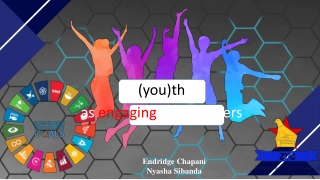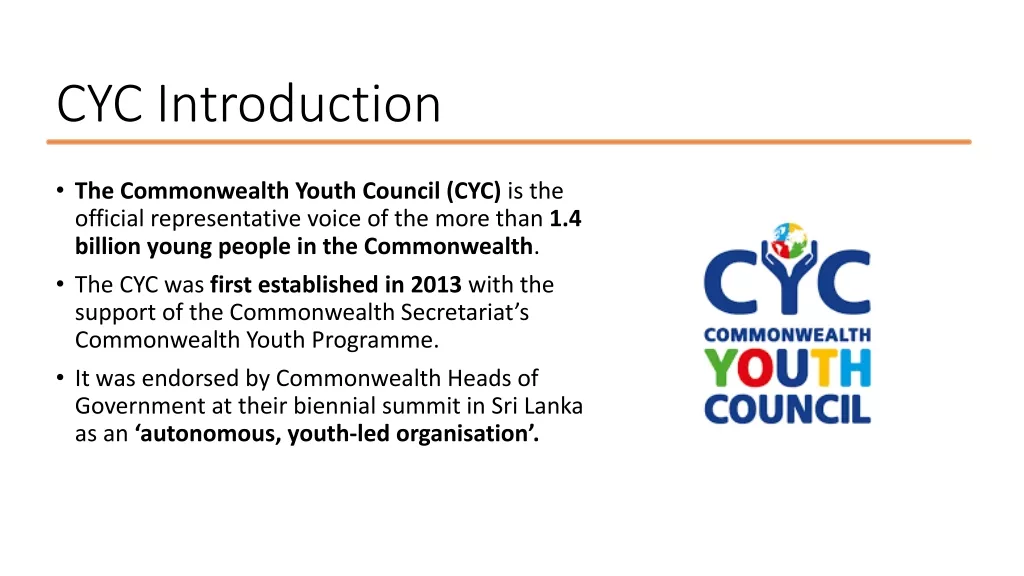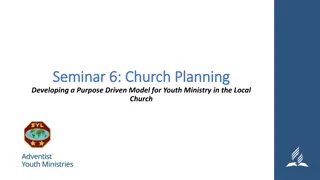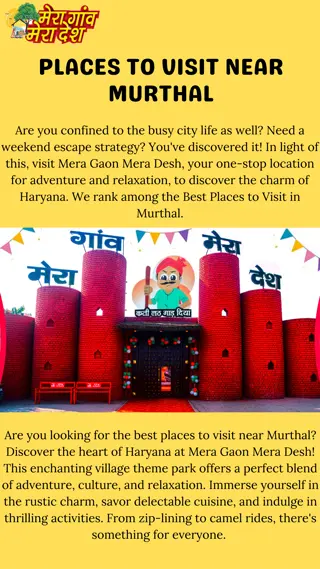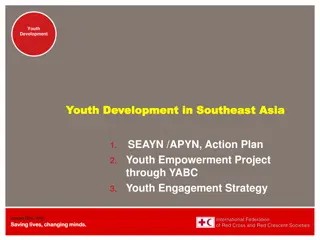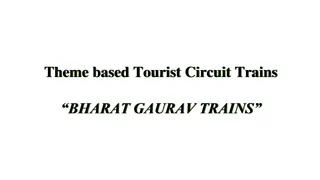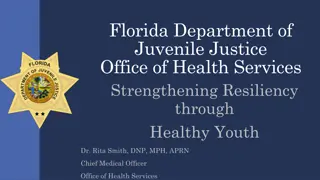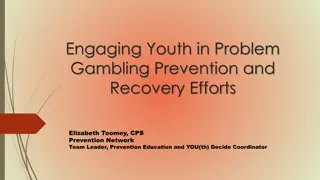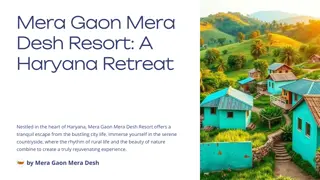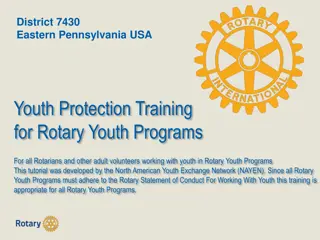Youth Development Initiative in India - MERA YUVA BHARAT
MERA YUVA BHARAT is a youth-led development initiative in India by the Department of Youth Affairs, Ministry of YAS, and Digital India Corporation, MeitY. The initiative focuses on empowering youth through registration processes that involve mobile number verification, OTP generation, details submission, and consent confirmation. Successfully registered youth gain access to opportunities and resources on the MY Bharat platform. The step-by-step guide provides insights on navigating the registration process for interested youth.
Download Presentation

Please find below an Image/Link to download the presentation.
The content on the website is provided AS IS for your information and personal use only. It may not be sold, licensed, or shared on other websites without obtaining consent from the author.If you encounter any issues during the download, it is possible that the publisher has removed the file from their server.
You are allowed to download the files provided on this website for personal or commercial use, subject to the condition that they are used lawfully. All files are the property of their respective owners.
The content on the website is provided AS IS for your information and personal use only. It may not be sold, licensed, or shared on other websites without obtaining consent from the author.
E N D
Presentation Transcript
Welcome to MERA YUVA BHARAT An initiative with focus on Youth Led Development in India Dept. of Youth Affairs, Min. of YAS | Digital India Corporation, MeitY
Getting Started with MERA YUVA BHARAT Click on Get Started Button www.mybharat.gov.in
Navigating to Youth Registration Click on Youth www.mybharat.gov.in
Registration Using Mobile Number www.mybharat.gov.in
Step 1 Opting for Mobile Number Click on Registration with Mobile Number Button www.mybharat.gov.in
Step 2 Enter Mobile no. & Generating OTP 1. Enter your Mobile Number 2. Click on Generate OTP www.mybharat.gov.in
Step 3 Verify OTP 1. Enter the OTP 2. Click on Verify OTP Button www.mybharat.gov.in
Step 4 Enter your Details & Verify 1. Enter Your Details 2. Check the Terms of Use Box 3. Click Verify Button www.mybharat.gov.in
Step 5 Enter Yuva Details Fill in all the Required Details. All mandatory fields are marked with * Click Submit Block* Select Block details would also be Please required. Block field is to be added soon in this form. note* Block www.mybharat.gov.in
Step 6 Provide the Consent Click on Allow to share your details with MY Bharat www.mybharat.gov.in
Registration Successful Congratulations! You have been successfully registered. MYBharat www.mybharat.gov.in
Register as Youth Using Aadhaar Number www.mybharat.gov.in
Step 1 Register as Youth with Aadhaar Click on Register as Youth with Aadhaar www.mybharat.gov.in
Step 2 Enter Aadhaar Number Please Note: Phone number must be linked with Aadhaar number www.mybharat.gov.in
Step 3 Enter the OTP Enter received OTP and click on Continue www.mybharat.gov.in
Registration Successful Congratulations! You have been successfully registered. MYBharat www.mybharat.gov.in
Register as Youth Using Email ID www.mybharat.gov.in
Step 1 Opt for Register with Email ID Click on Register as Youth with Email ID www.mybharat.gov.in
Step 2 Sign up and Generate OTP Enter Email ID Click on Generate OTP Enter the received OTP Click on Verify OTP www.mybharat.gov.in
Step 3 Enter Personal Details and Verify Post OTP verification, Enter the following details: Full Name Date of Birth Gender Check the T&C consent box Click Verify Button www.mybharat.gov.in
Step 4 Providing the Consent Complete the KYC by clicking the Allow Button. www.mybharat.gov.in
Registration Successful Congratulations! You have been successfully registered. MYBharat www.mybharat.gov.in
Youth Login Process www.mybharat.gov.in
Step 1 Navigate to Login Page Click on Login Button www.mybharat.gov.in
Login Using Mobile Number www.mybharat.gov.in
Step 2 Enter Mobile Number Enter your registered Mobile Number Check the box PIN less Authentication Check the box Terms of Use Click Sign In www.mybharat.gov.in
Step 3 Enter the OTP Enter the OTP Click Sign In again www.mybharat.gov.in
Step 4 Provide the Consent Click on Allow www.mybharat.gov.in
Successfully Logged In Congratulations! You've successfully logged into the Mera Yuva Bharat portal. www.mybharat.gov.in
Login Using Username & PIN www.mybharat.gov.in
Step 1 Select Username To Sign in with username select the Username as shown in image. www.mybharat.gov.in
Step 2 Enter Username & PIN - Enter your Username* & PIN* - Check the Consent Box - Click Sign In www.mybharat.gov.in
Successfully Logged In Congratulations! You've successfully logged into the Mera Yuva Bharat portal. www.mybharat.gov.in
Login Using Email www.mybharat.gov.in
Step 1 Select Email To Sign in with Email select the Email as shown in image. www.mybharat.gov.in
Step 2 Enter Email ID - Enter your Registered Email Id - Click Sign In www.mybharat.gov.in
Step 3 Enter OTP & Sign In - Enter the OTP - Click Sign In again www.mybharat.gov.in
Successfully Logged In Congratulations! You've successfully logged into the Mera Yuva Bharat portal. www.mybharat.gov.in
How to Search and Apply for Experiential Learning Opportunities (ELO) www.mybharat.gov.in
Step 1 Access MYBharat Portal Visit: https://www.mybharat.gov.in/ MYBharat.gov.in www.mybharat.gov.in
Step 2 Go to Login Page Click on Login Button www.mybharat.gov.in
Step 3 Enter Sign In Credentials Enter your registered Mobile Number Check the box PIN less Authentication Check the box Terms of Use Click Sign In www.mybharat.gov.in
Step 4 Enter the OTP Enter the OTP Click Sign In again www.mybharat.gov.in
Step 5 Click Experiential Learning Click Experiential Learning www.mybharat.gov.in
Step 6 View Experiential Learning Opportunities Select the right ELO Click on View Experiential Learnings button. - - www.mybharat.gov.in
Step 7 Show Interest in ELO Select the Functional Category & Sub-Category Click Show Interest Button www.mybharat.gov.in
Step 8 Write Cover Note State your reason for applying to this ELO Click Submit Note* This is going to be the final submission of ELO. www.mybharat.gov.in
ELO Task Process & Final Submission www.mybharat.gov.in
Step 1 Access MYBharat Portal Visit: https://www.mybharat.gov.in/ MYBharat.gov.in www.mybharat.gov.in
Step 2 Go to Login Page Click on Login Button www.mybharat.gov.in