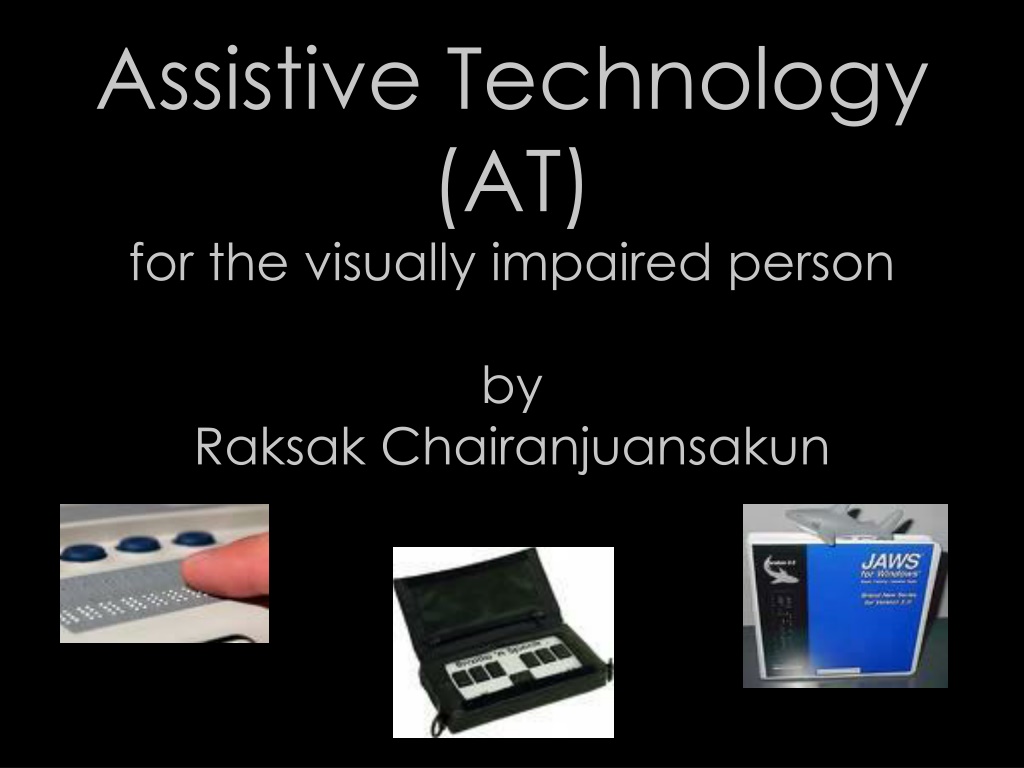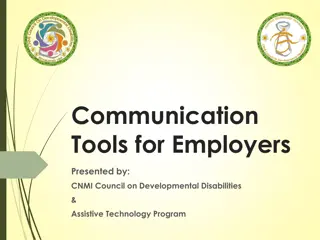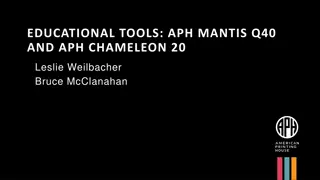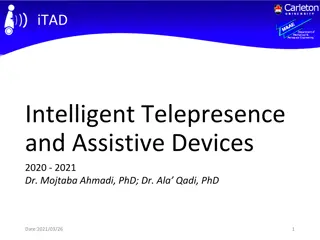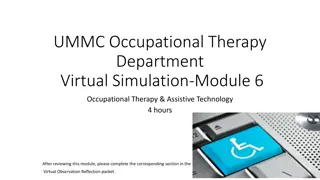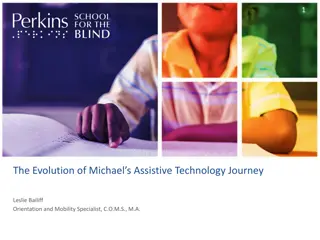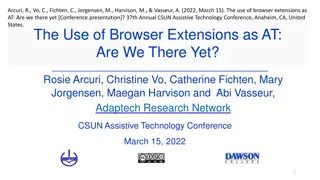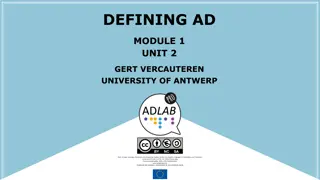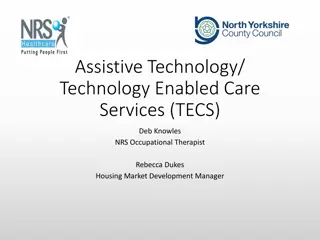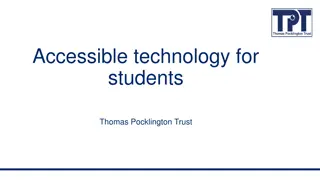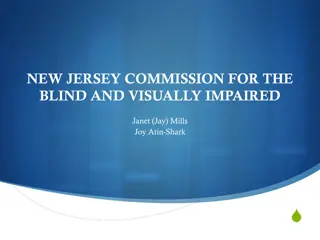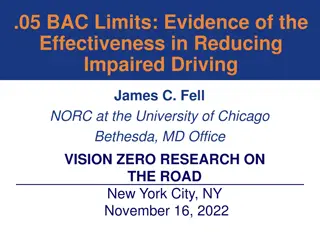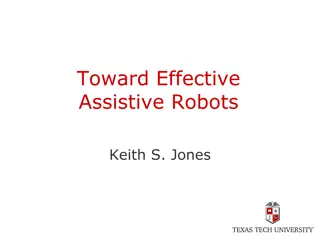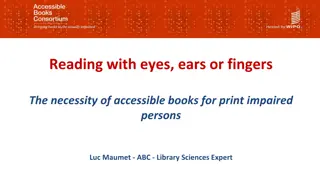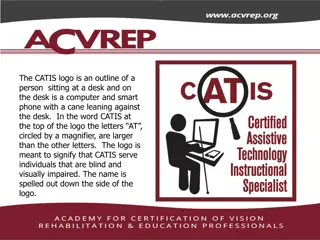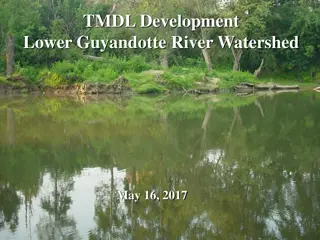Assistive Technology for Visually Impaired Individuals
Assistive Technology (AT) plays a crucial role in improving the quality of life for visually impaired individuals by providing tools such as Braille readers, JAWS software, and electronic canes. These technologies enable them to access printed materials, write, navigate, and perform daily tasks independently, ultimately enhancing their self-esteem, productivity, and independence as well as promoting inclusivity and accessibility in society.
Download Presentation

Please find below an Image/Link to download the presentation.
The content on the website is provided AS IS for your information and personal use only. It may not be sold, licensed, or shared on other websites without obtaining consent from the author. Download presentation by click this link. If you encounter any issues during the download, it is possible that the publisher has removed the file from their server.
E N D
Presentation Transcript
Assistive Technology (AT) for the visually impaired person by Raksak Chairanjuansakun blind_braille_reader jaws_software_lg BrailleNSpeak
Low vision & Blindnes by WHO Low Vision Blindness \ Level 1 Level 2 6/18 meter OR 20/70 Feet 6/60 Meter O R 20/200 Feet Level 3 Level 4 Level 5 3/60 Meter OR 20/400 Feet 1/60 Meter OR 5/300 Feet Totoally Blind
Assistive Technology devices and services help individuals with special needs: see hear communicate play remember read B work with numbers write use a computer study
Why AssistiveTechnology? promotes self esteem improves quality of life increases productivity enhances performance increases independence
What is Assistive Technology? The Individuals with Disabilities Education Act IDEA 97 (Public Law 105-17) mandates the provision of assistive technology and offers clear definitions of assistive technology devices and services.
Assistive Technology for Persons with Visual Impairments
Access to Print Material Large print books Audio Books Desk top magnifiers
Access to Writing for Students with Visual Impairments
Ultrasonic Multi Function Talking Electronic Cane
Computer Access for Students with Visual Impairments Lower screen resolution High contrast settings Screen magnification software Screen reader software Scan and read software Refreshable Braille output
CCTV Pocket Viewer Stand Alone CCTV
Video magnifier, or closed-circuit television (CCTV) - Enlarge text or picture - Stand-Alone - Connected to computer - Connected to TV
Screen Magnification Software - ZoomText - MaGic - Windows Magnifier (Built-In) - Magnifier for MAC (Built-in) - GlassBrick
Screen Readers - NVDA - JAWS for Windows - Windows Eyes - Hal - Cobra - VoiceOver - Orca (Solaris and Linux)
Braille Translation & Tactile Braille Translation Software RS Braille TBTW Duxbury Tactile - TGD Pro - QuickTac - TSS (ViewPlus)
Keyboard Practicing Machine CU Speaking Keyboard
braille File:Slate and Stylus 3.jpg Slate & Stylus
Braille Display Technology More information about Braille Star 40 More information about Seika Braille Display More information about BrailleConnect 40 - Bluetooth and USB
Tactile Printer EmPrint (ViewPlus)
Electronic Braille Notetakers More information about BrailleSense Plus
Optical Character Recognition Systems (OCR) OpenBook ABBYY FineReader BrightSight
Barcode Reader VoicEye
VoicEye VoicEye Maker Windows Mac Os VoicEye Reader SmartPhone iOS Android PC
Cell Phone Accessibility - VoiceOver - Nuance Talks - Mobile Speak - Talk Back - Windows Narrator
Tablets Nexus 7, ThinkPad Helix iPad mini,
DAISY Production Tools DAISY Devices PTR1 Victor Pro DR1
DAISY Playback Devices PlexTalk PTN2 PlexTalk TK300 Victor Reader Classic
DAISY Portable Devices BookPort Plextalk Pocket PTP1 MileStone
Conclusion - Assessment Technology - Appropriate Time - Academic - Apply