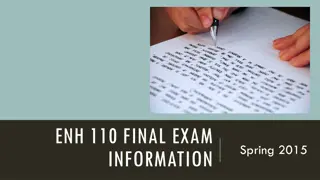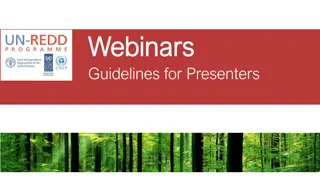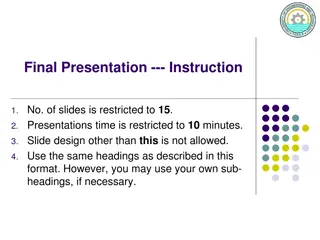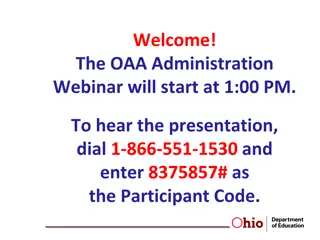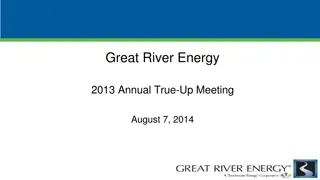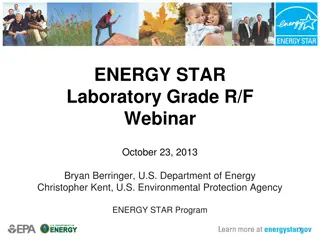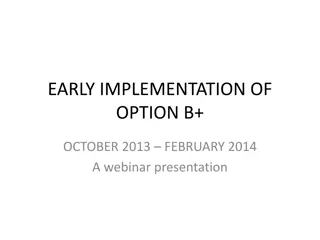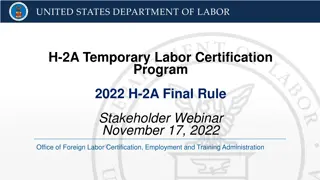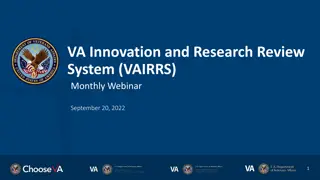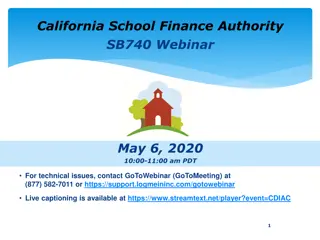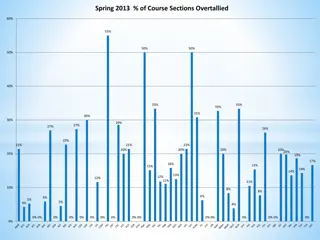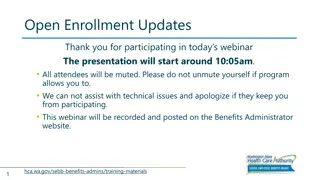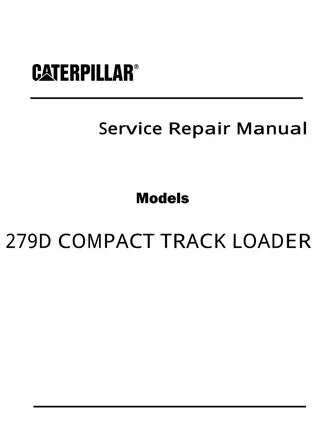AQS Webinar February 2013 - Agenda, Presenters, and More
Join the AQS Webinar happening in February 2013 with insights on recent changes, data integrity, user support, and Q&A. Learn who should attend, the presenters, and how to navigate the webinar interface. Discover the purpose behind AQS webinars and how they aim to provide more frequent updates than traditional conferences. Attendees will have the opportunity to participate in Q&A sessions and access webinar materials and recordings afterward.
Download Presentation

Please find below an Image/Link to download the presentation.
The content on the website is provided AS IS for your information and personal use only. It may not be sold, licensed, or shared on other websites without obtaining consent from the author. If you encounter any issues during the download, it is possible that the publisher has removed the file from their server.
You are allowed to download the files provided on this website for personal or commercial use, subject to the condition that they are used lawfully. All files are the property of their respective owners.
The content on the website is provided AS IS for your information and personal use only. It may not be sold, licensed, or shared on other websites without obtaining consent from the author.
E N D
Presentation Transcript
AQS webinar Welcome. Webinar starts at 2 pm Eastern. There is no phone line. You will need a speaker on your PC to hear this webinar. February 2013
Agenda Welcome/Housekeeping Recent Changes Planned Enhancements Data Integrity Issues User Support Issues Questions and Answers February 2013 AQS Webinar 2
Who should attend today? People who submit data to AQS People who use QA data from AQS People who are in the data certification chain 3
Who is presenting? Presenter: Robert Coats (AQS Team lead) US EPA, National Air Data Group MC: Nick Mangus US EPA, National Air Data Group Questions: Angie Shatas US EPA, National Air Data Group
Housekeeping Using GotoWebinar GotoWebinar Use the Question area to submit questions Do not raise your hand; just submit a question Please do not use Chat area to ask a question Audio VOIP-only (no conference line) If you cannot hear us Make sure your speakers are not muted Call GotoWebinar support at 800 263 6317 We will mute all attendees to minimize noise Q& A session at end 5
Attendee Control Panel Expand & collapse your Panel Questions during the Webinar? Type in your question here and Send 7
Question/Answer Session Now taking questions use the Question area on the Control Panel We will review and answer questions at the end of the webinar Remember, all attendees are muted. Use the Question area! Answers will be given over the phone Today s materials and a recording of the webinar will be posted to the AQS website. Thank you for joining today! 8
Purpose of Webinars AQS conferences are: Hard (expensive) to get to Infrequent (we re not having one in 2013) We re going to use regular webinars to communicate information about AQS Hopefully we ll get more participation than conferences We can provide more frequent updates than once every year or two Each webinar will be given twice Same webinar repeated at a different time to accommodate schedules Currently, we re thinking of the webinar being quarterly We can keep it short Updates plus chance to track longer projects AQS Webinar 9
Recent Changes 1. ENSC Enhancements (User note - 1/31/2013) a) ENSC automatically zips the file for you b) Includes file name with each Transaction ID in status screen c) ENSC automatic retries to send file; better status info 2. PQAO Access to Raw Data via Batch (User note - 12/14/2012) 3. Raw Data can be entered online& Save sends it to Production status (User note - 10/19/2012) 4. Output automatically generated Precision Data (Criteria Pollutants)(User note - 12/12/2012) 5. Disable all report formats except PDF. Workfiles still work! (coming soon) February 2013 AQS Webinar 10
Planned Enhancement Data Certification What? New certification process. Why? So certification will better reflect Part 58.15 When? April 2013 (i.e. to certify 2012 data!) Updated procedures will be forthcoming Next AQS webinar will be devoted to certification (April) Prerequisite: Disambiguate Monitor Agency Role: Reporting Agency Monitoring Agency EPA will bulk change, then you modify (if necessary) February 2013 AQS Webinar 11
Planned Enhancement Data Certification New Certification Report Submit with certification letter Use in place of AMP450 and AMP255 Will show a Recommended Certification ( Y / N ) based on QA statistics and completeness New AQS Certification Form/Screen Allow Monitoring Agencies to pick specific monitor-years to certify February 2013 AQS Webinar 12
Planned Enhancement New PM NAAQS Published: Jan. 15, 2013 Effective: Mar. 18, 2013 http://www.gpo.gov/fdsys/pkg/FR-2013-01-15/pdf/2012-30946.pdf Scheduled AQS Changes: (User note - 12/14/2012) New AQI Breakpoints: New Annual Standard Level: Discontinue Seasonal 98th Percentile: Updated Design Value validity tests: March 18, 2013 March 18, 2013 June 2013 June 2013 February 2013 AQS Webinar 13
Planned Enhancement New QA Processing What? New QA Transactions (one per Assessment Type) New Reports (updated AMP255 and Raw report) Why? New QA/QC Assessments (for NATTS program and non-criteria pollutants) Fully support Part 58 Appendix A Ambiguous fields on P&A transactions When can you start using? Summer 2013 When must you start using? 2015 In 2015, all QA transactions must be in the new format. February 2013 AQS Webinar 14
Planned Enhancement Monitor-Method What? Store Method at the monitor for a date-range New input transaction and Maintain Monitor tab Raw data will be validated against Monitor-Method (AQS will support method on RD, but if it doesn t match what is at monitor- level, then will result in a LOAD error) Why? Part 58 specifies that monitors implement a method PM 10 guidance - data for different methods should not be combined Most frequent question we can t answer: What method does this monitor use? Database Performance: Storing method for Raw Data rather than monitors is the largest single performance problem When? Later this year. February 2013 AQS Webinar 15
Planned Enhancement Multiple files per Zip What? AQS and the ENSC will allow multiple files to be included in the same Zip file Currently only one file per submitted Zip archive is allowed Why? In response to your user requests Plan: AQS will process each file independently When? Summer 2013 February 2013 AQS Webinar 16
Planned Enhancement Agency Access Control What? Realign access to updating data Why? To better reflect real-world situations and give agencies access to contractor-loaded data Screening Groups own monitors; only users assigned to the screening group can submit or maintain monitor data Causes a problem if multiple agencies need to access monitor data Plan: Use Monitor Agency Roles to control access Roles: PQAO, Monitoring (Reporting), Analyzing, Collecting, and new role, Submitting When? With QA Project (summer 2013) February 2013 AQS Webinar 17
Data Integrity Issues Please do not (ever) submit PM 2.5 or Lead data from a collocated monitor under the primary monitor POC Never, ever, ever When filter samples are analyzed by a lab (e.g. for lead), the monitor agency role, Analyzing should be populated with the agency code of the lab. February 2013 AQS Webinar 18
A Few Last Words Next webinar in April 2013 is on certification No AQS Basics classes are scheduled Request through your Regional Office Your RO contacts are on the AQS website Other outreach? Tribal Q&A is bi-monthly EPA is getting new email system on Feb 18 Don t be surprised if you don t hear from us for a bit Who to call with AQS questions? EPA Helpdesk at 866-411-4372 Level 1 for routine password resets Level 2 for AQS-specific help - ask for AQS support February 2013 AQS Webinar 19
Question/Answer Session Now taking questions use the Question area on the Control Panel. Remember, all attendees are muted. Answers will be given over the phone May not have time for all Today s materials and a recording of the webinar will be posted to the AQS website You will see an exit survey as you leave this webinar. We appreciate your feedback! Thank you for joining today! 20