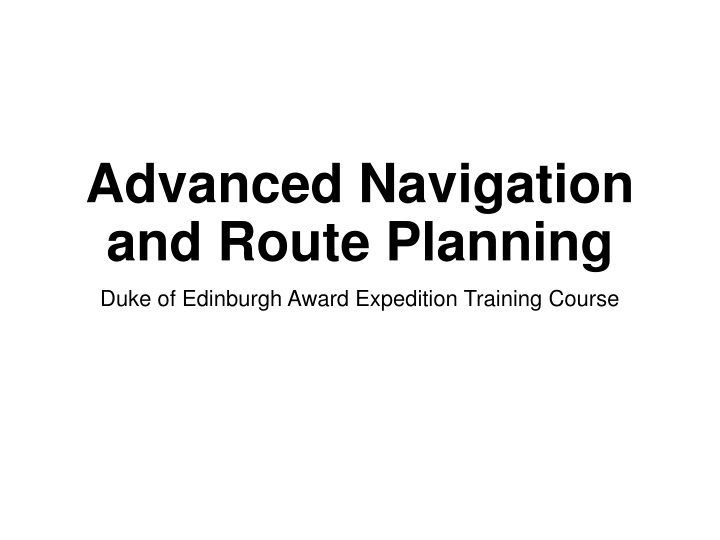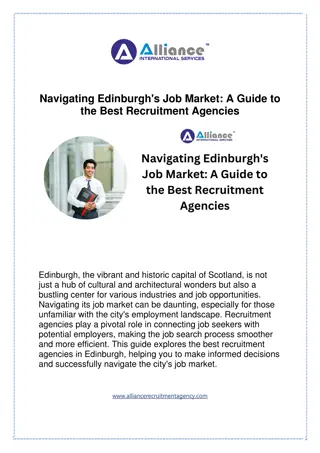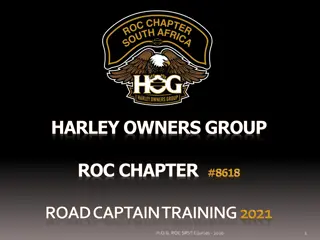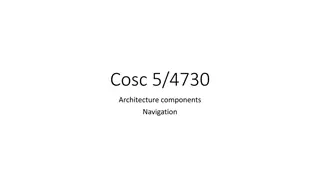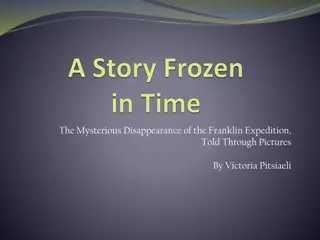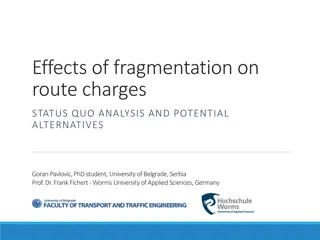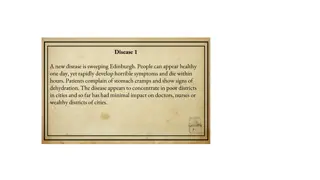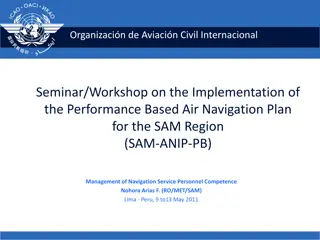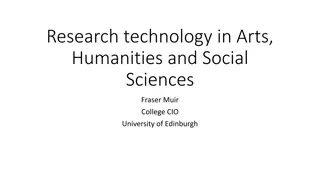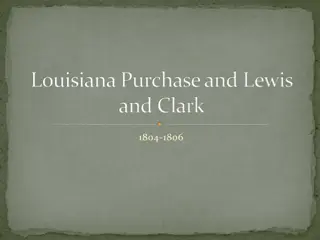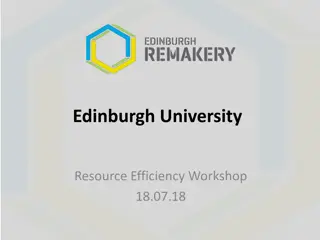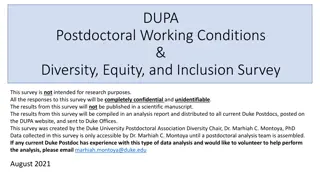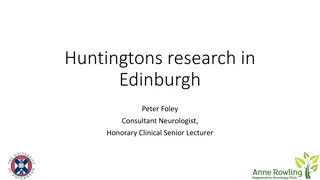Advanced Navigation and Route Planning for Duke of Edinburgh Award Expedition Training Course
Learn advanced map and compass skills essential for Duke of Edinburgh Silver Award expeditions. Discover how to read topographical maps, navigate using contours, understand map scale, and interpret map symbols to enhance your outdoor experience.
Download Presentation

Please find below an Image/Link to download the presentation.
The content on the website is provided AS IS for your information and personal use only. It may not be sold, licensed, or shared on other websites without obtaining consent from the author.If you encounter any issues during the download, it is possible that the publisher has removed the file from their server.
You are allowed to download the files provided on this website for personal or commercial use, subject to the condition that they are used lawfully. All files are the property of their respective owners.
The content on the website is provided AS IS for your information and personal use only. It may not be sold, licensed, or shared on other websites without obtaining consent from the author.
E N D
Presentation Transcript
Advanced Navigation and Route Planning Duke of Edinburgh Award Expedition Training Course
Introduction Navigation is following a planned route through the countryside, using a map and compass to reach your destination. As you become more accurate and confident using a map and compass, you may choose public rights of way that are less frequently used by walkers as well as identify places of interest or opportunities to enjoy a stunning view. This course introduces advanced map and compass work you will need for your Duke of Edinburgh Silver Award.
What is a topographical map? A map is a simplified version of the real world seen from above. All good maps will include a title, a scale, legend and A close up of text on a black background Description automatically generated directional arrow showing north. A topographical map includes contour lines. This presents information about the elevation the height above sea level -- and the shape or relief of the landscape. With practice you will be Click to watch the video. able to read the map and relate it to On the OS Explorer Map series the scale is 1:25,000. what you can see. This is shown in the first part of this video.
Using contours to navigate We often link line features in the landscape to navigate, e.g. we join a footpath and follow it until we join A person standing in front of a mountain Description automatically generated another. Careful attention however to contours can help you locate yourself more exactly on such linear features. This is especially useful, Click to watch the video. for example, in poor visibility.
Understanding and measuring scale Maps are scaled down drawings of the real world. The scale of OS Explorer maps used in DofE are 1:25,000, meaning 1cm is 250m in reality. The 1km2 blue grid squares measure 4cm on the map. There are a number of ways of measuring distance on a map from quick estimates to more accurate measuring using a ruler. Click to watch the video. When using online mapping, the Caution! The scale of OS Explorer map series is 1:25,000 not programme measures the distance and the the pink OS Landranger map series show in this video which more exact you plot your route the more is 1:50,000. The methods are the same, but the distance will be different. accurate the measurement.
Understanding map symbols OS map symbols help us to understand what we can expect to see as we walk through the countryside. You will know many of them by now. The most common map symbols are shown on the legend that you can download here. These playing cards will also help you learn more. Features in the landscape, identifiable by their map symbols, help us to know where we are. We can usefully tick them off as we walk. Moreover if you are uncertain or lost you can compare what you see and what is on your map to locate yourself. It is also useful to gain experience of what symbols on the map might look like in the real world. Use this link to help you see what different public rights of way will look like. Changes in vegetation are also a good indication of where you are: follow this link.
How to take a grid reference To take a grid reference remember to 'along the corridor and up the stairs , i.e. work out the eastings then the northings. The numbers increase the further along the corridor to the east and the higher up the stairs to the north you go. A close up of text on a white background Description automatically generated The UK grid reference system is made up of a number of grids within grids, like stacking Russian or Matryoshka dolls. Each area has a unique letter code that then divides each grid further and further into smaller grids. A six figure grid reference will place you at the left (easting), bottom (northing) of a 100m2square. Click to watch the video.
How to set or orient a map Get into the habit of always setting or orienting a map when outdoors. Use the compass to align the map. Look A close up of a compass Description automatically generated carefully at the landscape around you and compare it to what you can see on the map. Psychologically we have confirmation bias, meaning that we fit what we can Click to watch the video. see to where we think we are. It is important you therefore look carefully, repeating if necessary.
What is a bearing? The cardinal and sub-cardinal directions are good for purpose most of the time, but a map bearing A close up of a sign Description automatically generated allows for a more exact measure of direction. A bearing is the angle in degrees measured clockwise from the north. In the UK we can assume grid north Click to watch the video. and magnetic north are the same. A bearing is recorded as a three figure number, e.g. east is 090o.
How to take a compass bearing A compass does more than simply point north: make sure you understand the different features of a compass. A close up of a clock Description automatically generated To take a map bearing, lay the map flat. Identify where you are and where you want to go. Place the edge of the compass along the line between the two points. Without moving the compass, rotate the bezel until the orienting arrow Click to watch the video. points north. Find where the degree mark around the bezel lines up with the direction of travel arrow. This is your bearing.
How to walk along a bearing You may need to walk on a bearing, especially if visibility is poor. Take a compass bearing off your map as previously explained. Without turning A hand holding a small face Description automatically generated the bezel and holding the compass at chest height, turn the compass so that Fred is in the shed . Follow the direction of travel sight, identifying features to walk towards, checking the bearing each time. Click to watch the video. There is also a simple method for taking a back bearing in the video.
How to time and pace distance Assuming you correctly identified where you started, you followed a certain direction and you know how far you have A person standing on a rocky hill gone, then you can accurately locate Description automatically generated yourself on your map. Early on in an expedition, count the number of paces you take in 100m. You will then be able to work out short distances. Click to watch the video. Also time how quickly you are walking. Use these timings to judge distance.
Planning a route Route planning divides your route into a number of legs with detailed information about journey: where you are going and what you will see. Time taken on planning your route will save time outdoors and give you greater confidence on expedition! Here is the DofE route card. There are a number of important features: 1. There is a separate route card for each day. 2. There are a number of legs, starting and finishing at checkpoints, usually where you will meet an adult volunteer. 3. Information about the distance, timings allowing for whether you are going up or down hill. 4. Information describing the route, using cardinal directions and referring to features. 5. Escape routes: the most direct way of leaving your route to a point of safety. 6. The contact information of your supervisor.
Using eDofE mapping resource A close up of a map Description automatically generated eDofE includes the option to create an online map and route card for your expedition. This can be found by clicking on mapping within the expedition section of your DofE. The website can be accessed here. You will need to know your username and password. Here is a guide on how to use eDofE. Take time to use the online mapping Click to watch the video. resource and be familiar with how to plan Caution! The route planned in this video uses roads as well a route. as footpaths that are not public rights of way.
Self-assessment Take a moment to reflect on your understanding of this course. Confident. Take the test and see where you need to improve, if at all. Not confident. Work through the material again, do some extra research or ask an adult for help. Take the test and see where you need to improve.