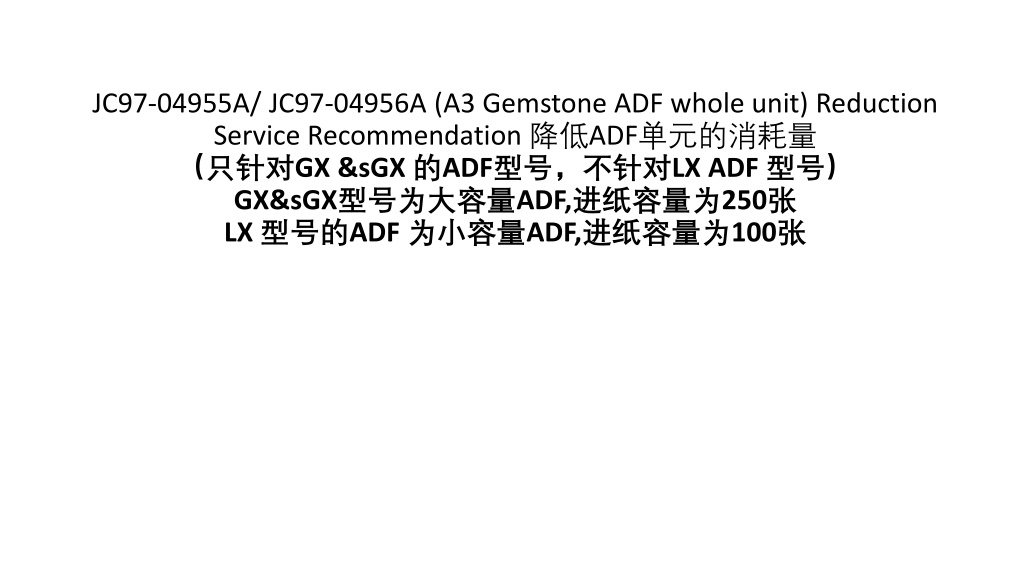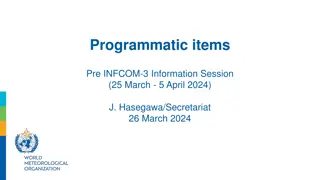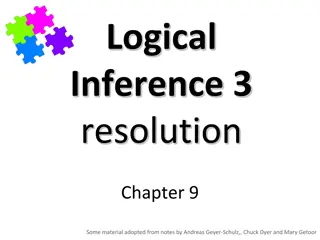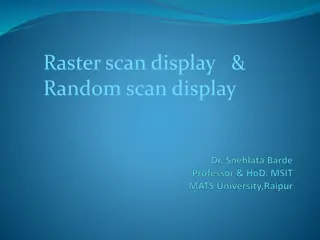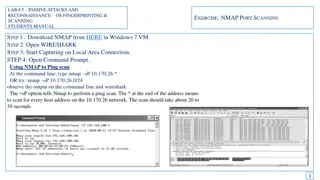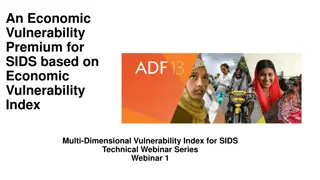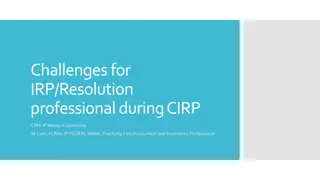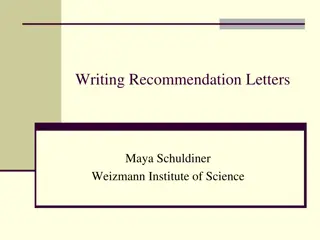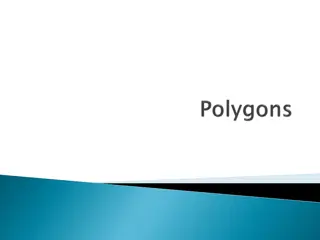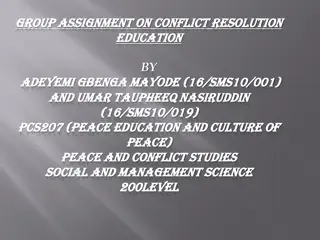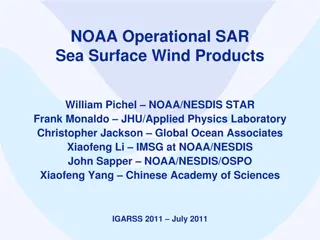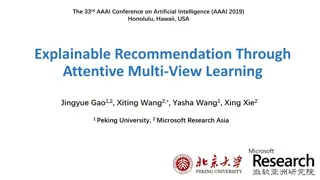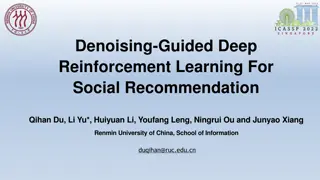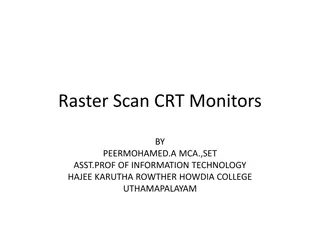ADF Scan/Copy Quality Issue Resolution Recommendation
The service recommendation provides troubleshooting steps to address ADF scan/copy quality issues on A3 Gemstone products. It advises testing scanning/printing, adjusting settings, cleaning components, and replacing parts if necessary for optimal performance.
Download Presentation

Please find below an Image/Link to download the presentation.
The content on the website is provided AS IS for your information and personal use only. It may not be sold, licensed, or shared on other websites without obtaining consent from the author.If you encounter any issues during the download, it is possible that the publisher has removed the file from their server.
You are allowed to download the files provided on this website for personal or commercial use, subject to the condition that they are used lawfully. All files are the property of their respective owners.
The content on the website is provided AS IS for your information and personal use only. It may not be sold, licensed, or shared on other websites without obtaining consent from the author.
E N D
Presentation Transcript
JC97-04955A/ JC97-04956A (A3 Gemstone ADF whole unit) Reduction Service Recommendation ADF GX &sGX ADF LX ADF GX&sGX ADF, 250 LX ADF ADF, 100
JC97-04955A/ JC97-04956A (A3 Gemstone ADF whole unit) Reduction Service Recommendation Purpose Reduce JC97-04955A/ JC97-04956A (A3 Gemstone ADF whole unit) consumption Scope Apply to A3 Gemstone products(G8 product line) with GX/sGX ADF GX/sGX ADF ADF High failure contributors ADF ADF Scan/copy quality issue ADF jam ADF 30.WX.YZ / 31.WX.YZ error 30.WX.YZ / 31.WX.YZ
Service Recommendation ADF Scan/copy quality issue Recommended Solution: 1. If copy quality issue occurs, test scanning to confirm the issue with the scanning or printing. if scan quality issue occurs, test other scan way(scan to pc, scan to email, scan to USB) to confirm the issue with software or hardware. If the copy quality issue is related with printing, troubleshoot the printing. Otherwise troubleshoot the scanning. If the scan quality issue is related with software, troubleshoot the scanning settings(EWS, Menu, PC s). The Diagnostics menu provides slight Copy/Scan Adjustment options. ADF If the scan quality issue is related with hardware, go to step 2. 2. test scanning from the flatbed scanner to confirm whether the issue is only related with the ADF scanning. The Diagnostics menu also provides some Scanner ADF Diagnostics. ADF
Service Recommendation ADF Scan/copy quality issue Recommended Solution: 3. if the issue is confirmed and only related with the ADF scanning, collect the ADF scan/copy quality issue samples, check the issue type. If issue type is black lines or stripes( on the 1stside, clean the Simplex White Bar and flatbed glass. If issue type is black lines or stripes on the 2ndside, clean the Duplex White Bar and CIS(ADF scanner), ADF ADF if issue persists, replace the possible part to test: Contact Image Sensor(CIS, ADF scanner) 0609-001558 ADF 7 If issue type is 2ndside blank page, check the connection between ADF scanner, Scanner PCA and Main board. If issue persists, replace the possible part to test: Contact Image Sensor(CIS, ADF scanner) 0609-001558 ADF ECU ADF If issue type is cropped or missing content, check the Cropping Options , then reload papers in ADF, check the ADF tray guides, rollers, paper path and ADF feed drive section. If issue persists, replace the possible part to test: Scan in lower assembly JC97-04656B 5 If issue type is skew, reload papers in ADF, check the ADF tray guides, rollers, paper path and ADF registration section. Adjust the ADF/ADF skew. If issue persists, replace the possible part to test: Scan in lower assembly JC97-04656B ADF ADF ADF Note: Most of the ADF Scan/copy quality cases can be resolved by cleaning or adjustment. The service manual provides most of the ADF components part numbers, apply the small accurate part first.
Tools Service manual Maintenance how to clean the ADF scanner ADF 1, 2 ADF 3 ADF
Tools Service manual ADF Problem solving 1
Service Recommendation ADF jam issue Recommended Solution: 1. Check the paper. Ensure that the paper is not stapled, paper-clipped, or has any post-its attached. Ensure a good quality paper is being used and meets the specifications for the document feeder. 2. reload papers in ADF, check the ADF tray guides, clean ADF pickup assembly, rollers, sensors and paper path. 3. inspect the ADF separation roller and ADF pickup roller life. If the roller is new, remove and reinstall the roller. If the ADF roller is worn out, replace the roller. 4. check the error message and event log. 5. follow the error code s solution of the CPMD to do the troubleshooting, run test(Diagnostics > Scanner Diagnostics > Scanner/Document Feeder Test Routines) to test the sensors and motors. If the test fails, clean and reset the related part. CPMD 6. if the issue persists, follow the error code s solution of the CPMD to replace the recommended part. Note: Every ADF jam has an error message, it can be found on the control panel and in the event log. The CPMD provides very detailed solution for each error code. Most of the ADF jam is related with ADF pickup roller or ADF separation roller. Please follow the CPMD to do the troubleshooting, then determine which part should be replaced. The top ADF jam error codes are 31.13.00, 31.13.0x.
Service Recommendation 30.WX.YZ / 31.WX.YZ error 3031 Recommended Solution: 1. check the error message and event log. Errors in the 30.* family are related to the flatbed scanner. Errors in the 31.* family are related to the document feeder. 30 31 ADF 2. follow the error code s solution of the CPMD to do the troubleshooting, run test(Diagnostics > Scanner Diagnostics > Scanner/Document Feeder Test Routines) to test the sensors and motors. If the test fails, clean and reset the related part. 3. if the issue persists, follow the error code s solution of the CPMD to replace the recommended part. Note: The CPMD provides very detailed solution for each error code. Please follow the CPMD to do the troubleshooting, then determine which part should be replaced. 31.WX.YZ error is related to the document feeder.
Service Recommendation Tools we can use CPMD Solutions for each Error code(troubleshooting steps and part numbers) Service manual Theory Maintenance Parts Problem solving Wise document CPMD update documents
Service Recommendation ADF Scan/copy quality issue Wise documents: HP LaserJet Enterprise MFP, HP PageWide Enterprise MFP, HP Managed MFP - Vertical lines or streaks when copying or scanning from the ADF (ish_3186073-3235703-16) HP LaserJet Enterprise MFP, HP LaserJet Managed MFP - Lines or streaks when copying or scanning from the automatic document feeder (ADF) (ish_3434691-3637313-16) HP LaserJet Pro MFP - Improve copy and scan quality (ish_3434839-3365471-16) Resolve scan quality problems on HP printers (ish_2175617-2060413-16) HP LaserJet Enterprise MFP, HP OfficeJet Enterprise MFP, HP PageWide Enterprise MFP, HP Managed MFP - Improve scan image quality (ish_3186073-3236469-16) HP Enterprise, HP Managed - Scanned image is cropped or missing content when scanning to a network folder (c06636800)
Tools Service manual ADF Parts Flow ADF(GX/sGX)
Tools Service manual Parts Flow ADF(GX/sGX)
Tools Service manual Parts Flow ADF(GX/sGX)
Tools Service manual Parts Flow ADF(GX/sGX)
Tools Service manual ADF Parts Flow ADF(GX/sGX)