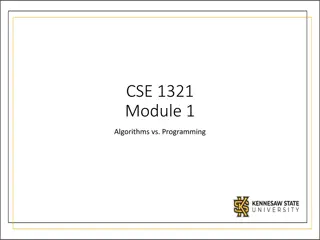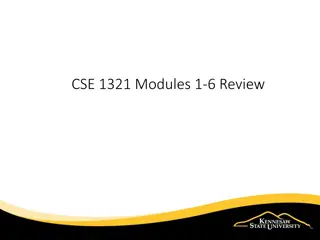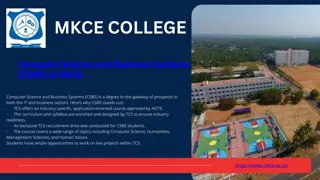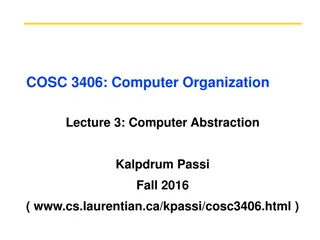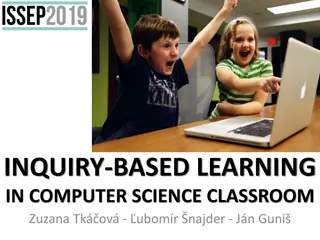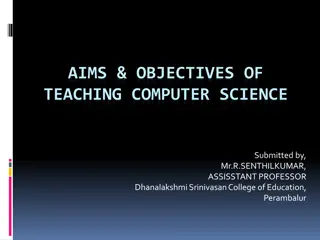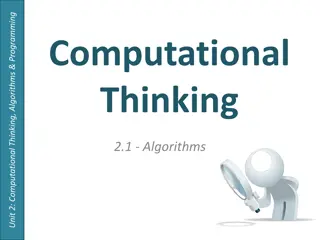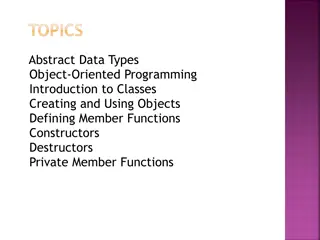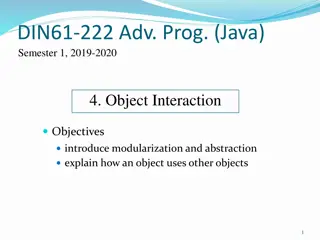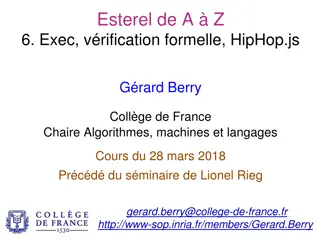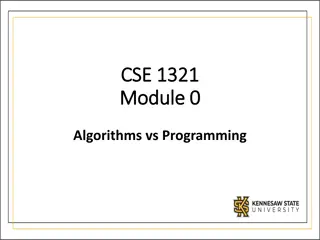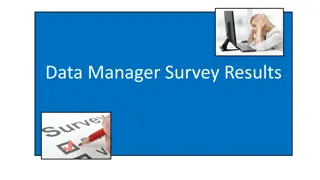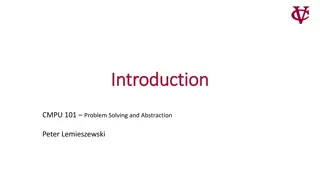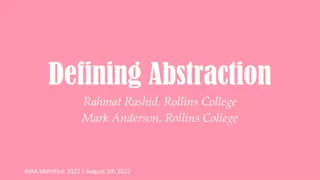Abstraction in Computer Science
Abstraction in Computer Science is the practice of focusing on concepts rather than implementation details. By abstracting away certain specifics, we can create a consistent interface and tackle problems at a higher level. This concept is crucial for efficient programming and problem-solving in the field.
Download Presentation

Please find below an Image/Link to download the presentation.
The content on the website is provided AS IS for your information and personal use only. It may not be sold, licensed, or shared on other websites without obtaining consent from the author.If you encounter any issues during the download, it is possible that the publisher has removed the file from their server.
You are allowed to download the files provided on this website for personal or commercial use, subject to the condition that they are used lawfully. All files are the property of their respective owners.
The content on the website is provided AS IS for your information and personal use only. It may not be sold, licensed, or shared on other websites without obtaining consent from the author.
E N D
Presentation Transcript
Abstraction In CS, we often "abstract away the details." We intentionally ignore some details in order to provide a consistent interface. This allows us to focus on the concepts instead of the implementation and think about problems at a higher level
Abstraction by parameterization (Generalization) In a world before functions... interest = 1 + 0.6 * 2 interest2 = 1 + 0.9 * 4 interest3 = 1 + 2.1 * 3 Parameterized! def interest(rate, years): return 1 + rate * years A parameterized function performs a computation that works for all acceptable values of the parameters. Removed detail: the values themselves!
Revisiting the detect_green() function Let's look at our final detect_green() function from last lecture def detect_green(pixel): factor = 1.3 threshold = 100 average = (pixel.red + pixel.green + pixel.blue) / 3 if pixel.green >= factor * average and pixel.green > threshold: return True else: return False We have two values, factor and threshold, that we had modified as we were testing it out. If we wanted to change them, others using our function (including ourselves in the future) might want to as well. These should be parameterized
Revisiting the detect_green() function Let's make them parameters def detect_green(pixel, factor, threshold): average = (pixel.red + pixel.green + pixel.blue) / 3 if pixel.green >= factor * average and pixel.green > threshold: return True else: return False Now the user can specify the value for each of these variables at runtime instead of having the change the code of the function.
Examples darken() Can we generalize (abstraction by parameterization) our darken function from last time? def darken(image): for pixel in image: pixel.red = pixel.red * 0.5 pixel.green = pixel.green * 0.5 pixel.blue = pixel.blue * 0.5 def darken(image, factor): """ Reduce the intensity of an image to factor of its original value. 0 = fully black, 1 = no effect. """ for pixel in image: pixel.red = pixel.red * factor pixel.green = pixel.green * factor pixel.blue = pixel.blue * factor
Examples adding a border Remember this function? def bottom_black_border(image): new_image = Image.blank(image.width, image.height+50) # Create the larger image. for y in range(image.height): # Copy the original image for x in range(image.width): # into the top of the new pixel = image.get_pixel(x, y) # one. pixel_new = new_image.get_pixel(x, y) pixel_new.red = pixel.red pixel_new.green = pixel.green pixel_new.blue = pixel.blue for y in range(image.height,image.height+50): # Make the pixels in the for x in range(image.width): # bottom black. RGB for pixel_new = new_image.get_pixel(x, y) # black is (0,0,0). pixel_new.red = 0 pixel_new.green = 0 pixel_new.blue = 0 How might we abstract this? return new_image
Abstraction by specification A specification for the built-in round function: round(number[, ndigits]): Return number rounded to n digits precision after the decimal point. If n digits is omitted or is None, it returns the nearest integer to its input. See full documentation. A well-designed function specification (function signature + docstring) serves as a contract between the implementer and the user. Removed detail: the implementation!
Using an abstraction Based on this specification.. square(n): Returns the square of the number n. This should work! def sum_squares(x, y): """ >>> sum_squares(3, 9) 90 """ return square(x) + square(y)
Implementing the abstraction Many possible implementations can be used: def square(x): return pow(x, 2) def square(x): return x ** 2 from operator import mul def square(x): return mul(x, x) It could even be built-in to Python, in theory!
Not all implementations are equal An implementation may have practical consequences: Affecting the size of the program Affecting the speed of the program's execution Not the ideal implementation: from operator import mul def square(x): return mul(x, 2) But you can cross that bridge when you come to it.
Names There are only two hard things in Computer Science: cache invalidation and naming things. --Phil Karlton
Choosing names Names typically don t matter for correctness, but they matter a lot for readability. Names should convey the meaning or purpose of the values to which they are bound. From To true_false is_green Function names typically convey their effect (print), their behavior (triple), or the value returned (abs). r red helper add_border my_int border_thickness
Parameter names The type of value bound to a parameter name is best documented in a function's docstring. def summation(n, f): """Sums the result of applying the function F to each term in the sequence from 1 to N. N can be any integer > 1, F must take a single integer argument and return a number. """ total = 0 k = 1 while k <= n: total = total + f(k) k = k + 1 return total
Which values deserve a name? Repeated compound expressions: if sqrt(square(a) + square(b)) > 1: x = x + sqrt(square(a) + square(b)) hypotenuse = sqrt(square(a) + square(b)) if hypotenuse > 1: x = x + hypotenuse Meaningful parts of complex expressions: x1 = (-b + sqrt(square(b) - 4 * a * c)) / (2 * a) discriminant = square(b) - 4 * a * c x1 = (-b + sqrt(discriminant)) / (2 * a)
More naming tips Names can be short if they represent generic quantities: counts, arbitrary functions, arguments to mathematical operations, etc. n, k, i - Usually integers x, y, z - Usually real numbers or coordinates f, g, h - Usually functions Names can be long if they help document your code: average_age = average(age, students) is preferable to... # Compute average age of students aa = avg(a, st)