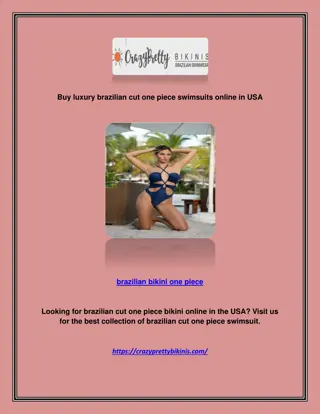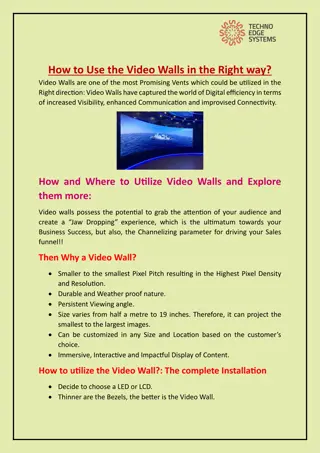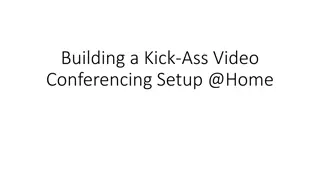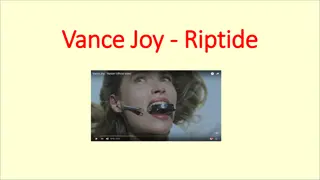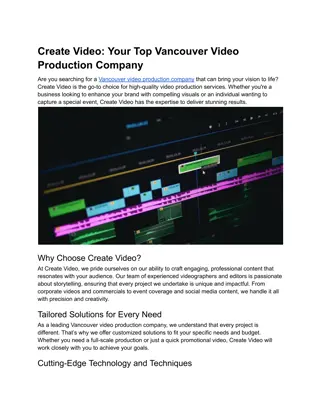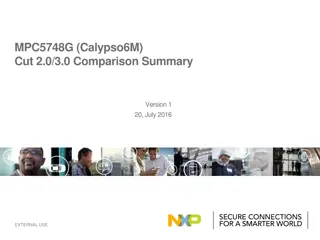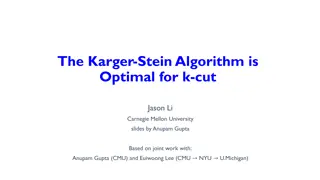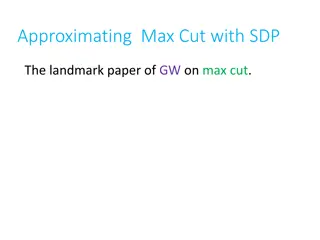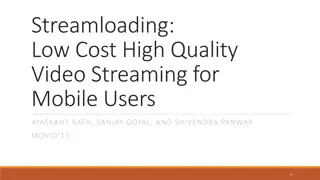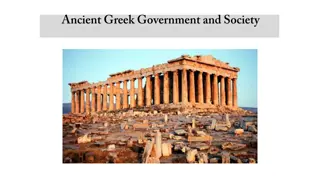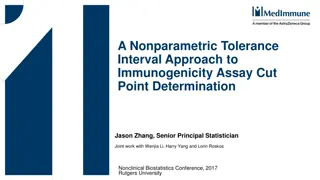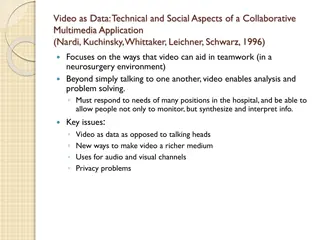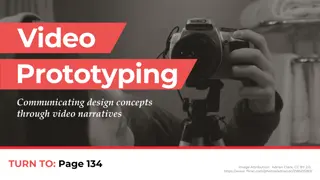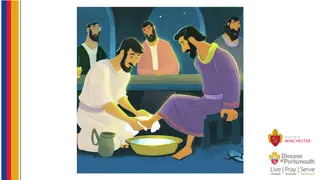5 Video Cut Tips from Our Rulebook
// /5-video-cut-tips-from-our-rulebook/nDiscover 5 essential video cutting tips from our rulebook to enhance your editing skills. Learn how to create smooth, professional cuts with ease!n
Uploaded on Feb 14, 2025 | 2 Views
Download Presentation

Please find below an Image/Link to download the presentation.
The content on the website is provided AS IS for your information and personal use only. It may not be sold, licensed, or shared on other websites without obtaining consent from the author. Download presentation by click this link. If you encounter any issues during the download, it is possible that the publisher has removed the file from their server.
E N D
Presentation Transcript
5 Video Cut Tips from Our Rulebook As video editors, we know that storytelling relies heavily on seamless video cuts between shots. However, choosing how to use these cuts for your footage can feel overwhelming since every scene, story, and mood calls for a different approach. Tip #1. How to Use Your Jump Cuts Jump cuts are a powerful editing technique to show time passing without relying on dialogue or extra shots. Try to use them when your goal is to speed up time, skip over less important moments, or highlight action without dialogue or additional explanations. Tip #2. When to Use Your Match Cuts A match cut is a transition technique that links two scenes by finding common ground. This method can be tricky, but it is one of the most powerful ways to transition between two seemingly unrelated scenes. It is also a clever way to make difficult scene transitions feel smoother and more connected. Tip #3. Do Not Cut Too Much (Let the Scene Play Out) In videos, sometimes it is best to let the action or scene unfold without cutting too much. Since cutting too often or too quickly can disrupt the flow of a scene. So, please focus on the strategic use of video cuts and try not to overdo them. Remember to strike the right balance. Tip #4. Sync Sound With Action Cuts When you do use action cuts, make sure the sound is in sync with the visuals. For example, if you cut from one shot of a bowling ball rolling toward the pins to another shot of it knocking them over, the sound needs to match perfectly. You want the exact moment the ball hits the pins to align with that sharp, satisfying sound of impact.
Without that sync, the action can feel off or less impactful. So, when editing your action cuts, check if you have all the sound effects you need to match each cut and that they are timed perfectly to enhance the action and keep it believable. Tip #5. Your Story Should Come First Finally, always remember that storytelling should come first. The main goal of video editing is to tell a story. Your audiences aren t watching a movie or video to admire the editing; they are there to experience the story. So, every edit you make should have a clear purpose in pushing the story forward. If you are tempted to include a flashy cut or a complex edit to show your creativity, always check if it helps the story. If the answer is no, it s best to leave it out. Of course, sometimes the story might call for something more impressive, and that s when you can let your editing shine. But if it doesn t, keep it simple and focused on the narrative. When in Doubt, Seek Professional Help If you find it difficult to master video cuts and edits, you are not alone. Editing is a skill that takes time and practice to perfect, and sometimes, despite our best efforts, certain cuts don t land the way we want them to. That s when it s a good idea to seek professional help from a studio or experienced video editors like our team at Motion Edits. Our team knows how to make cuts that serve the story, match sound with action, and use every shot to its fullest potential. So, if you want to elevate your videos or need an extra set of professional hands, we re here to help. You can contact us to learn more about our services and how we can assist you.
CONTACT US Address - 4010 Stasney street, College station, TX, 77840 E-mail - video@motionedits.com Website - www.motionedits.com