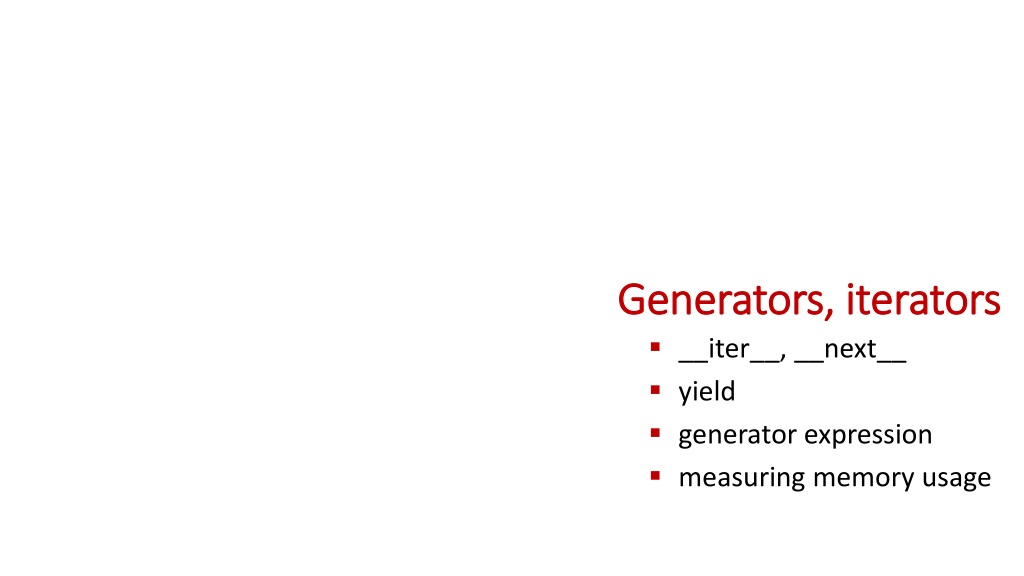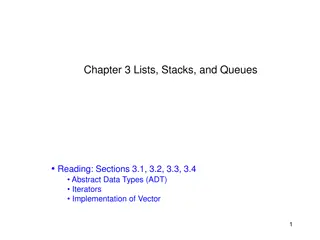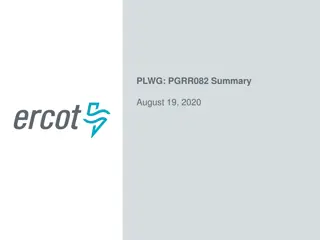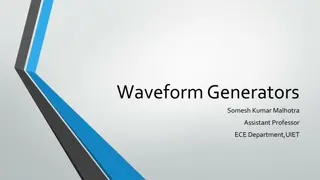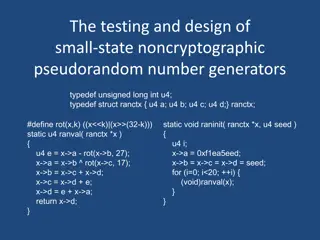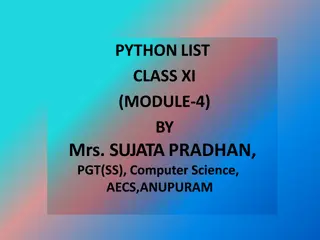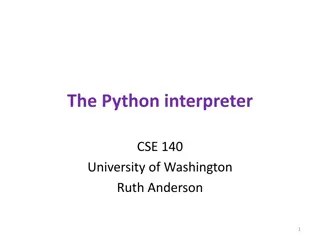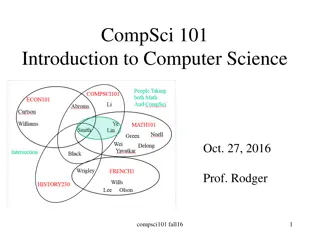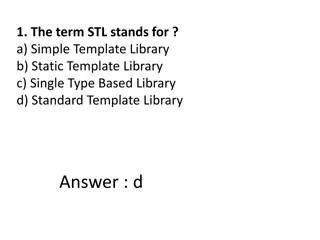Understanding Python Iterators and Generators
Exploring the concepts of iterators and generators in Python, including how to iterate through elements, utilize generator expressions, and measure memory usage. See examples of iterable objects, iterator usage, and the central role of iterators in for loops. Additionally, learn about changing and extending lists while scanning with iterators.
Download Presentation

Please find below an Image/Link to download the presentation.
The content on the website is provided AS IS for your information and personal use only. It may not be sold, licensed, or shared on other websites without obtaining consent from the author. Download presentation by click this link. If you encounter any issues during the download, it is possible that the publisher has removed the file from their server.
E N D
Presentation Transcript
Generators, iterators Generators, iterators __iter__, __next__ yield generator expression measuring memory usage
Iterable Iterable & & Iterator Iterator Python shell Python shell > L = ['a', 'b', 'c'] > type(L) | <class 'list'> > it = L.__iter__() > type(it) | <class 'list_iterator'> > it.__next__() | 'a' > it.__next__() | 'b' > it.__next__() | 'c' > it.__next__() | StopIteration > L = ['a', 'b', 'c'] > it = iter(L) # calls L.__iter__() > next(it) # calls it.__next__() | 'a' > next(it) | 'b' > next(it) | 'c' > next(it) | StopIteration iterator pointer into list ['a', 'b', 'c'] Lists are iterable (must support __iter__) iter returns an iterator (must support __next__) # Exception Some iterables in Python: string, list, set, tuple, dict, range, enumerate, zip, map, reversed
Iterator Iterator next(iterator_object) returns the next element from the iterator, by calling the iterator_object.__next__(). If no more elements to report, raises exception StopIteration next(iterator_object, default) returns default when no more elements are available (no exception is raised) for-loops and list comprehensions require iterable objects for x in range(5):and [2**x for x in range(5)] The iterator concept is also central to Java and C++
for loop loop Python shell > for x in ['a', 'b', 'c']: print(x) |a |b |c Python shell > L = ['a', 'b', 'c'] > it = iter(L) > while True: try: x = next(it) except StopIteration: break print(x) |a |b |c iterable object (can call iter on it to generate an iterator) result of next on iterator
docs.python.org/3/reference/compound_stmts.html#the-for-statementdocs.python.org/3/reference/compound_stmts.html#the-for-statement
for loop Changing (extending) the list while scanning The iterator over a list is just an index into the list loop over changing over changing iterable iterable Python shell > L = [1, 2] > for x in L: print(x, L) L.append(x + 2) |1 [1, 2] |2 [1, 2, 3] |3 [1, 2, 3, 4] |4 [1, 2, 3, 4, 5] |5 [1, 2, 3, 4, 5, 6] ... Python shell > L = [1, 2] > for x in L: print(x, L) L[:0] = [L[0] - 2, L[0] - 1] |1 [1,2] |0 [-1,0,1,2] |-1 [-3,-2,-1,0,1,2] |-2 [-5,-4,-3,-2,-1,0,1,2] |-3 [-7,-6,-5,-4,-3,-2,-1,0,1,2] ...
range Python shell > r = range(1, 6) # 1,2,3,4,5 > type(r) | <class 'range'> > it = iter(r) > type(it) | <class 'range_iterator'> > next(it) | 1 > next(it) | 2 > for x in it: print(x) | 3 | 4 | 5 > list(r) | [1, 2, 3, 4, 5] Python shell > it | <range_iterator object at 0x03E7FFC8> > iter(it) | <range_iterator object at 0x03E7FFC8> > it is iter(it) | True Calling iter on a range_iterator just returns the iterator itself, i.e. can use the iterator wherever an iterable is expected iterable expected but got iterator ? create list from iterable
str Python shell > s = 'abcde' > list(s) # create list from iterable | ['a', 'b', 'c', 'd', 'e'] > type(s) | <class 'str'> > it = iter(s) > type(it) | <class 'str_ascii_iterator'> > next(it) | 'a' > next(it) | 'b' > list(it) # iter(it) is it | ['c', 'd', 'e']
Creating Creating an an interable interable class class names.py class Names: def __init__(self, *arg): self.people = arg def __iter__(self): return Names_iterator(self) class Names_iterator: def __init__(self, names): self.idx = 0 self.names = names def __next__(self): if self.idx >= len(self.names.people): raise StopIteration self.idx += 1 return self.names.people[self.idx - 1] duckburg = Names('Donald', 'Goofy', 'Mickey', 'Minnie') for name in duckburg: print(name) Python shell | Donald | Goofy | Mickey | Minnie object duckburg class Names __init__ __class__ people: ('Donald',...) __init__ __iter__ object (iterator) class Names_iterator idx: 0 names: __class__ __init__ __next__
An infinite An infinite iterable iterable infinite_range.py Python shell class infinite_range: def __init__(self, start=0, step=1): self.start = start self.step = step def __iter__(self): return infinite_range_iterator(self) class infinite_range_iterator: def __init__(self, inf_range): self.range = inf_range self.current = self.range.start def __next__(self): value = self.current self.current += self.range.step return value def __iter__(self): # make iterator iterable return self > r = infinite_range(42, -3) > it = iter(r) > for idx, value in zip(range(5), it): print(idx, value) | 0 42 | 1 39 | 2 36 | 3 33 | 4 30 > for idx, value in zip(range(5), it): print(idx, value) | 0 27 | 1 24 | 2 21 | 3 18 | 4 15 > print(sum(r)) # don't do this | (runs forever) sum and zip take iterables (zip stops when shortest iterable is exhausted)
Creating Creating an an iterable iterable class class ( (iterable iterable = = iterator iterator) ) my_range.py Python shell class my_range: def __init__(self, start, end, step): self.start = start self.end = end self.step = step self.x = start > list(r) | [1.5, 1.6, 1.7000000000000002, 1.8000000000000003, 1.9000000000000004] > list(r) | [] def __iter__(self): return self # self also iterator Note that objects act both as an iterable and an iterator This e.g. also applies to zip objects Can only iterate over a my_range once def __next__(self): if self.x >= self.end: raise StopIteration answer = self.x self.x += self.step return answer r = my_range(1.5, 2.0, 0.1)
This is a reminiscence from Python 1 now rarely used The old sequence iteration protocol The old sequence iteration protocol odds.__contains__ does not exist Python shell Class with no __iter__ method but supporting index lookup with __getitem__ Python automatically creates iterator looking up obj[0], obj[1], obj[2], ... until IndexError raised Keyword in falls back to iteration if no method __contains__ > class Odd_numbers: def __getitem__(self, idx): print('getting item', idx) if not 0 <= idx < 10: raise IndexError return 2 * idx + 1 > odds = Odd_numbers() > odds[3] > getting item 3 | 7 > it = iter(odds) > it | <iterator object at ...> > print(next(it), next(it), next(it)) | getting item 0 | getting item 1 | getting item 2 | 1 3 5 > 5 in odds | getting item 0 | getting item 1 | getting item 2 | True > 6 in odds | getting item 0 | getting item 1 | getting item 2 | getting item 3 | getting item 4 | getting item 5 | getting item 6 | getting item 7 | getting item 8 | getting item 9 | getting item 10 | False https://docs.python.org/3/reference/datamodel.html#object.__contains__
itertools itertools Function count(start, step) cycle(seq) repeat(value[, times]) chain(seq0,...,seqk) starmap(func, seq) permutations(seq) islice(seq, start, stop, step) Description Inifinite sequence: start, stat+step, ... Infinite repeats of the elements from seq Infinite repeats of value or times repeats Concatenate sequences func(*seq[0]), func(*seq[1]), Genereate all possible permutations of seq Create a slice of seq ... ... https://docs.python.org/3/library/itertools.html
Example : Java iterators Example : Java iterators vector-iterator.java import java.util.Vector; import java.util.Iterator; class IteratorTest { public static void main(String[] args) { Vector<Integer> a = new Vector<Integer>(); a.add(7); a.add(42); // "C" for-loop & get method for (int i=0; i<a.size(); i++) System.out.println(a.get(i)); // iterator for (Iterator it = a.iterator(); it.hasNext(); ) System.out.println(it.next()); // for-each loop syntax sugar since Java 5 for (Integer e : a) System.out.println(e); } } In Java iteration does not stop using exceptions, but instead the iterator can be tested if it is at the end of the iterable
Example : C++ iterators Example : C++ iterators vector-iterator.cpp #include <iostream> #include <vector> int main() { // Vector is part of STL (Standard Template Library) std::vector<int> A = {20, 23, 26}; // "C" indexing - since C++98 for (int i = 0; i < A.size(); i++) std::cout << A[i] << std::endl; // iterator - since C++98 for (std::vector<int>::iterator it = A.begin(); it != A.end(); ++it) std::cout << *it << std:: endl; // "auto" iterator - since C++11 for (auto it = A.begin(); it != A.end(); ++it) std::cout << *it << std:: endl; // Range-based for-loop - since C++11 for (auto e : A) std::cout << e << std:: endl; } In C++ iterators can be tested if they reach the end of the iterable move iterator to next element
Generators Generators
Generator Generator expressions expressions A generator expression (... for x in ...) looks like a list comprehension, except square brackets are replaced by parenthesis Is an iterable and iterator, that uses less memory than a list comprehension computation is done lazily, i.e. first when needed Python shell > [x ** 2 for x in range(5)] | [0, 1, 4, 9, 16] # list > (x ** 2 for x in range(3)) # generator expression | <generator object <genexpr> at 0x03D9F8A0> > o = (x ** 2 for x in range(3)) > next(o) # use generator expression as iterator | 0 > next(o) | 1 > next(o) | 4 > next(o) | StopIteration # list comprehension https://docs.python.org/3/reference/expressions.html#generator-expressions https://docs.python.org/3/reference/expressions.html#generator-expressions
Nested generator expressions Nested generator expressions Python shell > squares = (x ** 2 for x in range(1, 6)) > ratios = (1 / y for y in squares) # generator expression > ratios | <generator object <genexpr> at 0x031FC230> > next(ratios) | 1.0 > next(ratios) | 0.25 > list(ratios) | [0.1111111111111111, 0.0625, 0.04] # remaining 3 # generator expression Each fraction is first computed when requested by next(ratios) (implicitly called repeatedly in list(ratios)) The next value of squares is first computed when needed by ratios
Generator expressions as Generator expressions as function arguments function arguments Python shell > doubles = (x * 2 for x in range(1, 6)) > sum(doubles) # sum takes an iterable | 30 > sum((x * 2 for x in range(1, 6))) | 30 > sum(x * 2 for x in range(1, 6)) # one pair of parenthesis omitted | 30 Python allows to omit a pair of parenthesis when a generator expression is the only argument to a function f(... for x in ...) f((... for x in ...)) PEP 289 Generator Expressions
A generator function contains one or more yield statements Python automatically makes a call to a generator function into an iterable and iterator (provides __iter__ and __next__) Calling a generator function returns a generator object Whenever next is called on a generator object, the excuting of the function continues until the next yieldexp and the value of exp is returned as a result of next Reaching the end of the function or a return statement, will raise StopIteration Once consumed, can't be reused Generator functions Generator functions two.py def two(): yield 1 yield 2 Python shell > two() | <generator object two at 0x03629510> > t = two() > next(t) | 1 > next(t) | 2 > next(t) | StopIteration https://docs.python.org/3/reference/expressions.html#yield-expressions
Generator functions (II) Generator functions (II) my_generator.py def my_generator(n): yield 'Start' for i in range(n): yield chr(ord('A') + i) yield 'Done' Python shell > g = my_generator(3) > print(g) | <generator object my_generator at 0x03E2F6F0> > print(list(g)) | ['Start', 'A', 'B', 'C', 'Done'] > print(list(g)) # generator object g exhausted | [] > print(*my_generator(5)) # * takes an iterable (PEP 448) | Start A B C D E Done PEP 448 Additional Unpacking Generalizations
Generator functions (III) Generator functions (III) my_range_generator.py def my_range(start, end, step): x = start while x < end: yield x x += step Python shell > list(my_range(1.5, 2.0, 0.1)) | [1.5, 1.6, 1.7000000000000002, 1.8000000000000003, 1.9000000000000004] Generator functions are often easier to write than creating an iterable class and the accompanying iterator class
Pipelining generators Pipelining generators Python shell > def squares(seq): # seq should be an iterable object for x in seq: # use iterator to run through seq yield x ** 2 # generator > list(squares(range(5))) | [0, 1, 4, 9, 16] > list(squares(squares(range(5)))) # pipelining generators | [0, 1, 16, 81, 256] > sum(squares(squares(range(100000000)))) # pipelining generators | 1999999950000000333333333333333330000000 > sum((x ** 2) ** 2 for x in range(100000000)) # generator expression | 1999999950000000333333333333333330000000 > sum([(x ** 2) ** 2 for x in range(100000000)]) # list comprehension | MemoryError # when using a 32-bit version of Python, limited to 2 GB
yield vs vs yield from Python shell > def g(): yield 1 yield [2, 3, 4] yield 5 > list(g()) | [1, [2, 3, 4], 5] Python shell > def g(): yield 1 yield from [2, 3, 4] yield 5 > list(g()) | [1, 2, 3, 4, 5] yield from available since Python 3.3 yield from exp for x in exp: yield x
Recursive Recursive yield from Python shell > def traverse(T): # recursive generator if isinstance(T, tuple): for child in T: yield from traverse(child) else: yield T > T = (((1, 2), 3, (4, 5)), (6, (7, 9))) > traverse(T) | <generator object traverse at 0x03279F30> > list(traverse(T)) | [1, 2, 3, 4, 5, 6, 7, 9] 6 3 1 2 4 5 7 9
using yield Making Making objects objects iterable iterable using vector2D.py class vector2D: def __init__(self, x_value, y_value): self.x = x_value self.y = y_value def __iter__(self): # generator yield self.x yield self.y def __iter__(self): # alternative generator yield from (self.x, self.y) v = vector2D(5, 7) print(list(v)) print(tuple(v)) print(set(v)) Python shell | [5, 7] | (5, 7) | {5, 7}
Generators vs Generators vs iterables iterables Iterables can often be reused (like lists, tuples, strings) Generators cannot be reused (only if a new generator object is created, starting over again) David Beazley s tutorial on Generators: The Final Frontier , PyCon 2014 (3:50:54) Throughout advanced discussion of generators, e.g. how to use .send method to implement coroutines https://www.youtube.com/watch?v=D1twn9kLmYg
Measuring memory usage Measuring memory usage
Measuring memory usage (memory profiling) Measuring memory usage (memory profiling) Macro level: Python shell Task Manager (Windows) Activity Monitor (Mac) top (Linux) Variable level: getsizeof from sys module Detailed overview: Module memory_profiler Allows detailed space usage of the code line-by-line (using @profile function decorator) or a plot of total space usage over time pip install memory-profiler > import sys > sys.getsizeof(42) | 28 # size of the integer 42 is 28 bytes > sys.getsizeof(42 ** 42) | 56 # the size increases with value > sys.getsizeof('42') | 51 # size of a string > import numpy as np > sys.getsizeof(np.array(range(100), dtype='int32')) | 512 # also works on Numpy arrays > squares = [x ** 2 for x in range(1000000)] > sys.getsizeof(squares) | 8448728 > g = (x ** 2 for x in range(1000000)) > sys.getsizeof(g) | 208 size values depend on the Python version, e.g., 32 vs 64 bit
Module memory-profiler pypi.org/project/memory-profiler/ memory_usage.py from memory_profiler import profile @profile # prints new statistics for each call def use_memory(): s = 0 x = list(range(20_000_000)) s += sum(x) y = list(range(10_000_000)) s += sum(x) use_memory() memory_sin_usage.py from math import sin, pi for a in range(1000): x = list(range(int(1000000 * sin(pi * a / 250)))) Python Shell | Filename: C:/.../memory_usage.py | | Line # Mem usage Increment Line Contents | ================================================ | 3 32.0 MiB 32.0 MiB | 4 def use_memory(): | 5 32.0 MiB 0.0 MiB | 6 415.9 MiB 383.9 MiB | 7 415.9 MiB 0.0 MiB | 8 607.8 MiB 191.9 MiB | 9 607.8 MiB 0.0 MiB Windows Shell @profile > pip install memory-profiler > mprof run memory_sin_usage.py | mprof: Sampling memory every 0.1s | running as a Python program... > mprof plot s = 0 x = list(range(20_000_000)) s += sum(x) y = list(range(10_000_000)) s += sum(x)