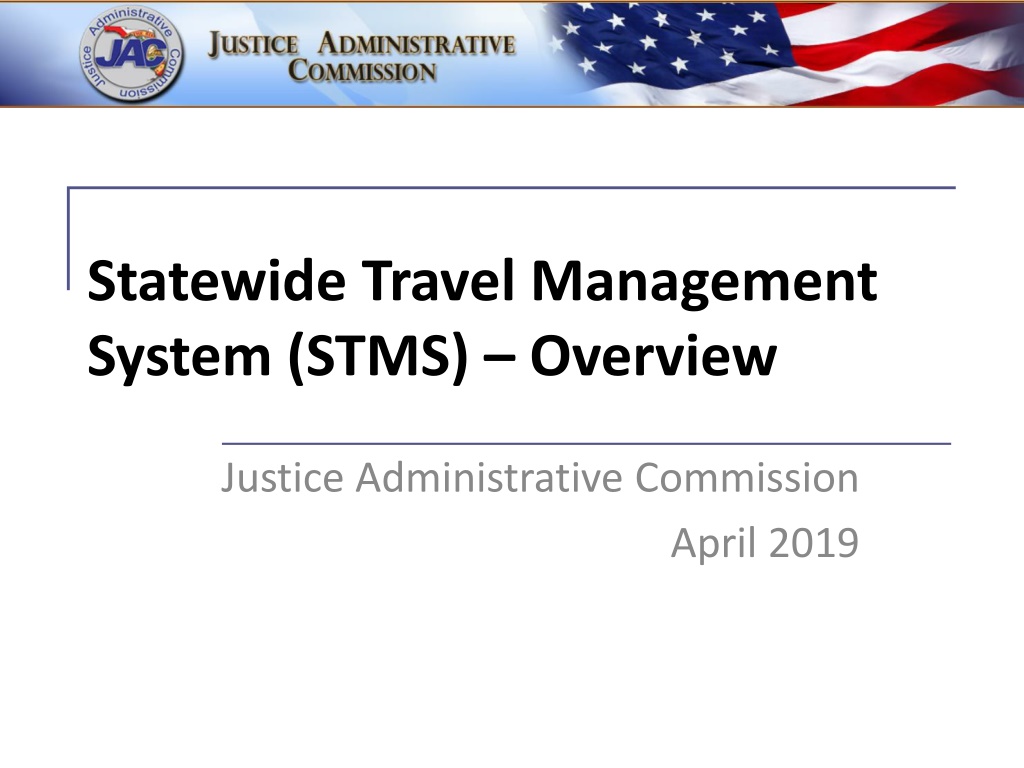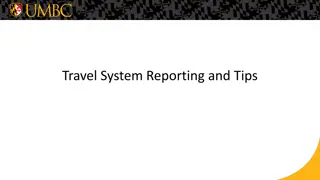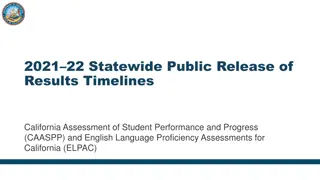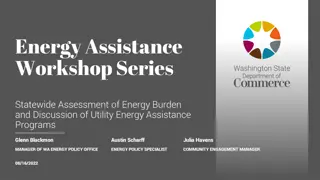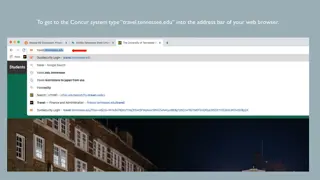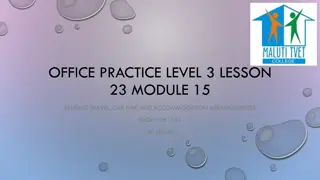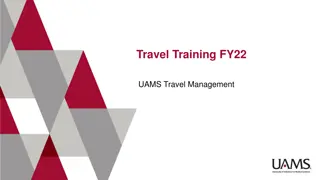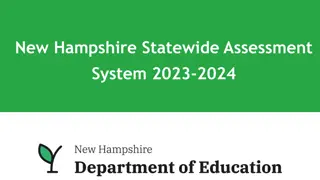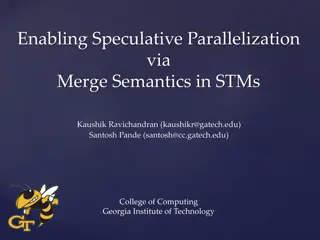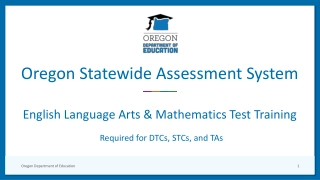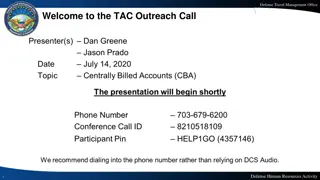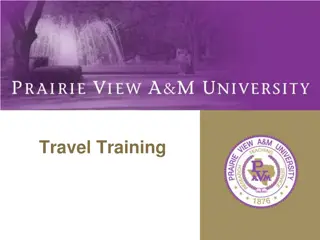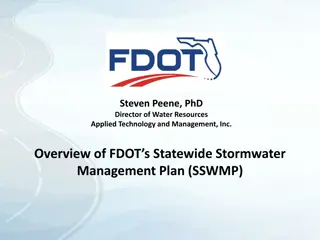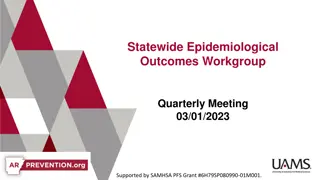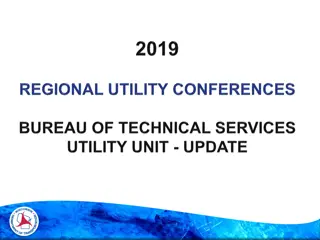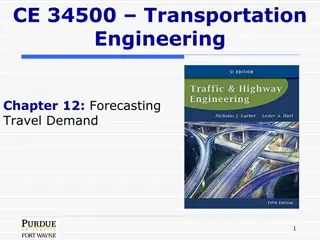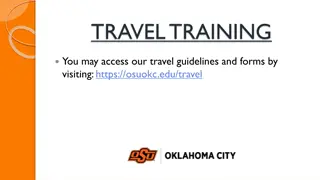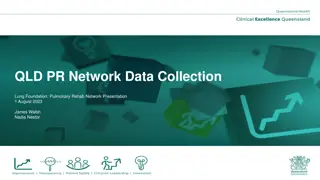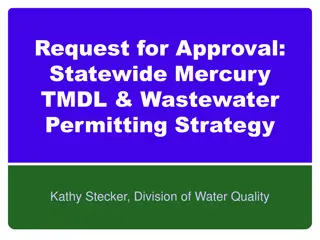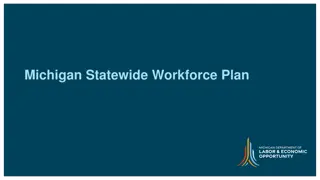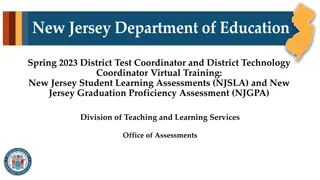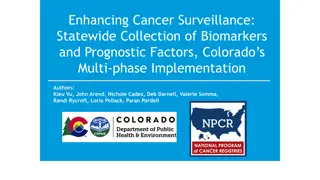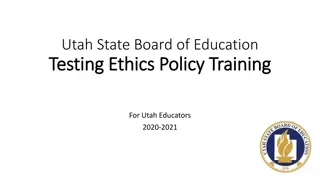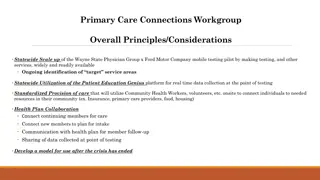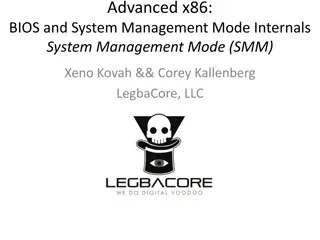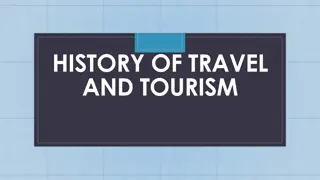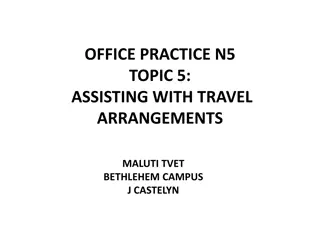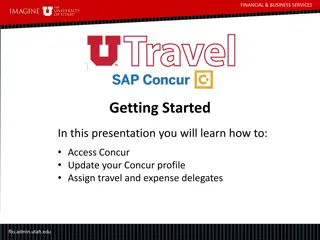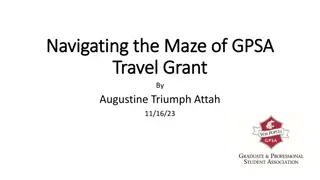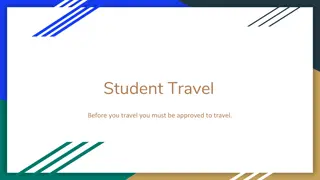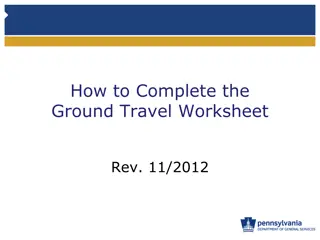Statewide Travel Management System (STMS) Overview
The Statewide Travel Management System (STMS) overview provides insights into the background, implementation, and features of the system. It explains the transition process, user access, and the role of the Department of Management Services (DMS) in managing travel documents. The STMS is designed for employee travel, with a focus on efficiency, centralization, and improved reporting. Training and support are available to ensure a smooth transition for all state agencies.
- Travel Management
- Statewide System
- Employee Travel
- Department of Management Services
- Transition Process
Download Presentation

Please find below an Image/Link to download the presentation.
The content on the website is provided AS IS for your information and personal use only. It may not be sold, licensed, or shared on other websites without obtaining consent from the author. Download presentation by click this link. If you encounter any issues during the download, it is possible that the publisher has removed the file from their server.
E N D
Presentation Transcript
Statewide Travel Management System (STMS) Overview Justice Administrative Commission April 2019
Statewide Travel Management System (STMS) - Background The Legislature in 2016 appropriated funds for implementing a travel system to be used by executive branch agencies and the judiciary The Department of Management Services (DMS) was given the task of procuring and implementing the STMS It has taken a few years for the STMS to be developed 2
Statewide Travel Management System (STMS) Employees Only The STMS is for employee travel only Non-employee travel will continue to be processed with the current paper travel documents 3
Statewide Travel Management System (STMS) - Background All state agencies are transitioning to the STMS during the spring of 2019 Justice Administration offices will be involved in transition activities through April and May of 2019 Training will be provided for all STMS users prior to transitioning to the STMS DMS website with STMS information: https://www.dms.myflorida.com/agency_administr ation/statewide_travel_management_system 4
Statewide Travel Management System (STMS) - Background DMS as the owner of the STMS will become the custodian of travel documents for all agencies STMS will create a trip report which will replace the travel voucher STMS will also create the authorization to incur travel expenses form and travel advance forms where needed The trip report and other travel documents created by the STMS may be printed if needed Receipts such as hotel bills, gas receipts, car rental receipts and so on, related to each trip, will be uploaded to the STMS for each trip 5
Statewide Travel Management System (STMS) - Background Access to the STMS will be provided by JAC Access is secure and will require a user name and password to login STMS users in each office will be able to view travel documents at any time to monitor the progress of a trip and determine when the reimbursement is issued to the traveler (for their office only) No batch sheets will be sent to JAC for travel recorded in the STMS Once your office has completed the final approval for a trip and attached the receipts, JAC accounting office staff will have access to the trip for final review and upload to FLAIR 6
Activities in Preparation for Transition to STMS Managers in each office will work with JAC to determine which employees will be accessing the STMS and each employee s responsibility in the STMS Offices provide to JAC the STMS users for their office and identify the profile (permissions) to be assigned to users in the STMS JAC uploads users into the STMS for each office including JAC users 7
Activities in Preparation for Transition to STMS JAC releases training calendar for STMS users to participate in STMS training April-May 2019 JAC conducts training via Go-To-Meeting sessions (webinars) JAC acts as a pilot agency for the STMS to prepare for all Justice Administration offices to transition to the STMS 8
STMS How does it work? 1. User at the local office logs in to the STMS and creates trip (travel voucher) -Travelers create their own trips or someone creates a trip on their behalf 2. STMS provides menus and drop-down selections for creating the necessary information and expense items 9
STMS How does it work? 3. The supervisor designated in the STMS to approve that traveler s trip logs into the STMS to approve the trip -The supervisor can mark a trip secure 4. Any other approvers designated by each office will log into the STMS to approve the trip -Other approvers can mark a trip secure 5. The final approver in each office will mark the trip ready for the fiscal accountant (JAC) 10
STMS How does it work? 6. JAC (fiscal accountant) will log into the STMS and review trips that have been approved for fiscal review by each office 7. JAC will review trip and receipts for accuracy 8. JAC will mark trips for upload to FLAIR 9. FLAIR will produce a STMS voucher 10. FLAIR will create the reimbursement to the traveler 11
STMS How does it work? 11. FLAIR transmits payment information back to the STMS for each trip - voucher number, warrant number and more 12. FLAIR (DFS) transmits reimbursement to employee s bank 13. JAC will provide the STMS voucher and EFT statement to each office (in regular packets mailed twice weekly) 12
STMS How does it work? 14. FLAIR reports will contain trip/travel details as they do currently Note: Trip/travel details in FLAIR will include an assigned invoice number no ability to create your own invoice number in the STMS 13
STMS Additional Information Authorization to incur travel expenses forms will be created in the STMS when needed -Conferences and conventions The trip report (reimbursement voucher) will pull from the authorization details appropriate data doesn t have to be entered twice Authorization to incur travel expenses forms are only required for conferences and conventions, but may be utilized for all trips determined by each office 14
STMS Additional Information Travel advances will be created in the STMS The STMS will deduct the travel advance from the trip to determine the amount due to the traveler The STMS will store all travel records (trip forms and receipts) for the period of time required by law to store records (DMS determines) The Go Live date for offices to begin using the STMS is expected to be sometime in May 2019 the exact date is not known at this time; JAC will advise all offices as soon as the date is identified 15
STMS Additional Information Travel forms and records will available to users with access to the STMS at any time (based on security limitations) Trip reports may be marked secure by an agency approver each office will determine which trips to mark secure (not JAC) Data from secured trips will not be included in the travel report data on the DMS website https://www.dms.myflorida.com/agency_administration/state wide_travel_management_system/search_state_travel DMS will control the release of travel documents to the public; but will coordinate the release of secured trips with JAC 16
JAC Website STMS Information JAC will be providing information related to the STMS on the JAC website https://www.justiceadmin.org/home.aspx Click Services, then Accounting 17
JAC Website STMS Information Look for the STMS heading 18