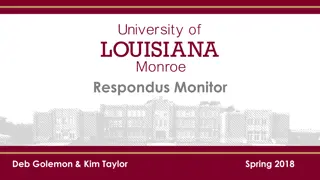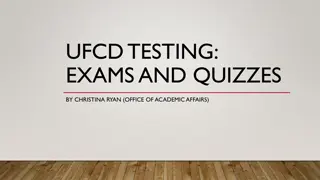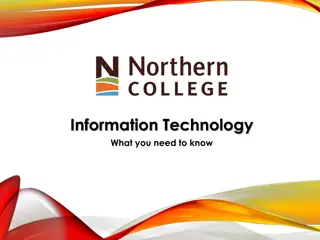Enhancing Online Exam Integrity with Respondus Monitor and Lockdown Browser
Discover how Respondus Monitor and Lockdown Browser provide enhanced security features for online exams, including webcam and microphone monitoring, controls blocking, and post-exam recording review. Best practices and resources for implementing these tools effectively in Moodle are also highlighted
0 views • 8 slides
Essential Information on Testing, Exams, and Quizzes at UFCD
Navigate the testing process at UFCD with details on exams, quizzes, Respondus Lockdown Browser, Canvas quizzes, types of Canvas questions, and accessing Canvas exams. Learn about honor code, ExamSoft, Examplify, and more from the Office of Academic Affairs and Student Affairs.
0 views • 12 slides
Secure Exam Monitoring with LockDown Browser and Respondus Monitor
Enhance exam security with the combination of LockDown Browser and Respondus Monitor. Students must download and install LockDown Browser, ensuring webcam usage for monitoring. The process involves launching the desktop app, confirming technology requirements, and accessing various resources for a s
0 views • 7 slides
Comprehensive Guide to Information Technology at Northern College
Explore the range of resources and training available at Northern College for Information Technology, including Blackboard Learn, Zoom, MS Teams, Respondus Lockdown Browser, Faculty Connect, web conferencing tools, and faculty and student support. Access training materials, one-on-one help, group tr
0 views • 10 slides