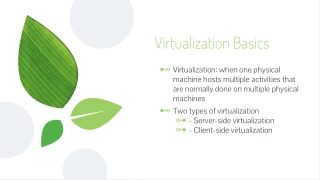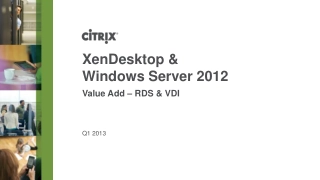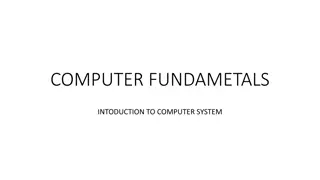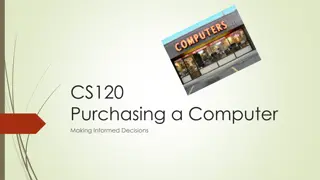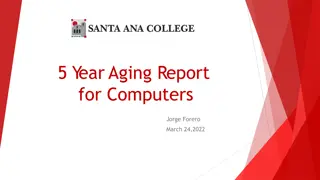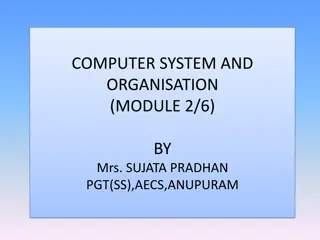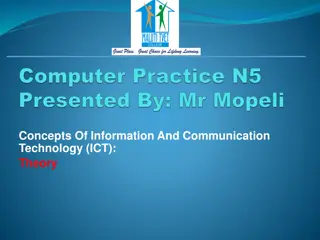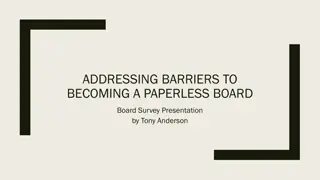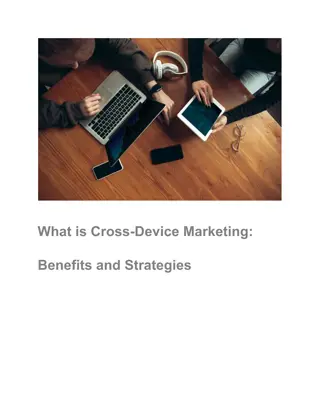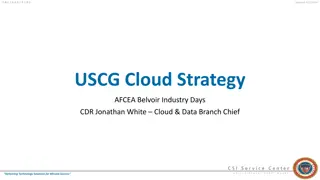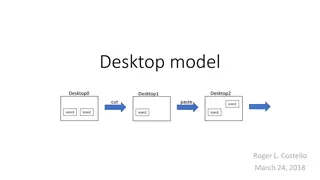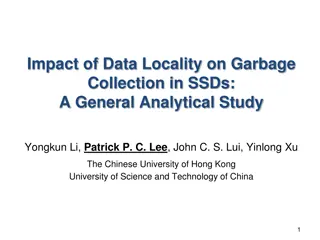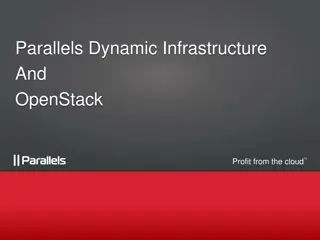Virtualization Basics
Virtualization and its two types: server-side virtualization, which provides virtual desktops for users, and client-side virtualization, which enables virtual environments for applications on personal computers.
0 views • 10 slides
XenDesktop & Windows Server 2012
Simplified management of complex enterprise environments with support for mixed server and desktop environments. Provides GUI-based management for hundreds to thousands of desktops and supports multiple hypervisors, clients, and management solutions.
0 views • 10 slides
Why Opt for Desktop Rental Rather than Buying?
Opt for Desktop Rental in Dubai with VRS Technologies LLC. Save upfront costs and get high-performance desktops tailored to your needs. Call us at 0555182748 for more information on our rental services.
1 views • 2 slides
Introduction to Computer Systems and Fundamentals
A computer is an electronic device that manipulates information, enabling tasks such as data storage, retrieval, and processing. Computers operate with high speed, accuracy, versatility, and reliability. Different types of computers include desktops, laptops, tablets, and servers, each offering uniq
0 views • 7 slides
Essential Guide to Computer Purchasing Decisions
Learn about different computer types, hardware options, necessary features, and internal components to make informed decisions when purchasing a computer. Explore the differences between desktops, laptops, tablets, smartphones, and more, along with a breakdown of input and output options, processing
2 views • 11 slides
Comprehensive Report on Computer Aging and Replacement Plan
This detailed report provides insights into the aging of computers categorized by fiscal years, use type, and cost. It includes statistics on instructional and non-instructional desktops and laptops, accompanied by corresponding cost breakdowns. Additionally, the report outlines the funding mileston
1 views • 8 slides
Understanding Computer Systems and Organizations
In this module by Mrs. Sujata Pradhan, learn about the characteristics of computers, their basic architecture, and the role of different units and memory types. Explore the classification of computers based on operation and configuration, including digital, analog, hybrid, supercomputers, mainframes
0 views • 13 slides
Understanding Types of Computers in Information and Communication Technology (ICT)
Explore the main types of computers in ICT, including Mainframe Computers, Servers, and Personal Computers such as Desktops, Laptops, and Tablets. Learn about their functions, uses, and distinguishing features to enhance your understanding of ICT.
1 views • 20 slides
Addressing Barriers to Going Paperless: Board Survey Presentation
This presentation by Tony Anderson focuses on addressing barriers to becoming a paperless board. It discusses access to devices like desktops, laptops, tablets, and smartphones, as well as the internet. The survey also highlights concerns such as lack of equipment, access to information, and the ben
0 views • 9 slides
What is Cross-Device Marketing: Benefits and Strategies
Cross-device marketing has emerged as a vital strategy in 2024, enabling businesses to connect with customers across multiple devices like smartphones, tablets, and desktops. This approach ensures a consistent brand message, improving customer engage
0 views • 4 slides
What is Cross-Device Marketing: Benefits and Strategies
Cross-device marketing has emerged as a vital strategy in 2024, enabling businesses to connect with customers across multiple devices like smartphones, tablets, and desktops. This approach ensures a consistent brand message, improving customer engage
0 views • 4 slides
Setting Up DHIS2 Live on Windows Machines: Step-by-Step Guide
Detailed guide on setting up DHIS2 Live on Windows laptops or desktops, including installation of Java and PostgreSQL, configuration steps like adding PostgreSQL to the system path, setting up databases, loading demo data, and configuring the DHIS2 Live package for use. Follow these instructions car
5 views • 12 slides
What is Cross-Device Marketing_ Benefits and Strategies
In today\u2019s digital age, consumers engage with multiple devices throughout their buying journey. From smartphones to desktops, tablets to smart TVs, they expect a seamless experience regardless of the platform they use. This is where cross-device
0 views • 12 slides
Business Continuity Planning in Times of Crisis
During challenging times like the current Covid-19 pandemic, it's crucial for businesses to develop a comprehensive business continuity plan. This plan should focus on maximizing productivity while minimizing risks to employees, clients, and vendors. Classify your employees into informational, hybri
0 views • 15 slides
Instructions for Recording Online Lectures via Canvas
In this guide, you will find detailed instructions on how to record online lectures through Canvas for remote learning. Faculty members can use the Conferences tool within Canvas to record lectures, after which a link is shared with students for accessing the live recording. The guide also includes
0 views • 26 slides
United States Coast Guard Cloud Strategy Overview
The United States Coast Guard (USCG) is enhancing its operations through cloud technology, with a focus on Microsoft 365 migration, zero trust architecture, and secure cloud computing. The USCG C5I Service Center is driving technology solutions for mission success, emphasizing cloud-enabled solution
0 views • 7 slides
Setting Up DHIS2.Live on Windows Laptops/Desktops (November 2013)
Learn how to install and configure DHIS2.Live on Windows laptops and desktops for testing purposes, including setting up Java, PostgreSQL, adding to the Windows path, configuring PgAdmin, and preparing the demo database. Follow step-by-step instructions and images to successfully set up DHIS2.Live o
0 views • 12 slides
Troubleshooting Technology and Gadgets: Blackberry, Windows, Apple, and More
Explore various scenarios involving technology mishaps such as devices running out of battery, network issues, and software malfunctions. Learn how to troubleshoot common problems with Blackberry smartphones, Windows desktops, Apple devices, and more through practical examples and solutions provided
0 views • 21 slides
Modeling Desktops and Software Operations
Explore the process of modeling desktops and software operations, including adding, removing, cutting, and pasting icons. Learn about creating versions of models with hardcoded icons or arbitrary sets. Dive into the ordering of desktops and the utilization of icons A and B in the model.
0 views • 18 slides
Setting Up UCONN IT Services for School of Business
The School of Business Information Technology Services, led by Chris Buckridge and Chris Zissis, provides support for OPIM Virtual Desktop (OVD) and essential services like NetID activation, UCONN Wireless connection, and accessing OPIM Virtual Desktops. Learn how to activate your NetID, connect to
0 views • 26 slides
Impact of Data Locality on Garbage Collection in SSDs: A General Analytical Study
SSDs, widely deployed in desktops and data centers, offer high throughput but face limitations due to garbage collection overhead. This study explores the impact of data locality on garbage collection performance in SSDs, highlighting challenges, motivation, and contributions of the research. The wo
0 views • 26 slides
Enhancing Accessibility with Eyeball Tracking Technology for Persons with Disabilities
This project from Islington College addresses the challenges faced by persons with disabilities in using laptops and desktops. By introducing an innovative alternative to traditional mouse input through eyeball tracking technology, they aim to improve the accessibility of computer devices for physic
0 views • 6 slides
Hewlett Packard Agreement TTI Presentation Details
Hewlett Packard (HP) service contract provides computer hardware equipment, including desktops, notebooks, laptops, memory, monitors, and services like installation, peripheral connection, de-installation, and asset tagging. The desktop refresh forecast for FY18-19 includes Elitebook 840 G5, HP Z240
1 views • 7 slides
Enhancing Cloud Profits with Parallels Dynamic Infrastructure and OpenStack
Parallels offers a dynamic infrastructure enabled for over 400 services, including APS, containers, hosted desktops, and automation for cloud profit. Their cloud server and storage solutions optimize virtual environments for high performance and scalability, while their virtualization technologies p
0 views • 13 slides
The Role of Desktop Rentals in Temporary Office Setups
In this PPT, we explained about the role of desktop rentals in office setups. VRS Technologies LLC offers top-notch Desktop Rental Dubai services to help you stay productive. Explore our range of desktops perfect for short-term setups. Call 971-55-5
0 views • 8 slides