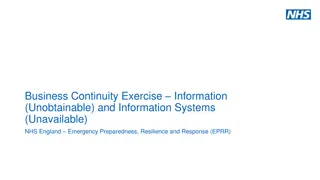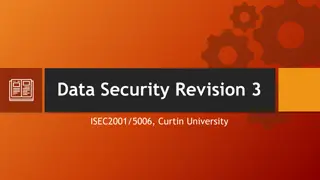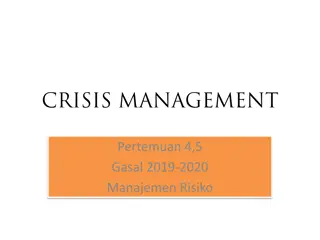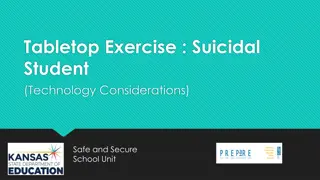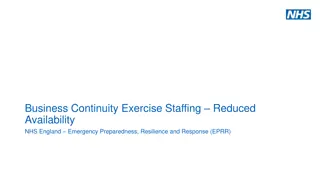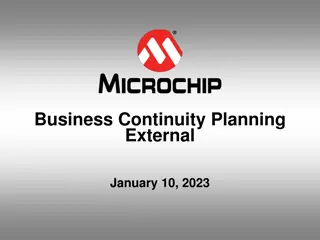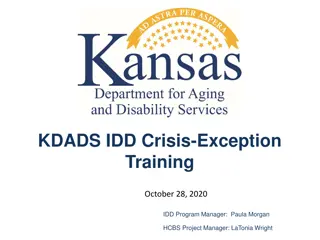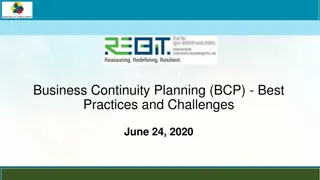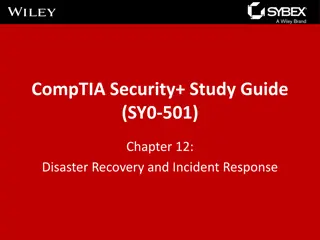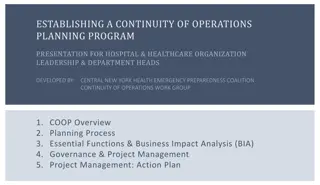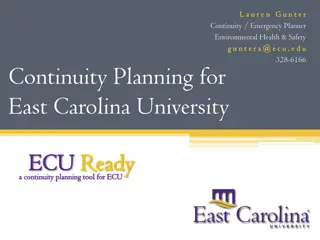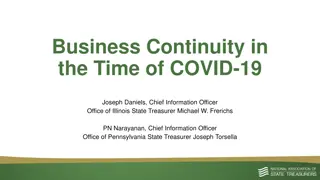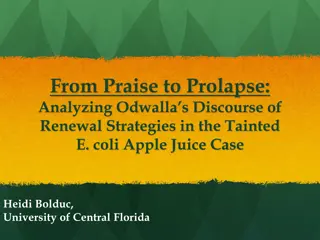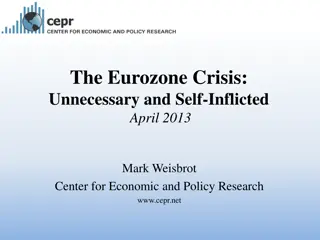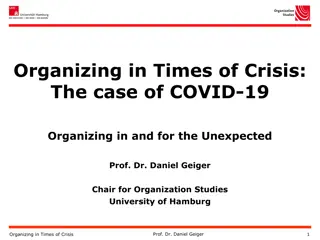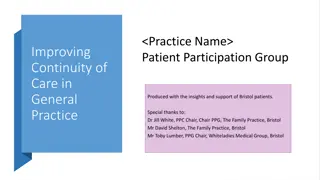Business Continuity Planning in Times of Crisis
During challenging times like the current Covid-19 pandemic, it's crucial for businesses to develop a comprehensive business continuity plan. This plan should focus on maximizing productivity while minimizing risks to employees, clients, and vendors. Classify your employees into informational, hybrid, or physical categories based on their work requirements. Consider technology considerations for remote work such as laptops, desktops, tablets, and home PCs. Ensure reliable remote access to your network through VPN, terminal servers, or cloud applications.
Download Presentation

Please find below an Image/Link to download the presentation.
The content on the website is provided AS IS for your information and personal use only. It may not be sold, licensed, or shared on other websites without obtaining consent from the author.If you encounter any issues during the download, it is possible that the publisher has removed the file from their server.
You are allowed to download the files provided on this website for personal or commercial use, subject to the condition that they are used lawfully. All files are the property of their respective owners.
The content on the website is provided AS IS for your information and personal use only. It may not be sold, licensed, or shared on other websites without obtaining consent from the author.
E N D
Presentation Transcript
Developing A Business Continuity Plan
News to Date National: National: San Francisco Mayor issues a Shelter-in-place order for 3 weeks. State: State: Governor Kemp granted emergency powers. All GA schools shut thru 3/31. Local: Local: City of Smyrna shut down all non-essential buildings to the public. 2
Whats the Goal? Highest Highest possible productivity with lowest to employees, clients, vendors lowest risk All information work is done at home critical physical work is done at the office. done at home, all done at the office. 3
Classifying your employees and your business: Informational: Informational: All employees could work from home if proper steps are taken. Hybrid: Hybrid: Some can work remotely, and some must be on site. Physical: Physical: Our business operations require all staff to work on site.
Technology considerations for working remotely 5
Technology consideration for working remotely: Work laptops: Work laptops: Best case scenario do you have spares? Work desktops: Work desktops: In many cases, employees are taking their desktop PC and peripherals home and plugging them into their home network. Tablets: Tablets: Employees that carry out most of their business via meetings and phone calls could get away with using a tablet. Could their laptop shift to another team member, temporarily? Home PC s: Home PC s: Last resort. Security concern, IT support concern. 6
Do all team members have reliable remote access to my network? VPN / Terminal Server VPN / Terminal Server best suited for more traditional networks with a file server or an application hosted on-premise (as opposed to in the cloud). LogMeIn / GoToMyPC LogMeIn / GoToMyPC best suited for employees accessing application requiring high performance or that have very large files think engineers, draftsmen, graphic designers. Access Cloud Apps Directly (Dropbox, OneDrive, Access Cloud Apps Directly (Dropbox, OneDrive, Google Drive) Google Drive) most lightweight exact same workflow in the office and out of the office. Works best for smaller Word/Excel/PDF files. 7
What happens if all my team members try to remotely access the network at the same time? VPN VPN - License limits Bandwidth Bandwidth can your ISP bump it up? LogMeIn / GoToMyPC LogMeIn / GoToMyPC no problem! Doesn t use VPN licenses or much bandwidth 8
How will I handle incoming phone calls? Call Forwarding at the Phone Number Level Call Forwarding at the Phone Number Level at no cost, you can route all numbers that a single phone number receives to any other phone number. It s a crude and simple solution, but for low call volume, it will work fine. Premise Phone System Premise Phone System your phone system vendor can forward specific extensions to specific cell phones for your team members. Cloud Phone System Cloud Phone System should be no problem to access it from outside of your office via PC or smartphone. 9
How will my team collaborate and communicate while working remotely? Email and Phone Email and Phone best suited for teams that need to communicate only rarely (1/day or less) and work on files that do not require high degrees of interaction. Microsoft Teams Microsoft Teams Provided at no additional cost for the majority of Office 365 Business and Enterprise plans. It s a complex product many layers, and many ways to extend its usefulness. Slack Slack Slack is the more lightweight / mobile team collaboration platform. It was born in the software engineering world, and is more suited for teams using Google Apps. 10
Final thoughts and a personal note 11
This is a marathon, not a sprint. It s not going to be over in a week. Or two. 12
Take care of yourself and those around you: Social connections Social connections FaceTime / Skype FaceTime / Skype Daily check Daily check- -ins to friends and family ins to friends and family especially older family especially older family Exercise! Exercise! Daylight! Daylight! Get up and stretch Get up and stretch Social media distancing Social media distancing just as important as social distancing! just as important as social distancing! 13
Facebook Group Gwinnett / Coronavirus Community Assistance Business of the Day Business of the Day (sign (sign- -up for marketing & gift cards) up for marketing & gift cards) Offers and Requests for assistance Offers and Requests for assistance 15