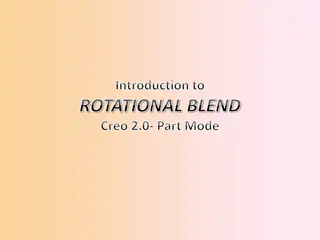Creating Coordinate Systems in Creo Parametric
Learn how to create a coordinate system in a specific location and orientation within a Creo Parametric assembly. Follow step-by-step instructions to set external references, activate the desired widget, and redefine the coordinate system without external dependencies. Enhance your design process by
0 views • 11 slides
Enhancing Piping Design Efficiency with Spec-Driven Technology
Explore how Spec-Driven Piping technology powered by CADACTIVE offers a standardized approach for piping design in Creo Parametric. This innovative extension streamlines design communication, eliminates errors, and improves design efficiency by utilizing a master catalog, automated checking capabili
0 views • 15 slides
Introduction to Rotational Blend in Creo 2.0 Part Mode
Learn how to create rotational blends in Creo 2.0 Part Mode, including defining sketches, setting angles of rotation, choosing flow options, and specifying tangency for smooth transitions. Follow a step-by-step guide with visual aids to master this feature efficiently.
0 views • 6 slides