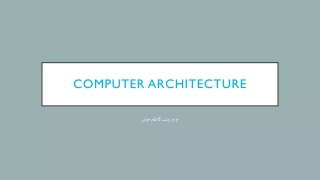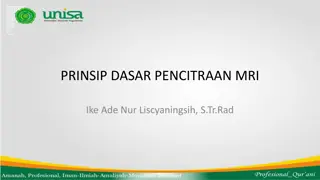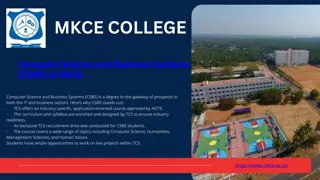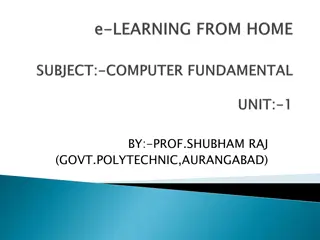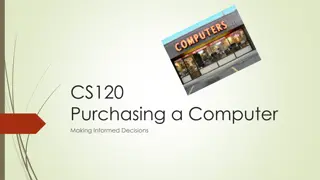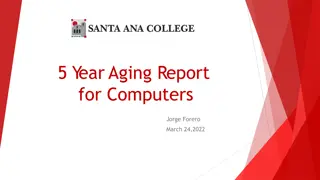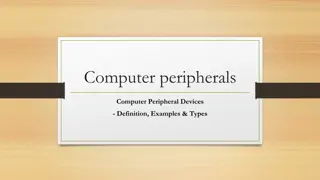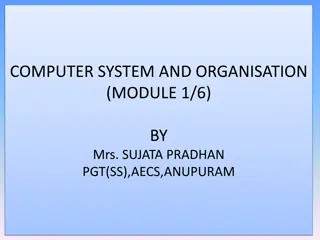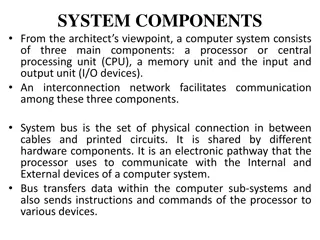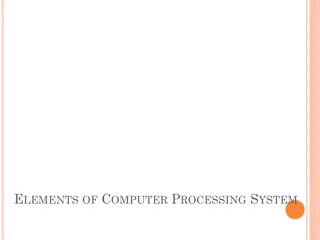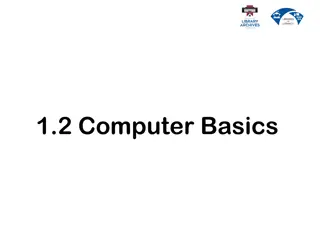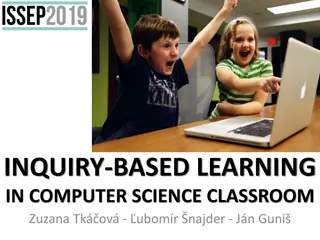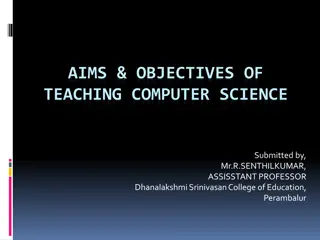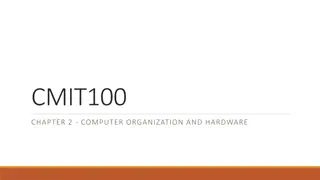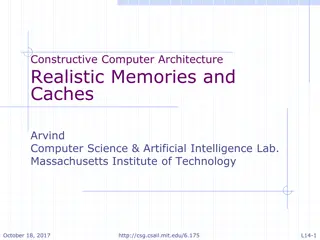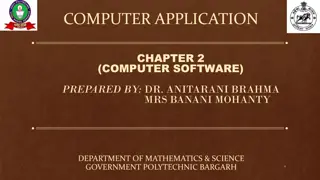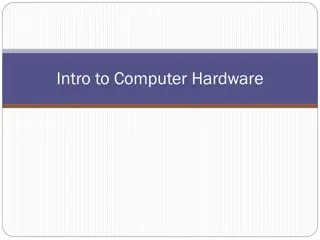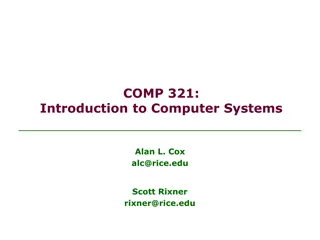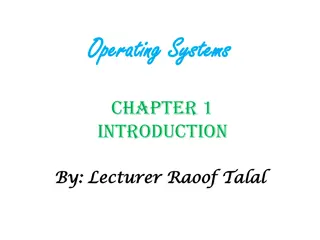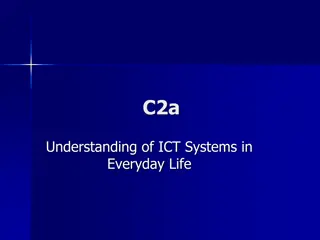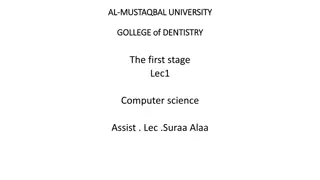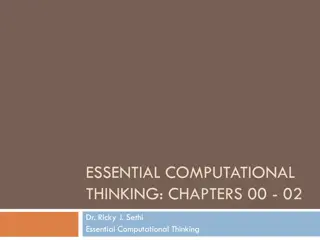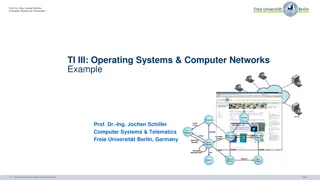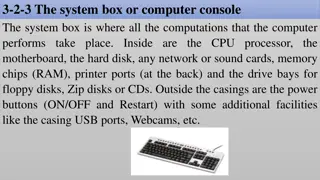Rescue Drone: Increasing Autonomy and Implementing Computer Vision
Focuses on developing a rescue drone with increased autonomy and implementing computer vision for advanced object detection. The team, consisting of Cody Campbell (Hardware Engineer), Alexandra Borgesen (Computer Engineer), Halil Yonter (Team Leader), Shawn Cho (Software Engineer), Peter Burchell (M
108 views • 44 slides
Computer Components and Microprocessor: Understanding Computer Architecture
Explore the main computer components and learn about the operation of these components, including inputting, storing, processing, outputting, and controlling. Understand the role of the microprocessor in computer processing and its characteristics such as instruction set, bandwidth, and clock speed.
11 views • 20 slides
Role of Computer Science in Modern Society
Computer science plays a crucial role in various sectors of life, from business to education. It encompasses a wide range of disciplines, including software development, hardware engineering, system designing, networking, and database administration. The field's scope extends beyond traditional comp
2 views • 20 slides
Computer Peripherals and Interfacing
Computer peripherals are external devices that enhance the functionality of a computer. They include input devices like keyboards and mice, output devices like printers and monitors, and storage devices like hard disk drives and solid-state drives. Interfacing circuits connect these peripherals to t
2 views • 6 slides
Computer Organization and Architecture
A computer system is a programmable digital electronics device that processes data as per program instructions to provide meaningful output. It comprises hardware and software components, with hardware being the physical parts and software essential for driving the hardware. Computer organization fo
15 views • 71 slides
Basic Principles of MRI Imaging
MRI, or Magnetic Resonance Imaging, is a high-tech diagnostic imaging tool that uses magnetic fields, specific radio frequencies, and computer systems to produce cross-sectional images of the body. The components of an MRI system include the main magnet, gradient coils, radiofrequency coils, and the
4 views • 49 slides
Introduction to Components of a Computer System in Home Science
Explore the components of a computer system in Home Science, including input devices like the keyboard, alphanumeric keypads, cursor movement keys, and special keys such as Enter, Ctrl, Esc, and more. Learn about the internal structure of a computer system and the key functions of CPU, ALU, memory,
9 views • 12 slides
One-Stop Shop for Computer Components
Buy retailer price and all latest desktop component prices in Bangladesh at computer village buy your desire computer parts price in Bangladesh see all computer accessories price casing, ram, graphic card, hard disk, SSD, cooling fan, etc\n
10 views • 1 slides
Computer Science and Business Systems (CSBS) at MKCE
Computer Science and Business Systems (CSBS) at MKCE\nWelcome to the world of Computer Science and Business Systems (CSBS) at M.Kumarasamy College of Engineering (MKCE), an avant-garde and industry-specific program designed to forge the future leaders of technology and business. Moreover, if you\u20
0 views • 2 slides
Overview of Computer Hardware Components and Software Functions
Computer hardware components such as monitor, CPU, mouse, and projector are essential physical parts of a computer system, while software includes intangible programs like operating systems and utility software. Hardware components perform tasks like displaying data, processing information, and prin
8 views • 9 slides
System Software and BIOS Fundamentals
Explore the different types of system software, learn about the role of computer BIOS and firmware, utilize utility software like Device Manager, delve into virtualization, master the Windows boot sequence, and harness BIOS settings to optimize your computer system. Discover the significance of util
0 views • 16 slides
The Basics of Computer and Its Components
A computer is an electronic device that processes data input by the user to provide output results. It comprises components like ALU, CU, and MU, each with specific functions. The CPU acts as the brain of the computer, transforming raw data into information. The system's memory units, RAM and ROM, s
3 views • 12 slides
Essential Guide to Computer Purchasing Decisions
Learn about different computer types, hardware options, necessary features, and internal components to make informed decisions when purchasing a computer. Explore the differences between desktops, laptops, tablets, smartphones, and more, along with a breakdown of input and output options, processing
3 views • 11 slides
Comprehensive Report on Computer Aging and Replacement Plan
This detailed report provides insights into the aging of computers categorized by fiscal years, use type, and cost. It includes statistics on instructional and non-instructional desktops and laptops, accompanied by corresponding cost breakdowns. Additionally, the report outlines the funding mileston
1 views • 8 slides
Computer Architecture and Organization
Computer architecture and organization are fundamental aspects of computing systems. Computer architecture focuses on the functional design and implementation of various computer parts, while computer organization deals with how operational attributes come together to realize the architectural speci
3 views • 40 slides
Computer Peripheral Devices: Definition, Examples, and Types
Learn about computer peripheral devices, which enhance a computer system's functionality. Examples include mice, keyboards, monitors, printers, and scanners. These devices can be categorized into input, output, and storage devices, each serving a specific purpose to expand the capabilities of your c
2 views • 13 slides
Computer System and Organization
Computer Organization involves the logical structure of a computer, defining the interconnections of components for optimal performance. Computers process data through an Input-Process-Output cycle, with input, processing, and output units working together. The characteristics of a computer include
2 views • 20 slides
Computer System Buses: Components and Functions
A computer system comprises three main components - the CPU, memory unit, and I/O devices connected via an interconnection network, facilitated by the system bus. System buses reduce communication pathways, enabling high-speed data transfer and synchronization between components. Internal buses conn
4 views • 55 slides
Computer Science Department Information and Courses Offered
The Computer Science Department provides information on courses offered for GCSE or BTEC qualifications, specifically focusing on the AQA GCSE in Computer Science. The course equips students with valuable thinking and programming skills essential in the modern workplace, covering key concepts and pr
3 views • 7 slides
Anatomy of a Computer System: Hardware Components and Functions
A typical computer system consists of hardware and software working together to perform various computational tasks. The hardware components include the central processing unit (CPU), input/output devices, storage units, and the motherboard. The CPU acts as the main brain of the computer, performing
7 views • 6 slides
Computer Hardware Components
Computer hardware encompasses the physical components of a computer system that can be touched and felt, such as the motherboard, CPU, RAM, and storage devices like HDD and SSD. Without hardware, essential software cannot run efficiently. This lesson explores the definition, importance, and various
1 views • 6 slides
Computer Processing Systems
Computer processing systems consist of various components such as the control unit, ALU, input unit, CPU, output unit, memory, and more. Input devices feed raw data to the computer, while output devices provide processed information. The CPU plays a crucial role in executing instructions and data pr
0 views • 13 slides
Computer Basics for Beginners
Explore the fundamental concepts of computer technology, from the importance of computers to the distinction between hardware and software. Discover how computers function, the role of operating systems, and the significance of learning computer skills. Uncover the essential components of a computer
1 views • 36 slides
Inquiry-Based Learning in Computer Science Education**
Inquiry-based learning (IBL) in computer science classrooms focuses on fostering communication, collaboration, decision-making, and problem-solving skills among students. The approach involves students constructing knowledge through independent, active activities based on real-world experiences. How
0 views • 18 slides
Evolution of Algorithms and Computer Science Through History
The history of algorithms and algorithmic thinking dates back to ancient times, with the development of general-purpose computational machines by Charles Babbage in the 19th century marking a significant advancement. The term "computer science" emerged in 1959, encompassing theoretical computer scie
1 views • 39 slides
Aims and Objectives of Teaching Computer Science in Education
Computer science plays a crucial role in various sectors of life, offering endless possibilities. The field encompasses both theoretical and practical disciplines, connecting with mathematics and other scientific areas. The scope of computer science includes software development, hardware engineerin
2 views • 20 slides
Computer Organization and Hardware Components
Explore the components of a computer system, from the CPU to storage devices, and learn about the IPOS cycle, memory hierarchy, and input/output devices. Discover the importance of assembling a computer from individual parts and the impact of I/O devices on human-computer interaction.
1 views • 13 slides
Constructive Computer Architecture Realistic Memories and Caches
Explore the realm of constructive computer architecture, realistic memories, and cache systems as presented by the Computer Science & Artificial Intelligence Lab at Massachusetts Institute of Technology. Delve into topics like 2-stage pipeline, magic memory models, and memory system views to gain in
0 views • 20 slides
Computer Software and Operating Systems
Computer software, comprising system software and application software, plays a crucial role in managing computer resources and facilitating user instructions. System software consists of control programs, support programs, and development programs, while application software assists in specific tas
2 views • 26 slides
Overview of Computer Input and Output Devices
Input devices of a computer system consist of external components like keyboard, mouse, light pen, joystick, scanner, microphone, and more, that provide information and instructions to the computer. On the other hand, output devices transfer information from the computer's CPU to the user through de
0 views • 11 slides
Computer Graphics: An Overview
Computer graphics involves creating images and animations using a computer through hardware and software systems. It has evolved significantly over the years, with advancements in generating various types of computer graphics. Learn about the basics of computer graphics, including digital image repr
0 views • 15 slides
Computer Crimes and Prevention Strategies
Computer crimes involve illegal acts utilizing computer systems, leading to various consequences. This lecture covers the types of computer system attacks, motives behind computer crimes, costs, prevention strategies, and reflection on the discussed topics. It emphasizes the increasing scope of comp
1 views • 20 slides
Computer Hardware Components
Computer hardware refers to the physical components of a computer system that you can see and touch. This includes the system unit, which contains components such as the CPU (Central Processing Unit), motherboard, RAM (Random Access Memory), power supply, expansion cards, and modem. Understanding th
0 views • 22 slides
Introduction to Computer Systems - COMP.321 Overview
This course provides an in-depth understanding of computer systems, focusing on programming, exceptions, memory, I/O, networking, and system classes. Students learn about computer architecture, compilers, operating systems, and security. With a blend of theory and practical applications, the course
0 views • 21 slides
Operating Systems: An Introduction and Overview
An operating system is a crucial program that manages computer hardware and serves as an intermediary between users and hardware. This chapter explores the role of operating systems in a computer system, covering components like hardware, application programs, and users. It delves into how operating
0 views • 16 slides
Understanding ICT Systems in Everyday Life
Explore the basic components of a computer system, including the processor, internal memory, input/output devices, and storage, with a focus on how computer systems function in daily life. Learn about computer monitors, the role of operating systems, RAM and ROM memory types, cache memory, and how c
0 views • 130 slides
Overview of Computer Science at Al Mustaqbal University College of Dentistry
Al Mustaqbal University College of Dentistry offers courses in computer science, covering topics like data reception, processing, storage, and output. The curriculum includes the study of computers as electronic devices, data and information, computer features, operating systems like Windows, and ta
0 views • 10 slides
The Essence of Computer Science and Computational Thinking
Delve into the fundamentals of Computer Science and Computational Thinking through chapters discussing the nature of science, predictions in physics, and the distinction between Computer Science and Computer Information Systems. Explore the relationships between Math, Physics, and Computer Science i
0 views • 29 slides
Overview of Prof. Dr.-Ing. Jochen Schiller's Computer Systems & Telematics
This content discusses various aspects of computer systems and telematics as taught by Prof. Dr.-Ing. Jochen Schiller at Freie Universität Berlin, Germany. It covers topics such as operating systems, computer networks, network security, and examples illustrating key concepts. The content explains p
0 views • 31 slides
Computer Input Devices and Keystrokes
The system box of a computer contains essential components like the CPU, motherboard, and memory chips. Character keys, action keys, and application-dependent keys on a keyboard serve different functions, from typing letters to performing actions. Key combinations and shortcuts provide efficient way
0 views • 10 slides