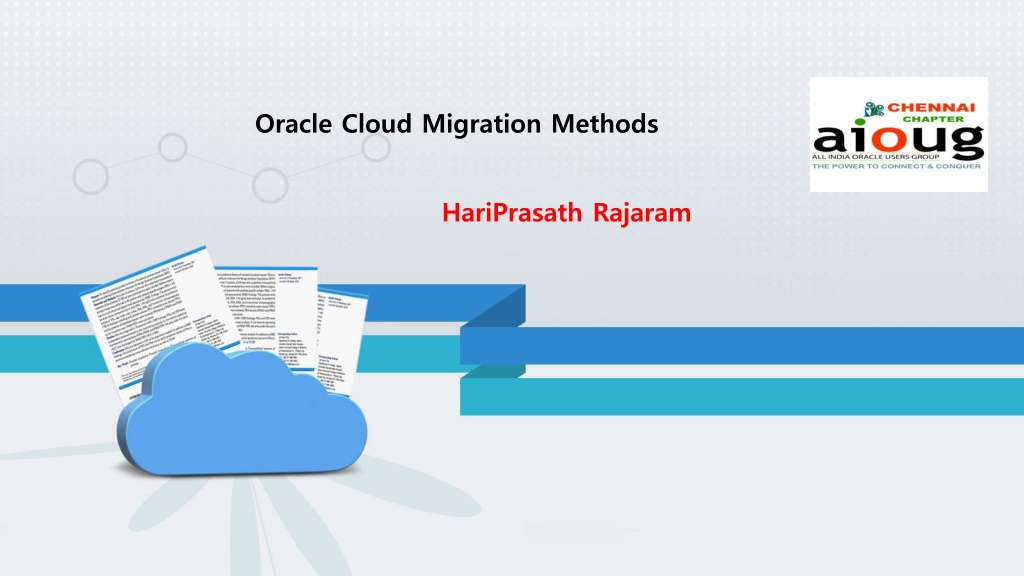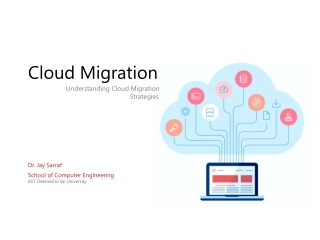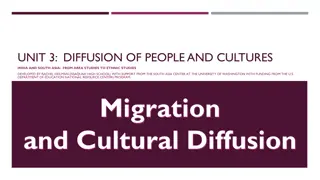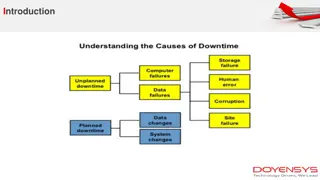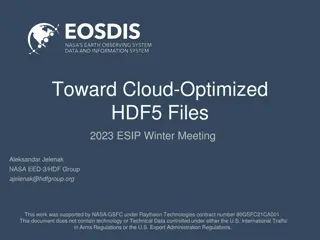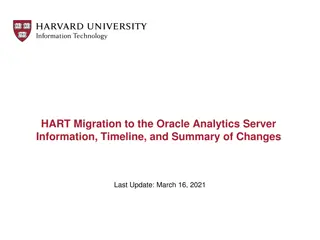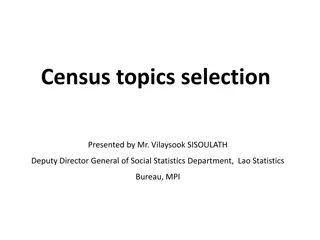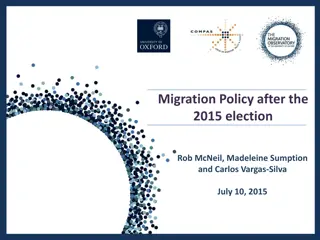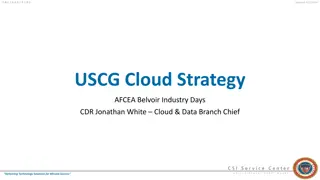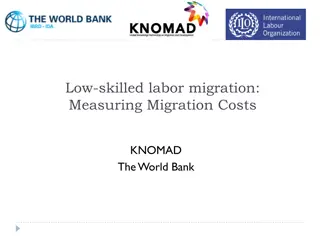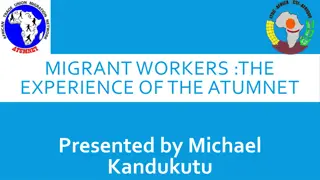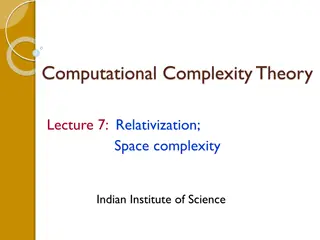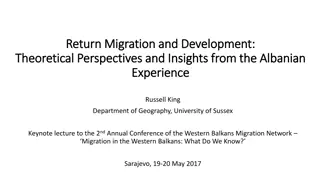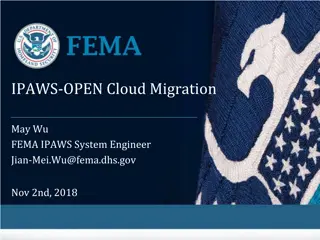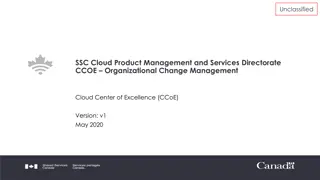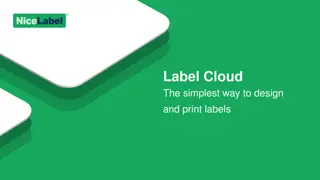Oracle Cloud Migration Methods Overview
This content provides detailed information about migrating Oracle databases to the cloud, including different migration methods, considerations for choosing a migration method, private and public cloud offerings, and important factors related to migration/upgrade methods. The content emphasizes the importance of assessing various characteristics and factors when planning a migration from on-premises to Oracle Database Cloud Service.
Download Presentation

Please find below an Image/Link to download the presentation.
The content on the website is provided AS IS for your information and personal use only. It may not be sold, licensed, or shared on other websites without obtaining consent from the author. Download presentation by click this link. If you encounter any issues during the download, it is possible that the publisher has removed the file from their server.
E N D
Presentation Transcript
Oracle Cloud Migration Methods HariPrasath Rajaram
Agenda Introduction Migrating Oracle Databases to Database Cloud Service
Introduction Cloud Computing Platforms Microsoft Azure Google Cloud Platform Amazon Web Services Atlantic.net IBM Cloud Rackspace GoDaddy Verizon Cloud Oracle Cloud DigitalOcean VMware
Introduction Private Cloud private cloud offering is based on the exact same technology as its customer data cent ers, a configuration the company commonly refers to as Engineered Systems , which includes Linux or Solaris operating systems and VM, storage and compute resources from Exadata / Exalogic / Exalytics, all of which is linked with InfiniBand. Public Cloud Public clouds are commercially available, offsite solutions for hosting service models like IaaS, PaaS and SaaS over virtual networks. Public cloud providers like Oracle ,Amazon Web Services and Microsoft Azure own and operate their infrastructures at large data centers, which are then accessed over the internet by their clients.
Introduction Choosing a Migration Method You can migrate your on-premises Oracle Database database to an Oracle Database Cloud database using a number of different methods that use several different tools.Not all migration methods apply to all migration scenarios. Many of the migration methods apply only if specific characteristics of the source and destination databases match or are compatible. Moreover, additional factors can affect which method you choose for your migration from among the methods that are technically applicable to your migration scenario. Some of the characteristics and factors to consider when choosing a migration method are: On-premises database version Oracle Database Cloud database version On-premises host operating system and version
Introduction On-premises database character set Quantity of data, including indexes Data types used in the on-premises database Storage for data staging Acceptable length of system outage Network bandwidth Database version of your on-premises database: Oracle Database 11g Release 2 version lower than 11.2.0.3 Oracle Database 11g Release 2 version 11.2.0.3 or higher Oracle Database 12c Release 1 version lower than 12.1.0.2 Oracle Database 12c Release 1 version 12.1.0.2 or higher
Migration/Upgrade Methods Important factors Source/target version Source/target platform Downtime requirements Source database architecture Desire to adopt new features
Migrate Using Backup/Restore When to use No cross-endian Migration Process Backup to Oracle Database Backup Cloud Service Instantiate new cloud instance from backup No structural changes No upgrade to new version Source version 11.2.0.4, 12.1.0.2,12.2.0.1
Migrate Using Data Guard When to use No cross-endian Migration Process Backup to Oracle Database Backup Cloud Service Instantiate new cloud instance from backup Configure network connection Synchronize on-premises to standby Switchover No structural changes No upgrade to new version Minimal downtime migration Source version 11.2.0.4, 12.1.0.2,12.2.0.1
Migrate Using Pluggable Databases (1): Unplug/Plug When to use No cross-endian Source version 12.1.0.2, 12.2.0.1 No structural changes Source must be a PDB Migration Process (Using file copies) Create cloud instance Unplug PDB on-premises Copy files to cloud Plug into cloud database Upgrade if moving to new version
Migrate Using Pluggable Databases (2): Remote Cloning When to use No cross-endian Source version 12.1.0.2, 12.2.0.1 Migration Process (Using DBMS_FILE_TRANSFER) Create cloud instance Create dblink from cloud to on premises database Clone PDB via dblink Upgrade if moving to new version No structural changes Source must be a PDB Minimal downtime with hot clone With a source version of 12.2 this becomes hot cloning!
Migrate Using Pluggable Databases (3): Clone a Non-CDB When to use No cross-endian Source version 12.1.0.2, 12.2.0.1 Migration Process Create cloud instance Create dblink from cloud CDB to on-premises non-CDB Clone non-CDB over dblink Convert non-CDB to PDB by running noncdb_to_pdb.sql No structural changes Migrate from non-CDB to PDB No upgrade to new version With a source version of 12.2 this also becomes hot cloning!
Upgrade/Migrate Using Data Pump When to use Cross-endian possible Source version 10g and later Migrate from non-CDB to PDB Changes to database structure possible Changes to database structure possible Migration Process Changes to database structure possible Export using expdp Copy dumpfiles to cloud Import using impdp Note: For 9i and earlier source use exp/imp
Upgrade/Migrate Using Full Transportable Export/Import When to use Cross-endian possible Source version 11.2.0.3 and later Migrate from non-CDB to PDB No changes to database structure Upgrade to new version possible Migration Process Create cloud instance and PDB Export with expdp Move data files and metadata to cloud RMAN CONVERT data files if needed Import with impdp
Upgrade/Migrate Using GoldenGate Cloud Service When to use Cross-endian possible Source version 8i and later Migration Process Create cloud instance and PDB Configure GoldenGate cloud service Migrate using another method (data pump, TTS, etc.) Synchronize changes Migrate from non-CDB to PDB Changes to database structure possible Minimal downtime migration Upgrade to new version possible Switch clients to cloud database