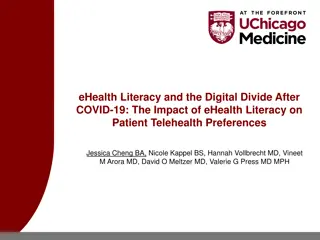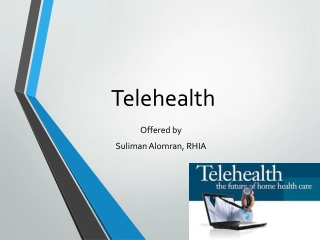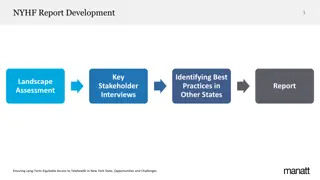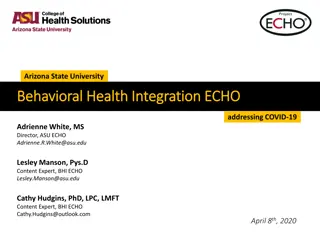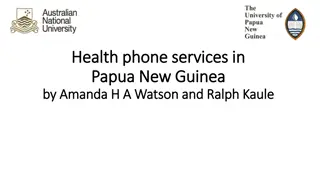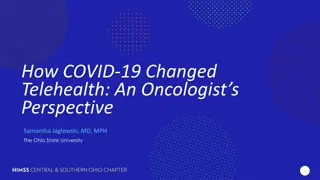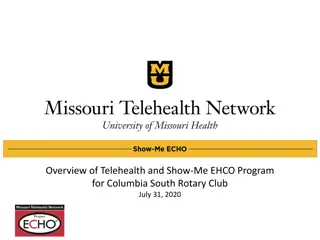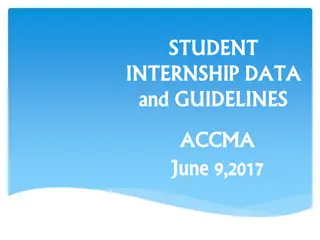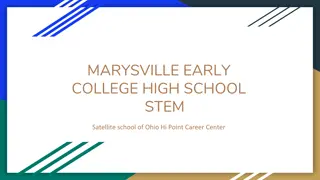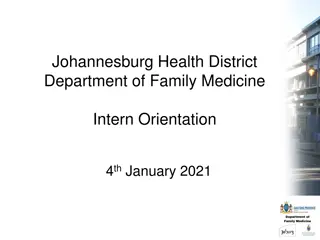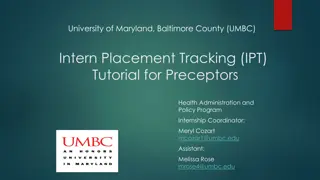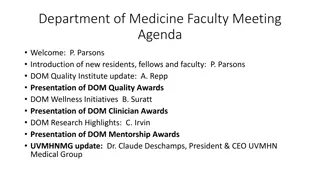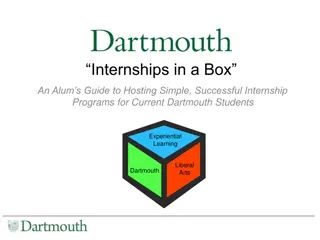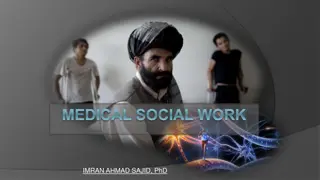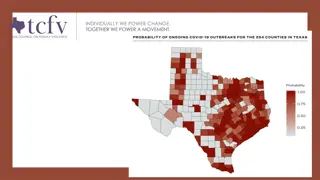Exploring the Benefits of Telehealth for Social Work Interns
Telehealth offers numerous advantages in social work practice including improved access to treatment, cost-effectiveness, flexibility for clients and providers, and continuation of care in challenging circumstances like pandemics. The effectiveness of telemental health has been well-documented through various studies, showcasing its value across diverse populations. Maintaining privacy, security, licensing, and adherence to regulations are essential considerations when engaging in telehealth practices.
Download Presentation

Please find below an Image/Link to download the presentation.
The content on the website is provided AS IS for your information and personal use only. It may not be sold, licensed, or shared on other websites without obtaining consent from the author. Download presentation by click this link. If you encounter any issues during the download, it is possible that the publisher has removed the file from their server.
E N D
Presentation Transcript
Telehealth: A Primer for Social Work Interns* *Special thanks to William James College for sharing this content. Eugenia Correia Knight, LICSW Director of Practicum Education
Why Telehealth? Preserving public health Reduce barriers to treatment: travel time, childcare, transportation, time off from work, privacy, comfort, stigma, illness Increase flexibility for client and provider Cost savings Continuation of care in times of illness, crisis, pandemic, quarantine 2
Effectiveness of Telemental Health - Tele-Social Work A 2013 literature review found that telemental health was effective for assessment and diagnosis across multiple populations (adult, geriatric, child/adolescent, and various ethnic groups) Telemental Health Research Catalog - Center for Connected Health Policy: A 2018 compilation and review of telemental health studies published in peer reviewed journals showed: Improved access to treatment Cost effectiveness of telemedicine-based collaborative care for depression Efficacy of psychotherapy via telehealth for underserved and older adults Satisfaction in veteran population with decreased travel time and travel costs, fewer crowds associated with treatment via telehealth Effective deployment of treatment programs for PTSD, ADHD, anger management, parent guidance delivered via technology Hilty et. al (2013) The Effectiveness of Telemental Health: A Meta-Analysis 3
Future of Telehealth: Virtual Visits Will Eclipse In-Person Visits 4
Key Goals Connection (technological and interpersonal) Engagement Therapeutic progress 5
Privacy, Security, Licensing, and Regulation Telehealth standards vary from state to state In some states, the provider (Practicum Instructor) must be licensed to practice in the state in which the patient is located at the time of each visit; in others there are no restrictions on provider s location Utilize technology that is HIPAA compliant (Doxy.me, certain Zoom platforms) Some of these restrictions are relaxed during COVID-19 All communications and documentation must occur on private, secure, and HIPAA compliant software and platforms Maintain professional vigilance when working from home. Do not save Private Health Information (PHI) to personal devices Adhere to all standards, requirements, and recommendations made by the IT teams at your place of internship 6
Telehealth Appropriate Care Telehealth Appropriate Conditions: Conditions where traditional talk therapy is recommended Conditions within scope of practice of clinician competence Inappropriate Conditions: Inability to use, or lack of access to appropriate technology Current suicidality, homicidality, or psychosis High likelihood of crisis Need for medical intervention (detox or inpatient care) 7
Telehealth with Children and Adolescents Younger children may find it more difficult to engage for 45 minutes Key factor is the individual child s ability to engage Incorporate elements of play like stories and word games Tap into child/adolescent s innate interest in technology 8
Preparing for a Visit - Technology Check your own technology for readiness before starting each patient encounter Using earbuds with mic may help your own audio Your computer audio picks up a great deal of background noise, be aware of noise from typing, mouse clicks, text alerts 9
Preparing for a Visit - Environment Be sure your setting is client-ready Clean, uncluttered, professional background Examine your space from the perspective of a client, even small changes can help convey professionalism During test visits, pay attention to what is in the client s field of vision and adjust accordingly 10
Environment - continued Lighting is important: The primary light source should be in front of your face avoid any backlighting from windows Use white noise, Do Not Disturb signs, and locks on doors to protect the privacy of sessions Do not use your bed as a place to sit. If your bedroom is your only private space, pull in a chair and have the wall (not a pillow or headboard) as your background If you need to use a virtual background, make sure it is calming and appropriate. 11
Appearance Dress as you would for any professional encounter in an office setting Remember to dress appropriately from head-to-toe in the event that you unexpectedly have to stand up during the session Be aware of eye contact and look at the webcam, not the screen Be mindful of potential interruptions from pets, children or other sources 12
Starting the Visit Inform your client that you are alone and the conversation is private. You many want to mention any means used to maintain privacy. Answer any questions about technology and confirm that the client can see you and hear you If you anticipate disruptions, discuss ahead (both parties) Inform client of anything you do off screen (note taking, grabbing a book, looking up resources for them on a separate tab) 13
Client Engagement Greet the client warmly as if you were greeting in person You may want to use more words to describe what you are thinking and feeling as some of the non-verbal communication is lost Most people feel that the technology feel tends to fade away after the initial few minutes 14
Ending the Session Create plan for next steps and schedule follow-up Review your plan Check in re: usefulness and tone of telehealth venue Invite the client to be the one to end the session (hang up or sign off). This allows them to feel a sense of control and ensures they aren t inadvertently or abruptly cut off. 15
COVID-19 Check-in Anxiety and worry about the coronavirus itself Is the client caring for someone who is ill? Has the client lost anyone to COVID? What are the changes in work, school, or personal routines? Changes in family structure and interactions Financial changes or crises? 16
Resources https://www.telehealthresourcecenter.org/ 17