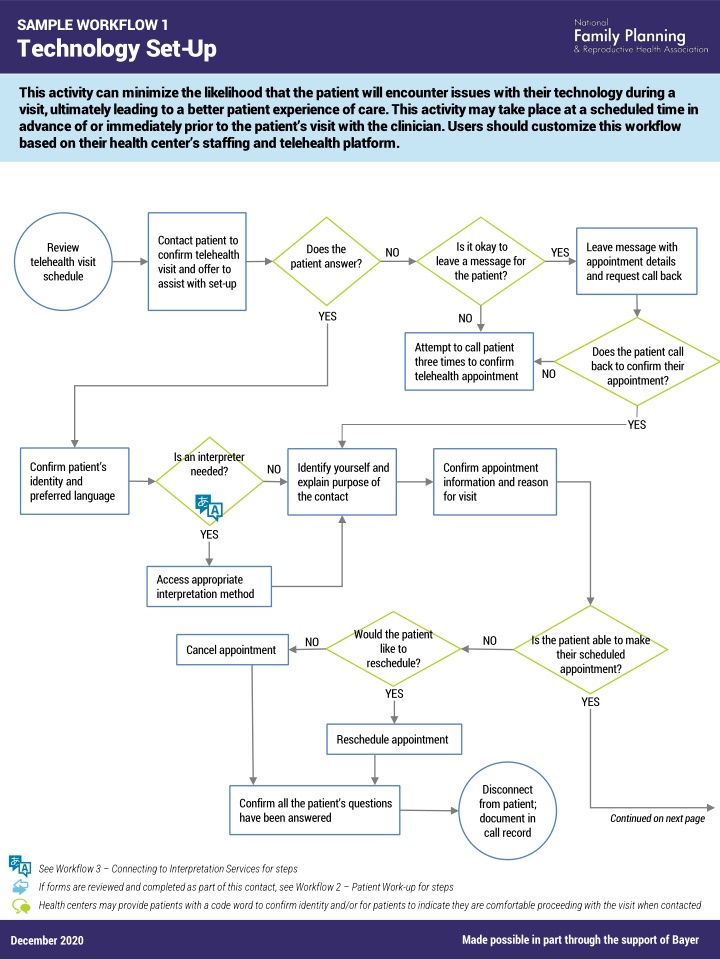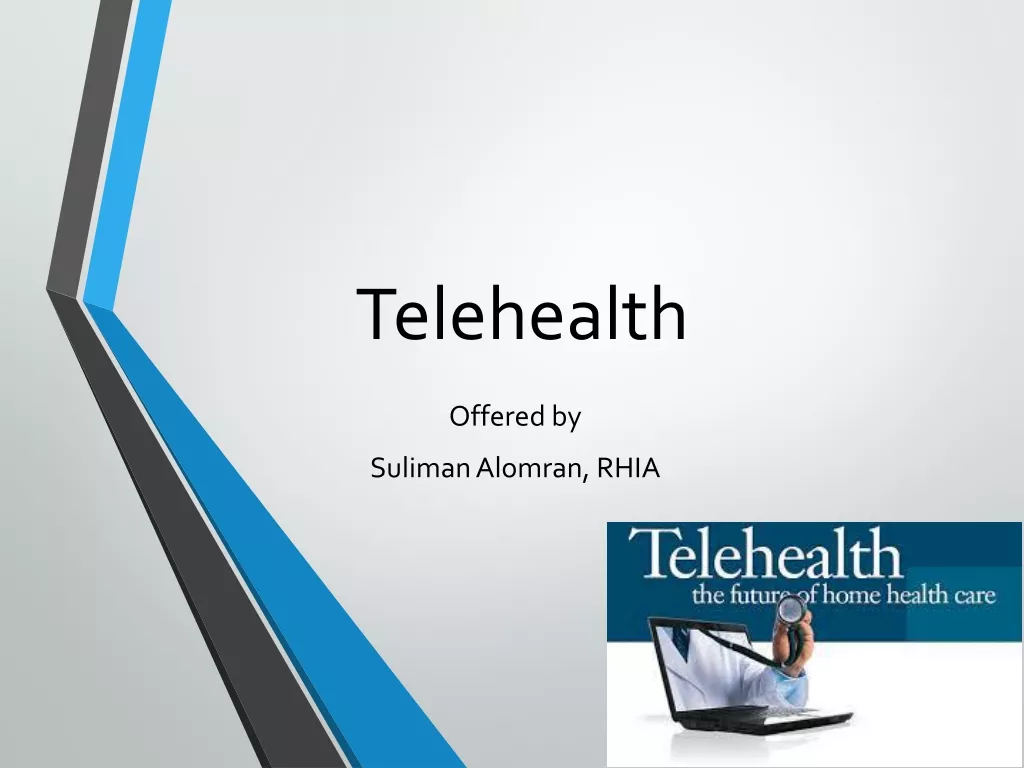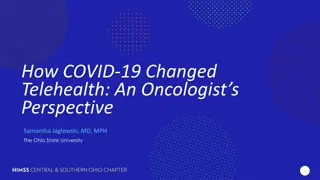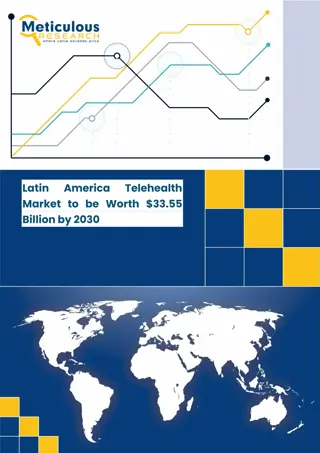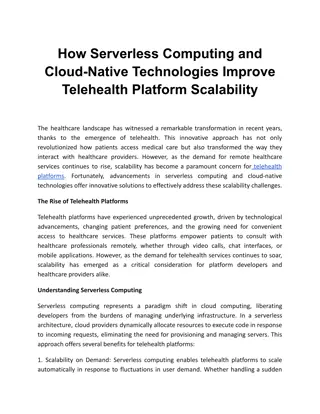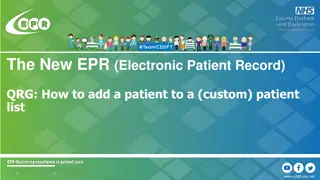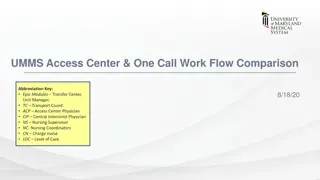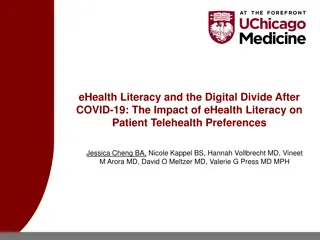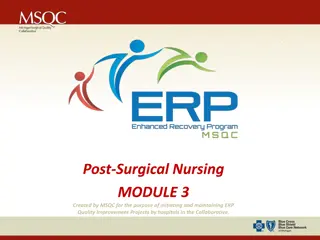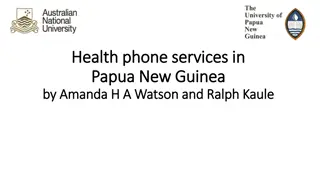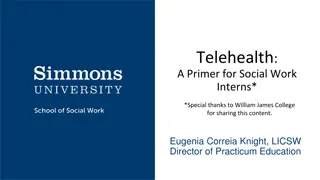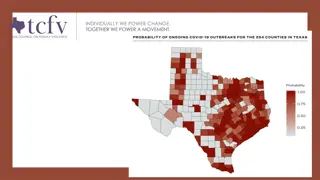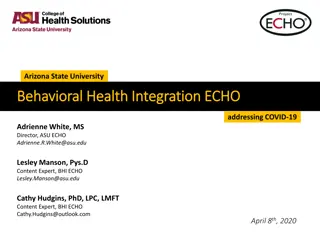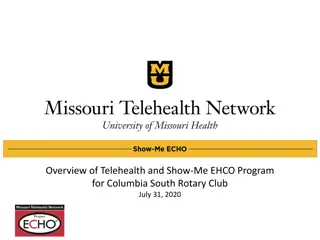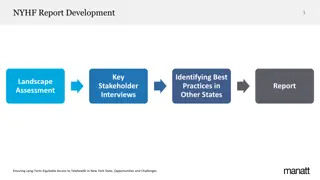Patient Telehealth Technology Set-Up Workflow
This workflow outlines the steps to ensure a smooth technology set-up for a telehealth visit, improving patient experience and minimizing issues. It includes confirming the appointment, assisting with technology set-up, verifying patient identity, and providing instructions for the telehealth visit. Customizable based on clinic resources and platform used.
Download Presentation

Please find below an Image/Link to download the presentation.
The content on the website is provided AS IS for your information and personal use only. It may not be sold, licensed, or shared on other websites without obtaining consent from the author.If you encounter any issues during the download, it is possible that the publisher has removed the file from their server.
You are allowed to download the files provided on this website for personal or commercial use, subject to the condition that they are used lawfully. All files are the property of their respective owners.
The content on the website is provided AS IS for your information and personal use only. It may not be sold, licensed, or shared on other websites without obtaining consent from the author.
E N D
Presentation Transcript
SAMPLE WORKFLOW 1 Technology Set-Up This activity can minimize the likelihood that the patient will encounter issues with their technology during a visit, ultimately leading to a better patient experience of care. This activity may take place at a scheduled time in advance of or immediately prior to the patient s visit with the clinician. Users should customize this workflow based on their health center s staffing and telehealth platform. Contact patient to confirm telehealth visit and offer to assist with set-up Is it okay to leave a message for the patient? Leave message with appointment details and request call back Review telehealth visit schedule Does the patient answer? NO YES YES NO Attempt to call patient three times to confirm telehealth appointment Does the patient call back to confirm their appointment? NO YES Is an interpreter needed? Confirm patient s identity and preferred language Identify yourself and explain purpose of the contact Confirm appointment information and reason for visit NO YES Access appropriate interpretation method Would the patient like to reschedule? Is the patient able to make their scheduled appointment? NO NO Cancel appointment YES YES Reschedule appointment Disconnect from patient; document in call record Confirm all the patient s questions have been answered Continued on next page See Workflow 3 Connecting to Interpretation Services for steps If forms are reviewed and completed as part of this contact, see Workflow 2 Patient Work-up for steps Health centers may provide patients with a code word to confirm identity and/or for patients to indicate they are comfortable proceeding with the visit when contacted Made possible in part through the support of Bayer December 2020
SAMPLE WORKFLOW Technology Set-Up Patient is able to make appointment Review forms and documents needed for the visit Includes: Direct patient to electronic forms so they can complete and upload (if possible) in advance Obtain or confirm patient s contact information, including a number to call if disconnected Includes: Confirm patient s preferred method of communication and confidentiality needs; document in medical record Continued What device will the patient use for the telehealth visit? SMARTPHONE OR TABLET COMPUTER NON-SMARTPHONE How will the telehealth visit be initiated? Continued on next page Provider calling (video call) Patient clicking a link Give code word and explain that the provider will ask for this word at the beginning of the visit; document code word in medical record Detail what will display on the patient s caller ID when the provider calls Review provider s name Explain when and how patient will receive the appointment link Instruct the patient to set up in a private space with minimal background noise; explain that, if space is not private, they may wish to use headphones and an external microphone Advise patient to go into their device s Camera and Microphone Settings and select their permissions to allow apps to access their camera and microphone Recommend the patient try to set-up in a well-lit room with little or no backlighting; provide explanation (if needed) Recommend the patient place the device on a solid surface to keep the camera steady Continued on next page Provider calling (audio call) Advise patient that, although their device has video capabilities, the visit will or *may* be audio only; provide reason (optional) Detail what will display on the patient s caller ID when the provider calls Review provider s name Instruct the patient to plan to be in a private space with minimal background noise Give code word and explain that the provider will ask for this word at the beginning of the visit; document code word in medical record Continued on next page See Workflow 3 Connecting to Interpretation Services for steps If forms are reviewed and completed as part of this contact, see Workflow 2 Patient Work-up for steps Health centers may provide patients with a code word to confirm identity and/or for patients to indicate they are comfortable proceeding with the visit when contacted Made possible in part through the support of Bayer December 2020
SAMPLE WORKFLOW Technology Set-Up Patient is able to make appointment Review forms and documents needed for the visit Includes: Direct patient to electronic forms so they can complete and upload (if possible) in advance Obtain or confirm patient s contact information, including a number to call if disconnected Includes: Confirm patient s preferred method of communication and confidentiality needs; document in medical record Continued What device will the patient use for the telehealth visit? SMARTPHONE OR TABLET COMPUTER NON-SMARTPHONE How will the telehealth visit be initiated? Continued on next page Provider calling (video call) Review provider s name Give code word and explain that the provider will ask for this word at the beginning of the visit; document code word in medical record Detail what will display on the patient s caller ID when the provider calls Patient clicking a link Explain when and how patient will receive the appointment link Advise patient to go into their device s Camera and Microphone Settings and select their permissions to allow apps to access their camera and microphone Instruct the patient to set up in a private space with minimal background noise; explain that, if space is not private, they may wish to use headphones and an external microphone Recommend the patient try to set-up in a well-lit room with little or no backlighting; provide explanation (if needed) Recommend the patient place the device on a solid surface to keep the camera steady Continued on next page Provider calling (audio call) Advise patient that, although their device has video capabilities, the visit will or *may* be audio only; provide reason (optional) Detail what will display on the patient s caller ID when the provider calls Review provider s name Instruct the patient to plan to be in a private space with minimal background noise Give code word and explain that the provider will ask for this word at the beginning of the visit; document code word in medical record Continued on next page See Workflow 3 Connecting to Interpretation Services for steps If forms are reviewed and completed as part of this contact, see Workflow 2 Patient Work-up for steps. Health centers may provide patients with a code word to confirm identity and/or for patients to indicate they are comfortable proceeding with the visit when contacted Made possible in part through the support of Bayer December 2020
SAMPLE WORKFLOW Technology Set-Up How will visit be initiated? NON-SMARTPHONE Continued Instruct the patient to plan to be in a private space with minimal background noise Give code word and explain that the provider will ask for this word at the beginning of the visit; document code word in medical record Detail what will display on the patient s caller ID when the provider calls Review provider s name How will visit be initiated? COMPUTER How will the telehealth visit be initiated? Continued Patient clicking a link Provider calling (video call) Explain when and how patient will receive the appointment link Confirm the patient s VoIP(Voice over Internet Protocol) phone number Detail what will display on the patient s caller ID when the provider calls Give code word and explain that the provider will ask for this word at the beginning of the visit; document code word in medical record Review provider s name Advise patient to go to their computer s Sound Settings to test the microphone and ensure speakers are turned on Instruct the patient to set up in a private space with minimal background noise; explain that, if space is not private, they may wish to use headphones and an external microphone Recommend the patient try to set-up in a well-lit room with little or no backlighting; provide explanation (if needed) Advise patient to go to their computer s Camera Settings to allow apps to access their camera Smartphone or tablet Instruct patient to have device fully charged or plugged in (if applicable) Communicate the plan for reconnecting if there are technology issues; confirm patient understanding Continued Confirm all the patient s questions have been answered Remind patient to let the health center know if they cannot make the scheduled appointment Disconnect from patient; document in call record See Workflow 3 Connecting to Interpretation Services for steps If forms are reviewed and completed as part of this contact, see Workflow 2 Patient Work-up for steps Health centers may provide patients with a code word to confirm identity and/or for patients to indicate they are comfortable proceeding with the visit when contacted Made possible in part through the support of Bayer December 2020