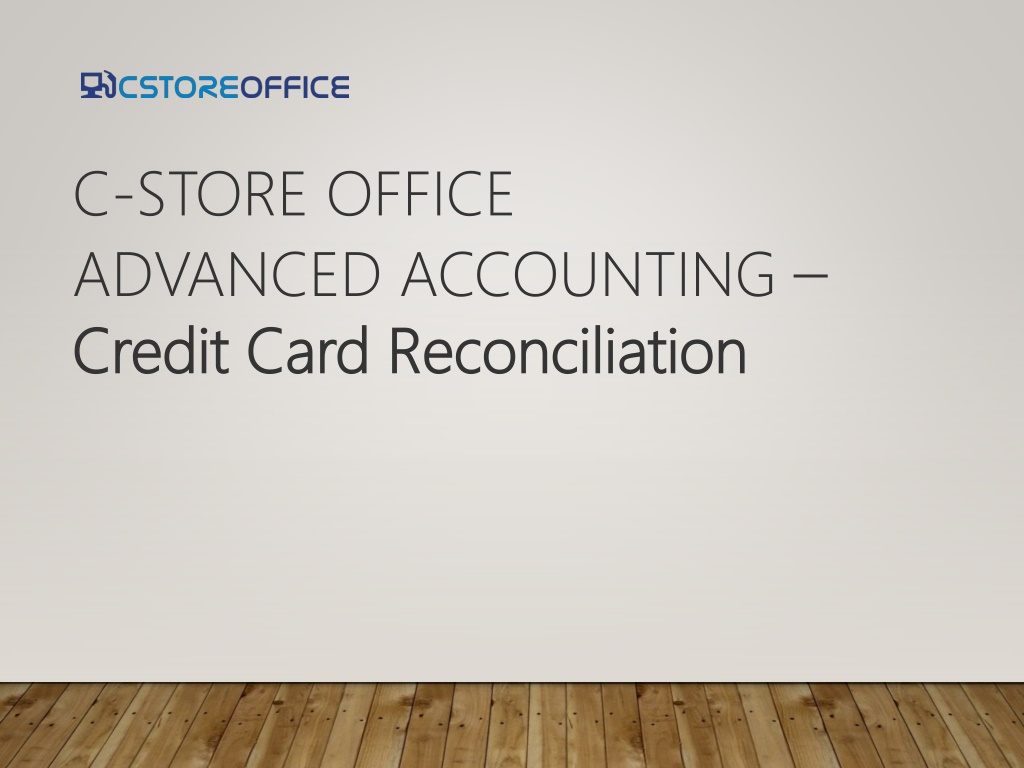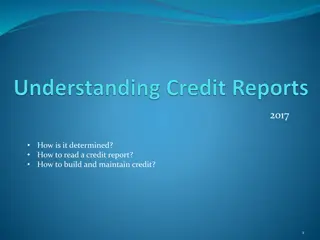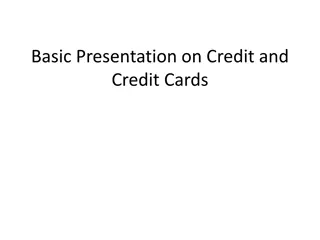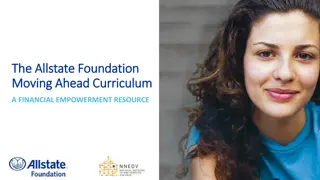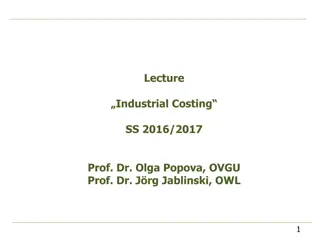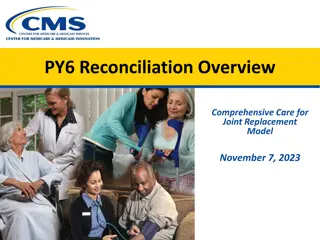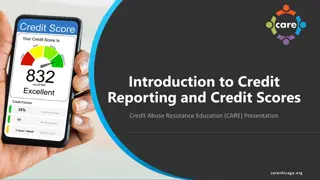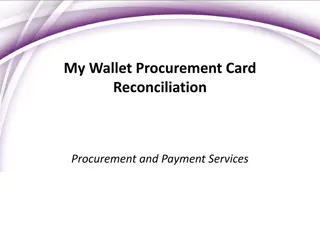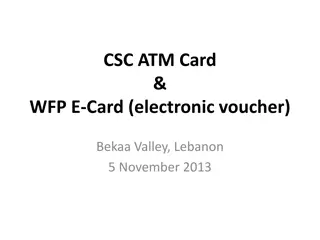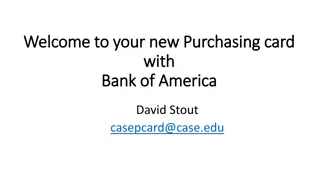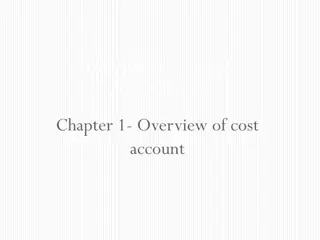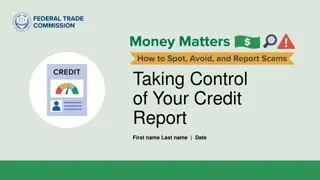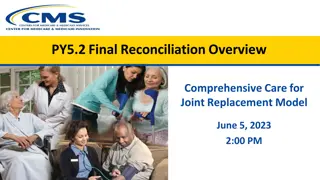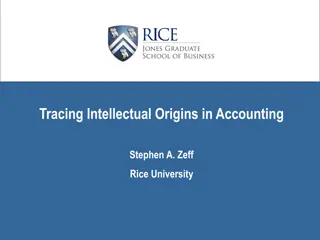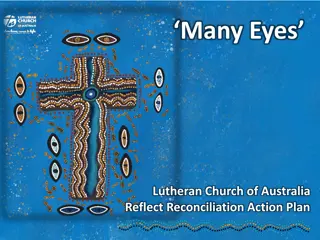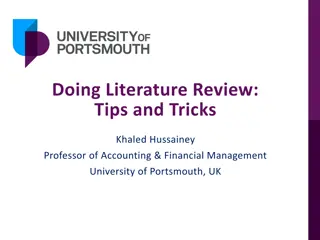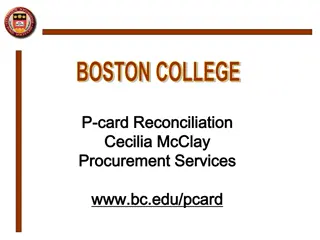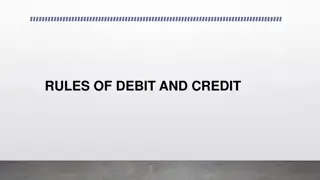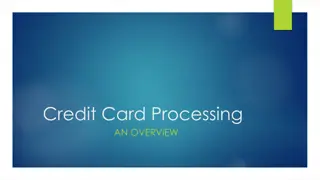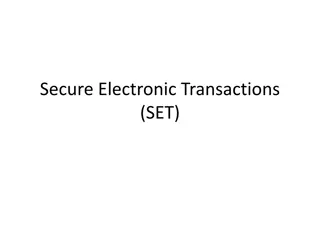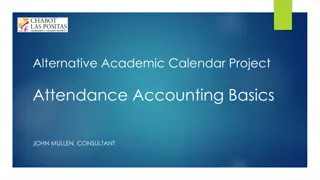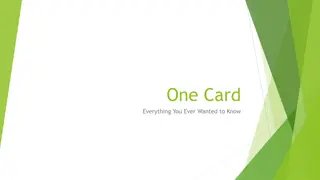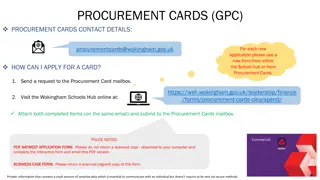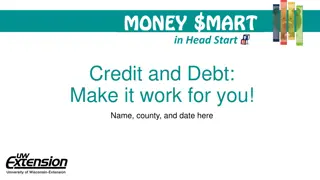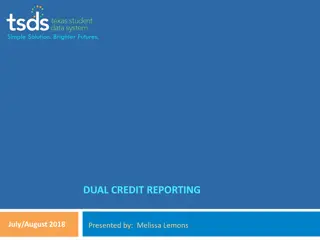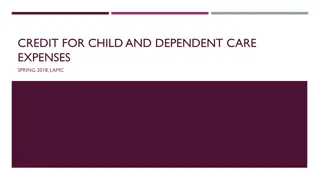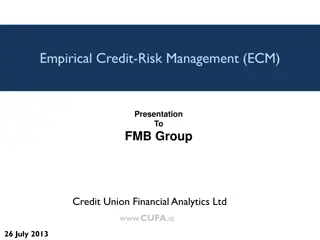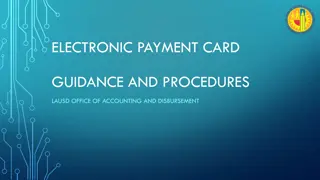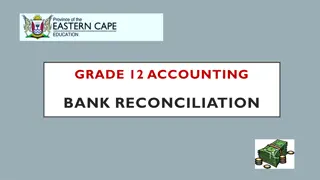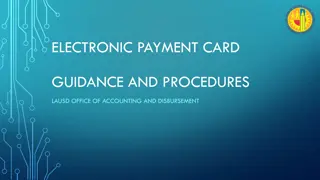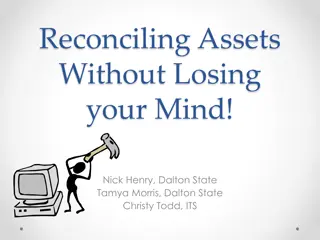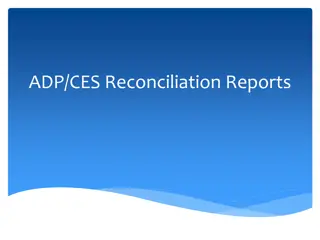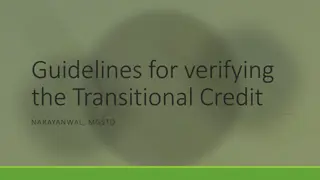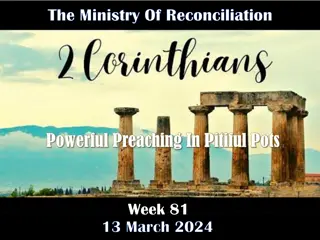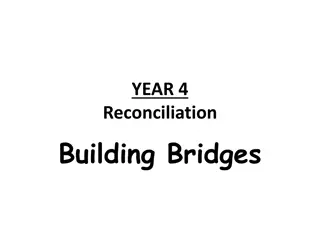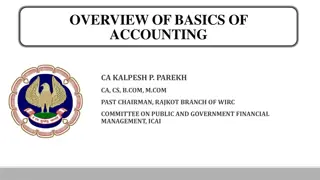Efficient Credit Card Reconciliation Process in C-Store Accounting
Streamline credit card fee management in C-Store accounting by following a two-step process involving Accounts Receivable and Account Register. Learn how to handle credit card payments, account for fees, make journal entries, and ensure accurate transaction recording. Enhance efficiency and accuracy in your accounting practices.
Download Presentation

Please find below an Image/Link to download the presentation.
The content on the website is provided AS IS for your information and personal use only. It may not be sold, licensed, or shared on other websites without obtaining consent from the author. Download presentation by click this link. If you encounter any issues during the download, it is possible that the publisher has removed the file from their server.
E N D
Presentation Transcript
C-STORE OFFICE ADVANCED ACCOUNTING Credit Card Reconciliation Credit Card Reconciliation
AGENDA AGENDA Where do I find Credit Card fees in C-Store? Two step process to clear credit card fees: Accounts Receivable Collect fees Account Register Select account to charge the credit card fees to
WHERE DO I FIND THE CREDIT CARD FEES IN C WHERE DO I FIND THE CREDIT CARD FEES IN C- -STORE OFFICE STORE OFFICE
RECEIVING A CREDIT CARD PAYMENT RECEIVING A CREDIT CARD PAYMENT
RECEIVING A CREDIT CARD PAYMENT RECEIVING A CREDIT CARD PAYMENT * * SPECIAL NOTE: SPECIAL NOTE: Lets use the example of collecting $2,600.00. You might have 200.00 in credit card fees from the total of $2600.00. Collect the entire amount because we will be making a journal entry to account for the credit card fees. $2600.00 IN $200.00 OUT Credit Card Fees
MAKING THE JOURNAL ENTRY MAKING THE JOURNAL ENTRY
CHECK YOUR ENTRY CHECK YOUR ENTRY Transactions Transactions > Account Register Account Register > Account You will see a debit to Credit Card Fees and a Debit to the 1009 Operating Bank Account to verify you accounted for Credit Card Fees Account (Your Credit Card Fees Account) ** ** Remember to click Edit/Enter Edit/Enter and Save and Close Save and Close (bottom right hand corner) to complete the entry
FUEL INVOICES FUEL INVOICES The process is the same except you will go into Accounts Payable and pay the invoice as well as the credit card fee ,complete the process by making the journal entry *** *** Pay both the invoice and credit card fee
TRAINING CENTER TRAINING CENTER For additional testing on what you have learned, please refer to our new Testing Center . To access this new feature, click the help icon, and then select Testing Center Testing Center.
THANK YOU FOR YOUR TIME! Get in Touch www.cstoreoffice.com www.cstoreoffice.com Petrosoft Petrosoft LLC 290 290 Bilmar Bilmar Drive Pittsburgh, PA Pittsburgh, PA 15205 1.412.306.0640 1.412.306.0640 LLC Drive 15205