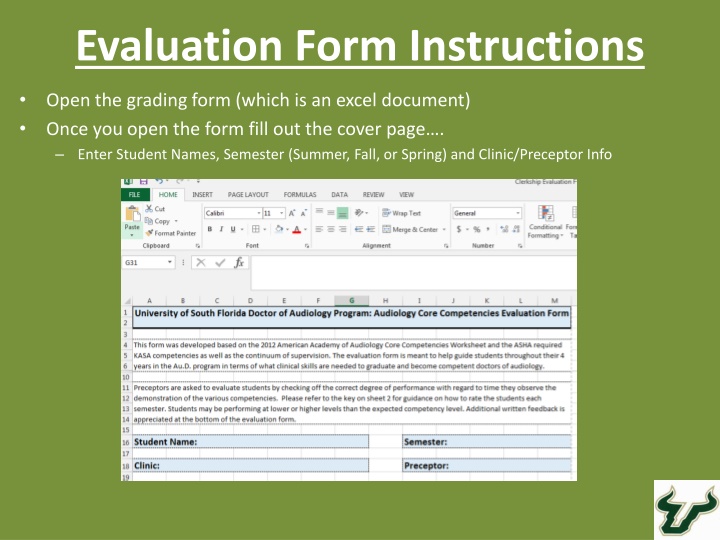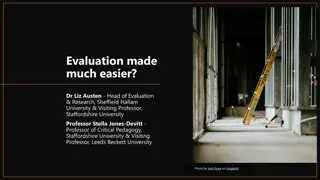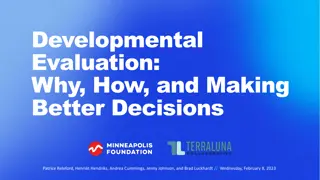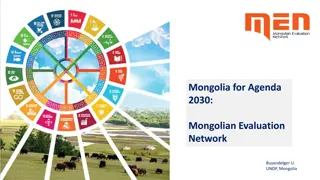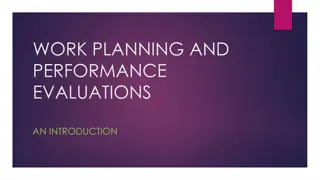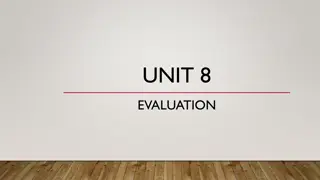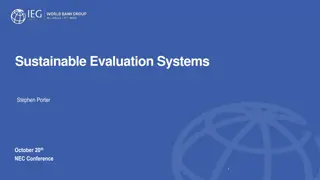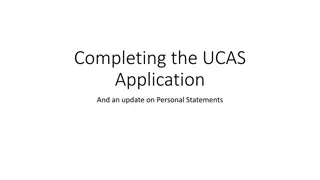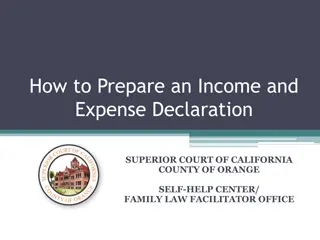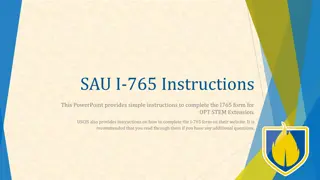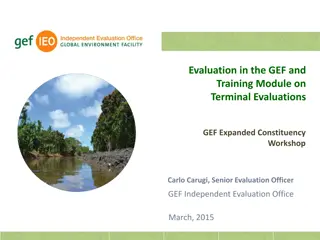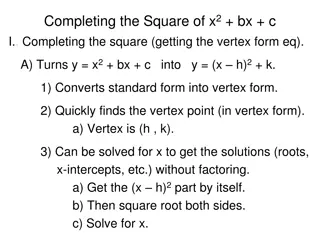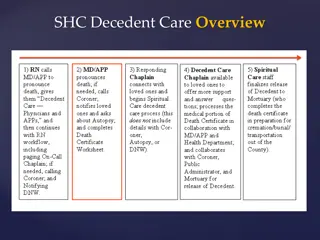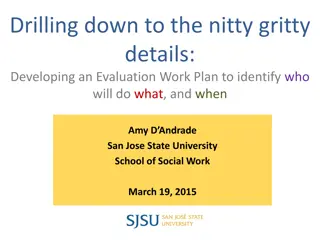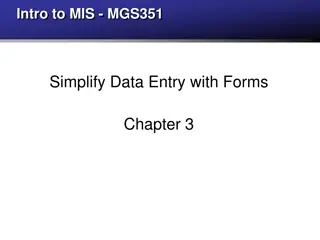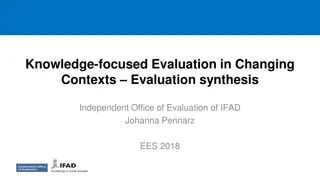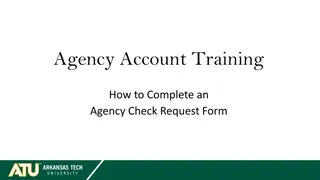Guidelines for Completing Student Evaluation Form
Instructions on filling out a student evaluation form including entering student names, semester details, clinic/preceptor information, and providing appropriate feedback in the form of comments. The evaluation form does not require final grade calculation and should be reviewed with the student before signatures are provided. Completed forms should be returned to the Clerkship Coordinator by the end of the requested semester.
Download Presentation

Please find below an Image/Link to download the presentation.
The content on the website is provided AS IS for your information and personal use only. It may not be sold, licensed, or shared on other websites without obtaining consent from the author.If you encounter any issues during the download, it is possible that the publisher has removed the file from their server.
You are allowed to download the files provided on this website for personal or commercial use, subject to the condition that they are used lawfully. All files are the property of their respective owners.
The content on the website is provided AS IS for your information and personal use only. It may not be sold, licensed, or shared on other websites without obtaining consent from the author.
E N D
Presentation Transcript
Evaluation Form Instructions Open the grading form (which is an excel document) Once you open the form fill out the cover page . Enter Student Names, Semester (Summer, Fall, or Spring) and Clinic/Preceptor Info
When evaluating the student, if they are meeting the competency at the expected level per the grading form, then they should be assigned a 4. However, if they are not meeting the expected level then please assign an appropriate numeric value.
You DO NOT need to calculate a final grade, this will be done by the Clerkship/Externship Coordinator based on this evaluation form and additional requirements required by USF.
Fill in appropriate comments for both midterm and final. These comments are important because they provide both positive and constructive feedback.
Please review the eval with the student and then provide appropriate signatures.
Please return the eval forms back to the Clerkship Coordinator by the requested semester end date. The forms can be completed electronically or by printing and filling out by hand. Please return forms, Attn: Devon Weist Email @ dlweist@usf.edu Fax @ 813-905-9819 Have the student hand delivery