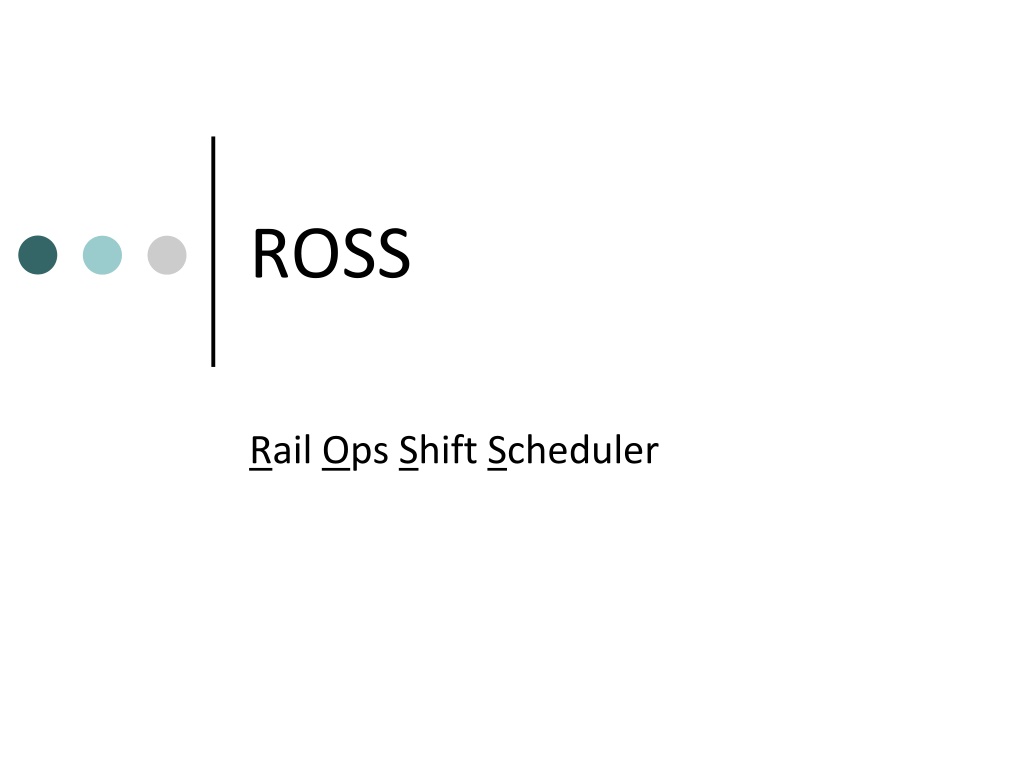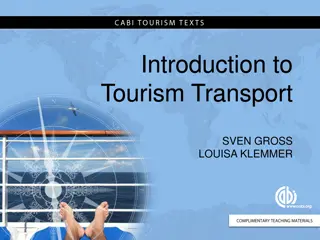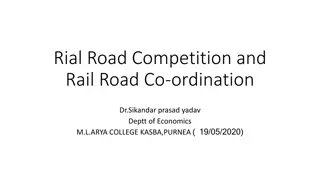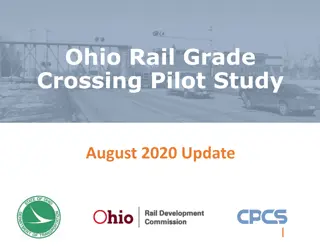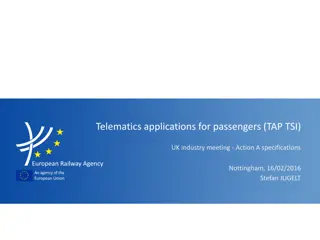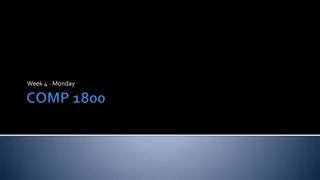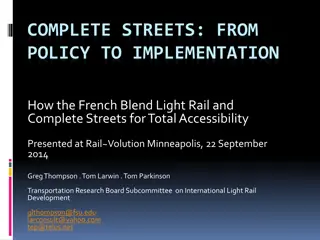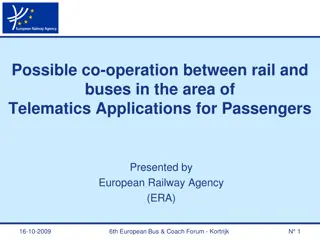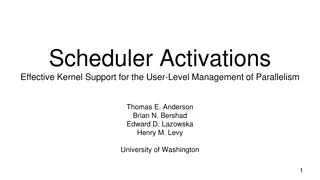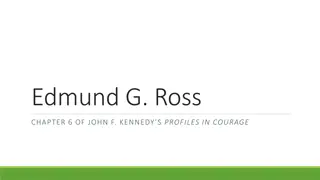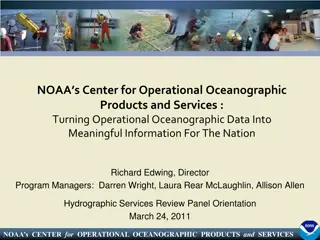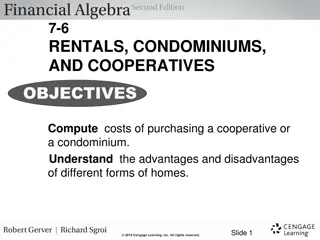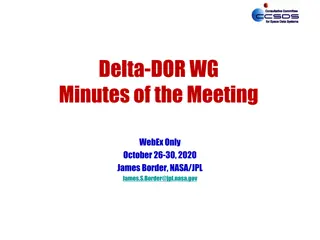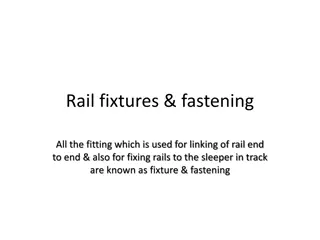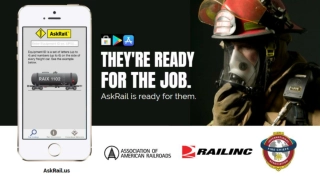ROSS Rail Ops Shift Scheduler Overview
ROSS Rail Ops Shift Scheduler provides a detailed outline of schedules, timelines, and basics for managing shifts and trips in railway operations. It covers types of trains, individual schedules, and tracking components, offering insights into trip assignments, furlough shifts, and trip variations. The platform allows online access to schedules, standby lists, and notifications, enhancing accessibility and efficiency for railway personnel.
Download Presentation

Please find below an Image/Link to download the presentation.
The content on the website is provided AS IS for your information and personal use only. It may not be sold, licensed, or shared on other websites without obtaining consent from the author. Download presentation by click this link. If you encounter any issues during the download, it is possible that the publisher has removed the file from their server.
E N D
Presentation Transcript
ROSS Rail Ops Shift Scheduler
Outline Schedule Timeline & Basics Types of Trains Trip Basics Tracking ROSS Personal Profile Time Off Standby
Schedule Timeline & Basics Individual schedules posted about 7 days in advance Onboard crew will be assigned trips as needed Furloughed shifts may become available or be assigned Clock in time determined by position and train New terminology: TRIP
Shifts and Trips Shift Single day 2 shifts = 1 trip Different Types of shifts NB HEX SB HEX NB DEX SB DEX NB Bus SB Bus Trip 2 shifts make a trip A trip can be made up of many variations of shifts All trips include at least one overnight in Healy Trips can include furloughs
1 Trip and Furlough Shift Regularly Assigned Trip Furlough Shift 1 trip = 1 NB Shift/1 SB Shift Day 1 leave Anchorage to go NB Day 1 start in Anchorage and go NB Overnight in Healy Overnight in Healy Day 2 day off in Healy/Denali Day 2 Return SB to Anchorage Overnight in Healy Day 3 return SB to Anchorage
Types of Trains HEX Everyday MEX Northbound and Southbound Wednesday and Saturdays 2 day trip Northbound and Southbound DEX Wednesday and Saturdays Whittier Talkeetna Whittier Northbound and Southbound 1 day trip Whittier Denali (NB) Denali Whittier (SB) 2 day trip
Tracking All components of the schedule are tracked Even assigning of HEX, DEX, Bus shifts Tracking is based on originally posted schedule Checks and balances are in place
What can ROSS do? Online Standby list Email notifications regarding your schedule You ll know your exact shift Available online https://railops.princess.com/Account/Login
ROSS Accessibility Preferred browser: Google Chrome Visible through phone, tablet and computers Full website access through computers
Time Off Requests Requests submitted via ROSS All requests are considered based on the company s needs 2 weeks notice is required or the request will not be considered Approval is sent via ROSS Each request is evaluated on a case-by- case basis
Standby Opportunity to voluntarily sign up for available shifts during scheduled days off Sign up is done no more than one week in advance All sign ups MUST be done via ROSS Must be available between 9:00 PM and 9:00 AM the night before and morning of standby sign up
Removing Yourself from Standby Click the Standby Tab Select Correct Date Range Apply Click the edit pencil Uncheck IsActive Finish by clicking edit
Dead Cars A car is considered dead when there are no guests assigned to it for one or more legs Cars with 1 or more dead legs will be assigned additional tasks by MOD or OBM Crew assigned to a dead car are expected to assist other cars Must be in full uniform when travelling between live and dead cars
Cross-Training Must get pre-authorization from the Department Manager of the position you want to train in Cross-training done on your time (dead legs, after deadhead cleaning) Must be in the uniform for the position you re training in Must be able to obtain certifications for that position FWC/Alcohol Cert/First Aid, CPR and AED Cert Cross-training checklist is signed off and turned into OBM, Department Manager and/or Human Resources