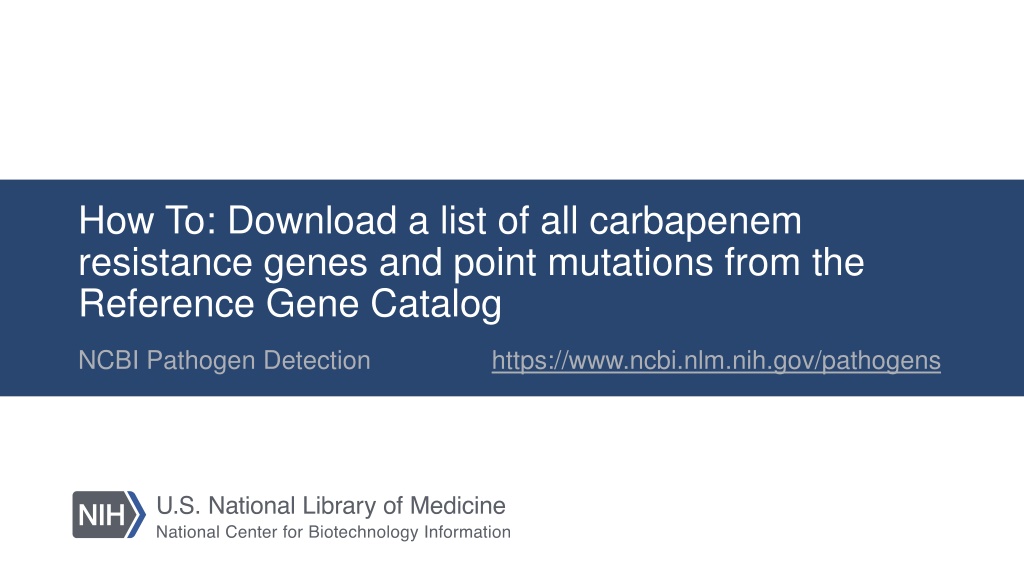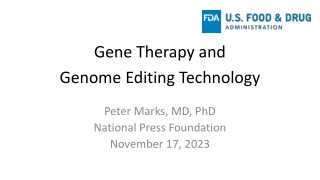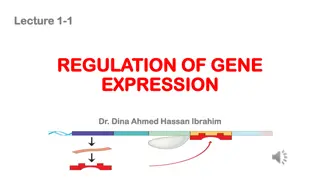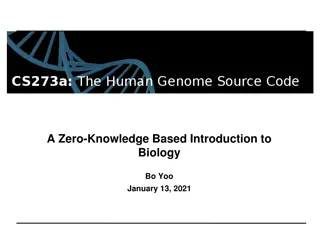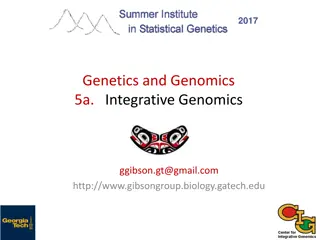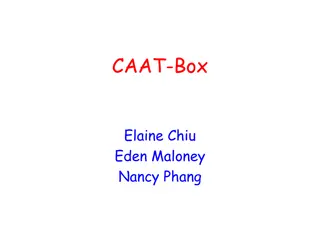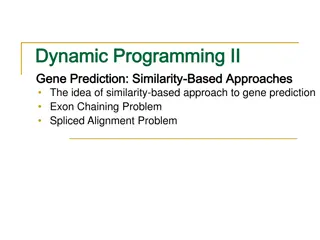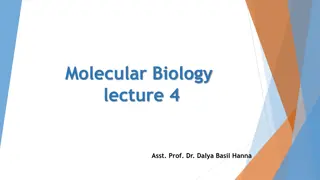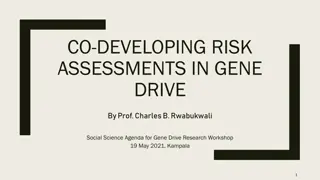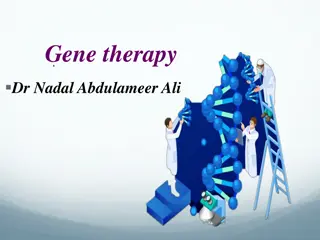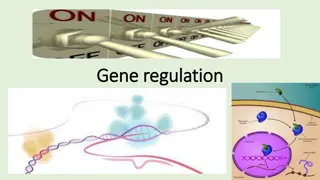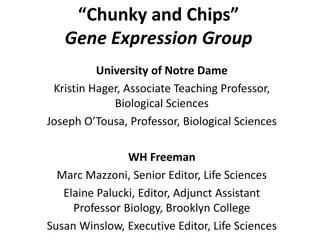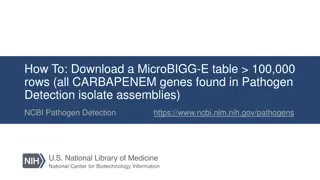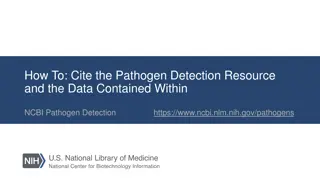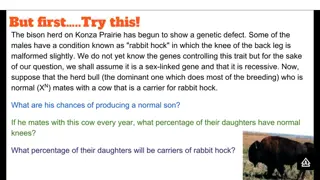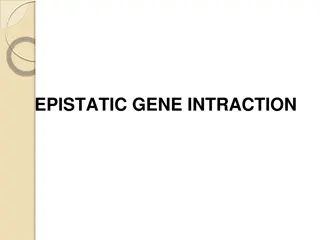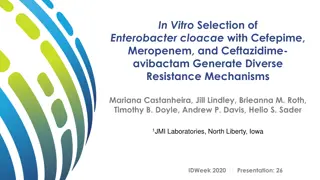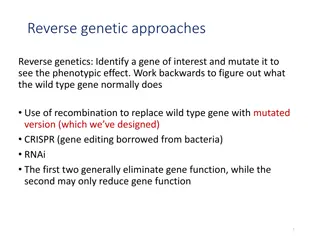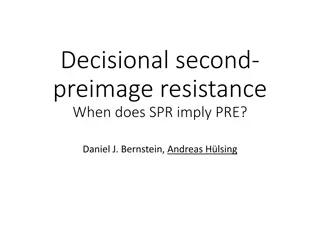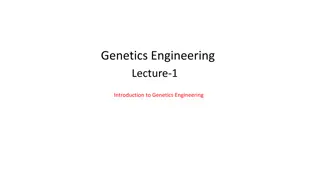How to Download Carbapenem Resistance Genes from NCBI Reference Gene Catalog
Learn how to download a list of all carbapenem resistance genes and point mutations from the NCBI Reference Gene Catalog for pathogen detection. Follow step-by-step instructions on accessing the catalog, applying filters to select carbapenem subclass, and downloading the data in tab-delimited format. Additional information on using filters, table downloads, and seeking assistance is also provided.
Download Presentation

Please find below an Image/Link to download the presentation.
The content on the website is provided AS IS for your information and personal use only. It may not be sold, licensed, or shared on other websites without obtaining consent from the author. Download presentation by click this link. If you encounter any issues during the download, it is possible that the publisher has removed the file from their server.
E N D
Presentation Transcript
How To: Download a list of all carbapenem resistance genes and point mutations from the Reference Gene Catalog NCBI Pathogen Detection https://www.ncbi.nlm.nih.gov/pathogens
At a glance Use Reference Gene Catalog https://www.ncbi.nlm.nih.gov/pathogens/refgene Use filters or search to select Subclass CARBAPENEM Download table pd-help@ncbi.nlm.nih.gov
https://www.ncbi.nlm.nih.gov/pathogens https://www.ncbi.nlm.nih.gov/pathogens 1. Click Reference Gene Catalog
4 https://www.ncbi.nlm.nih.gov/pathogens/refgene https://www.ncbi.nlm.nih.gov/pathogens/refgene 2. Click Filters bar to show filters 4. Select CARBAPENEM 3. Click subclass to show subclass filter
5 https://www.ncbi.nlm.nih.gov/pathogens/refgene 5. Click Download button
6 https://www.ncbi.nlm.nih.gov/pathogens/refgene 6. Click Download to get data in tab- delimited format
More information For full help documentation of the Reference Gene Catalog see: https://www.ncbi.nlm.nih.gov/pathogens/pathogens_help/#reference-gene-catalog For details about filters see: https://www.ncbi.nlm.nih.gov/pathogens/pathogens_help/#refgene-filters For details about the table downloads see: https://www.ncbi.nlm.nih.gov/pathogens/pathogens_help/#refgene-access-download Questions and further help: email pd-help@ncbi.nlm.nih.gov pd-help@ncbi.nlm.nih.gov