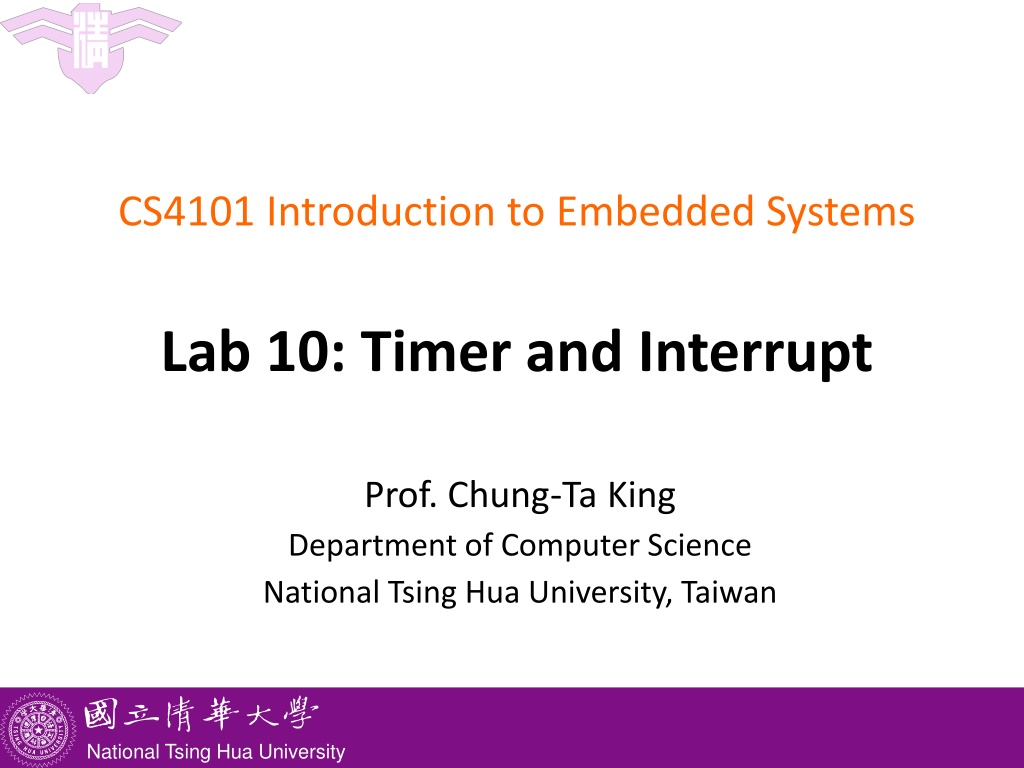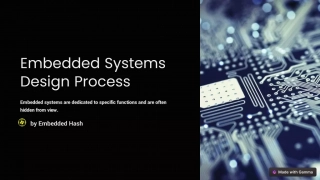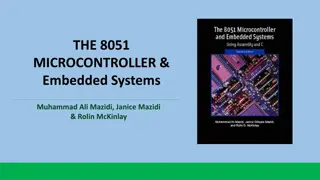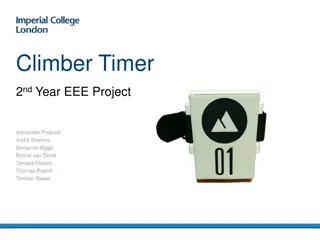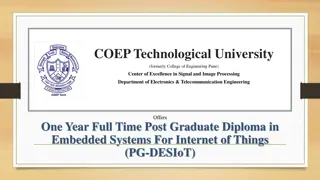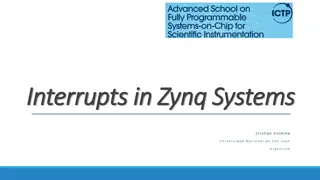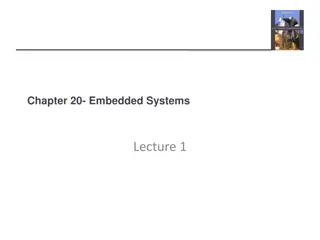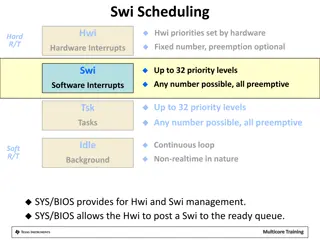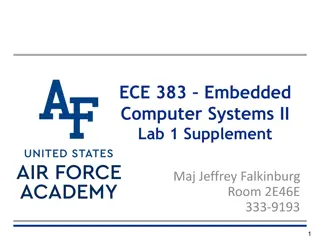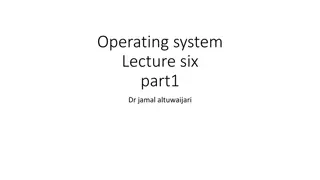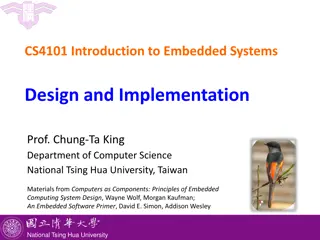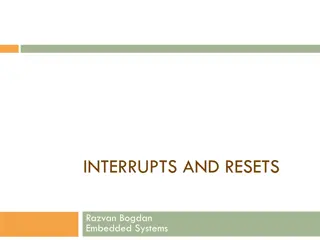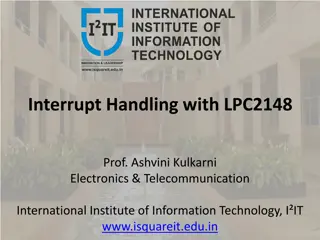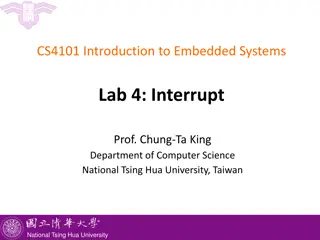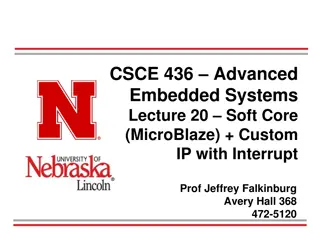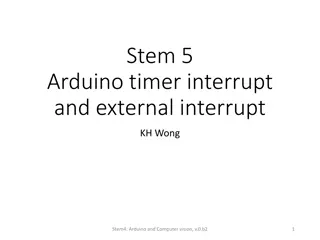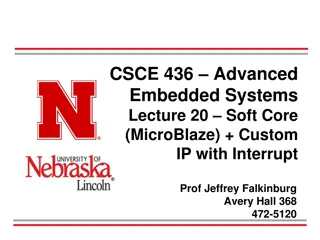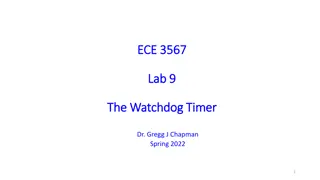Embedded Systems Lab 10: Timer and Interrupt
This lab focuses on learning about timers and interrupts in embedded systems using MQX at National Tsing Hua University. It covers creating timer components, starting timers, and provides examples on simulating the control of an LED using timers. The content includes code snippets and explanations related to timer management in embedded systems.
Uploaded on Sep 27, 2024 | 0 Views
Download Presentation

Please find below an Image/Link to download the presentation.
The content on the website is provided AS IS for your information and personal use only. It may not be sold, licensed, or shared on other websites without obtaining consent from the author. Download presentation by click this link. If you encounter any issues during the download, it is possible that the publisher has removed the file from their server.
E N D
Presentation Transcript
CS4101 Introduction to Embedded Systems Lab 10: Timer and Interrupt Prof. Chung-Ta King Department of Computer Science National Tsing Hua University, Taiwan National Tsing Hua University
Introduction In this lab, we will learn Timer and interrupt of MQX 1 National Tsing Hua University
Timers Create timer component: A timer component and associated Timer task can be explicitly created by calling _timer_create_component() with the priority and stack size for Timer task. Timer task manages timer queues and provides a context for notification functions. Start timers: Start a timer with calls such as _timer_start_periodic_at() _timer_start_oneshot_after_ticks() MQX then inserts a timer request into the queue of outstanding timers. When the timer expires, the notification function runs. 2 National Tsing Hua University
Example of Timers Simulate a LED being turned on and off every second One timer turns the LED on, and another turns it off. Each timer has a period of 2 seconds with an offset of 1 second between them. Task runs for 6 seconds. 3 National Tsing Hua University
Example of Timers (1/3) #include <mqx.h> #include <bsp.h> #include <fio.h> #include <timer.h> #define TIMER_TASK_PRIORITY 2 #define TIMER_STACK_SIZE 2000 #define MAIN_TASK 10 MQX_FILE_PTR port_file_btn1; extern void main_task(uint32_t); void btn_1_INT_callback(void); const TASK_TEMPLATE_STRUCT MQX_template_list[] = { /* Task Index, Function, Stack, Priority, Name, Attributes, Param, Time Slice */ { MAIN_TASK, main_task, 2000, 8, "Main", MQX_AUTO_START_TASK, 0, 0 }, { 0 } }; 4 National Tsing Hua University
Example of Timers (2/3) static void LED_on(_timer_id id, void* data_ptr, MQX_TICK_STRUCT_PTR tick_ptr) { /* turn on LED */ } static void LED_off(_timer_id id, void* data_ptr, MQX_TICK_STRUCT_PTR tick_ptr) { /* turn off LED */ } void main_task(uint32_t initial_data) { MQX_TICK_STRUCT ticks, dticks; _timer_id on_timer, off_timer; uint_8 time = 6; // total running time in seconds _timer_create_component(TIMER_TASK_PRIORITY, TIMER_STACK_SIZE); 5 National Tsing Hua University
Example of Timers (3/3) _time_init_ticks(&dticks, 0); _time_add_sec_to_ticks(&dticks, 2); // 2 seconds _time_get_elapsed_ticks(&ticks); _time_add_sec_to_ticks(&ticks, 1); // cur time + 1s on_timer = _timer_start_periodic_at_ticks(LED_on, 0, TIMER_ELAPSED_TIME_MODE, &ticks, &dticks); _time_add_sec_to_ticks(&ticks, 1); // cur time + 2s off_timer = _timer_start_periodic_at_ticks(LED_off, 0, TIMER_ELAPSED_TIME_MODE, &ticks, &dticks); _time_delay(time * 100); // wait 6 seconds _timer_cancel(on_timer); _timer_cancel(off_timer); _task_block(); } 6 National Tsing Hua University
MQX Interrupts An MQX ISR is not a task. It is a small routine that reacts to hardware interrupts or exceptions There is a kernel ISR (_int_kernel_isr()) that runs before any other ISR (MQX RTOS User s Guide) 7 National Tsing Hua University
Initializing Interrupt Handling Application can replace the ISR with an application- defined, interrupt-specific ISR with _int_install_isr() interrupt number pointer to the ISR function Pointer to data to be passed as first parameter to the ISR An application-defined ISR usually signals a task using mechanisms such as event or semaphore The will then be dequeued from a task queue and put in the task s ready queue 8 National Tsing Hua University
Example of Button Interrupt #if defined BSP_BUTTON1 #define PIN_BTN1 GPIO_PIN_STRUCT pin_btn1[] = { BSP_BUTTON1 | GPIO_PIN_IRQ_FALLING, GPIO_LIST_END}; #endif void Main_task(uint32_t initial_data) { //gpio sw1 port_file_btn1 = fopen("gpio:read", (char*) &pin_btn1 ); ioctl(port_file_btn1, GPIO_IOCTL_SET_IRQ_FUNCTION, (void*)btn_1_INT_callback); } void btn_1_INT_callback(void) { printf("BTN_1\n"); } 9 National Tsing Hua University
Example of Interrupts (1/3) Install an ISR that will call the previous ISR, which is the BSP-provided periodic timer ISR. #include <mqx.h> #include <bsp.h> #define MAIN_TASK 10 extern void main_task(uint_32); extern void new_tick_isr(pointer); const TASK_TEMPLATE_STRUCT MQX_template_list[] = { /* Task Index, Function, Stack, Priority, Name, Attributes, Param, Time Slice */ { MAIN_TASK, main_task, 2000, 8, "Main", MQX_AUTO_START_TASK, 0, 0 }, { 0 } }; 10 National Tsing Hua University
Example of Interrupts (2/3) typedef struct my_isr_struct { pointer OLD_ISR_DATA; void (_CODE_PTR_ OLD_ISR)(pointer); _mqx_uint TICK_COUNT; } MY_ISR_STRUCT, _PTR_ MY_ISR_STRUCT_PTR; void new_tick_isr(pointer user_isr_ptr) { MY_ISR_STRUCT_PTR isr_ptr; isr_ptr = (MY_ISR_STRUCT_PTR)user_isr_ptr; isr_ptr->TICK_COUNT++; /* Chain to the previous notifier */ (*isr_ptr->OLD_ISR)(isr_ptr->OLD_ISR_DATA); } 11 National Tsing Hua University
Example of Interrupts (3/3) void main_task(uint_32 initial_data) { MY_ISR_STRUCT_PTR isr_ptr; isr_ptr = _mem_alloc_zero((_mem_size)sizeof(MY_ISR_STRUCT)); isr_ptr->TICK_COUNT = 0; isr_ptr->OLD_ISR_DATA = _int_get_isr_data(BSP_TIMER_INTERRUPT_VECTOR); isr_ptr->OLD_ISR = _int_get_isr(BSP_TIMER_INTERRUPT_VECTOR); _int_install_isr(BSP_TIMER_INTERRUPT_VECTOR, new_tick_isr, isr_ptr); _time_delay_ticks(200); printf("\nTick count = %d\n", isr_ptr->TICK_COUNT); _task_block(); } 12 National Tsing Hua University
Basic Lab Create a print task, which print Hello, World! every second continuously. Use interrupt to monitor button1 and button2. When button1 is pressed, flash the red LED (ON 0.3 sec and OFF 0.7 sec). Turn off the LED when it is released. When button2 is pressed, flash the green LED (ON 0.5 sec and OFF 0.5 sec). Turn off the LED when it is released. Note that the print task must print Hello, World! even when the buttons are pressed. Hint1: create one task to handle one event and make all events interrupt-driven Hint2: add in user_config.h #define MQX_USE_TIMER 1 National Tsing Hua University
Bonus Lab Implement a game to measure your responsiveness The Tower system flashes green LED at 1 sec You press button1 to stop LED flashing and start a new run of the game The Tower system waits for a random time to turn on the red LED. When you see the red LED is on, press button2 If the interval from LED on to button2 press is smaller than a threshold, both red and green LED flash at 1 sec. Otherwise, red LED flash at 0.5 sec. Your response time is also printed on the screen. After 5 sec, return to flashing green LED at 1 sec and wait for next run 14 National Tsing Hua University