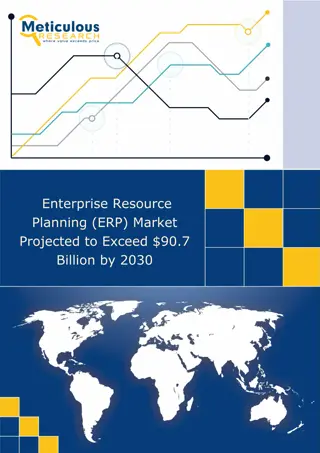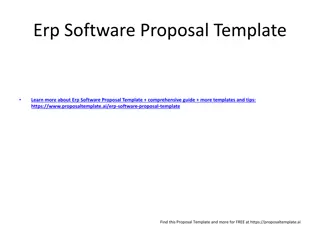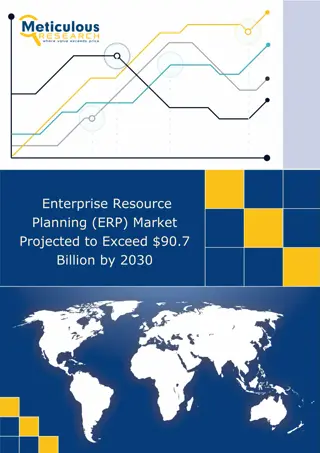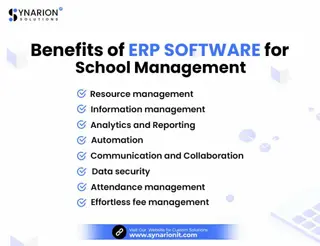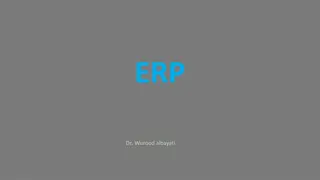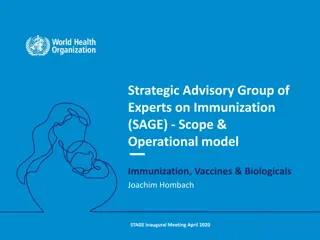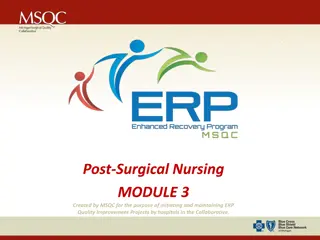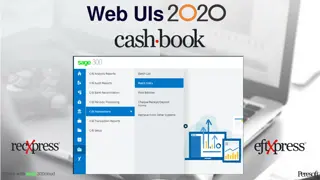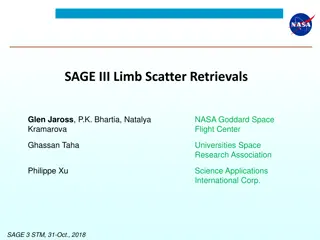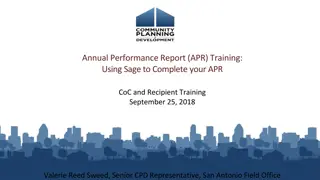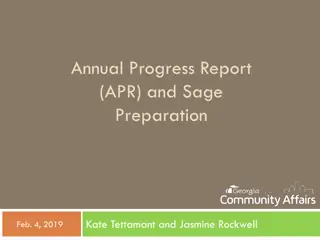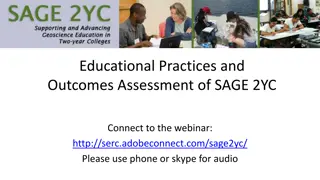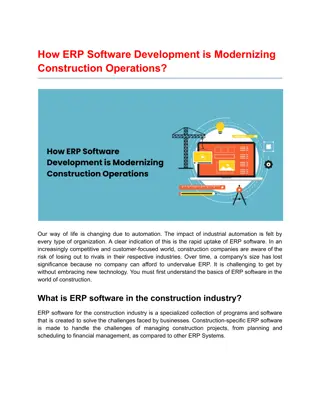Managing Work Order Reports in Sage ERP X3
Explore the process of selecting and customizing work order-related reports in Sage ERP X3, including how to substitute reports, print individual documents, set copies, and validate changes to enhance manufacturing workflow efficiency.
Download Presentation

Please find below an Image/Link to download the presentation.
The content on the website is provided AS IS for your information and personal use only. It may not be sold, licensed, or shared on other websites without obtaining consent from the author. Download presentation by click this link. If you encounter any issues during the download, it is possible that the publisher has removed the file from their server.
E N D
Presentation Transcript
Sage ERP X3 Work Order Documents: - What determines which reports are selected and how to change them
Work Order Documents Applies to v6/v7 (maybe v5) shown in v7. Clicking on WO Documents starts the process to print a string of work order related reports. Which specific reports are selected? Can other reports be substituted?
Types of Work Order Documents to Print Manufacturing > Planning > Work Orders
Which WO Documents? Setup > Manufacturing > Entry Transactions > Work Orders