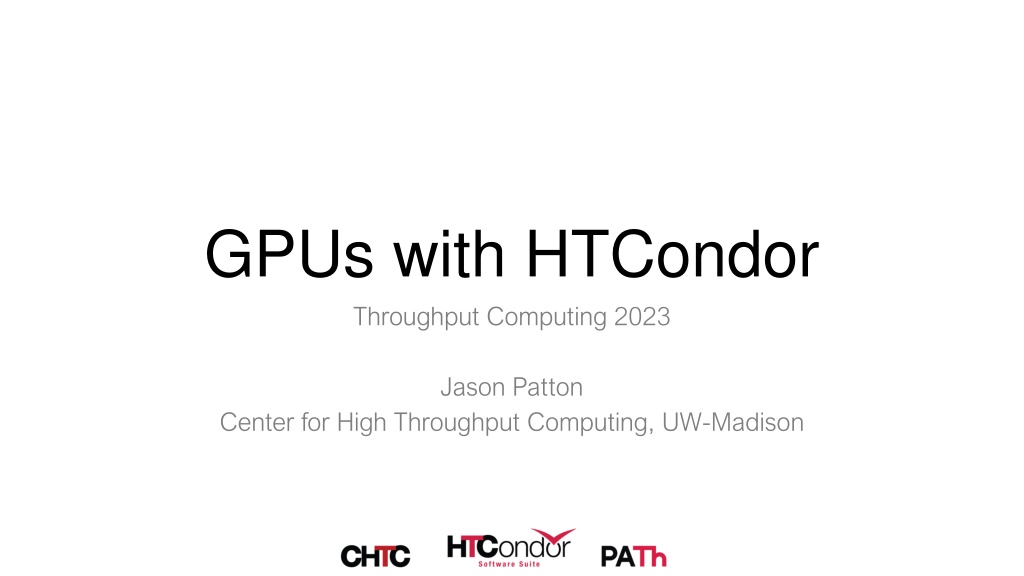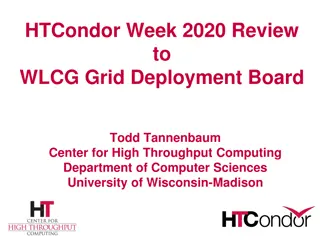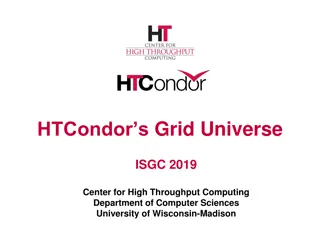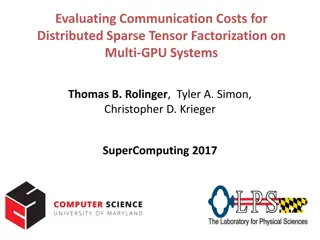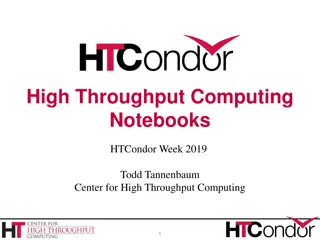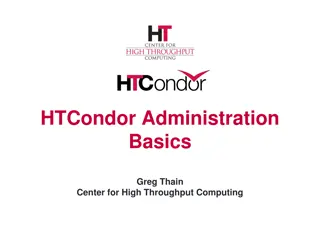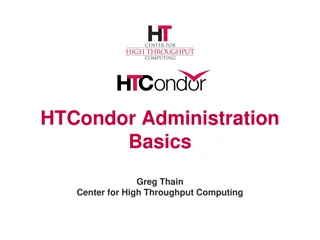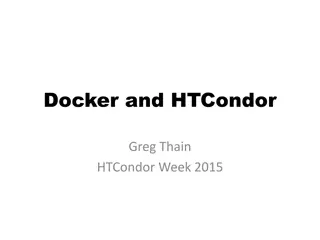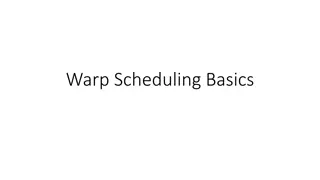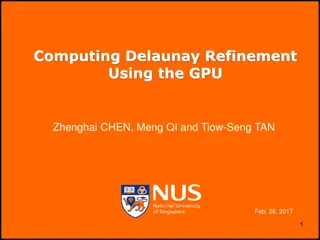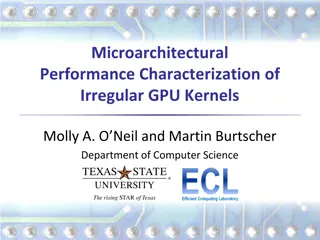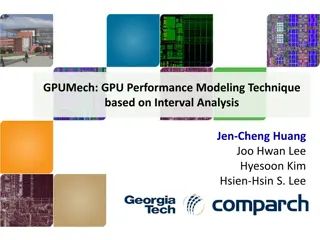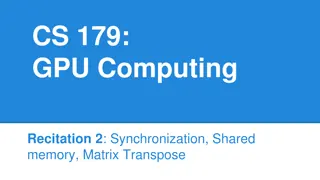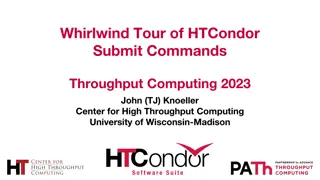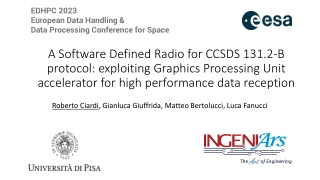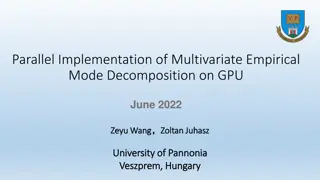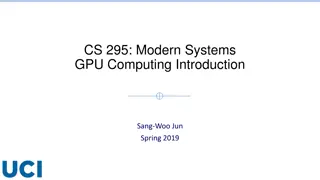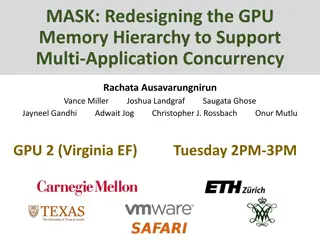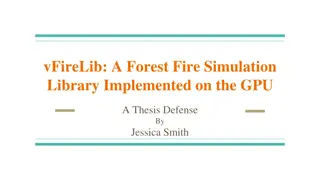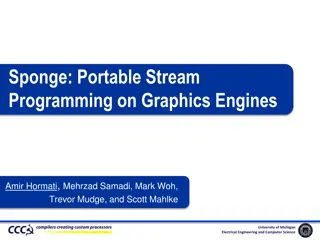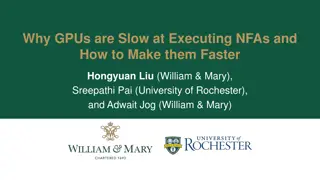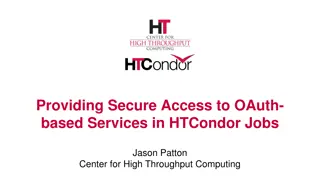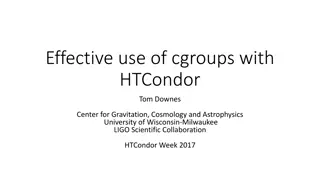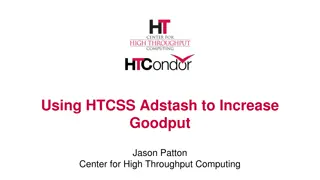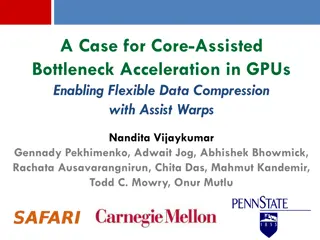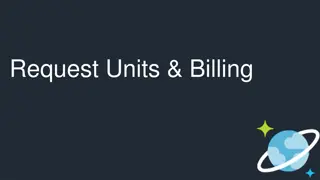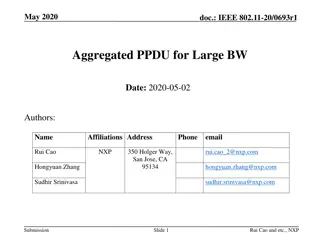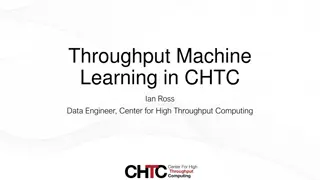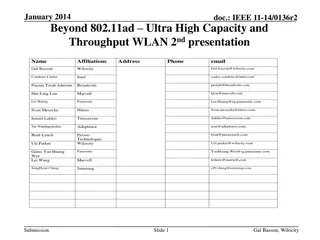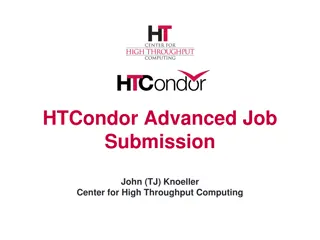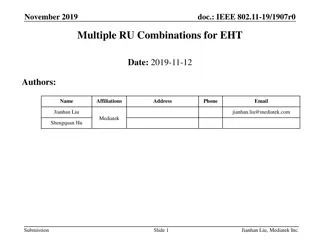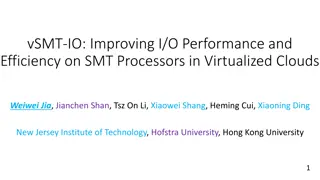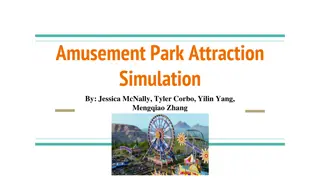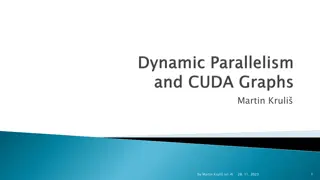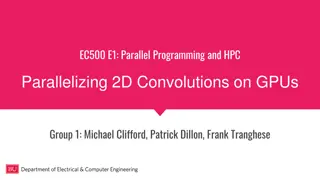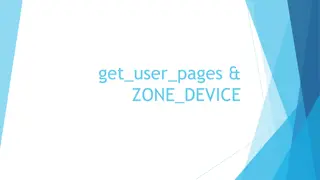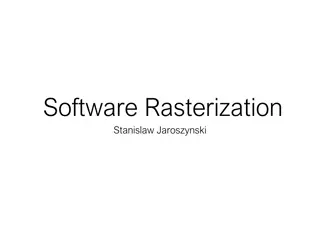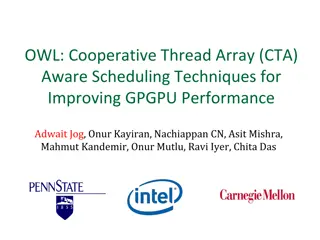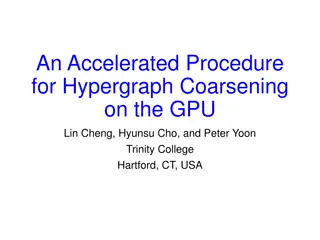Maximizing GPU Throughput with HTCondor in 2023
Explore the integration of GPUs with HTCondor for efficient throughput computing in 2023. Learn how to enable GPUs on execution platforms, request GPUs for jobs, and configure job environments. Discover key considerations for jobs with specific GPU requirements and how to allocate GPUs effectively. Dive into practical examples and insights to enhance your GPU computing workflows.
Download Presentation

Please find below an Image/Link to download the presentation.
The content on the website is provided AS IS for your information and personal use only. It may not be sold, licensed, or shared on other websites without obtaining consent from the author. Download presentation by click this link. If you encounter any issues during the download, it is possible that the publisher has removed the file from their server.
E N D
Presentation Transcript
GPUs with HTCondor Throughput Computing 2023 Jason Patton Center for High Throughput Computing, UW-Madison
How to enable GPUs on EPs 1. Add metaknob use feature: GPUs EP runs condor_gpu_discoveryand adds all detected GPUs as custom GPU resources 2. Add GPUs to each SLOT_TYPEif needed EP config example for single partitionable slot use feature: PartitionableSlot use feature: GPUs 3
How to enable GPUs on EPs 1. Add metaknob use feature: GPUs EP runs condor_gpu_discoveryand adds all detected GPUs as custom GPU resources 2. Add GPUs to each SLOT_TYPEif needed EP config example for 4 GPUs and 4 static slots use feature: GPUs SLOT_TYPE_1 = GPUs=1,CPUs=25%,Memory=25% NUM_SLOTS_TYPE_1 = 4 4
How to request GPUs Submit file example universe = container request_gpus = 1 (Can request more than one) Still need to list other resource requests No consideration of GPU capability, memory, etc. on its own container_image = pytorch-runtime.sif executable = ml_training.py request_gpus = 1 request_cpus = 1 request_memory = 32GB request_disk = 4GB log = ml_training.log queue 1 5
Jobs with particular GPU requirements Starting with HTCondor 10, use require_gpus Common targets are capability and memory: universe = container container_image = pytorch-runtime.sif executable = ml_training.py Submit file example request_gpus = 1 request_cpus = 1 request_memory = 32GB request_disk = 4GB require_gpus = (Capability >= 8.0) && (GlobalMemoryMb >= 16000) log = ml_training.log queue 1 6
The GPU job environment How does my job know which GPU to use? HTCondor sets env var CUDA_VISIBLE_DEVICES=GPU-<uuid> Your software must know how to use it! Interactive job example [jcpatton@submit ~]$ condor_submit -i 'request_gpus = 1' ... Welcome to slot1_1@gpu0001.wisc.edu! ... [jcpatton@gpu0001 ~]$ echo CUDA_VISIBLE_DEVICES=$CUDA_VISIBLE_DEVICES CUDA_VISIBLE_DEVICES=GPU-36175dcc [jcpatton@gpu0001 ~]$ nvidia-smi -L GPU 0: NVIDIA A100-SXM4-80GB (UUID: GPU-1c850794-610c-fc2d-fd1c-454e76fe48c6) GPU 1: NVIDIA A100-SXM4-80GB (UUID: GPU-36175dcc-eaea-d913-07d3-a542040dd7b9) GPU 2: NVIDIA A100-SXM4-80GB (UUID: GPU-bd87f4bc-3691-5929-c0ae-2f65eaec5e75) GPU 3: NVIDIA A100-SXM4-80GB (UUID: GPU-c88dc69f-5e3f-eef2-d2fb-cfb501937ead) 7
How to determine GPU usage GPU monitoring is automatically enabled (since 8.8.5) with the use feature: GPUs metaknob Two measurements of GPU usage: 1. Average usage: Fraction of time that the GPU was being used during job execution 2. Peak memory usage: Peak GPU memory usage, in MB GPU usage is recorded in user job logs, job ads, and in slot ads 8
How to determine GPU usage $ tail -n 20 test.16957654.log 005 (16957654.000.000) 2023-07-07 06:38:25 Job terminated. (1) Normal termination (return value 0) <...extra output snipped...> Partitionable Resources : Usage Request Allocated Assigned Cpus : 0.00 1 1 Disk (KB) : 31 1048576 6063041 Gpus (Average) : 0.94 1 1 "GPU-bd87f4bc" GpusMemory (MB) : 30573 Memory (MB) : 1677 2048 2048 Job example ... Job terminated of its own accord at 2023-07-07T11:38:23Z with exit-code 0. $ condor_history 16957654 -af:h GPUsAverageUsage GPUsMemoryUsage GPUsAverageUsage GPUsMemoryUsage 0.9399650729167964 30573.0 9
How many GPUs are available? show only machines p-slots show only machines w/ GPUs show hostname and number of GPUs $ condor_status -compact -const 'TotalGpus > 0' -af:h Machine TotalGpus Machine TotalGpus gpu2000.chtc.wisc.edu 4 gpu2001.chtc.wisc.edu 4 gpu2003.chtc.wisc.edu 8 gpu2004.chtc.wisc.edu 8 gpu2005.chtc.wisc.edu 8 gpu2007.chtc.wisc.edu 8 gpu2008.chtc.wisc.edu 8 gpu2009.chtc.wisc.edu 8 gpu2010.chtc.wisc.edu 8 gpu2011.chtc.wisc.edu 8 Slots Example 10
Before we start More details in TJ Knoeller s HTCondor Week 2022 talk Timestamped links to YouTube Video camera with solid fill 12
Heterogenous GPU devices Video camera with solid fill Handled properly in HTCondor 10 using nested ClassAds Results in a list of AvailableGPUs and a nested ClassAd per GPU in the slot ad (GPUs_GPU_<uuid>) containing specific properties: (P-)Slot ClassAd Example AvailableGPUs = { GPUs_GPU_c4a646d7,GPUs_GPU_6a96bd13 } GPUs_GPU_6a96bd13 = [ DevicePciBusId = "0000:AF:00.0"; Id = "GPU-6a96bd13"; ECCEnabled = false; DriverVersion = 12.1; DeviceName = "NVIDIA TITAN RTX"; DeviceUuid = "6a96bd13-70bc-6494-6d62-1b77a9a7f29f"; MaxSupportedVersion = 12010; GlobalMemoryMb = 24212; Capability = 7.5 ] GPUs_GPU_c4a646d7 = [ DevicePciBusId = "0000:3B:00.0"; Id = "GPU-c4a646d7"; ECCEnabled = true; DriverVersion = 12.1; DeviceName = "Tesla V100-PCIE-16GB"; DeviceUuid = "c4a646d7-aa14-1dd1-f1b0-57288cda864d"; MaxSupportedVersion = 12010; GlobalMemoryMb = 16151; Capability = 7.0 ] 13
Video camera with solid fill Jobs with particular GPU requirements Starting with HTCondor 10, use require_gpus Common targets are capability and memory: universe = container container_image = pytorch-runtime.sif executable = ml_training.py Submit file example request_gpus = 1 request_cpus = 1 request_memory = 32GB request_disk = 4GB require_gpus = (Capability >= 8.0) && (GlobalMemoryMb >= 16000) log = ml_training.log queue 1 14
Splitting GPUs into MIGs Video camera with solid fill Splitting a GPU into multi-instance GPU (MIG) devices results in a heterogeneous GPUs situation The parent GPU device is omitted in slot ClassAds Only full UUIDs are used for the MIG devices Only one MIG device can be used per job (NVIDIA-imposed limitation) 15
Marking GPUs as offline Observation: Some GPUs are notoriously flaky List UUIDs in OFFLINE_MACHINE_RESOURCE_GPUSto turn off GPUs in the config without killing jobs Then condor_reconfig (no restart needed!) Shell example # condor_status -af:h DetectedGpus AvailableGpus DetectedGpus GPU-c4a646d7, GPU-6a96bd13 { GPUs_GPU_c4a646d7,GPUs_GPU_6a96bd13 } # echo 'OFFLINE_MACHINE_RESOURCE_GPUS = GPU-c4a646d7' > /etc/condor/config.d/99-offline-gpus # condor_reconfig Sent "Reconfig" command to local master # condor_status -af:h DetectedGpus AvailableGpus DetectedGpus AvailableGpus GPU-c4a646d7, GPU-6a96bd13 { GPUs_GPU_6a96bd13 } AvailableGpus 16
Prioritizing GPU jobs on EPs Option one - Split EP into GPU and non-GPU slots Example using two partitionable slots 1. Contains all GPU resources and only runs GPU jobs 2. Contains remaining resources EP config example SLOT_TYPE_1 = GPUs=100%,CPUs=25%,Memory=50% SLOT_TYPE_1_PARTITIONABLE = TRUE SLOT_TYPE_1_START = $(START) && (TARGET.RequestGpus > 0) NUM_SLOTS_TYPE_1 = 1 SLOT_TYPE_2 = CPUs=75%,Memory=50% SLOT_TYPE_2_PARTITIONABLE = TRUE NUM_SLOTS_TYPE_2 = 1 17
Prioritizing GPU jobs on EPs Option two - Set up backfill slots Old way - Use Bologna batch New, improved way - Use first-class backfill partitionable slots Idea: GPU jobs may preempt backfill (non-GPU) jobs. Maybe allow oversubscription on some resources! (CPUs?) See Todd Tannenbaum s What s new in HTCondor talk 18
Oversubscribing GPUs Observation: GPUs seem to handle oversubscribing well if GPU memory isn t exhausted. Current option - Assign the same GPU to multiple slots Add the -divide <n> option to GPU_DISCOVERY_EXTRA Duplicates DetectedGpusn times before assigning GPUs to slots. Caveats: No limit on GPU memory usage, no security Example: Allow two slots (jobs) per GPU: EP config example GPU_DISCOVERY_EXTRA = $(GPU_DISCOVERY_EXTRA) -divide 2 19
Oversubscribing GPUs A new user option soon - use job sets! Idea: A user should be able to (and should best know how to) fill up their own leased GPU(s) with jobs. See Todd Tannenbaum s What s new in HTCondor talk 20
Thank you! This work is supported by NSF under Cooperative Agreement OAC- 2030508 as part of the PATh Project. Any opinions, findings, and conclusions or recommendations expressed in this material are those of the author(s) and do not necessarily reflect the views of the NSF. 21