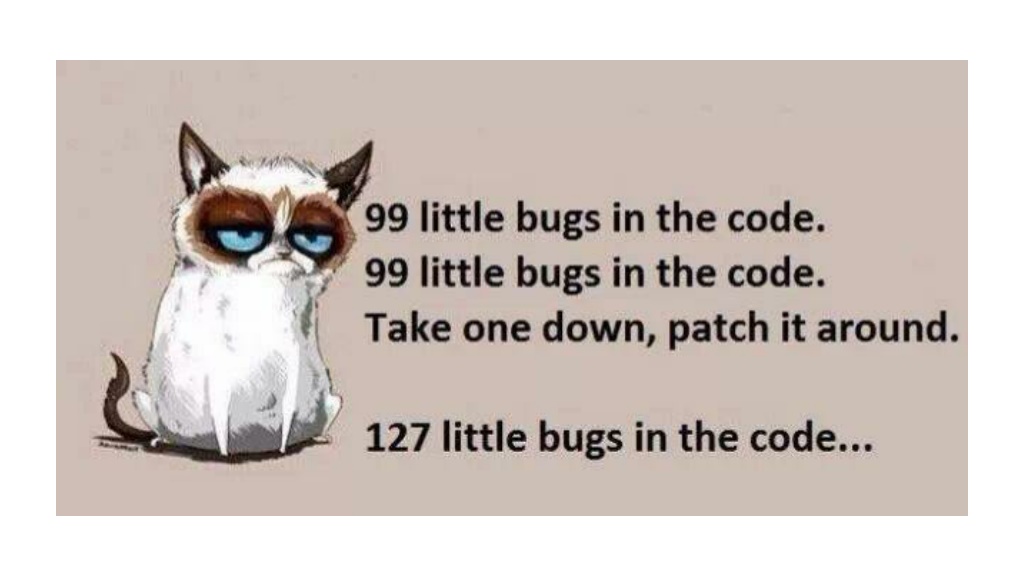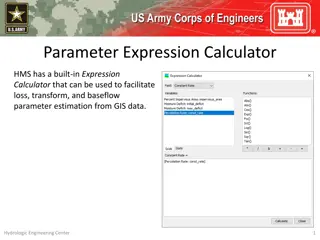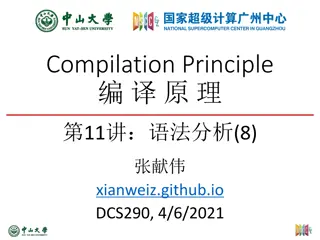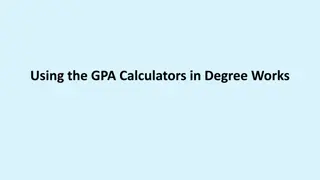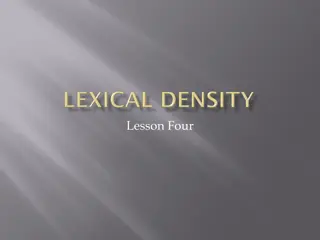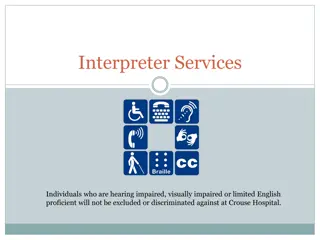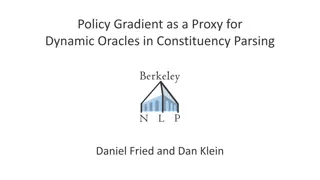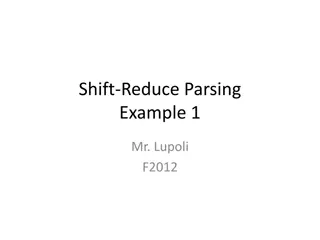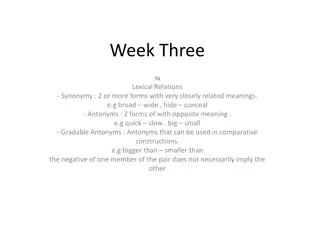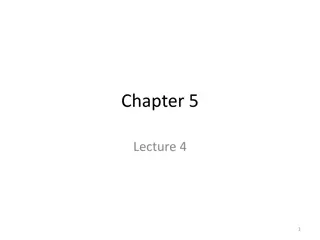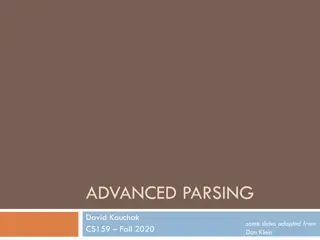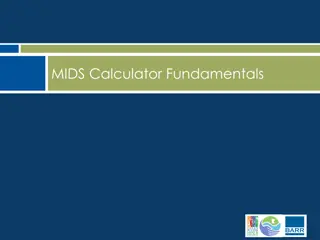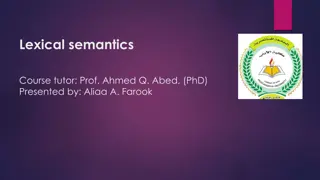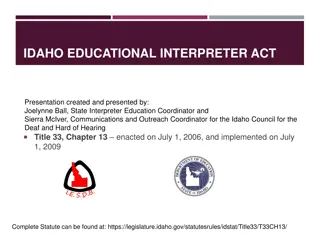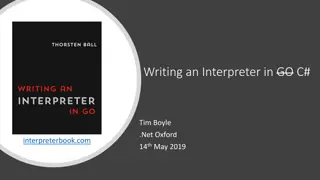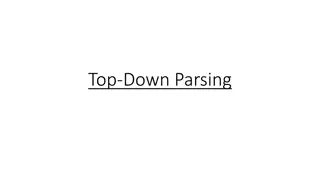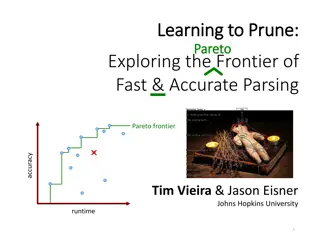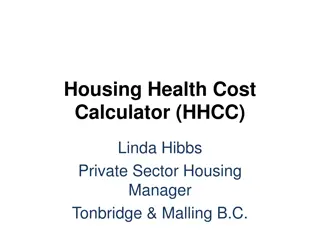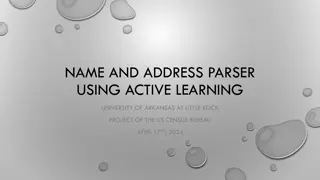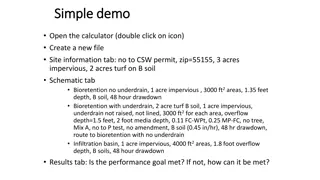Building interactive interpreter for Calculator Language with REPL, Parsing, and Lexical Analysis
This project involves creating a user interface similar to a Read-Eval-Print Loop (REPL) for programming languages. Users can input text representations of expressions, which are then parsed, evaluated, and errors are handled accordingly before displaying the expression's value. Additionally, the structured object representation of expressions involves lexical analysis, syntactic analysis, and tokenization. Various string methods like strip, split, and replace are used for processing input data. The focus is on building a functional and efficient system for processing Calculator Language expressions.
Download Presentation

Please find below an Image/Link to download the presentation.
The content on the website is provided AS IS for your information and personal use only. It may not be sold, licensed, or shared on other websites without obtaining consent from the author. Download presentation by click this link. If you encounter any issues during the download, it is possible that the publisher has removed the file from their server.
E N D
Presentation Transcript
REPL: Read-Eval-Print Loop (review) The user interface for many programming languages is an interactive interpreter Print a prompt Read text input from the user Parse the text input into an expression Evaluate the expression If any errors occur, report those errors, otherwise Print the value of the expression and repeat This is what you'll be building in Project 3 for the Calculator Language
Reading Calculator Expressions A Calculator expression is written as elements in parentheses: (<element_0> <element_1> ... <element_n>) Each <element> can be another expression or a primitive. (+ (* 3 (+ (* 2 4) (+ 3 5))) (+ (- 10 7) 6)) The task of parsing a language involves turning a string representation of an expression into a structured object representing the expression.
Parsing A parser takes text and returns an expression object. Lexical Analysis Syntactic Analysis Text Tokens Expression '(+ 1' '(', '+', 1 Pair('+', Pair(1, ...)) ' (- 23)' '(', '-', 23, ')' printed as ' (* 4 5.6))' '(', '*', 4, 5.6, ')', ')' (+ 1 (- 23) (* 4 5.6))
Lexical analysis ' (* 4 5.6))' '(', '*', 4, 5.6, ')', ')' Iterative process Checks for malformed tokens Determines types of tokens Processes one line at a time
Useful string methods str.strip() returns a string without whitespace (spaces, tabs, etc.) on the ends ' hello '.strip() ' # 'hello' str.split(sep) returns a list of strings that were separated by sep (if not specified, sep is any whitespace). # ['hi', 'there'] 'hi there '.split() str.replace(a, b) returns a string with all instances of string a replaced by string b '2+2'.replace('+', ' + ') # '2 + 2'
Tokenizing sentences Here's an example using sentences Input data: parsed2.txt (ROOT (S (NP (NN this)) (VP (COP is) (NP (DT a) (NN book))) (. .))) (ROOT (S (NP (PRP I)) (VP (AUX 've) (ADVP (RB never)) (VP (VBN seen) (NP (DT such) (DT a) (JJ cute) (NN kangaroo)))) (. .))) Desired output: tree()s! File comes from: MacWhinney, B. (2000). The CHILDES Project: Tools for analyzing talk. Third Edition. Mahwah, NJ: Lawrence Erlbaum Associates.
From lines to tokens ['(ROOT (S (NP (NN this)) (VP (COP is) (NP (DT a) (NN book))) (. ?)))\n', '\n',.. to [['(', 'ROOT', '(', 'S', '(', 'NP', '(', 'NN', 'this', ')', ')', '(', 'VP', '(', 'COP', 'is', ')', '(', 'NP', '(', 'DT', 'a', ')', '(', 'NN', 'book', ')', ')', ')', '(', '.', '?', ')', ')', ')'], ...] A function, read_sentences() takes care of this: lines = open('parsed2.txt').readlines() tokens = read_sentences(lines)
Syntactic analysis '(', '+', 1, ... Pair('+', Pair(1, ...)) Tree-recursive process Balances parentheses Returns tree structure Processes multiple lines In your project, each call to parse() consumes the input tokens for exactly one expression. operators and numbers Base case: read subexpressions and combine them Recursive case:
Pair class The Pair class represents Cacluator expressions and lists. A list is a pair whose second element is either pair or an empty list. class Pair: s = Pair(1, Pair(2, Pair(3, nil))) print(s) len(s) # (1 2 3) # 3 Improper lists: # (1 . 2) # (1 2 . 3) Error! print(Pair(1, 2)) print(Pair(1, Pair(2, 3))) len(Pair(1, Pair(2, 3)))
From tokens to trees [..., '(', 'NP', '(', 'DT', 'a', ')', '(', 'JJ', 'big', ')', '(', 'NN', 'bug', ')', ')', ...] # i def read_parse_tree(tokens, i): # Read the tag, which is tokens[i], then advance i. # While the current item is a '(', # call read_parse_tree to construct a branch. # Once the current item is a ')', # return a phrase from the tag and branches. # Base case: there is no '(' or ')' # because there is just text after the tag. read_parse_tree() will return the tree it read and what to read next. tree = read_parse_tree(tokens[0], 1)
The eval() function The eval function computes the value of an expression. It is a generic function that behaves according to the type of the expression (primitive or call). You'll use isinstance() to check the type It recursively calls itself when it encounters sub-expressions (/ 3 (+ 4 5)) this generates a recursive call If you have just an operator and operands as values, you call the apply() function to apply the operator to the operands
Applying built-in operators The apply function applies some operation to a (Calculator) list of argument values In calculator, all operations are named by built-in operators: +, -, *, / Implementation Language semantics def calc_apply(operator, args): if operator == '+': return reduce(add, args, 0) elif operator == '-': ... elif operator == '*': ... elif operator == '/': ... else: raise TypeError + Sum of the arguments - ... * ... / ...
(/ 3 (+ 4 5)) Pair('/', Pair(3, Pair(Pair('+', Pair(4, Pair(5, nil))), nil))) The Calculator eval() algorithm (* 3 (+ 4 5) (* 6 7 8)) 1. If the expression is a primitive (int or float), we just return the value 2. If the expression is a Pair object it is some sort of expression 1. Get the operator from the first item of the Pair object 2. Call eval()on the first item of each Pair in the rest of the current Pair, returning a Pair list with the operands as the values 3. Call the apply() function passing in the operator and the results of step 2.2. 4. Return a Pair object where first is the results of the apply() function 3. If the expression is not a primitive or a Pair, raise a TypeError exception.