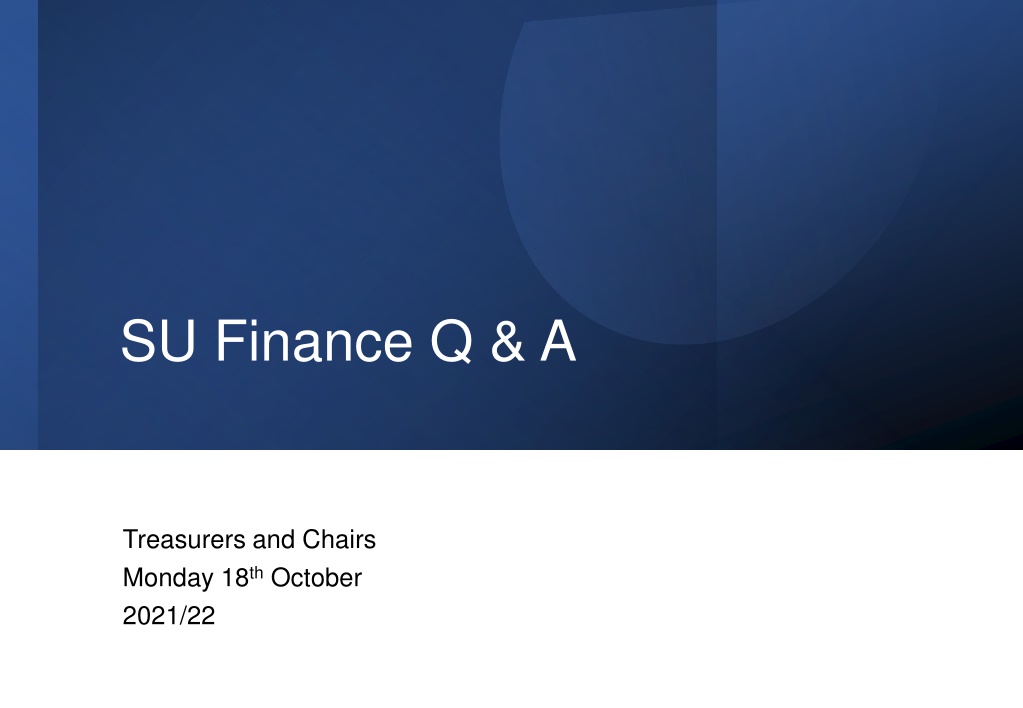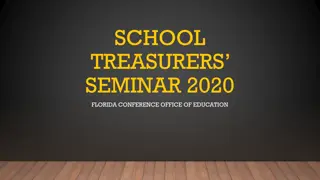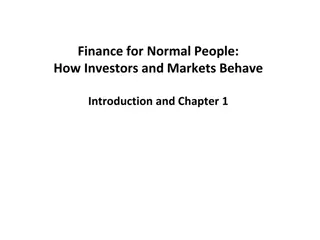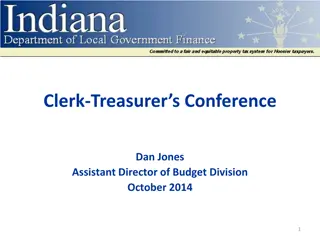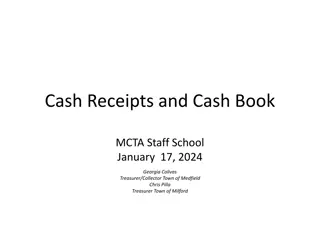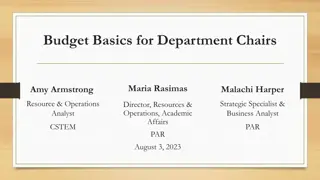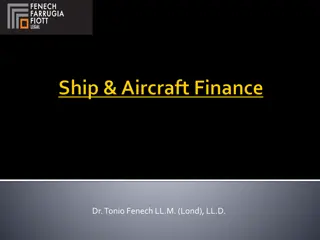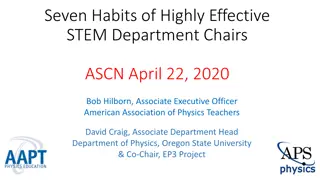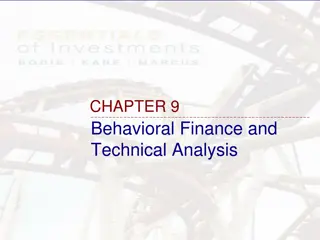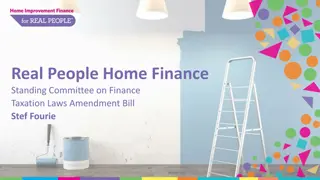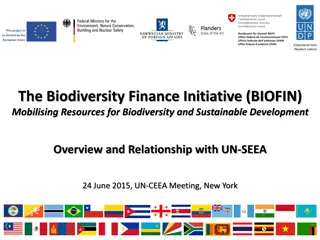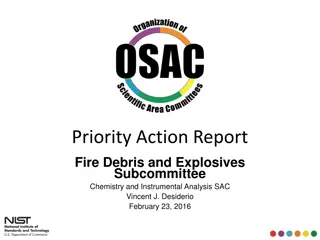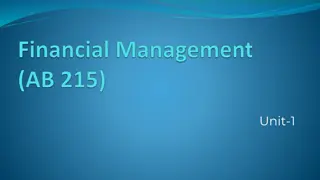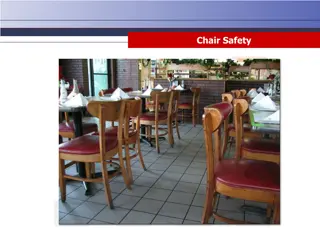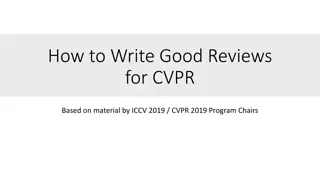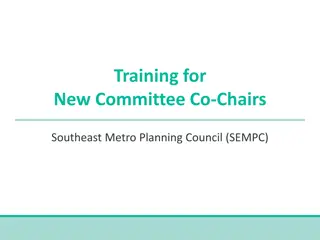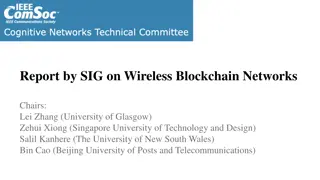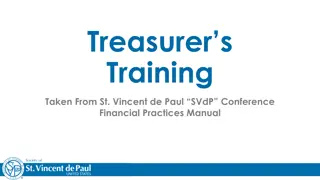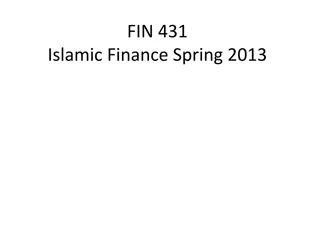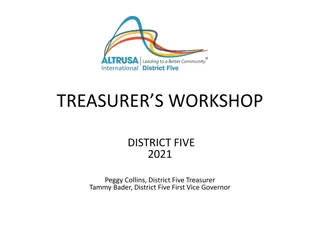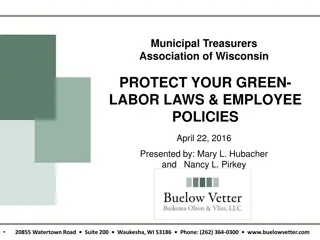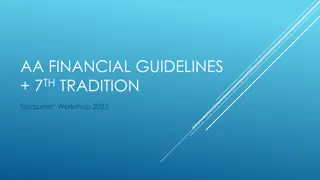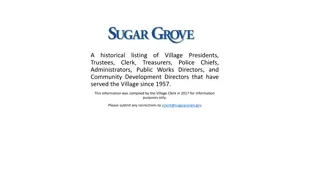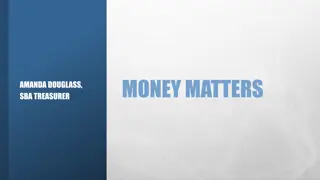Finance Q&A for Treasurers and Chairs Overview
Explore the Finance Q&A session designed specifically for treasurers and chairs. Learn about expenditure, income, authorization rules, and more. Get insights into managing funds, completing forms, authorizing expenses, and raising income. Discover the roles of the finance team members and access helpful resources for financial operations.
Download Presentation

Please find below an Image/Link to download the presentation.
The content on the website is provided AS IS for your information and personal use only. It may not be sold, licensed, or shared on other websites without obtaining consent from the author. Download presentation by click this link. If you encounter any issues during the download, it is possible that the publisher has removed the file from their server.
E N D
Presentation Transcript
SU Finance Q & A Treasurers and Chairs Monday 18thOctober 2021/22
Welcome to Finance Q & A Introductions. Today is for TREASURERS and CHAIRPERSONS only. Brief summary of the process (full details in the training pack). FAQs from us. Open to questions from you in group or individual.
Finance team We are in the finance office on level 3 in Norwood house (next to the bar). We are open from 10am to 4pm ,Monday to Friday. Geraldine - covers expenditure and payments. Chloe covers income, products on the web site. We are all happy to answer any queries.
YOUR MAIN RESPONSIBILITIES EXPENDITURE: How to spend your funds, authorisation rules, coding and recording INCOME: How to raise funds, new products on the web site, sponsorship, socials AUTHORSATION RULES CODING RULES VAT
EXPENDITURE All expenditure requests must have an ORANGE FORM completed and authorised. You can : a. Place an order with a purchase order(PO) number b. Order using the SU credit card or c. Order on the SU Amazon business account. d. Reclaim reimbursement using the expenses 365 app- low values.
Interactive Orange Form Details for the person we are paying Coding for your group Exec treasurers Chair or Treasurer details
Authorisation Limits See Authorisation table- on Finance pages of website. 0 to 2,500 : Chair or treasurer PLUS Executive treasurer* *up to 500 can be authorised by the SU Soc or Sports staff in the absence of the Exec Treasurer. Over 2,500 as above plus the SU Officer ( Zoe or Elizabeth)
Expense365 All student members can claim reimbursement of expenditure through the App. Chairs/treasurers must authorise these through the App. Please keep on top of the authorisations.
INCOME: You can raise income by : Completing an online product form e.g. tickets , send to the SU staff to approve , we will check it. An Invoice request form usually sponsorship , talk to marketing team first. Use the SU SUM UP card machines to take card receipts.
Coding and your account For both expenditure and income: Clubs/societies within the SU each have an individual, named account - identified by a 3 letter department code VERY IMPORTANT. Also, subjective GL codes . Make sure you have the coding manual, keep these to hand, if an item is coded incorrectly it can slow down the processing, or could mean that your group is wrongly charged (the coding manual is available on line and we have copies in the finance office).
VAT (Value Added Tax) The way that the SU deals with VAT for their student groups can be confusing. Expenditure : VAT will be charged on most expenditure we incur and we cam reclaim this from HMRC . Income: VAT will be charged on most income we receive and we will have to pay this over to HMRC. We therefore record most of student group transactions excluding VAT. This is not the case for sports clubs.
VAT ( societies) Examples are : If you charge 30 for an item of clothing, 25 will come into your account as income. The equation to find out how much will come into your account is: 30/1.2 It also means that if you have an invoice to pay which has a gross (including VAT) total of 300, only 250 will come out of your account. The equation to find out how much will go out of your account is the same: 300/1.2
VAT (Sports) For the sports clubs, for most activities, the gross amount will be shown. This means that if you sell a product online (such as a competition entry) for 30, the full amount will appear in your account. This also means that if your club pays an invoice of 300, the entire amount will be shown leaving your account.
VAT (Sports) The only time this is different for sports clubs is when dealing with socials (e.g. end of season meals) and equipment for resale (e.g. something the club is buying for the express purpose of reselling to members, such as kit or yearbooks). In these two cases, the VAT treatment is the same as other student groups, with only the net amounts going in and out of your account.
KEY CONTACTS: Finance team : sufinance@bath.ac.uk SU Societies team: susocieties@bath.ac.uk SU Arts Societies team :su-arts@bath.ac.uk SU Sports team : subathsport@bath.ac.uk Executive Treasurer: Sports (Robert Preston) Su-sportexec-treasurers@bath.ac.uk Executive Treasurer: Societies (Francesca Marchetti) su-activitiesexecs@bath.ac.uk SU website finance pages: Finance (thesubath.com) The finance pages hold links to : Coding Authorisation limits Forms 365 expenses app training