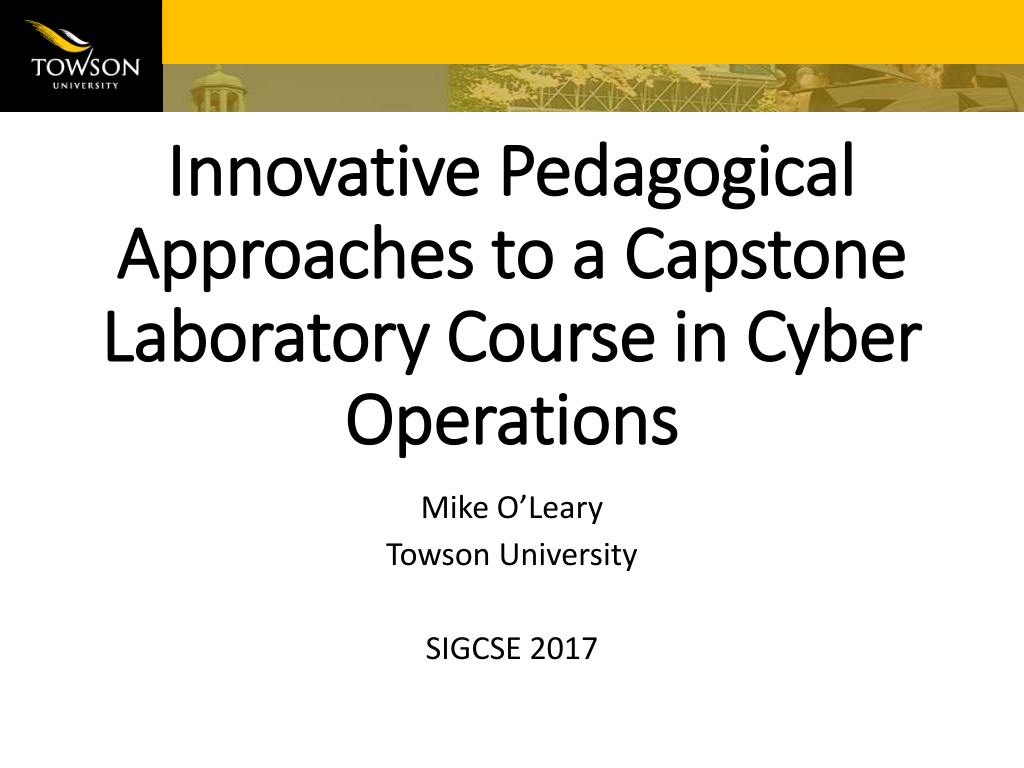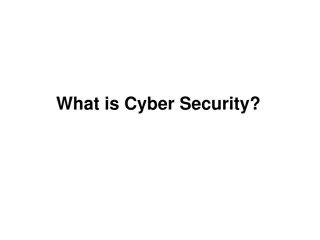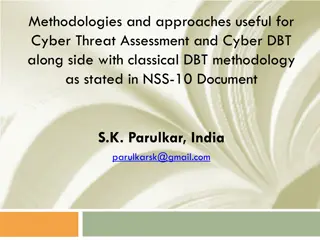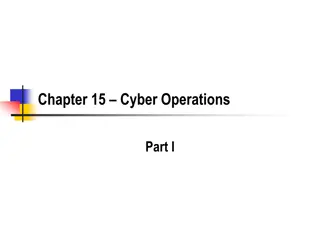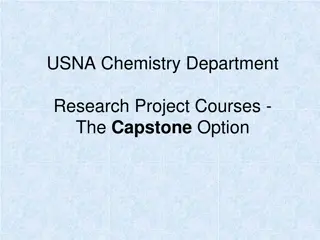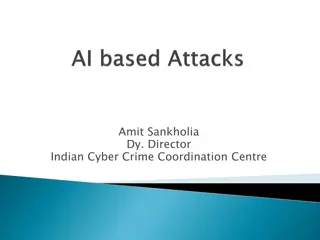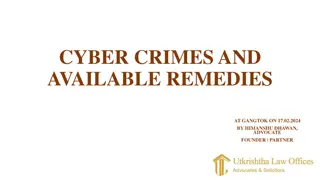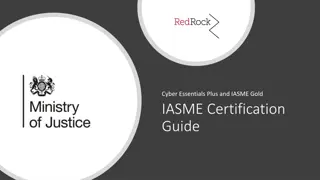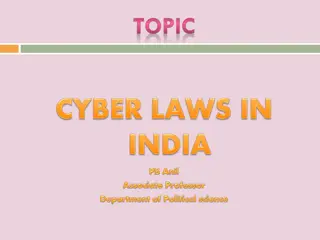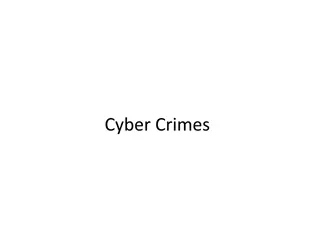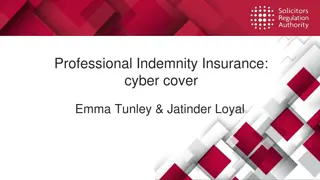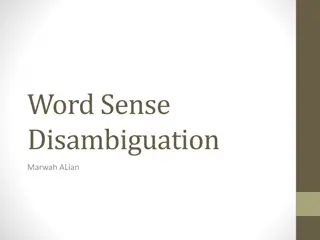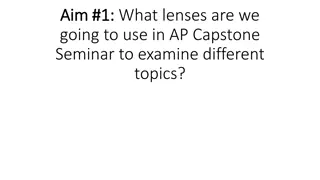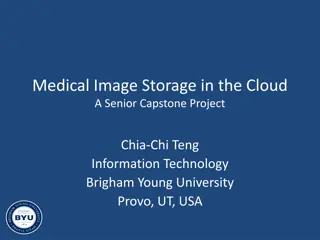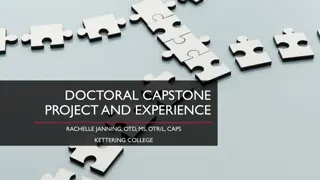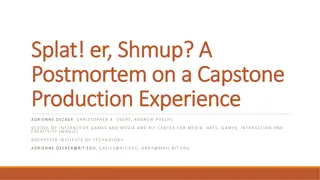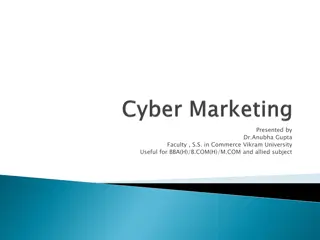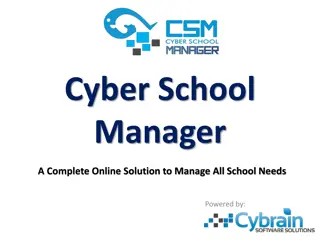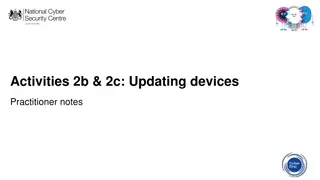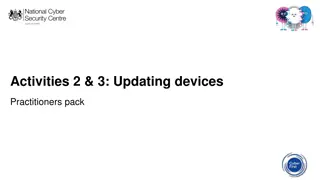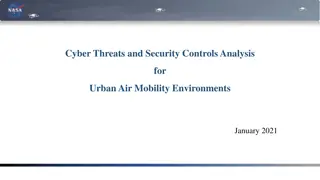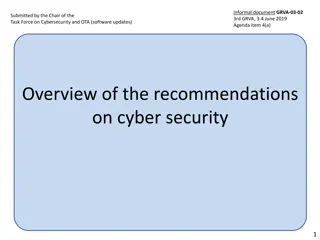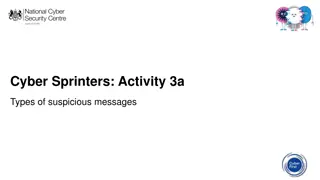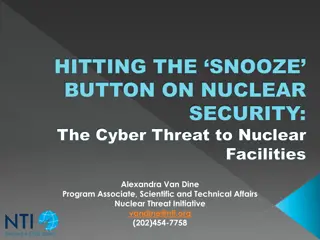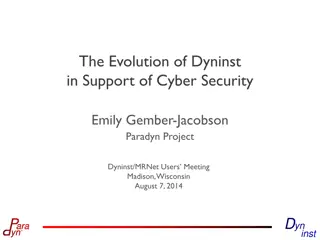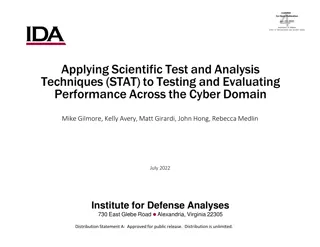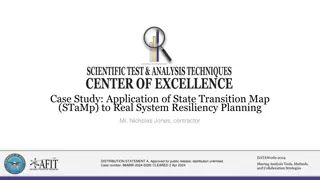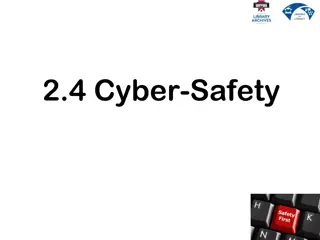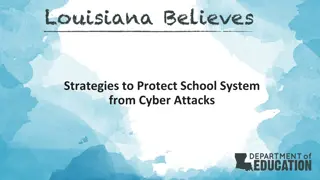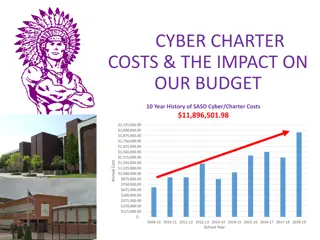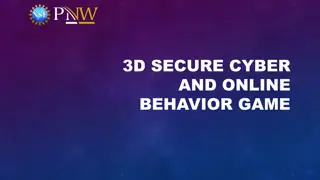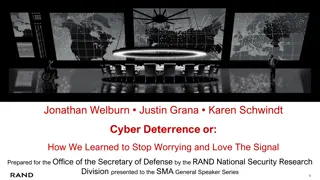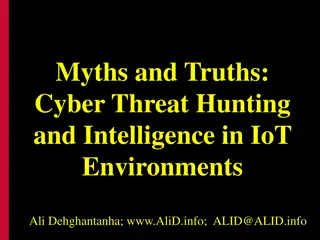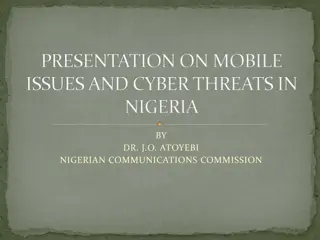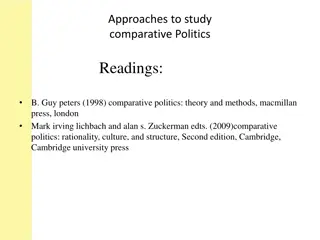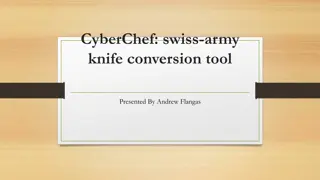Innovative Approaches to Cyber Operations Capstone Course
Explore innovative pedagogical methods implemented in a Cyber Operations Capstone Laboratory Course, covering topics like flipping the classroom, live exercises, and balancing offense and defense strategies. Students work on practical applications like Kali, Metasploit, and web applications security, preparing them for careers in cybersecurity with organizations like NSA and Cisco.
Uploaded on Sep 23, 2024 | 0 Views
Download Presentation

Please find below an Image/Link to download the presentation.
The content on the website is provided AS IS for your information and personal use only. It may not be sold, licensed, or shared on other websites without obtaining consent from the author. Download presentation by click this link. If you encounter any issues during the download, it is possible that the publisher has removed the file from their server.
E N D
Presentation Transcript
Innovative Pedagogical Innovative Pedagogical Approaches to a Capstone Approaches to a Capstone Laboratory Course in Cyber Laboratory Course in Cyber Operations Operations Mike O Leary Towson University SIGCSE 2017
Talk Outline Introduction Course Content Flipping the Classroom Live Exercises Balancing Offense and Defense Red Team Reports & Forensics Grading Student Expectations Conclusions
Introduction Capstone Course Students Seniors, Spring semester Cyber-security track Operating systems, operating systems security, networking, and network security End up working for NSA, Veris Group, MITRE, Cisco, and the FBI Setting Isolated classroom laboratory Extensive use of virtual machines
Course Content Kali; Metasploit Operational Awareness BIND Active Directory, Group Policy Logging; Network services Apache; ModSecurity IIS; ModSecurity Firewalls MySQL/MariaDB Intrusion Detection; Snort Web Applications WordPress, Joomla, Zen Cart
Flipping the Classroom Source material Motivation for the flip Pacing Student reaction Specialization Benefits to students Responsibility
Live Exercises TampaBay DC 10.1.199.191 PaloAlto BIND 10.1.33.249 Houston DC 10.1.199.99 LittleRock Win. FIle Server 10.1.199.89 SantaFe Samba 10.1.33.133 Columbus BIND 10.1.33.101 LosAngeles IIS 10.1.33.169 Albuquerque IIS 10.1.199.190 Baltimore Linux Desktop 10.1.33.19 SantaCruz Apache 10.1.199.135 Minneapolis Public Linux 10.1.199.76 LasVegas Apache 10.1.33.70 Team 1 Kali Net 10.1.57.0/24 Cincinnati Log Server 10.1.33.14 Phoenix Win. Destkop 10.1.199.73 Honolulu Win. Desktop 10.1.33.214 Reno SSH, FTP 10.1.199.237 .corp.team1.tu .production.team1.tu .sales.team1.tu Team 2 10.2.x.0/24 x {76,87,93,232} Exercise Network Milwaukee Win. Destkop 10.1.214.245 Seattle SSH, FTP 10.1.214.149 Team 3 10.3.x.0/24 x {106,119.202,246} Miami IIS Orlando Apache 10.1.214.45 StLouis Cash Register 10.1.214.30 10.1.214.242 Team 4 10.4.x.0/24 x {12,58,125,142} Jacksonville DC 10.1.214.215 Philadelphia Win. FIle Server 10.1.214.52 Monterey DC 10.1.214.212 Exercise Control 10.0.6.250, 251 Red Team Varies
Balancing Offense and Defense How to balance offense & defense? Class focus is on defense, not offense Older software (2008-2014) Multiple known exploits 9,396 allowable passwords P1# + common 8 letter word Simon Says Class email server Class Stikked server Blocking by IP
Red Team Recruiting 4-8 per exercise Volunteers, primarily recent graduates Benefits Student benefits are pedagogical Red team benefits in corporate / government recruiting Management Emphasize pedagogical nature of the experience
Reports and Forensics Student reports (40-80 pages) How was the network set up? How well did it function? What offensive activity was performed? How were their networks compromised? Attack recovery! Account lock-outs Cryptolocker MBR overwrite (Nyan Cat) Custom malware
Grading The full state of the network is not known to the instructor, before or after. Service states (Graded with Nagios) Reconnaissance / Attacks Defense Analysis Report Quality
Grading Rubric Each team starts with 20 points, and can lose points due to successful attacks: (2 points/system up to 10 points) Opponent gains a shell on a system. (4 points/system up to 20 points) Opponent gains root/administrator access. (15 points) Opponent gains domain administrator access. (1 points/file) Opponent gains access to confidential file. (1 points/file) Opponent dumps some or all of a confidential file in public. Points lost to a successful attack can be regained through analysis. If the team correctly identifies an attack, one half of the lost points are recovered. If the team is also able to identify the source of the attack, the remaining one half of the lost points are recovered
Student Expectations Students that do not fully engage with the course Checkpoints Per-student grading of exercise services Ethics & Sportsmanship Mentoring Red Team!
Conclusions Curricula must prepare students for lifelong learning and must include professional practice (e.g., communication skills, team-work, ethics) as components of the undergraduate experience. Computer science students must learn to integrate theory and practice, to recognize the importance of abstraction, and to appreciate the value of good engineering design. - ACM curriculum guide