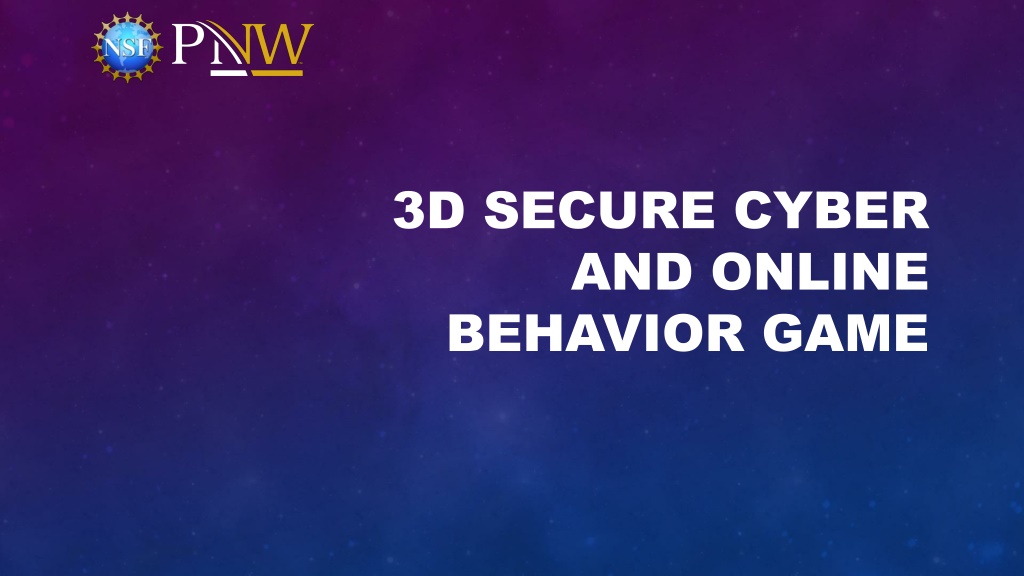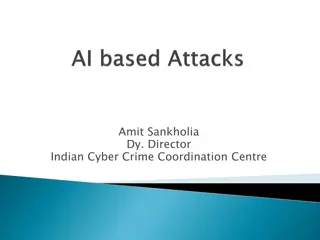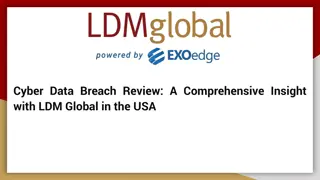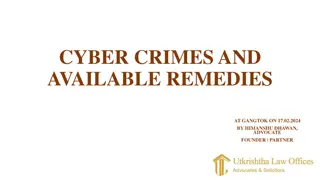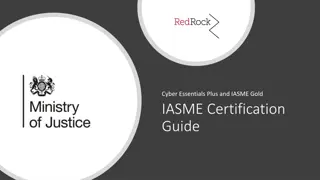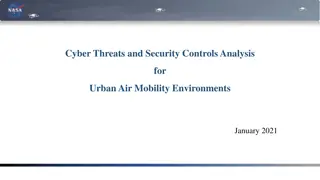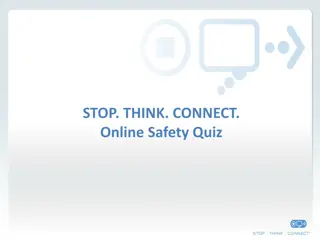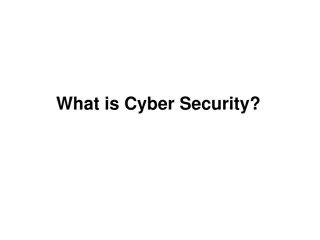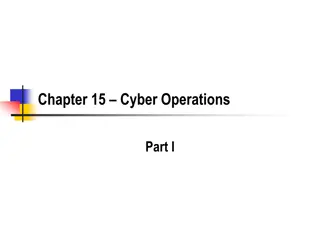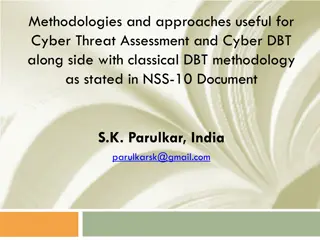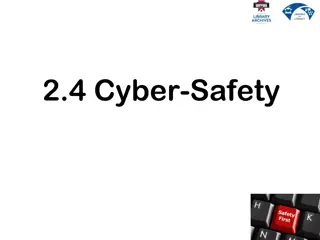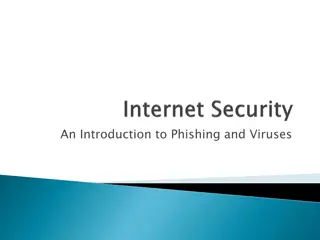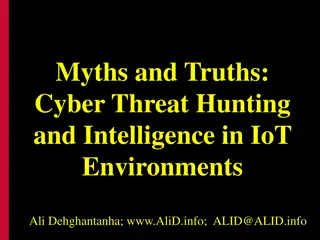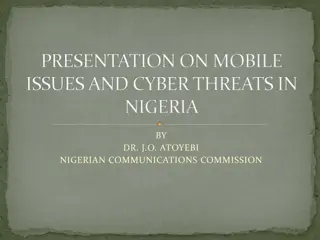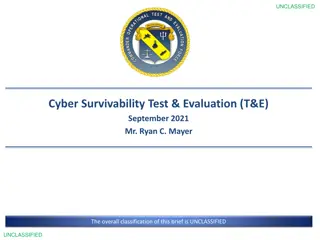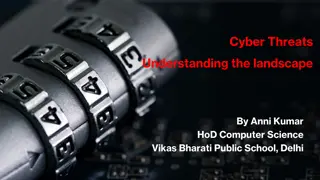Secure Online Behavior: Learn to Identify and Protect Against Cyber Threats
Enhance your knowledge on appropriate cyber behavior and how to identify phishing emails, handle phishing attempts, recognize phony phone calls, protect personal information, and more. Understand the risks and consequences of mishandling cyber threats to safeguard your online presence.
Uploaded on Sep 19, 2024 | 0 Views
Download Presentation

Please find below an Image/Link to download the presentation.
The content on the website is provided AS IS for your information and personal use only. It may not be sold, licensed, or shared on other websites without obtaining consent from the author. Download presentation by click this link. If you encounter any issues during the download, it is possible that the publisher has removed the file from their server.
E N D
Presentation Transcript
3D SECURE CYBER AND ONLINE BEHAVIOR GAME
LEARNING OBJECTIVES Understand the appropriate cyber and online behavior Be able to identify the phishing email and legitimate email. Be able to know how to handle phishing emails. Be better aware of phony phone calls and developing countermeasures. Be able to know how to protect personal information.
SECURE ONLINE BEHAVIORS Phishing email: An attempt to obtain sensitive personal information such as usernames, passwords, and credit card details, by disguising as a trustworthy entity in an email. the annual worldwide impact of phishing could be as high as US$5 billion Text Messages (Smishing): basically phishing scams that are sent over Short Message Service (SMS) text messages. Trustworthy/Secure Website: Look for a secure connection protocol HTTPS:// A lock icon in the address bar also indicates a more secure connection, which makes it harder for a hacker to view the information that you type. Look at the Domain name: Limited: .edu, .gov, .int, .mil Open: .com, .org, .net 10 most suspicious Top-Level Domain list: .zip, .review, .country, .kim, .cricket, .science, .work, .party, .gq, .link 95 percent of the sites associated with these TLDs had been flagged for suspicious activities, such as spam, scam, potentially unwanted software, malware, botnet and/or phishing Identify public v.s. secure Wi-Fi Strong Password AntiVirus, System Udate
DISCUSSION What is the risk and consequence of mishandling phishing emails? What is the risk of mishandling text messages, phony phone calls, and fake website? What is the risk of releasing your personal information?