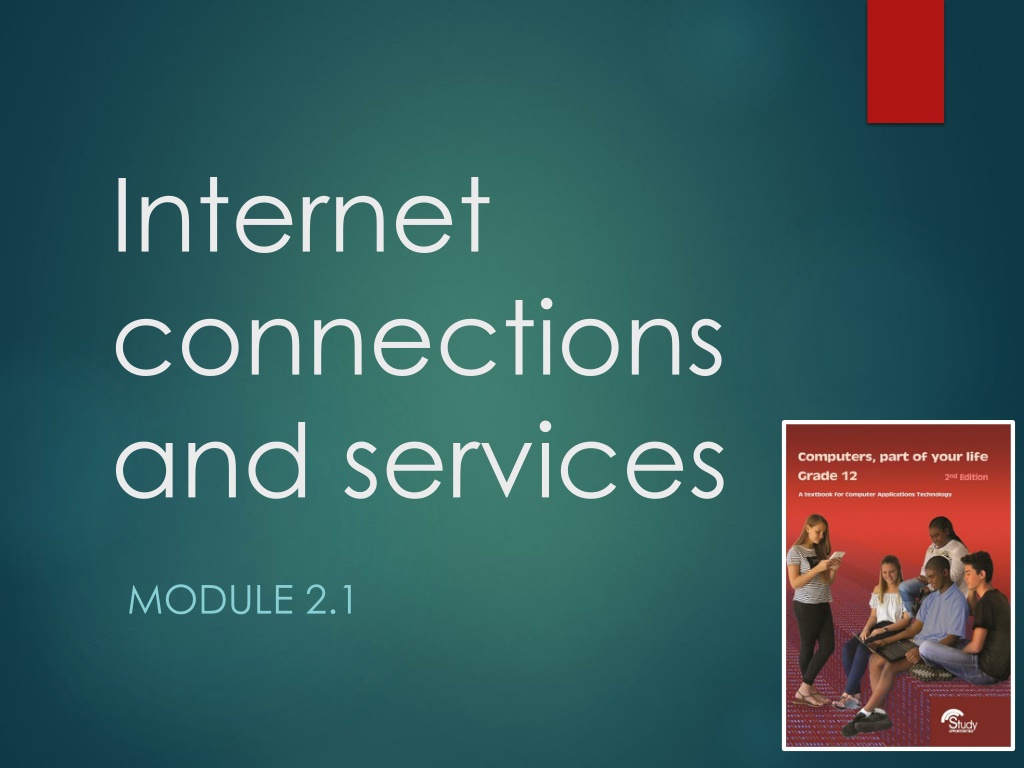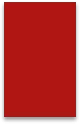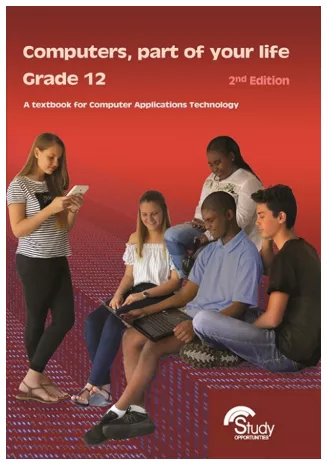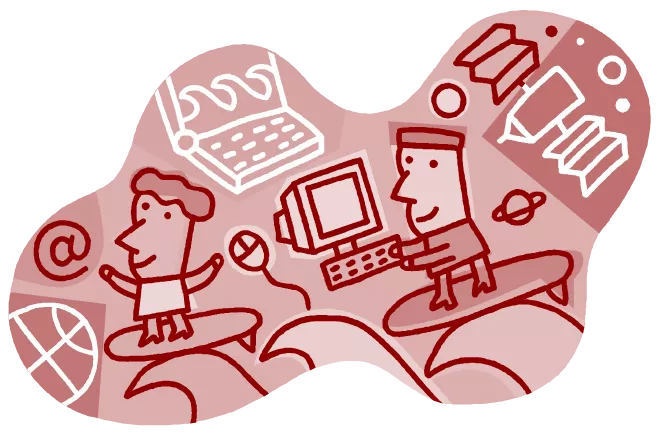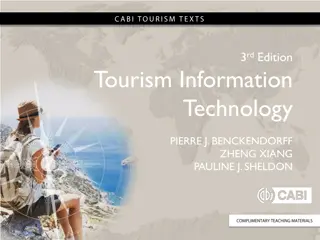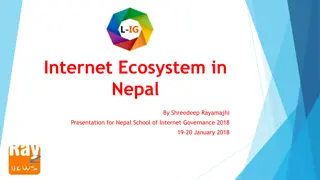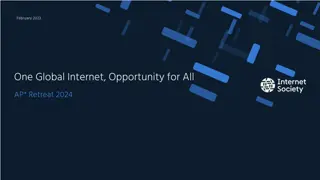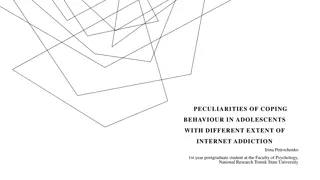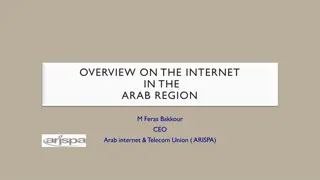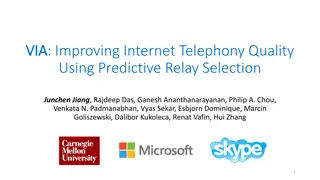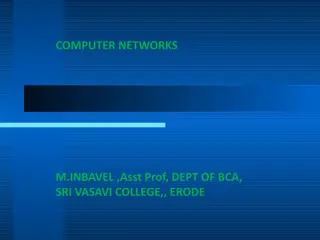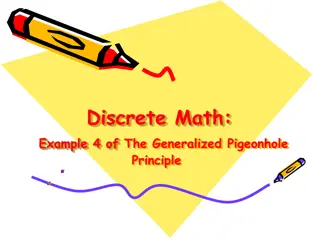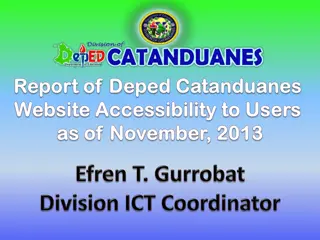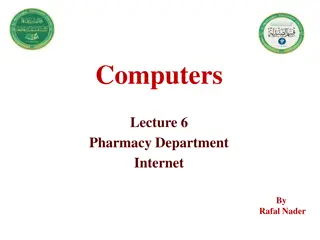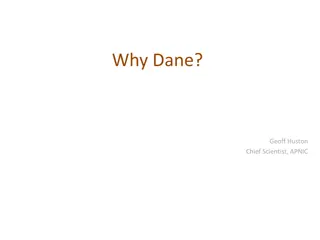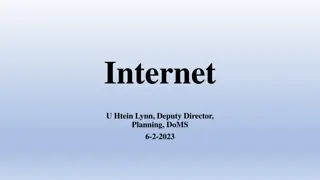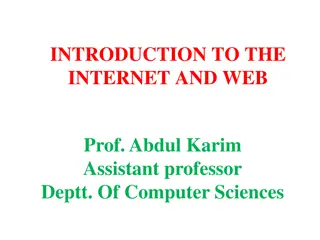Understanding Internet Connections and Services
Explore the world of internet connections and services, from local area networks (LANs) to wide area networks (WANs). Learn about the hardware and software required to connect devices, the purpose of WANs, and examples of WAN implementations in banks and the global internet.
Download Presentation

Please find below an Image/Link to download the presentation.
The content on the website is provided AS IS for your information and personal use only. It may not be sold, licensed, or shared on other websites without obtaining consent from the author. Download presentation by click this link. If you encounter any issues during the download, it is possible that the publisher has removed the file from their server.
E N D
Presentation Transcript
Internet connections and services MODULE 2.1
2 Introduction The internet Worldwide computer network, consisting of computers, devices and networks linked using some form of communication media
What is a Network? It is two or more computers and/or devices connected together via a communication medium such as a cable or wirelessly so that data and information can be shared. Two forms of network connections: LAN s (Local Area Networks) WAN s (Wide Area Networks)
LAN Local Area Network LAN Local Area Network. Computers connected in a LAN are connected over a short distance such as a campus, office building, classroom etc.
What do you need to be connected in a Network? Hardware Devices (Computers/Printers) Communication media (Wired or wireless) Network Interface Card Network Software
6 WAN A network spread over a wide geographical area, such as a city, country or even continents Businesses and shops WAN Bank networks The internet (GAN)
WAN (Wide Area Network) A WAN is a wide network of computers that is spread over a large geographical areas such as cities, countries and continents. There are many communication media to connect a WAN together. Some examples are: Cables Satellite Radio Waves Microwave
Purpose of a WAN To facilitate communication between users over large distances Share a centralised data source Connect LANs together
Examples of WANs Examples of WANs: Bank networks such as Nedbank or ABSA (Offices in cities around the country) The Internet (which can also be referred to as a GAN Global Area Network)
10 Internet connections
The Internet The Internet is a worldwide computer network that consists of computers and networks that are linked using phone lines, satellite, microwave and undersea cables in order to communicate and share resources.
Getting Connected The Internet is used every day by millions of people in order to stay in contact with the world around them. People use the Internet to: Communicate via Email, Social Networks, Etc. Shop on-line Check weather Do business etc.
Internet Services The Internet and connectivity has become an integral part of modern live Access to the Internet means access to the services that the Internet offers. The services have helped us to communicate with more people in via text, voice and video. It has changed the way we process, store and share information.
Internet Service Provider 14 ISP Company that has a permanent, fast connection to the internet and that sells internet access and services for a monthly fee
ISP services 15 Email Web page hosting Wireless and wired internet access Fax-to-email Spam filtering
Criteria for types of internet connections 16 Most people preferbroadband a high-speed, high-bandwidth connection to the internet Criteria Shaped and unshaped Speed of line or connection Mobility Cap
Wired versus wireless connections (I) 17 Wired connections ADSL or Fibre ADSL : Permanent digital connection to the internet using a normal telephone line. Split into two channels: one for phone calls and one for internet. Fibre : data is transmitted along thin glass fibre tubes. Much faster than electrical transmission over copper cables used in ADSL.
Wired versus wireless connections (II) 18 Wired connections ADSL or Fibre Monthly ISP cost and a fixed monthly cost for the line rental (ADSL) Advantages, Disadvantages, Limitations ADSL cheaper than cellular connections ADSL speeds drop the further you are away from the exchange ADSL and fibre more stable than cellular connections Fibre faster, cheaper and more stable than ADSL or cellular Fibre not affected by electrical interference
Wired versus wireless connections (III) 19 Wireless connections cellular technology Internet connectivity without an ADSL or fibre line 3G or 4G dongle on a desktop / laptop to connect to cellular network for internet access Smartphone / tablet used as a personal WiFi hotspot to connect other devices to the internet