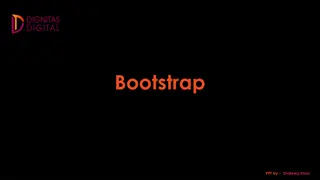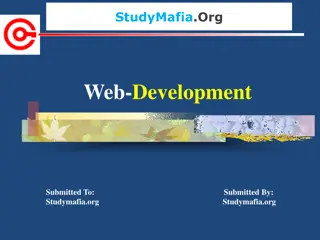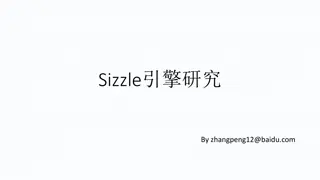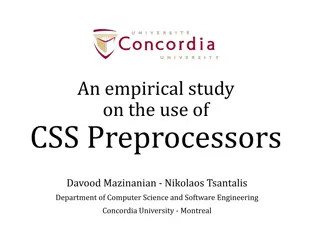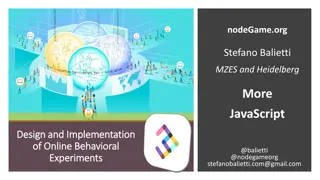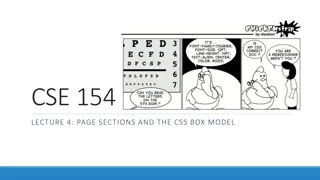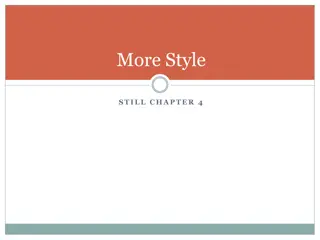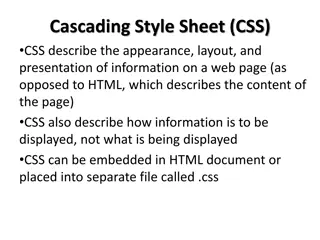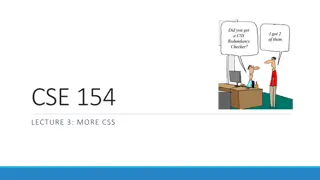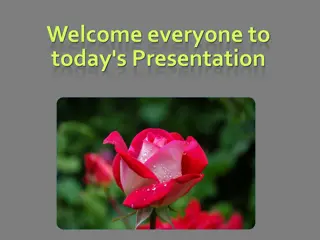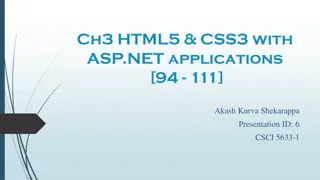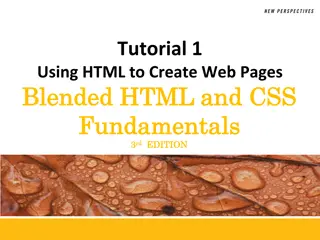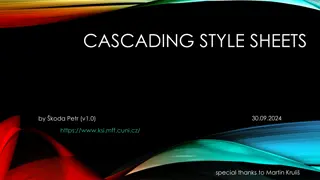Understanding CSS: Basics and Beyond
Dive into the world of CSS with an introduction to its inventor, Hakon Wium Lie. Learn how CSS affects the visual styling of web content and explore different ways of adding CSS to your projects. Experiment with CSS properties and values to enhance the design of your HTML elements, such as headings and paragraphs. Discover the power of DIV tags in structuring web content and create your own styled DIV about Dublin. Get hands-on experience with CSS and unleash your creativity in web design.
Download Presentation

Please find below an Image/Link to download the presentation.
The content on the website is provided AS IS for your information and personal use only. It may not be sold, licensed, or shared on other websites without obtaining consent from the author. Download presentation by click this link. If you encounter any issues during the download, it is possible that the publisher has removed the file from their server.
E N D
Presentation Transcript
Intro to CSS Inventor: Hakon Wium Lie
CSS provides style Try turning CSS off in your Browser and see what the internet looks like! A bit like seeing an animal with no flesh and fur! Chrome: There s actually no setting in Chrome to disable CSS, so we have to resort to an extension, like disable-HTML. Firefox: View > Page Style > No Style Safari: Safari > Preferences... > Show Develop menu in menu bar. Then go to the Develop dropdown and select the Disable Styles option. Opera: Like Chrome, we need an extension, and Web Developer fits the bill. Internet Explorer 11: View > Style > No style
Three ways of Adding CSS 1. Inline - <h1 style= color:red; >Hello World!</h1> 2. Internal (in the <head> section) - <style>h1{color:red;}</style> 3. External - using a <link> tag to connect to a css file e.g style.css
Your Turn Open your repl project and style some h1 or p html tags using the following method: <h1 style= color:red; >Hello World!</h1> <p style= color:green; >Hello World!</p>
CSS Properties A css property determines what part of the tag is to be styled there are lots of properties. E.g some examples for text: color, font-size, font-family, font-style, text-align, text-shadow Checkout CSS Text and CSS Fonts for just some methods of styling In your repl project try to add more css properties to your modified h1 and p tags
CSS Values A css value determines what the property will be set to E.g color:#ffffff is font color white Sizes are often in pixels px or percentages %
DIV tags -html placeholders Divs are used everywhere on all websites the provide a framework to hold all the other html tags. The <div> element is a block-level element. Read more about DIVS
A Div about Dublin <div style="background-color:red;color:white;padding:20px;"> <h1>Dublin</h1> <p>Dublin is the capital city of Ireland. It is the most populous city in the Ireland, with a metropolitan area of approx 2 million inhabitants.</p> </div> Time for some PRIMM Predict the Output, Run the Code, Investigate, Modify and Make your own
What other propertiesand valuescan you add to this? <div style="background-color:red;color:white;padding:20px;"> <h1>Dublin</h1> <p>Dublin is the capital city of Ireland. It is the most populous city in the Ireland, with a metropolitan area of approx 2 million inhabitants.</p> </div>
So far we have only used INLINE css Internal CSS separates the CSS from the html tag, and instead we load the CSS in a <style> tag inside the <head> section <head> <style>h1{color:blue;}</style> </head> <h1>I am Blue</h1>
Task -Try some Inline Remove your Internal CSS from your tags and put the code into the <style> tag in the <head> Try the following inline CSS in the <head> <style> div{background-color:red;color:white;padding:40px;border:solid 3px black;margin:10px;} </style>
Add the following HTML in the body <div> <h1>Dublin</h1> <p>Dublin is the capital city of Ireland. It is the most populous city in the Ireland, with a metropolitan area of approx 2 million inhabitants.</p> </div> <div> <h1>Berlin</h1> <p>Berlin is the capital city of Germany. It is the most populous city in the Berlin, with a metropolitan area of approx 3.6 million inhabitants.</p> </div>
Using Classes Unfortunately both divs are currently red. We can use CSS Classes to individually style the divs. <style> .dublin{background-color:green;color:white;padding:40px;border:solid 3px black;margin:10px;} .berlin{background-color:red;color:white;padding:40px;border:solid 3px black;margin:10px;} </style>
Update the HTML in the body <div class="dublin"> <h1>Dublin</h1> <p>Dublin is the capital city of Ireland. It is the most populous city in the Ireland, with a metropolitan area of approx 2 million inhabitants.</p> </div> <div class="berlin"> <h1>Berlin</h1> <p>Berlin is the capital city of Germany. It is the most populous city in the Berlin, with a metropolitan area of approx 3.6 million inhabitants.</p> </div>
Investigate, Modify and Make Play around with the values for each css property. e.g margin: padding: border: Make sure you understand what s happening.
External CSS -a Stylesheet Most websites use external stylesheets to load the css rules for the page. This is more efficient (due to minimising technologies) and separates the css from the html code. This is known as SoC Separation of Concerns. In repl a new html project has a file called style.css In the <head> you can see the link tag linking to this file <link href="style.css" rel="stylesheet" type="text/css" /> TASK: Cut your CSS rules from your internal <style> tag and paste them into the style.css file. From now on you will add all new CSS rules to the