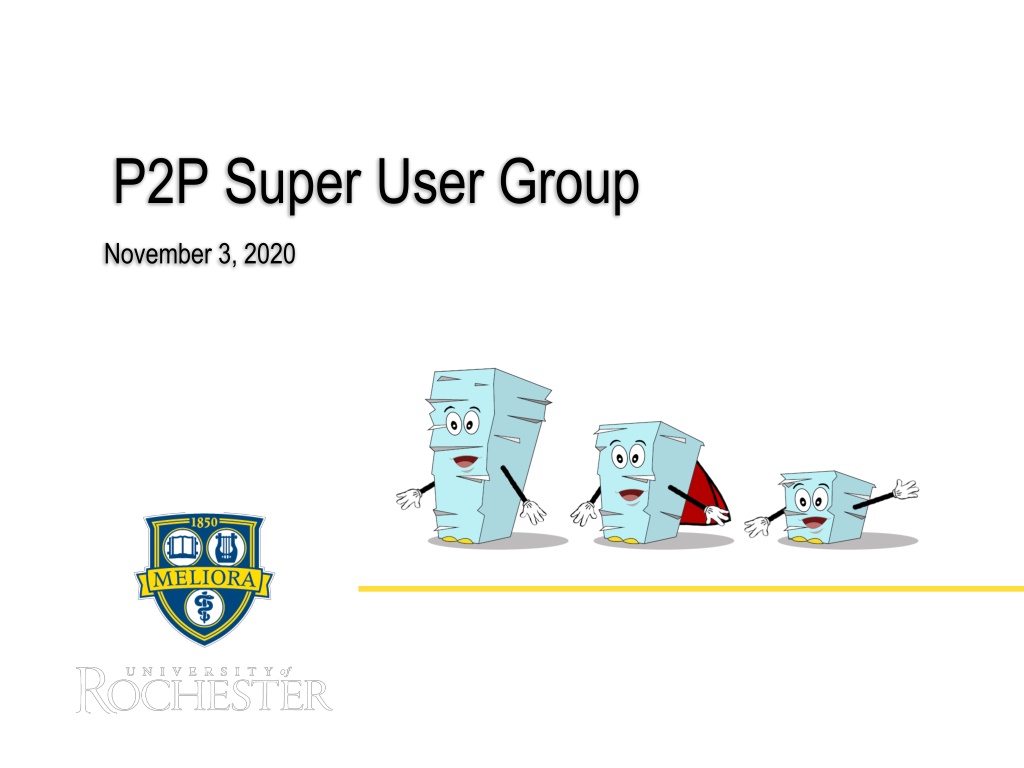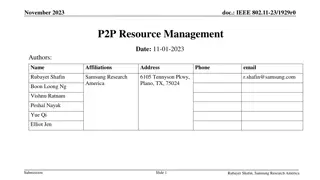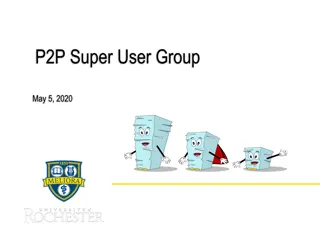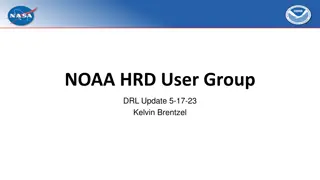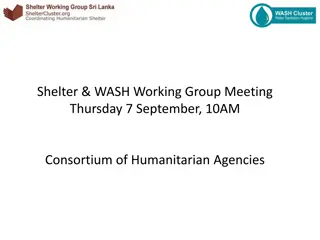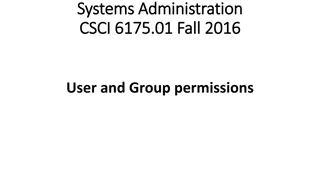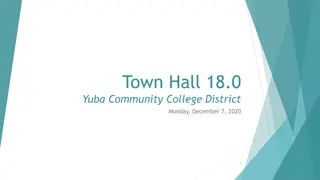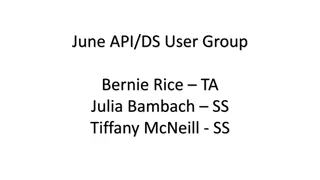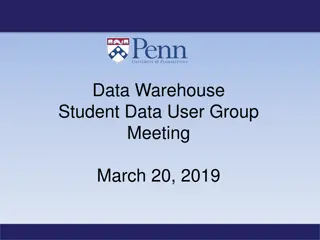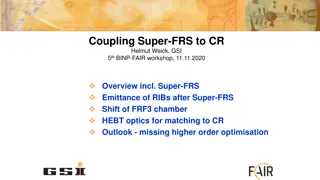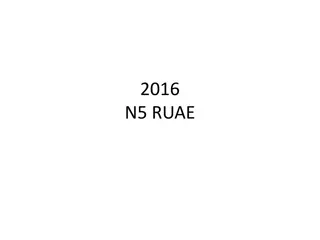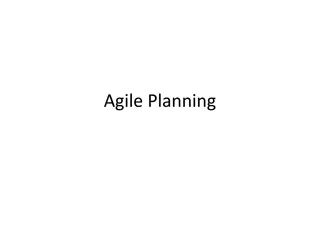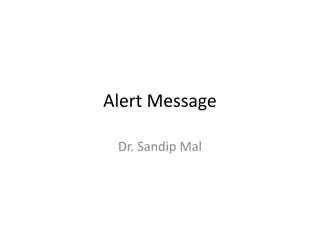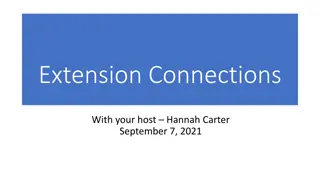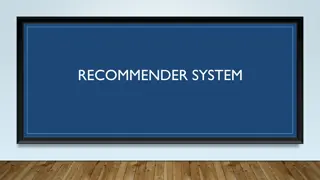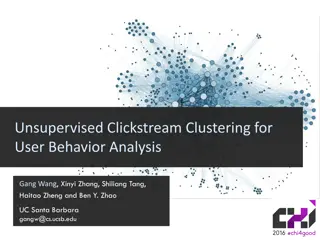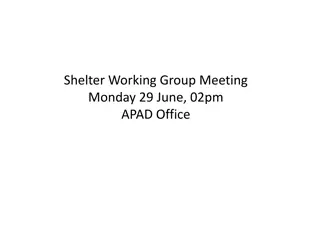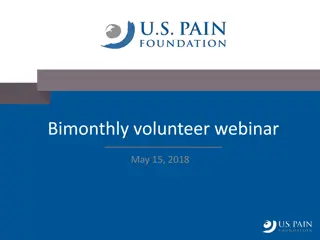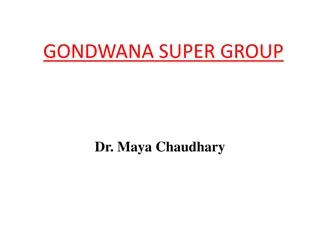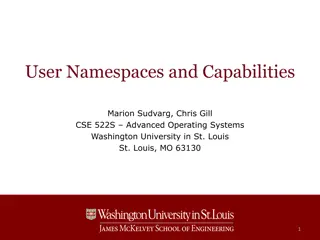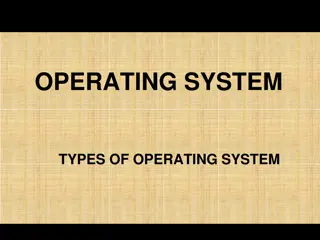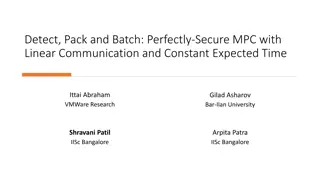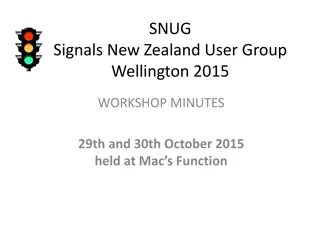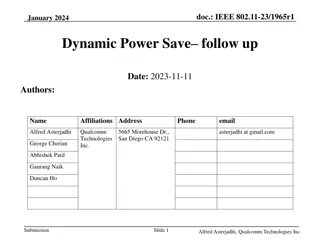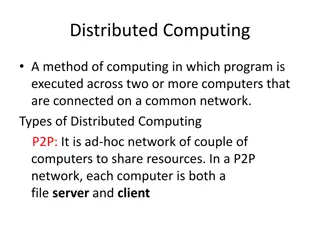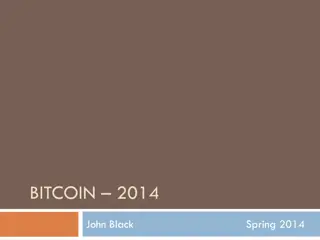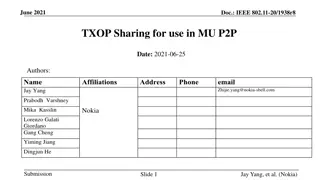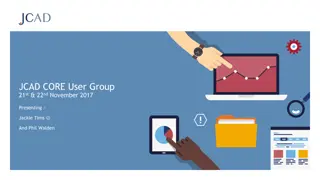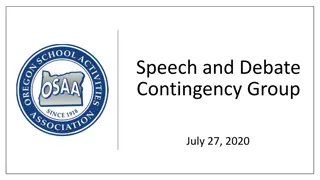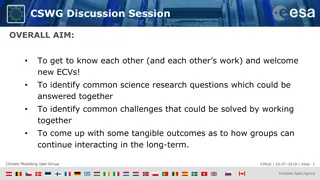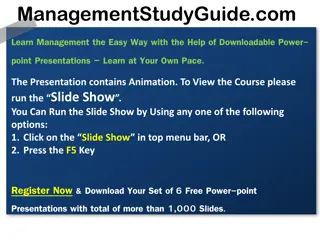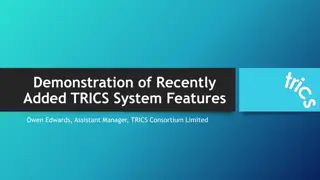P2P Super User Group Updates and Tips
The P2P Super User Group provides valuable updates on Jaggaer upgrades, supplier selection, lease transactions, and requisition best practices. Learn about upcoming workshops, system improvements, and important reminders to streamline your procurement process effectively.
Download Presentation

Please find below an Image/Link to download the presentation.
The content on the website is provided AS IS for your information and personal use only. It may not be sold, licensed, or shared on other websites without obtaining consent from the author. Download presentation by click this link. If you encounter any issues during the download, it is possible that the publisher has removed the file from their server.
E N D
Presentation Transcript
P2P Super User Group November 3, 2020
Topics Super User Feedback P2P Updates P2P Design Change Updates P2P Tips Create Supplier Requests View Additional Data - Requisitions Tips to Streamline Requisition and SIR Creation P2P Reminders Marketplace Updates P2P Monthly Workshops 2
P2P Super Users What is working well? Suggestions for Improvement 3
Super User Updates Jaggaer Upgrade The Jaggaer 20.3 upgrade is scheduled for Sunday, November 8th. The system will be unavailable from 9pm on Friday, November 6 Sunday, November 8th. There will be no impacts with this upgrade and notification will be provided when the upgrade is complete and the system is available. Orders with International Ship To Addresses P2P Requisitions with a foreign ship to address are unable to be transmitted to the supplier without manual intervention which could delay the receipt of the order by the supplier. We are working with the Jaggaer Integration Team to address this and are still waiting for an update. In the interim while we continue to work with Jaggaer, you can consult the P2P Service Center for ordering alternatives to avoid delays with the order transmission. We will continue to provide updates as we have them. Correct Supplier for PO and Payment It is important to make sure the correct supplier is selected on your requisition for purchase and payment. We have had some recent examples where the invoice did not match the PO supplier and orders had to be cancelled and recreated to the correct supplier in order to pay the invoice as we are unable to change the supplier once a PO is issued. 4
Super User Updates Lease Requisitions with 3rd Party Lease Companies If you have a transaction that requires financing through a 3rd party lease company (i.e. Banc of America Leasing), your request should be submitted on a 312 or web requisition to Procurement_Service_Center@ur.rochester.edu We are currently unable to process these lease transactions in P2P . A design change to enable these transactions is pending and future updates regarding the status of the design will be provided. If you have any questions regarding lease requisitions, please contact the P2P Service Center. Negative Service Line Amounts on Requisitions and Change Orders A custom validation has been implemented to prevent entering a negative dollar value on a service line for requisitions and change orders. If a negative dollar amount is entered, you will receive the following error message: Service lines cannot have a negative value. If you are trying to show a discount, state the discount amount in the line description and subtract it from the line total. Partial Quantities Not Allowed on Requisitions A custom validation has been implemented to prevent entering a partial quantity on a requisition. Orders with partial quantities will fail when transmitting to the supplier. If you enter a partial quantity, you will receive the following error message: Partial quantities are not allowed, quantity must be a whole number. 5
Super User Design Change Updates Capital Unrestricted Fund FAO Project Scope All Capital Projects - Unrestricted Fund FAO s Excludes Expense Projects Capital Project requisitions should not be mixed with Operating Programs. Design includes requisitions only (SIR s excluded) Requisition Approval Thresholds Initiator : Person that can initiate a P2P transaction - automatically approves up to $9,999.99 Level 1 Approver: FAO Procurement Manager role - approves all transactions $10,000 to $99,999.99 Level 2 Approver: Procurement Project Manager role - approves transactions $100,000 to $999,999.99 All approvals $1,000,000 and above required approval based on standard financial approval hierarchy. Timeline Targeting for a November implementation pending identification of role assignments, configuration and testing. 6
Super User Design Change Updates Pcard in Workday Project Project Objectives Extension of the P2P implementation: streamline entry and approval activities Utilize electronic approval workflow and routing for all P2P transactions Improve Pcard user and approver experience Automate Pcard transactions into Workday on a daily basis (versus monthly pull/push) Improve overall policy compliance in the areas of required attachments and approvals Improve details of transactions to contain level 3 card details when provided by the merchants, furthering our analytical capabilities for these purchases Improve our payment flexibility (potential mid-month or weekly settlements), which can improve our rebate 7
Super User Design Change Updates Pcard in Workday Project Benefits for Departments Daily upload improves the timeliness of recording a growing volume of our expenses Improve departmental user experience of having one less system to log into to complete/investigate their financial transactions Transaction enrichment (adding receipts/attachments, editing FAO and SC, adding additional detail, and approvals) done in Workday Eliminate US Bank lockouts from performing required activities (accounting code enrichment, adding attachments, approving) at the end of the month) Fewer attachment difficulties and more uptime for approvals Decrease the volume of journal entries needed Better visibility into transaction details (supporting documents/attachments) for inquiries and audits 8
Super User Design Change Updates Pcard in Workday Project Timeline 2019 Investigated WD options and baseline design 2020 January April May June Configuration & Loading data June Project team testing SIG: identify testing volunteers July Project team: Testing August Updated policy approval anticipated IT: implement WD fix for matrix org for approvals Sept IT: prepare R3 for DIL testers Project team testing of matrix org-specific tests Configuration and bug fixes based on test results Oct Day in the Life SIG testing MyPath training development Go-live minus 1 month (December 28th) Launch MyPath and Instructor-led Training Jan 26 Go-live SIG Design Discussions 9
Super User Tips Create Supplier Requests Create Supplier Request function is for SIR suppliers only. An invoice and/or W9 is needed to setup a new SIR supplier. If you have a new requisition supplier, please contact the P2P Service Center and they will put you in contact with the appropriate Category Team member to identify a current qualified supplier that could be used or will work with you to get the new PO supplier qualified. Tips to Streamline Requisition and SIR Creation Did you know you can set favorite Suppliers, Worktags and Spend Categories that can assist with streamlining the creation of requisitions and SIRs? If you find there are items in Workday you frequently add to your Requisitions and SIRs, you can set them as favorites so you can quickly find and use them. You can set any item in Workday as a favorite as long as you are able to search for the item in the global search bar. 10
Super User Tips Tips to Streamline Requisition and SIR Creation Setting Favorite Worktags, Spend Categories and Suppliers You can access the these items in a couple of ways. Type the item information in the Search Bar and hit enter. If you get no results click on Procurement Category. If looking for a Supplier, type supplier: then the supplier name. When the item appears hover over the item and select the orange action button. Hover over the word Favorite under Actions and click Add. 11
Super User Tips Tips to Streamline Requisition and SIR Creation For Spend Categories it works best to find it in a prior requisition or in a report. It is difficult to search for Spend Categories in the global search bar. 12
Super User Tips Tips to Streamline Requisition and SIR Creation When creating a Requisition or SIR it is simple to choose from your favorites. When you click into the field for a Spend Category, Worktag, or Supplier just click on the three bars and choose Favorites. Your saved items will show up in this area. 13
Super User Tips View Additional Data Did you know that you can view additional data on a requisition to identify who is assigned the requisition in Purchasing and if there is a hold reason assigned to the requisition which may identify a delay in the ability to process your requisition? On the View Requisition tab, or next to the Requisition number on your My Requisitions Worklet, click on the Action Button. Then hover over Additional Data and select View All 14
Super User Tips View Additional Data The View additional data screen will show the name of the ACM working on your requisition in addition to any information on whether or not the requisition is temporarily on hold and why. If there is no name listed, the requisition has not yet been reviewed by the ACM pool. If you click on the ACM s name it will take you to a screen that will provide you with that ACM s email address. You can reach out to them directly if you have further questions. 15
Super User Reminders Reminders: You should no longer be submitting 312 requisitions to Purchasing. Instead you should be submitting non-catalog requisition via P2P. You should no longer be placing orders via SOLO except for RR Donnelly and Medline. Instead you should be submitting catalog (Marketplace) orders via P2P. All remaining SOLO suppliers will be turned off as of 11/30. F4 Forms should no longer be submitted to Accounts Payable except for Human Subject Payments and multi-company requests. Departments should submit a SIR via P2P instead. Patient-Care/Clinical Supply items should not be processed in P2P. You should continue your current ordering methods outside of P2P. Due to the current COVID-19 impact on the organization, non-catalog requisitions are being reviewed based on the following criteria which could impact turnaround time. Requisitions for Companies 010, 020, 021, 022, 023, 024, 030, 070, 080 >=$25,000 Non-Clinical Requisitions for Companies 040, 060, 090, 091, 092 >= $50,000 Non-Clinical Requisition 050 >=$100,000 16
Super User Reminders Reminders: SOLO Order Decommission Date To complete the transition of remaining transactions occurring outside of Workday, we will be turning off SOLO access for the remaining suppliers below as of November 30, 2020. Please plan accordingly to assure there is no disruption in your departmental ordering process. Airgas USA LLC Krackeler Scientific Inc. MilliporeSigma VWR Scientific Fisher Scientific Laboratory Product Sales Inc. Preparation for SOLO Decommission To avoid interruption of ordering after November 30 for your department or lab, if you have a SOLO login for any of the suppliers above but do not have P2P Initiator access in Workday, you will need to submit a P2P Security Form to the P2P Service Center to request initiator access. New users will also need to complete the MyPath P2P Initiator Training P2P: Introduction to UR Procurement for Initiators (P2P Marketplace Over-view). There are instructional videos on how to Create a Marketplace Requisition available on the UR Procurement Website for staff who are not familiar with how to do this. Please plan accordingly to avoid disruption in ordering. 17
Super User Reminders Reminders: SOLO and P2P Order History Reports are available to provide order history on specific suppliers in Workday. SOLO order history can be obtained by contacting the supplier and submitting a request for your order history. See information below regarding requisition and purchase order reports that are available in Workday. Looking at your order history is a way to verify your previously ordered items from the supplier. The reports can be saved in Excel if required or you can run them as needed. Requisitions: Find Requisition Line Distributions (NCL) URF1038 POs: Find Purchase Order Line Distributions (NCL) URF1040 Additional details can be found in the Tip and Trick Looking up order detail information on Requisitions and Purchase Orders located on the UR Procurement Website Self Help Requisition Tips and Tricks Section 18
Marketplace Status 29 Live Catalogs in the Marketplace 19
Marketplace Status Supplier Catalog Updates We are still testing the Amazon catalog and expect we will enable the catalog sometime in November. Stay tuned for updates on a go-live date. Supplier Catalogs in Process Supplier Catalogs in Process Amazon Target Go Live November 2020 Supplier Catalogs On Deck Suppliers on Deck Agilent Charles River Laboratories Dentsply Dharmacon GE Life Science Genescript Hampton Research Thorlabs PartsSource Nu-Way 20
Monthly P2P Workshops New P2P Zoom Workshops started in September and are held on the 2nd Wednesday of the month from 2 3pm. The workshops are intended to provide tips and tricks for P2P users and address any questions (i.e. Resolving Invoice Match Exceptions, How to Transition your Blanket Order to P2P, How to Run Reports, etc) The schedule and zoom access information can be found on the Training Website. Next Workshop: November 11, 2 3pm Topics: Receipts Invoice Match Exceptions Create a Requisition from Another Req 21
Super User Meeting Next Meeting: December 1, 2020 22