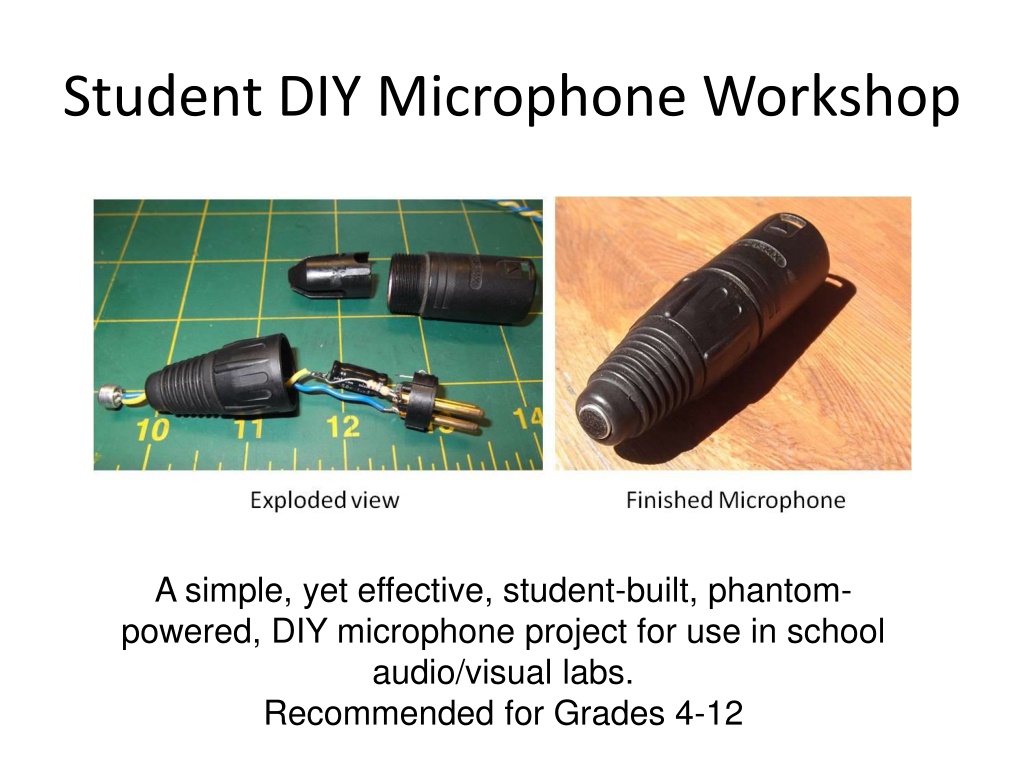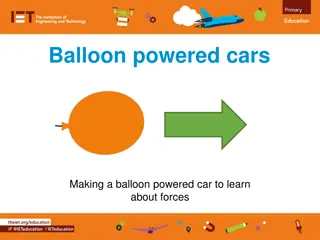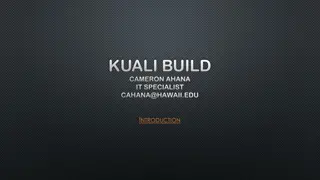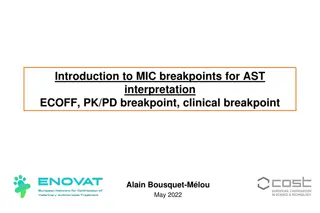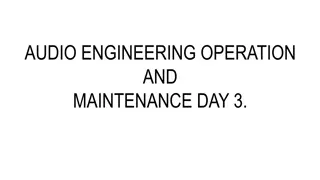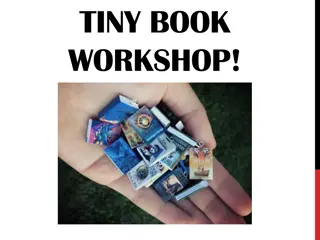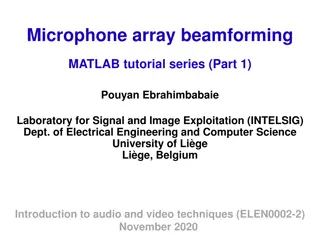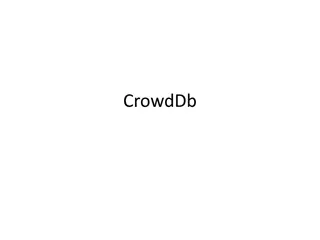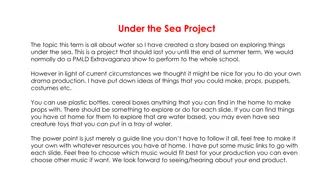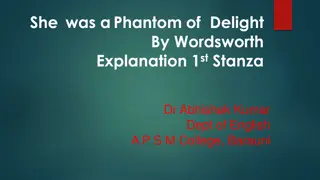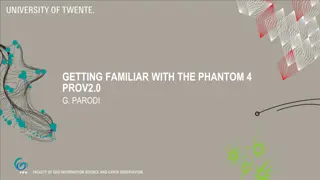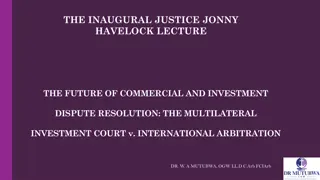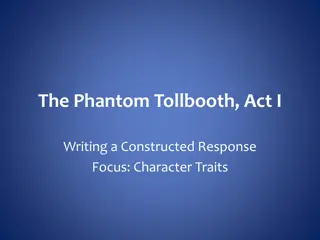DIY Microphone Workshop for Students: Build Your Own Phantom-Powered Mic!
Dive into the world of DIY with this engaging student-centered project to create a phantom-powered microphone suitable for school audio/visual labs. With detailed steps, safety guidelines, and parts list, students from Grades 4-12 can learn about microphone theory and assembly while honing their practical skills under adult supervision.
Download Presentation

Please find below an Image/Link to download the presentation.
The content on the website is provided AS IS for your information and personal use only. It may not be sold, licensed, or shared on other websites without obtaining consent from the author. Download presentation by click this link. If you encounter any issues during the download, it is possible that the publisher has removed the file from their server.
E N D
Presentation Transcript
Student DIY Microphone Workshop A simple, yet effective, student-built, phantom- powered, DIY microphone project for use in school audio/visual labs. Recommended for Grades 4-12
First, the Ground Rules: Adult supervision is required. Soldering irons are HOT! They melt metal and can easily burn skin. Soldering should only be done by a qualified adult, and in a well-ventilated area away from the main assembly area. Wear eye protection when cutting and stripping wires. Assembly is not a race. Take your time to do it right.
Microphone theory of operation Sound is waves of air pressure moving back and forth. A microphone has a very small, lightweight surface that vibrates in response to sound waves. Those vibrations are converted to waves of electricity inside the microphone. The waves of electricity are called the signal. The signal can be amplified through a speaker or recorded electronically. Amp
Parts List XLR connector 47k Resistor 0.1 F Capacitor Female micro-mini connector Microphone capsule with connector
Other items A soldering iron Solder Wire clippers Wire strippers Safety Goggles An audio mixer or microphone preamplifier with an XLR input that supplies 48V Phantom Power. Headphones too!
Assembly Outline Gather the parts on the list Twist the capacitor and resistor together and cut the legs Cut the red & black wires to 2-inches Cut the black wire to 1-inch on the FEMALE connector Strip the ends of the wires, and twist the ends Bring your parts to the soldering table for soldering Plug-in the capsule and Test the microphone Assemble the microphone
Step 1 Twist the resistor and capacitor together.
Step 2 Cut the legs of the resistor and Capacitor to inch (6 mm)
Step 3 Cut the red & black wires to 2-inches (5 cm).
Step 4 Cut the black wire to 1-inch (2.5 cm) on the connector.
Step 5 Strip the ends of the wires, and prepare for soldering by twisting the ends of each wire. NOTE: Practice on the extra wire first!!! Twist each wire end Practice on the extra wire first Finished connector
Step 6 Bring your parts to the soldering table for soldering. (Soldering must be done by an adult.) a. Solder the resistor and capacitor where they are twisted together. b. Cut this soldered connection to inch (6 mm) c. Solder the black wire to this point. d. Solder the resistor to Pin 1 e. Solder the capacitor to Pin 3 f. Solder the red wire to Pin 2 c b a 2 1 d 3 f 47k 1 2 e .1uF 3
Step 7 Connect the connectors together and test the microphone. Test the microphone by plugging it into a preamplifier or mixer which delivers 48V phantom power. Listen through headphones or a speaker output. Click! If your microphone doesn t work, try one of these: Wrap the black wire/cap/resistor connection in tape Try another capsule Make sure it is correctly wired to Pins 1, 2, & 3 Verify phantom power is on Try a different XLR cable Check the volume of the amplifier
Step 8 Assemble the microphone shell Keys The black plastic parts are keyed so that they only fit one way into the metal shell. (Figures 1 & 2) 1 Tighten the front and back together, so that the microphone element presses against the back of the rubber boot. (Figures 3 & 4) 3 4 2
Glossary AC: Alternating Current. Electricity that flows back and forth like waves, alternatingin direction. Signal is AC in our circuit. DC: Direct Current. Electricity that only flows one way, direct from one point to another. Power is DC in our circuit. k: kilo, or 1000. A 47k resistor is 47,000 Ohms of resistance. Ohm: A unit of measure for resistors. More Ohms of resistance equals more restriction of electricity flow. Phantom Power: 48 volts of DC power supplied on a 3-wire microphone cable. F: Microfarads. A unit of measure for capacitors. A 0.1uF capacitor stores 1/10,000,000 of a Farad of electrical charge. XLR: A specific type of audio connector.
Appendix A: The Schematic A schematic( skee-MAT-ick ) diagram is an engineering drawing of an electronic circuit: < < < < . Schematic diagram 47k 1 2 .1uF Assembly diagram 3 How are they different? How are they the same?
Appendix B: Electronic Components A resistor resists the flow of electricity. In our circuit, the 47k resistor is used to reduce the voltage to the microphone, from 48v to about 3v Resistor Schematic Symbol A capacitor stores DC electricity. In our circuit, a capacitor is used to block the DC voltage used to power the microphone, but allow the AC signal to pass through. Ceramic Capacitor Schematic Symbol
Appendix C: How It Works The microphone capsule is poweredby DC phantom power from the cable. The microphone uses the power to capture the signal, and returns the unused power to the circuit through the 47k resistor. The 47k resistor restricts the flow of unused power, then returns the remaining power to the circuit. The 0.1uF capacitor blocks the unused DC power from getting to pin 3. . The AC signal comes out of the microphone, passes through the capacitor, and into pin 3 of the cable, to the amplifier.
Appendix D: Questions Does your microphone sound different than someone else s microphone? Why or why not? ___________________________________________________________________ Why do you think it sounds different when you: Talk into it from the side? The back? ____________________________________________________ Hold it in your closed hand? ___________________________________________________________ What happens if you choose a 1uF capacitor (Larger value) or a 10uF Capacitor (even larger value) rather than a 0.1uF capacitor? Hint: Larger values reduce high-frequency output, like hiss in the letter S . __________________________________________________________________________________ What do you think will happen if you choose a 4.7k (smaller) resistor, or a 1Meg Ohm (larger) resistor? _________________________________________________ Hint: The resistor determines how much power gets to the microphone. What happens if you plug in the capsule backwards (black-to-red?) Hint: What happens when you look in a mirror? (Instructor Hint: Phase) __________________________________________________________________________________ What happens if you put the resistor or capacitor in backwards? _______________ Hint: Look for any markings on these components indicating which way they go. What happens if you don t plug the microphone into a source that supplies phantom power? ___________________________________________________________ Hint: What happens if you don t plug-in your TV?
Appendix E: Parts List Part Description WM61A Microphone Element 47K Resistor (47.5K) 0.1 F Axial Ceramic Capacitor 50v 2-pin connector set * XLR Male Barrel Connector Red Wire 24 AWG Stranded Black Wire 24 AWG Stranded Solder 60/40 1.3 oz Soldering station Suggested Supplier Digi-Key Digi-Key eBay eBay Parts Express Parts Express Parts Express Parts Express Parts Express P/N P9925-ND 47.5KXBK-ND 0.1 F Axial Ceramic 50v Micro Mini JST 2.0 2-pin connector set 092-011 101-864 101-860 370-052 374-100 Optional: Microphone Spring Clip 15-foot Microphone Cable eBay eBay 10-pack 10-pack * The red/black wire substitutes for a wired 2-pin Micro Mini connector set. The WM61A capsule should be prepared ahead of the workshop, by soldering red/black wires, or the male connector directly to the capsule. Pre-preparation saves time during the workshop.