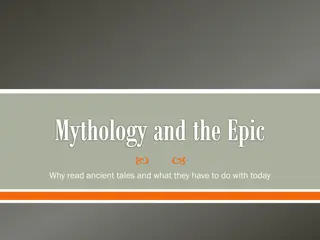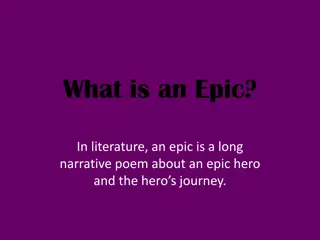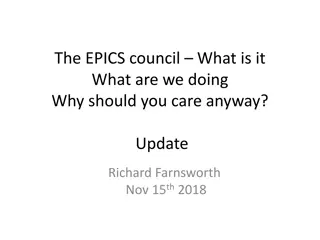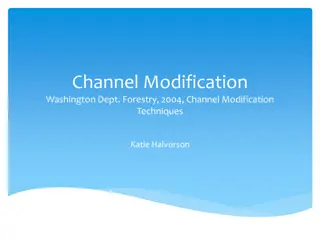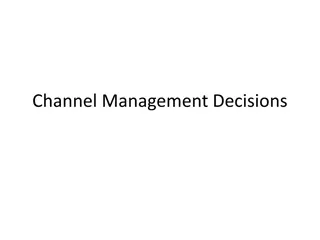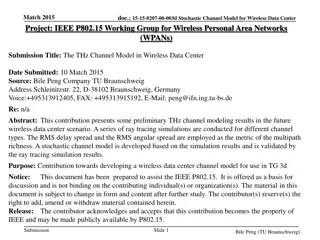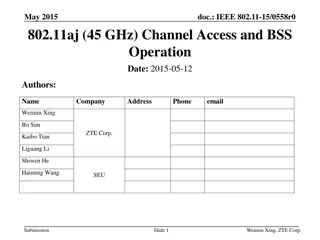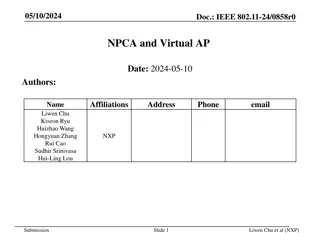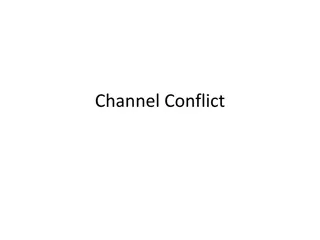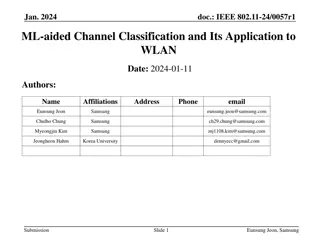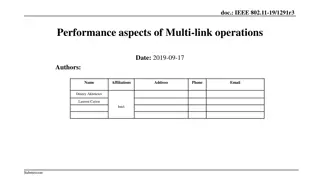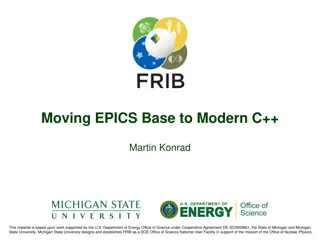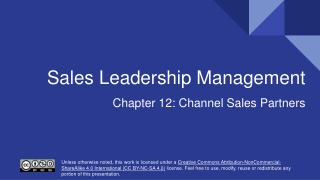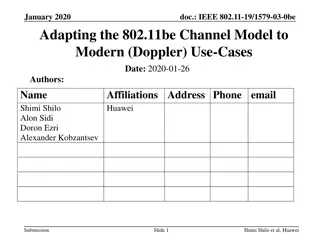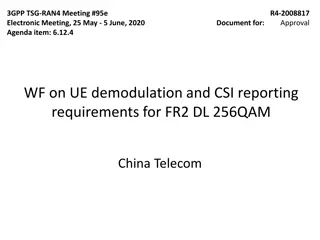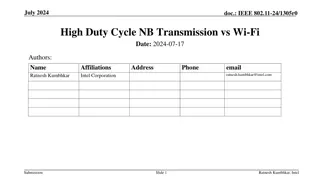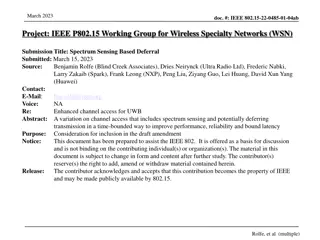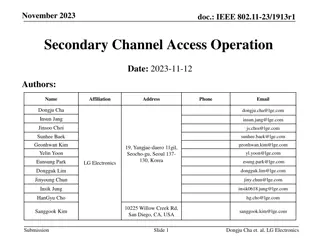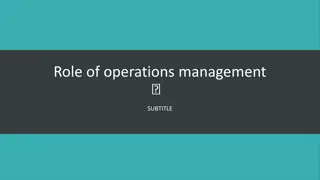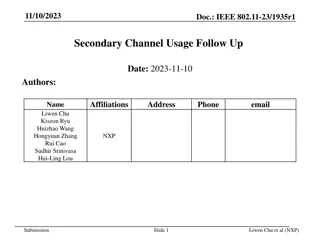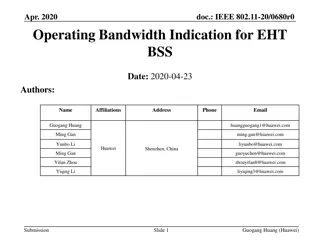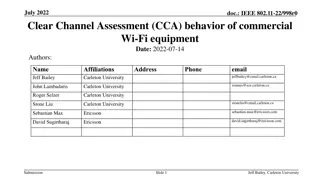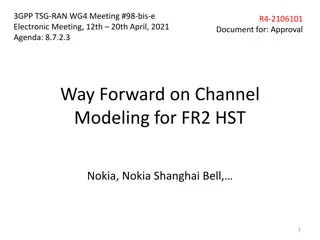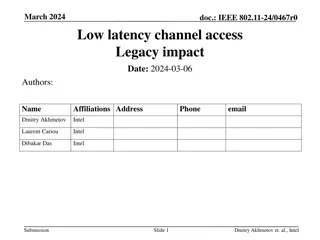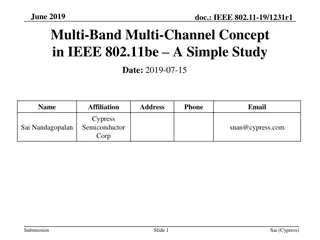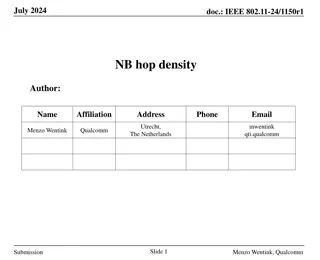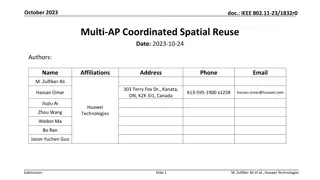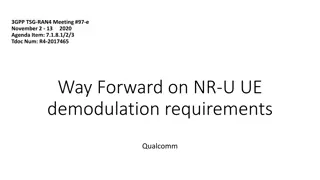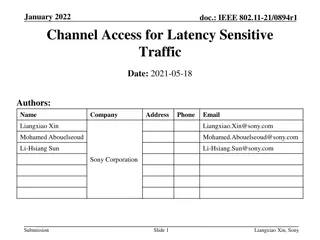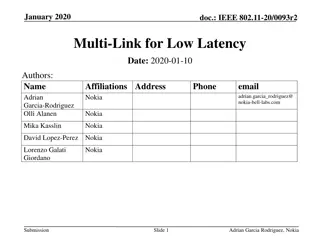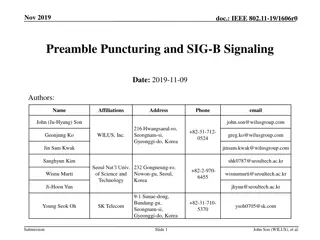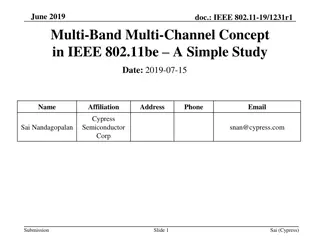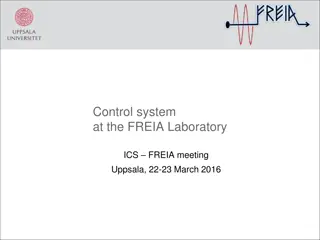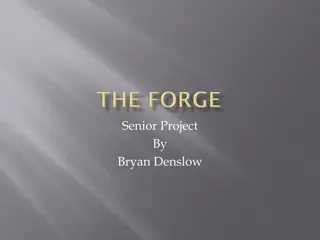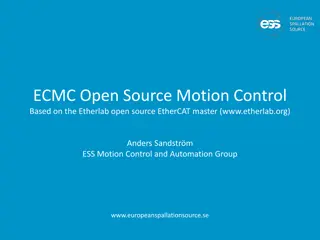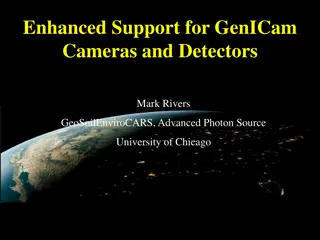Understanding ca_put_callback in EPICS for Efficient Channel Access Operations
Support for ca_put_callback in synApps EPICS allows clients to write to a PV and wait for a callback to indicate completion, eliminating the need for polling. Essential for sscan records and certain synApps records like motor, scaler, mca, swait, sseq, sCalcout, and aCalcout. Learn how to utilize ca_put_callback effectively and streamline channel access operations in EPICS.
Uploaded on Sep 12, 2024 | 0 Views
Download Presentation

Please find below an Image/Link to download the presentation.
The content on the website is provided AS IS for your information and personal use only. It may not be sold, licensed, or shared on other websites without obtaining consent from the author. Download presentation by click this link. If you encounter any issues during the download, it is possible that the publisher has removed the file from their server.
E N D
Presentation Transcript
Support for ca_put_callback in synApps ca_put_callback allows Channel Access clients to write to a PV and wait for a callback to indicate that the entire operation is complete The record written to and any linked records using DB or FLNK links (not CA links). The callback is done when all records have called recGblFwdLink(), normally done at the end of the process() function. Use of ca_put_callback eliminates the need for polling to determine when an operation is complete Essential for use of EPICS sscan record Some synApps records only call recGblFwdLink when their logical operation is complete motor scaler mca swait, sseq, sCalcout, aCalcout (optional wait) busy
Busy record Identical to bo record with 1 exception It only calls recGblFwdLink() when the VAL field changes from 1 to 0 Can be used in EPICS databases to signal completion with ca_put_callback() when not using the records on the previous slide. Writes to the busy record can be from Channel Access Links in other records in the database C/C++ callbacks from asyn drivers and asyn device support
Example: Write to undulator energy, wait for completion # This is the energy PV to write to with ca_put_callback record(ao,"$(P)ID$(xx)_energy") { field(FLNK,"$(P)ID$(xx)_busyOn.VAL PP MS") } # This sets the busy record to 1 and forward links to record that sets energy record(bo,"$(P)ID$(xx)_busyOn") { field(DOL,"1") field(OUT,"$(P)ID$(xx)_busy.VAL PP MS") field(FLNK,"$(P)ID$(xx)_energyPut.VAL PP MS") } # This is the busy record record(busy,"$(P)ID$(xx)_busy") { } # This fetches the value from _energy and writes the value to the ID control record(ao,"$(P)ID$(xx)_energyPut") { field(OMSL,"closed_loop") field(DOL,"$(P)ID$(xx)_energy.VAL NPP NMS") field(OUT,"ID$(xx):ScanEnergy.VAL PP MS") } # This monitors the Busy field of the ID control and writes it to busy record record(bo,"$(P)ID$(xx)_copyBusy") { field(OMSL,"closed_loop") field(DOL,"ID$(xx):Busy.VAL CP MS") field(OUT,"$(P)ID$(xx)_busy.VAL CA MS") }
Example: areaDetector wait for plugins record(bo, "$(P)$(R)Acquire") { field(DTYP, "asynInt32") field(OUT, "@asyn($(PORT),$(ADDR=0),$(TIMEOUT=1))ACQUIRE") field(FLNK, "$(P)$(R)SetAcquireBusy") info(asyn:READBACK, "1") } record(calcout, "$(P)$(R)SetAcquireBusy") { field(INPA, "$(P)$(R)Acquire NPP") field(CALC, "A") field(OOPT, "Transition To Non-zero") field(OUT, "$(P)$(R)AcquireBusy PP") } record(busy, "$(P)$(R)AcquireBusy") {} record(bi, "$(P)$(R)AcquireBusyCB") { field(DTYP, "asynInt32") field(INP, "@asyn($(PORT),$(ADDR=0),$(TIMEOUT=1))ACQUIRE_BUSY") field(SCAN, "I/O Intr") } record(calcout, "$(P)$(R)ClearAcquireBusy") { field(INPA, "$(P)$(R)AcquireBusyCB CP") field(CALC, "A") field(OOPT, "Transition To Zero") field(OUT, "$(P)$(R)AcquireBusy PP") } record(bo, "$(P)$(R)WaitForPlugins") { field(PINI, "YES") field(DTYP, "asynInt32") field(OUT, "@asyn($(PORT),$(ADDR=0),$(TIMEOUT=1))WAIT_FOR_PLUGINS") }