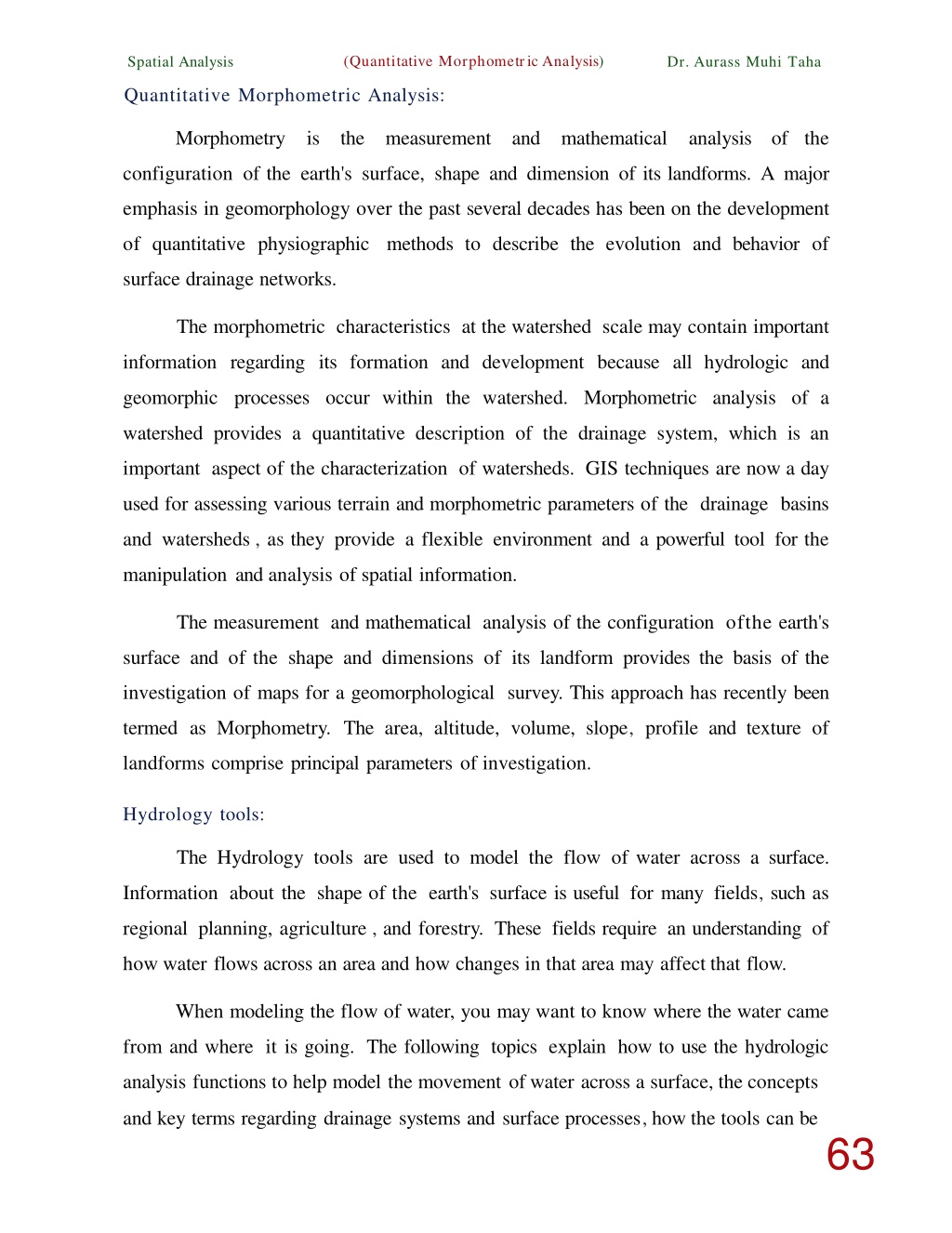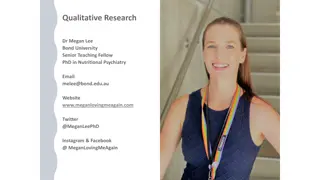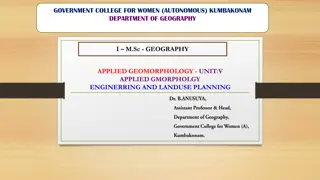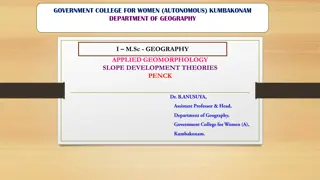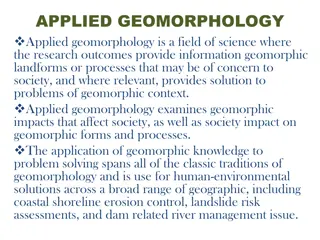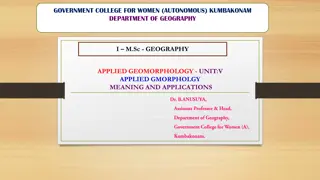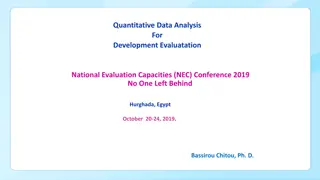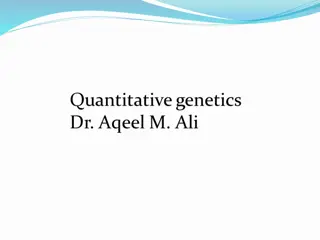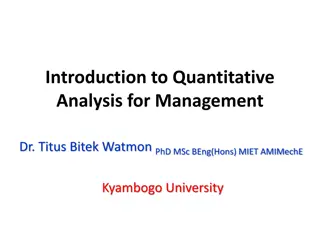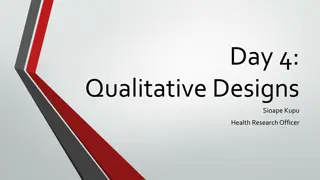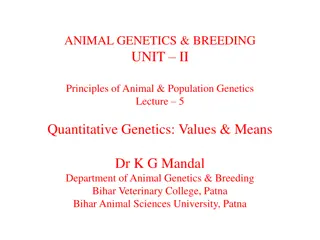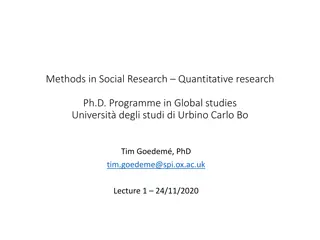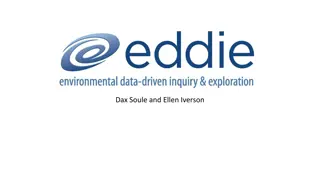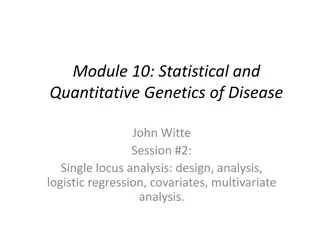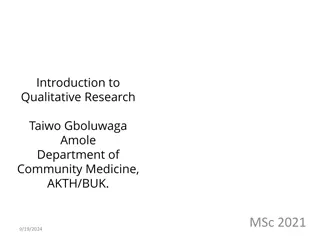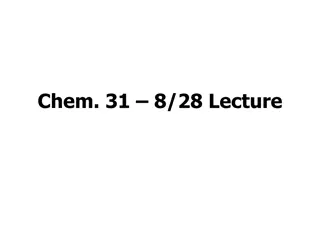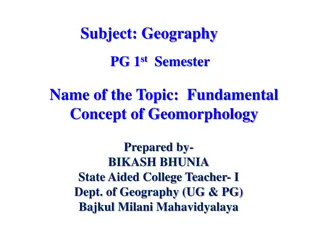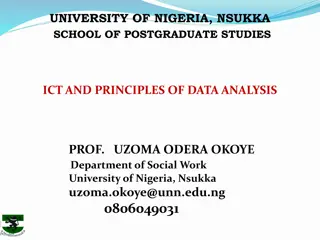Quantitative Morphometric Analysis in Geomorphology
Quantitative morphometric analysis in geomorphology focuses on measuring and mathematically analyzing the earth's surface configuration and landform dimensions. It involves using GIS techniques to assess terrain parameters and drainage systems, providing valuable insights into watershed characteristics and hydrological processes. The hydrology tools aid in modeling water flow and understanding drainage systems for various applications such as regional planning and forestry.
Download Presentation

Please find below an Image/Link to download the presentation.
The content on the website is provided AS IS for your information and personal use only. It may not be sold, licensed, or shared on other websites without obtaining consent from the author. Download presentation by click this link. If you encounter any issues during the download, it is possible that the publisher has removed the file from their server.
E N D
Presentation Transcript
(Quantitative Morphometric Analysis) Spatial Analysis Dr. Aurass Muhi Taha Quantitative Morphometric Analysis: Morphometry is the measurement and mathematical analysis of the configuration of the earth's surface, shape and dimension of its landforms. A major emphasis in geomorphology over the past several decades has been on the development of quantitative physiographic methods to describe the evolution and behavior of surface drainage networks. The morphometric characteristics at the watershed scale may contain important information regarding its formation and development because all hydrologic and geomorphic processes occur within the watershed. Morphometric analysis of a watershed provides a quantitative description of the drainage system, which is an important aspect of the characterization of watersheds. GIS techniques are now a day used for assessing various terrain and morphometric parameters of the drainage basins and watersheds , as they provide a flexible environment and a powerful tool for the manipulation and analysis of spatial information. The measurement and mathematical analysis of the configuration ofthe earth's surface and of the shape and dimensions of its landform provides the basis of the investigation of maps for a geomorphological survey. This approach has recently been termed as Morphometry. The area, altitude, volume, slope, profile and texture of landforms comprise principal parameters of investigation. Hydrology tools: The Hydrology tools are used to model the flow of water across a surface. Information about the shape of the earth's surface is useful for many fields, such as regional planning, agriculture , and forestry. These fields require an understanding of how water flows across an area and how changes in that area may affect that flow. When modeling the flow of water, you may want to know where the water came from and where it is going. The following topics explain how to use the hydrologic analysis functions to help model the movement of water across a surface, the concepts and key terms regarding drainage systems and surface processes, how the tools can be 63
(Quantitative Morphometric Analysis) Spatial Analysis Dr. Aurass Muhi Taha used to extract hydrologic information from a digital elevation model (DEM), and sample hydrologic analysis applications. The Hydrology tools can be applied individually or used in sequence to create a stream network or delineate watersheds. Tool Description I I II Basin Creates araster delineating all drainage basins. Fill Fills sinks in a sutface raster to remove small imperfections in the data. Flow Accumulation Creates a raster of accumulated flow into each cell. A weight factor can optionally be applied. Flow Direction Creates araster of flow direction from each cell to its steepest downslope neighbor. ICalculates theupstream or downstream distance, orweighted distance, along the flow path for each cell. Creates a raster identifying all sinks or areas of internal drainage. Flow Length I Sink SnapPour Point Snaps pour points to the cell of highest flow accumulation within a specified distance. IAssigns quevalues to sections of a raster linear network between mtersectwns. Stream Link I Stream Order Assigns a numeric order to segments of a raster representing branches of a linear network. Stream to Feature Converts a raster representing a linear network to features representing the linear network. IDetermines the contributing area above a set of cells in a raster. Watershed I Understanding Drainage Systems: The area upon which waterfalls and the network through which it travels to an outlet are referred to as a drainage system. The flow of water through a drainage system is only a subset of what is commonly referred to as the hydrologic cycle, which also includes precipitation, evapotranspiration, and groundwater flow. The hydrology tools focus on the movement of water across a surface. 64
Spatial Analysis A drainage basin is an area that drains water and other substances to a common (Quantitative Morphometric Analvsis) Dr. Aurass Muhi Taha outlet. Other common terms for a drainage basin are watershed, basin, catchment, or contributing area. This area is normally defined as the total area flowing to a given outlet, or pour point. A pour point is the point at which water flows out of an area. This is usually the lowest point along the boundary of the drainage basin. The boundary between two basins isreferred to as a drainage divide or watershed boundary. Watershed {Basin,Catchment, Contributing Area) Watershed boundaries (Drainagedivid ) Pour Points (OUtlets) fAmponenrs of drainage lnsin The network through which water travels to the outlet can be visualized as a tree, with the base of the tree being the outlet. The branches of the tree are stream channels. The intersection of two stream channels is referred to as a node or junction. The sections of a stream channel connecting two successive junctions or ajunction and the outlet are referred to as stream links. Exploring Digital Elevation Iodels: The most common digital data of the shape of the earth's surface is cell-based digital elevation models (DEMs). This data is used as input to quantify the characteristics of the land surface. A DEM is a raster representation of a continuous surface, usually referencing the surface of the earth. The accuracy of this data is determined primarily by the resolution (the distance between sample points). Other factors affecting accuracy are data type (integer or floating point) and the actual sampling of the surface when 65 creating the original DEM.
Spatial Analysis Dr. Aurass Muhi Taha Errors in DEMs are usually classified as either sinks or peaks. A sink is an area surrounded by higher elevation values and is also referred to as a depression or pit. This is an area of internal drainage. Some of these may be natural, particularly in glacial or karst areas (Mark 1988), although many sinks are imperfections in the DEM. Likewise, a spike, or peak, is an area surrounded by cells of lower value. These are more commonly natural features and are less detrimental to the calculation of flow direction. Errors such as these, especially sinks, should be removed before attempting to derive any surface information. Sinks, being areas of internal drainage, prevent downslope flow routing of water. The number of sinks in a given DEM is normally higher for coarser-resolution DEMs. Another common cause of sinks results from storing the elevation data as an integer number. This can be particularly troublesome in areas of low vertical relief. It is not uncommon to find 1 percent of the cells in a 30- meter-resolution DEM to be sinks. This can increase as much as 5 percent for a 3-arc secondDEM. DEMs may also contain noticeable striping artifacts, a result of systematic sampling errors when creating the DEM. Again, this is most noticeable on integer data in flat areas. The hydrologic analysis tools are designed to model the convergence of flow across a natural terrain surface. There is an assumption that the surface contains sufficient vertical relief that a flow path can be determined. The tools operate on thc66
(Quantitative Morphometric Analysis) Spatial Analysis Dr. Aurass Muhi Taha assumption that for any single cell, water can flow in from many adjacent cells but out through only one cell. Deriving Runoff Characteristics: When delineating watersheds or defining stream networks, you proceed through a series of steps. Some steps are required, while others are optional depending on the characteristics of the input data. Flow across a surface will always be in the steepest downslope direction. Once the direction of flow out of each cell is known, it is possible to determine which and how many cells flow into any given cell. This information can be used to define watershed boundaries and stream networks. The following flowchart shows the process of extracting hydrologic information, such as watershed boundaries and stream networks, from a digital elevation model (DEM). Flow Accumulation Stream Order IStream To Feature Apply threshold Stream Unk Flowlength J Yes .---------- Fill .---------''--------'------,1 Hydrologia l modeling flowcharr Regardless of your goal, start with an elevation model. The elevation model is used to determine which cells flow into other cells (the flow direction). However, if there are errors in the elevation model or if you are modeling karst geology, there may be some cell locations that are lower than the surrounding cells. If this is the case, all water traveling into the cell will not travel out. These depressions are called sinks. The hydrologic analysis tools allow you to identify the sinks andgive you tools to fill them.67
(Quantitative Morphometric Analysis) Spatial Analysis Dr. Aurass Muhi Taha The result is a depressionless elevation model. You can then determine the flow direction on this depressionless elevation model. If you are delineating watersheds, you need to identify pour points (locations for which you want to know the contributing watershed). Usually these locations are mouths of streams or other hydrologic points of interest, such as a gauging station. Using the hydrologic analysis tools, you can specify the pour points, or you can use the stream network as the pour points. This creates watersheds for each stream segment between stream junctions. To create the stream network, you must first calculate the flow accumulation for each cell location. If you are defining stream networks, you not only need to know the direction water flows from cell to cell but also how much water flows through a cell, or how many cells flow into another cell. When enough water flows through a cell, the location is considered to have a stream passing through it. Creating a depressionless DEM: A digital elevation model (DEM) free of sinks-a depressionless DEM-is the desired input to the flow direction process. The presence of sinks may result in an erroneous flow-direction raster. In some cases, there may be legitimate sinks in the data. It is important to understand the morphology of the area well enough to know what features may truly be sinks on the surface ofthe earth and which are merely errors in the data. The tools in the Hydrology toolset of the ArcGIS Spatial Analyst extension are useful in preparing a depressionless elevation surface. Sinks can be located using the Sink tool. This tool requires a direction raster that is created by the Flow Direction tool. The result is a raster that identifies any existing sinks in the data. Depending on the results, you can fill the sinks, or you can use the output to help determine the fill limit. Sinks can be filled using the Fill tool. To use the output from Sink to determine the fill limit, refer to "Finding sink depth" in this topic (below). 68
(Quantitative Morphometric Analysis) Spatial Analysis Dr. Aurass Muhi Taha -r - _ - -- r- r - Profile 1 . 1 iew of asink The Fill tool uses a variety of Spatial Analyst tools, including several of the hydrologic analysis tools discussed earlier, to create a depressionless DEM. This tool requires an input surface, a fill limit, and an output raster. When a sink is filled, it is filled to its pour point, the minimum elevation along its watershed boundary. The identification and removal of sinks when creating a depressionless DEM is an iterative process. When a sink is filled, the boundaries of the filled area may create new sinks, which then need to be filled. For a large DEM or one with many sinks, this can take minutes to hours. Finding sink depth: It is useful to know the depth of a sink or group of sinks. This information can be used to determine an appropriate z limit for the Fill tool, to understand the type of errors present in the data, and to determine if the sinks are legitimate morphological features. The following steps outline the general process to find sink depth: 1.Create a raster of sinks with values that identify their depth by running the Sink tool to locate sinks in the raster. 2.Use the Watershed tool to create a raster of the contributing area for each sink using the flow direction from the elevation raster and the output from the Sink tool as input for pour points. 3.With Map Algebra inPython, use the Zonal Statistics tool with the Minimum option to create a raster of the minimum elevation in the watershed of each sink: 69 sink_min = ZonalStatistics(sink_areas, "Value",elev_ras, "Minimum")
Dr. AurassMu:hiTaha (Quantilawe Moroh>metric Analysi<) The sink areas input is the output from the Watershed tool. 4.Create a raster containing the lowest eleval:i on a!ong the boundary of each watershed with the Zonal Fill tool (this corresponds to the elevation at which flow would leave the basin after filling to the rim): sink_max = ZonalFill(sink_area.s, elev_ra.s) 5.Use the Minus tool to subtract the minimum value from the maximum value to find the depth again: sink_depth = Minus(sink_max, sink_min) The above sequence can also be completed using the Sink, Watershed, Zonal Statistics, Zonal Fill, and Minus geoprocessing tools. How watel'Shed works: A watershed is the upslope area that contributes flow-generally water-to a common outlet as concentrated drainage. It can be part of a larger watershed and can also contain smaller watersheds, called subbasins. The boundaries between watersheds are termed drainage divides. The outlet, or pour point, is the point on the surface at which water flows out of an area It is the I owest point along the boundary of a watershed. D boundary D--.... --.... Watershed Subbasin Drainage divides Stream network Outlets (pour points) W rershed componenrs 70