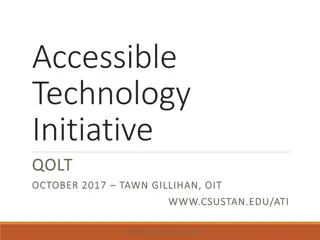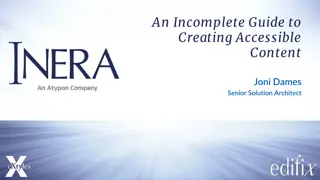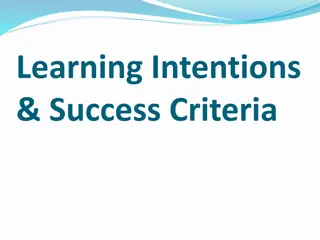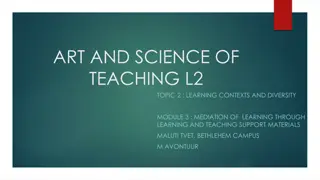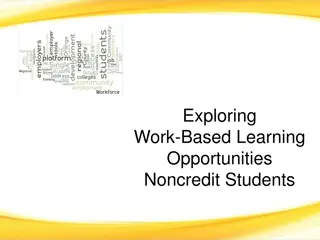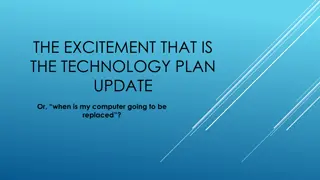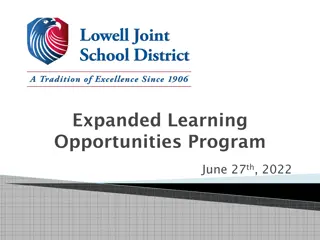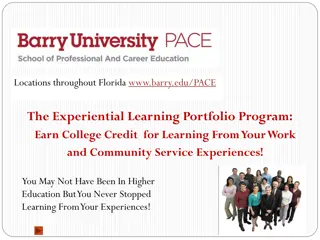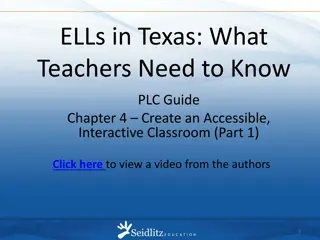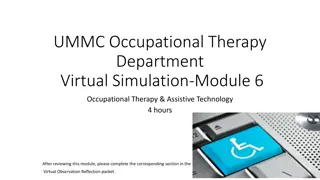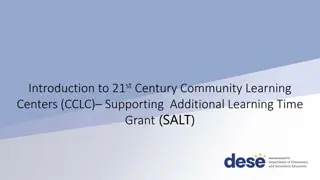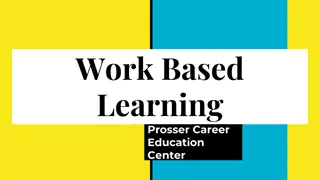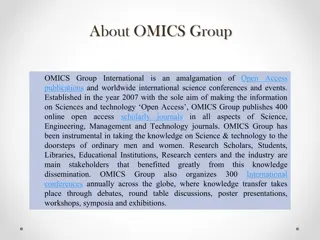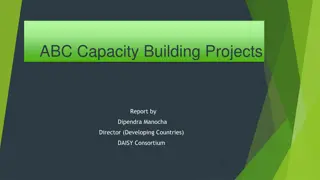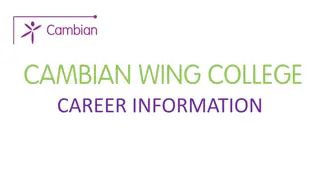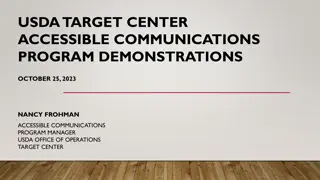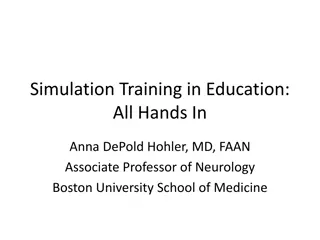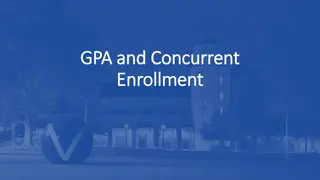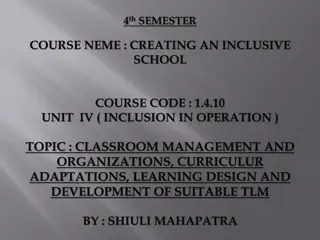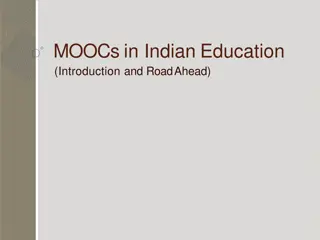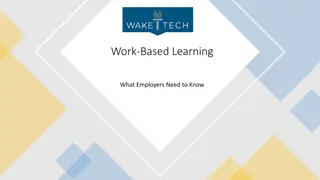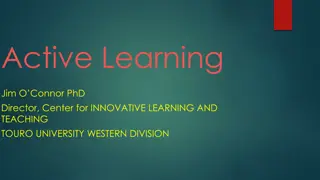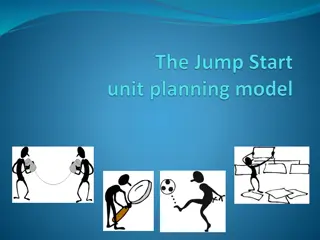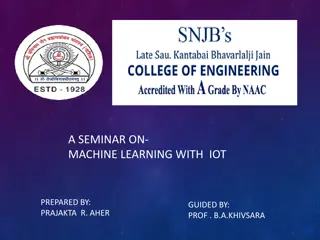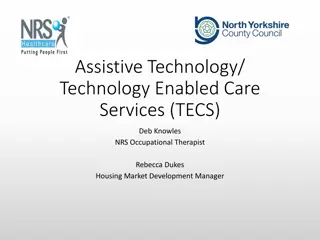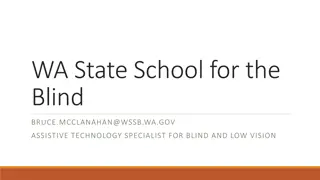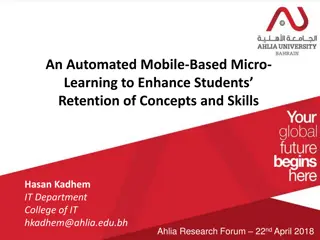Accessible Technology for Students: Enhancing Learning Opportunities
Discover a range of accessible technology solutions catered for students with visual impairments, provided by the Thomas Pocklington Trust. Explore tools such as magnification software, portable magnifiers, Braille displays, screen readers, and general productivity aids to support students in their educational journey. Learn about various assistive technologies and resources available to facilitate a seamless learning experience for visually impaired students.
Uploaded on Sep 14, 2024 | 0 Views
Download Presentation

Please find below an Image/Link to download the presentation.
The content on the website is provided AS IS for your information and personal use only. It may not be sold, licensed, or shared on other websites without obtaining consent from the author. Download presentation by click this link. If you encounter any issues during the download, it is possible that the publisher has removed the file from their server.
E N D
Presentation Transcript
Accessible technology for students Thomas Pocklington Trust
Technology overview Magnification Computer multi-monitor setups, magnification software Portable magnifiers for distance reading Braille Braille displays: single line, multi-line Screen readers General productivity Settling in Getting around campuses new towns and cities Help when you need it
Magnification: computer Multi-monitor setups Built-in magnification ZoomText SuperNova
Magnification: portable magnifiers Range of form factors 4-10-inch screens Customise colours and contrast Modes for reading, writing and viewing environment Suppliers: Optelec HumanWare VisionAid Technologies
Braille Single line Braille: Brailliant, Focus, Orbit Reader Multi-line Braille: Canute 360 Braille Printing and tactile diagrams Suppliers: HumanWare Sight and Sound RNIB
Screen readers Examples JAWS for Windows (JAWS Premium) NVDA SuperNova Built-in speech access Suppliers: Sight and Sound Dolphin
General productivity RNIB Bookshare Browser Sync bookmarks everywhere
Getting around Apps: Microsoft SoundScape Google Maps, Apple Maps, location sharing Lazarillo Public transport:
Help when you need it Be My Eyes Aira Video calling friends and family: WhatsApp, FaceTime, Google Duo
Q&A Question time
Conclusion Thomas Pocklington Trust: supporting blind and partially sighted people to live the life they want to lead. Student Support Service www.pocklington-trust.org.uk/student-support Studentsupport@pocklington-trust.org.uk Vital Tech: impartial assistive technology guidance www.vitaltech.org.uk contact@vitaltech.org.uk