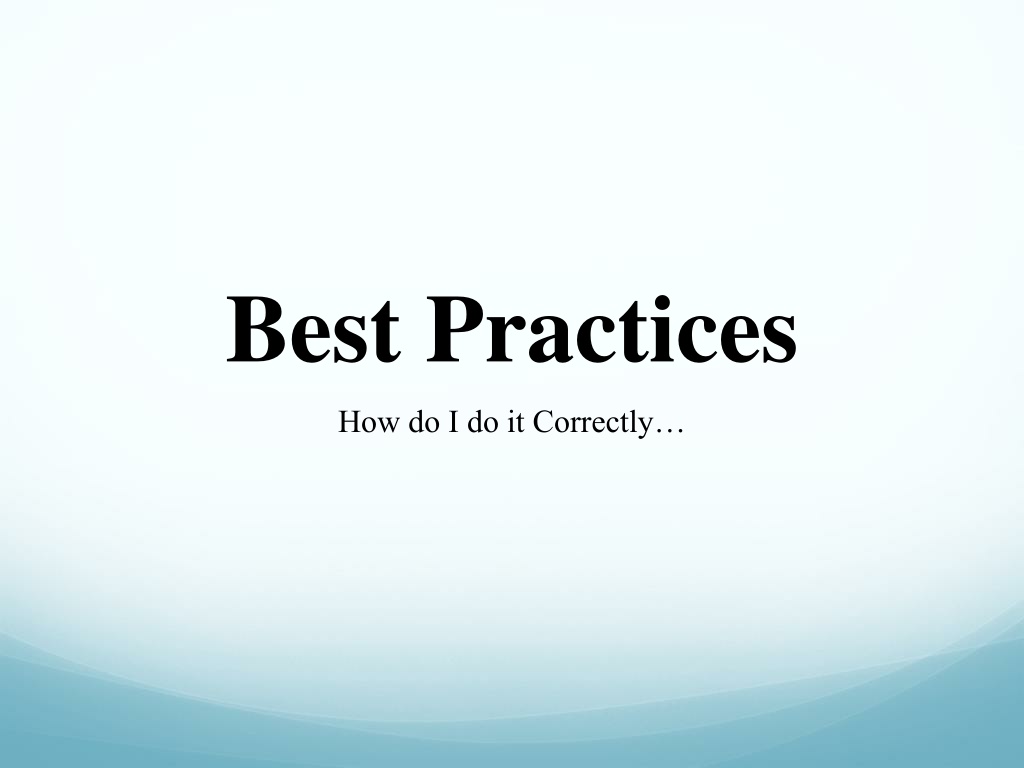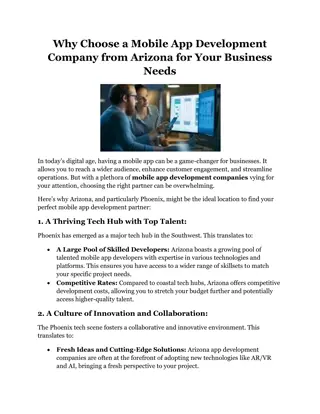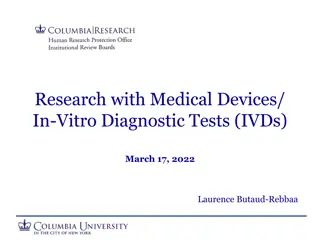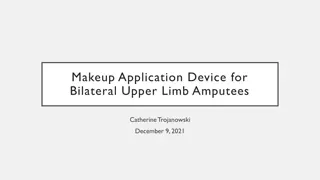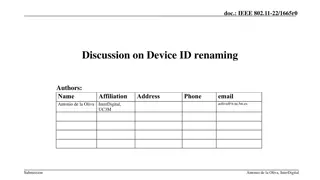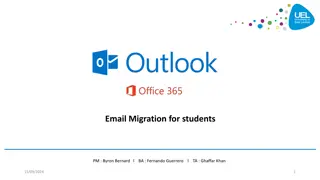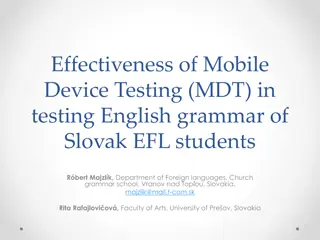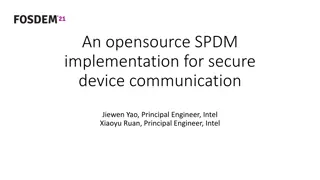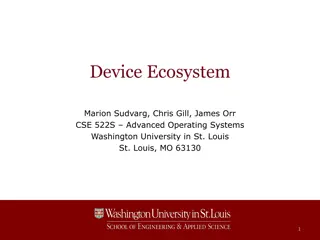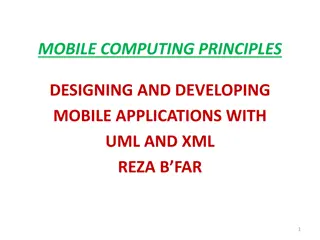Mobile Device Management Best Practices
Explore the best practices for mobile device management, including transitioning on the fly while riding a bike, keynote presentations, managing Apple IDs, major deployment decisions, and key strategies for successful IT operations. Understand the significance of Mobile Device Management (MDM), Volume Purchase Program (VPP), Device Enrollment Program (DEP), and the critical considerations for efficient deployment and support.
Download Presentation

Please find below an Image/Link to download the presentation.
The content on the website is provided AS IS for your information and personal use only. It may not be sold, licensed, or shared on other websites without obtaining consent from the author. Download presentation by click this link. If you encounter any issues during the download, it is possible that the publisher has removed the file from their server.
E N D
Presentation Transcript
Best Practices How do I do it Correctly
While Moving Forward How do I transition on the fly While riding a bike don t stop peddling
Keynote Presentations IT (Translating iOS from Windows perspective) Brass (Impact on People, Organization, Budget) How To Pull this off (CheckList)
Conclusions Don t Manage AppleID s; use and Alias Strategy for email accounts AppleID Strategy MDM The MDM will allow you to manipulate XML data and keys on the devices; you don t image in the old way App Deployment Self Feed v. Force Feed You can force uses to depend on you or train them to pull apps themselves
Terms MDM $$$$ Usually a cost handled by IT, yearly subscription Mobile Device Management Conflict VPP Purchasing and the department handling the MDM must work together well Volumne Purchase Program Purchasing DEP Must provide you acess through Apple to your Serial numbers Device Enrollment Program
Major Decsion Single User, Single Device Classic Police Deployment iPhone, iPad Check the device out to the user, they sign for it. Multiple User, Single Device Classic Fire Deployment Device is part of the engine or companion to other gear. iPhone, iPad Administrative Deployment Single User, Multiple Devices User has a bigger issue getting to all their files from multiple devices iPhone, iPad
Keynote Presentations IT (Translating iOS from Windows perspective) Brass (Impact on People, Organization, Budget) How To Pull this off (CheckList)
Terms (CheckList) MDM Cost and IT Mobile Device Management In order to scale support you must have and MDM. VPP Apple Configurator This software does not scale to devices which leave your physical location, it only works over USB for maintenance. Volumne Purchase Program DEP Without an MDM your project will be dependant upon you physically touching devices all the time. Device Enrollment Program
What does an MDM do Install and removes apps Sets up the device for settings like VPN, Mail and websites. Give you reports on the devices Tracks what apps you have sent out Remote wipe and lock Lets you solve problems without physically touching the devices Clear passcode
MDM Server Usually IT Manages the MDM and Gives a log on to someone in FD Pick a Vendor, Strategy, Process enterpriseios.com Cloud or On Premise
Terms (CheckList) MDM Sign Up for VPP (Free) Mobile Device Management Only a specific use AppleID Login account should be used and for only this purpose. Purchasing usually does this function. VPP You can have multiple sub accounts under one VPP account to handle department purchases. Volumne Purchase Program You can purchase license codes or redemptions codes. License codes keep you in control of the software after it is issued. DEP Device Enrollment
Terms (CheckList) Sign Up for DEP (Free) MDM Only a specific use AppleID Login account should be used and for only this purpose. Mobile Device Management Apple Configurator VPP Get your customer and vendor ID numbers from your vendor NOT Apple. Volumne Purchase Program DEP requires that chain or ownership be established by your Vendor and Apple NO ONE ELSE matters. DEP Device Enrollment Program
AppleID Assign them by Rig One AppleID Per Rig, Devices on Rig use the same one Dont give out the password, updates will be a pain In iOS9 this will be less important
Get Started iOS 9 Deployment Technical Reference iBooks - https://itunes.apple.com/us/book/ios-deployment-reference/id917468024?mt=11 Online - https://help.apple.com/deployment/ios/ iOS 8 Deployment Technical Reference iBook - https://itunes.apple.com/us/book/ios-deployment-reference/id917468024?mt=11 Online - https://help.apple.com/deployment/ios PDF - http://manuals.info.apple.com/MANUALS/1000/MA1685/en_US/ios_deployment_reference.pdf Device Enrollment Program (DEP) Guide PDF - http://images.apple.com/business/docs/DEP_Business_Guide.pdf Online - https://help.apple.com/deployment/programs/ Volume Purchase Program (VPP) Guide http://images.apple.com/business/docs/VPP_Business_Guide.pdf Online - https://help.apple.com/deployment/programs/ iOS Security White Paper http://www.apple.com/business/docs/iOS_Security_Guide.pdf