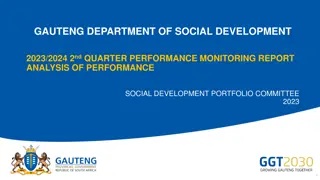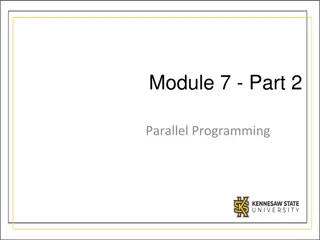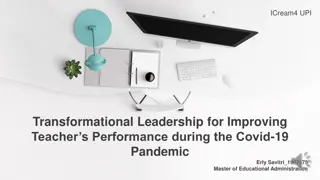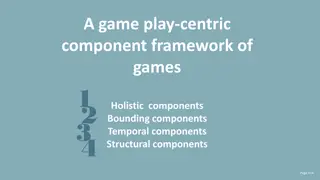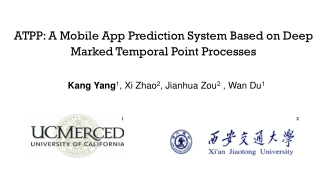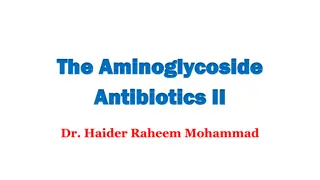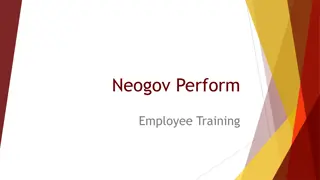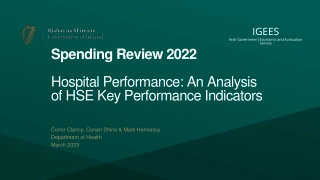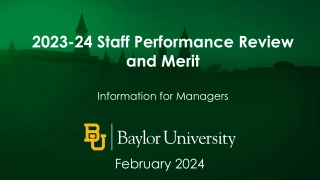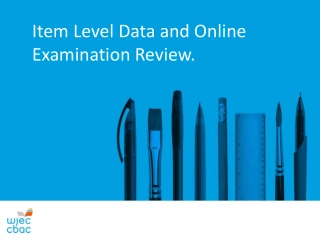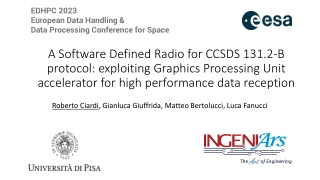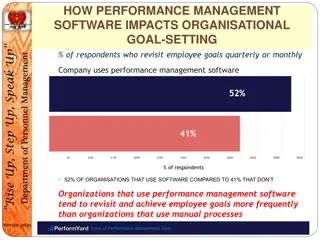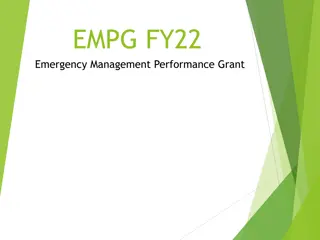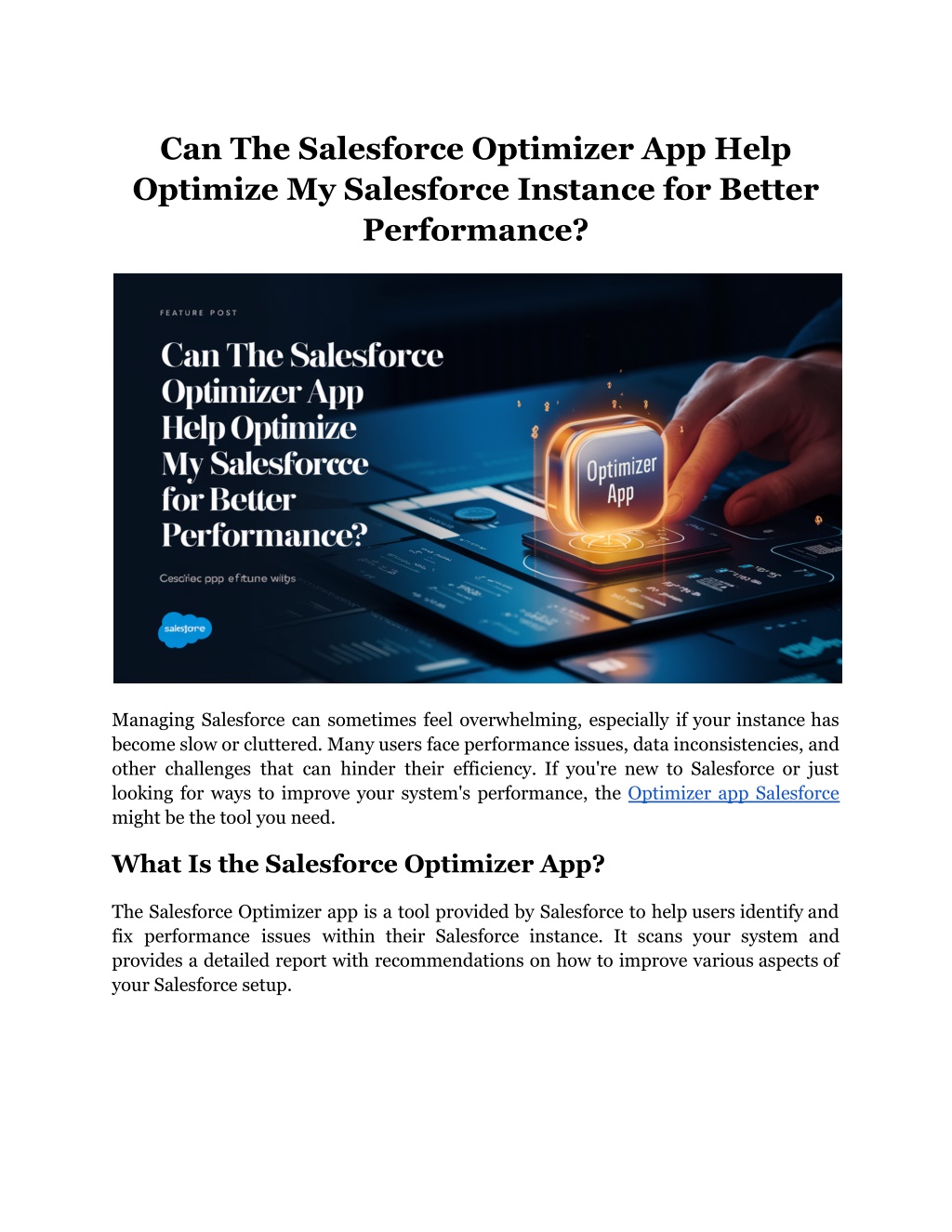
Can the Salesforce Optimizer App Help Optimize My Salesforce Instance for Better Performance
Is your Salesforce sluggish? Learn how the Optimizer App diagnoses & fixes issues for a faster, smoother CRM
- Salesforce Optimizer App
- Salesforce Performance
- Salesforce Optimization
- CRM Performance
- Improve Salesforce Speed
Download Presentation
Please find below an Image/Link to download the presentation.
The content on the website is provided AS IS for your information and personal use only. It may not be sold, licensed, or shared on other websites without obtaining consent from the author. Download presentation by click this link. If you encounter any issues during the download, it is possible that the publisher has removed the file from their server.
Presentation Transcript
Can The Salesforce Optimizer App Help Optimize My Salesforce Instance for Better Performance? Managing Salesforce can sometimes feel overwhelming, especially if your instance has become slow or cluttered. Many users face performance issues, data inconsistencies, and other challenges that can hinder their efficiency. If you're new to Salesforce or just looking for ways to improve your system's performance, the Optimizer app Salesforce might be the tool you need. What Is the Salesforce Optimizer App? The Salesforce Optimizer app is a tool provided by Salesforce to help users identify and fix performance issues within their Salesforce instance. It scans your system and provides a detailed report with recommendations on how to improve various aspects of your Salesforce setup.
Key Features Detailed Reports: Get a comprehensive report on your Salesforce instance's performance. The report includes various sections that detail different aspects of your system, highlighting areas that need improvement. Actionable Recommendations: Receive specific suggestions on how to improve your system. These recommendations are tailored to your unique setup, offering practical steps you can take to enhance performance. Regular Updates: Run the optimizer regularly to keep your instance in top shape. Regular scans ensure that your Salesforce instance remains efficient and up-to-date with best practices. Read More Articles: How Do I Ensure That My Cybersecurity Solutions Are Up To Date With Emerging Threats? How Does the Salesforce Optimizer App Work? Understand how to use the Salesforce Optimizer app and interpret its reports. Running the Optimizer Using the Salesforce Optimizer app is straightforward. Here s how you can get started: Install the App: You can find the Salesforce Optimizer app on the AppExchange. Install it into your Salesforce instance. The installation process is quick and easy, making the tool accessible to all users. Run the Scan: Launch the app and initiate a scan of your Salesforce environment. The scan process is automated, requiring minimal input from you. Review the Report: Once the scan is complete, review the detailed report provided by the app. The report is user-friendly, with clear sections and recommendations. Understanding the Report The report generated by the Salesforce Optimizer tool is divided into several sections, each focusing on different aspects of your Salesforce instance. These sections include: Data Quality: Identifies duplicate records, inconsistent data, and other issues. This section helps you ensure that your data is clean and reliable.
Field Usage: Highlights fields that are rarely used or not used at all. Understanding field usage can help you streamline your data entry processes and remove clutter. Profile and Permission Set Limits: Checks for profiles and permission sets that exceed recommended limits. This ensures that your security settings are optimized and not overly complex. Apex Code: Reviews your custom code for best practices and performance issues. This helps maintain the efficiency and reliability of your custom solutions. Login History: Analyzes login patterns to identify potential security concerns. This section helps you monitor access and detect any unusual activity. Benefits of Using the Salesforce Optimizer Tool Discover how the Salesforce Optimizer app can improve performance and data quality. Improved Performance One of the main benefits of using the Salesforce Optimizer app is improved system performance. By following the recommendations provided in the optimizer report, you can: Speed Up Data Processing: Clean up unnecessary data and streamline processes. Removing old and irrelevant data can significantly reduce processing times. Reduce Page Load Times: Optimize page layouts and remove unused components. Simplifying page layouts can lead to faster loading times, enhancing user satisfaction. Enhance User Experience: Provide a faster and more efficient system for your users. An optimized Salesforce instance ensures that users can perform their tasks more effectively and with less frustration. Better Data Quality Data quality is crucial for making informed business decisions. The Salesforce Optimizer tool helps you maintain high data quality by: Identifying Duplicates: Merge or delete duplicate records. This helps ensure that your data is accurate and not inflated by redundant entries. Ensuring Consistency: Standardize data formats and values. Consistent data formats make it easier to analyze and use data across different parts of your organization.
Cleaning Up Inactive Data: Remove or archive old records that are no longer needed. Keeping your database lean and relevant helps improve performance and manageability. Enhanced Security Ensuring your Salesforce instance is secure is crucial. The Salesforce Optimizer tool helps you maintain robust security by: Monitoring Login Activity: Identifies unusual login patterns that may indicate security issues. Regularly reviewing login history can help detect and prevent unauthorized access. Reviewing Permission Sets: Ensures that user permissions are appropriately set and not overly permissive. Properly configured permissions help protect sensitive data and functions. Optimized Custom Code For those who have custom code in their Salesforce instance, the Salesforce Optimizer tool provides essential insights by: Checking for Best Practices: Review your Apex code to ensure it follows Salesforce best practices. This helps prevent issues that could arise from poorly written code. Improving Code Efficiency: Identifies performance issues in your custom code. By addressing these issues, you can ensure that your custom solutions run smoothly and efficiently. How to Implement Recommendations from the Salesforce Optimizer App Prioritizing Issues After running the optimizer and reviewing the report, it's important to prioritize the issues based on their impact on performance and usability: High Impact: Address critical issues that significantly affect system performance and user experience first. Medium Impact: Tackle recommendations that improve overall efficiency and data quality.
Low Impact: Consider minor improvements that enhance system functionality and ease of use. Read More Articles: How Much Is a Jet Card? Taking Action Once you have prioritized the issues, follow these steps to implement the recommendations: 1. Clean Up Data: Start by merging or deleting duplicate records and removing inactive data. 2. Optimize Page Layouts: Simplify page layouts by removing unnecessary fields and components. 3. Review Security Settings: Ensure that profiles and permission sets are appropriately configured and not overly complex. 4. Improve Custom Code: Work with your development team to address any performance issues in your custom code. Regular Maintenance Regularly running the Salesforce Optimizer tool can help maintain your instance's performance and security. Set a schedule to run the optimizer, review the report, and implement recommendations as needed. Wrap Up Whether you're new to Salesforce or looking to enhance your existing setup, the Salesforce Optimizer app offers valuable insights and actionable steps to optimize your instance. Regular use of the optimizer can keep your system running smoothly, helping you get the most out of your Salesforce investment. WhiteRock has crafted a customized CRM system just for you. Our expert Salesforce CRM consultants offer tailored training and support, ensuring your team quickly adapts to the new system. Ready to use the best optimizer for Salesforce with WhiteRock? Choose WhiteRock for a smooth transition! Site Article: Can The Salesforce Optimizer App Help Optimize My Salesforce Instance for Better Performance?