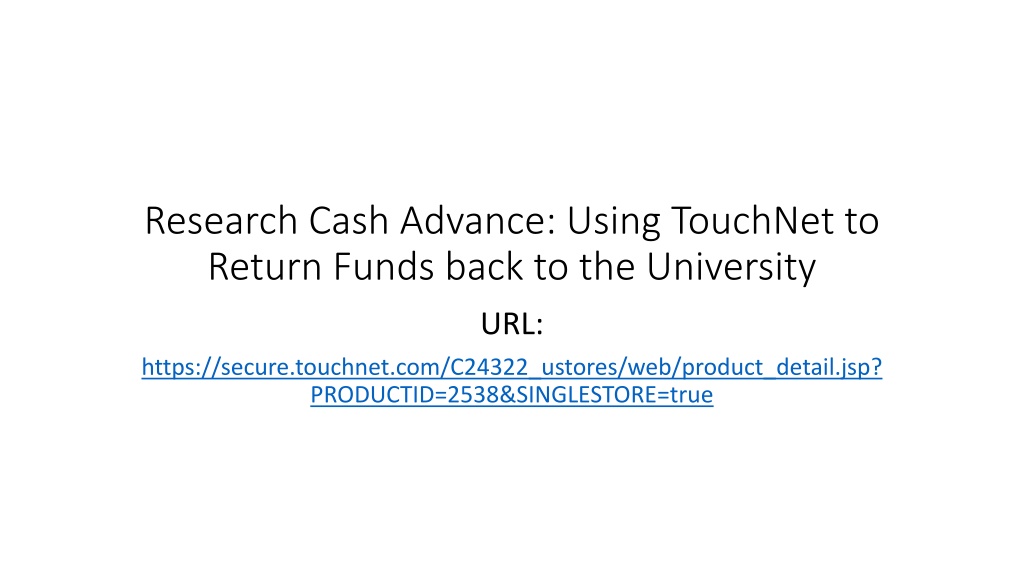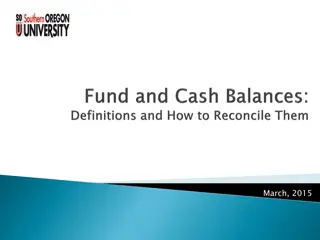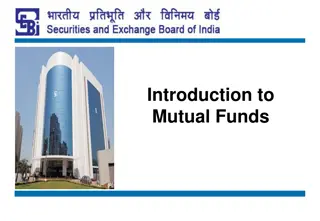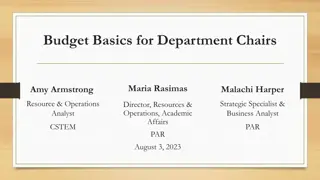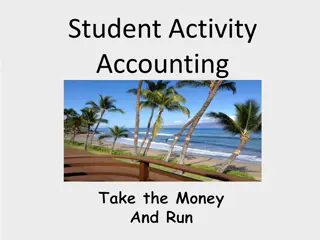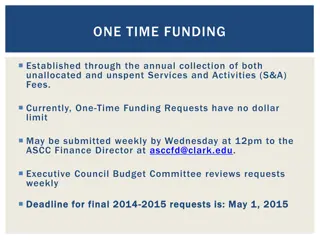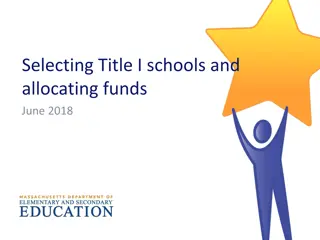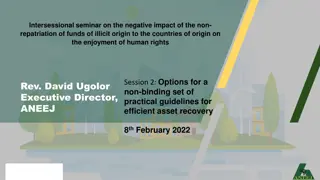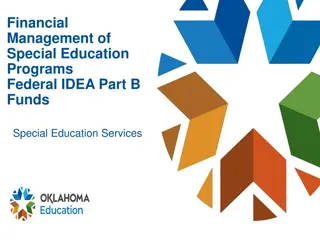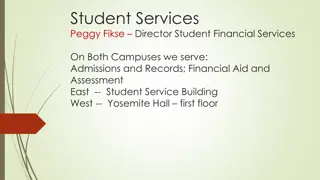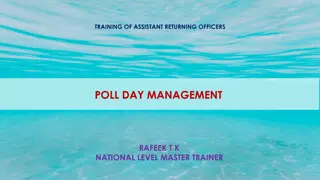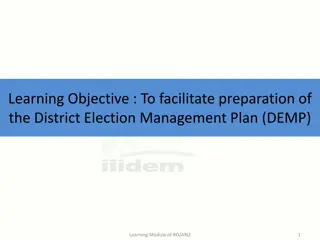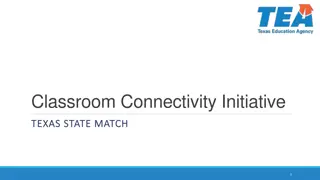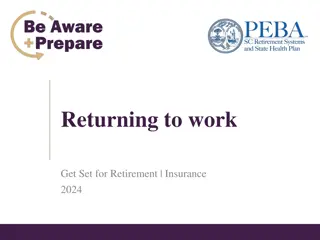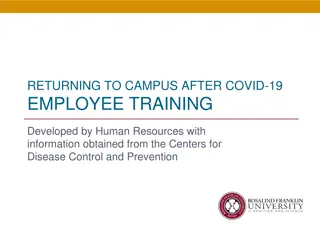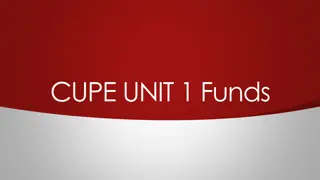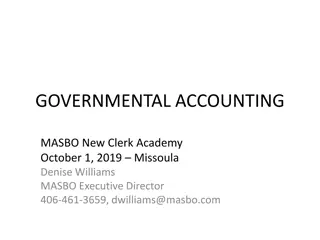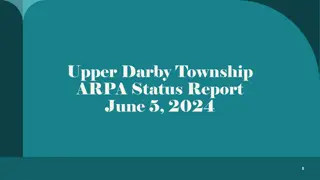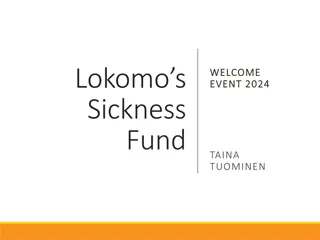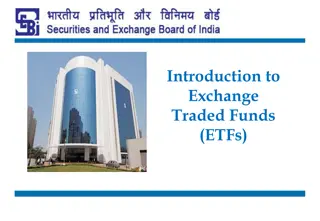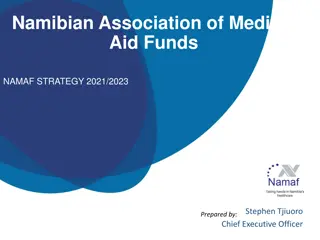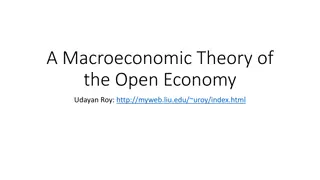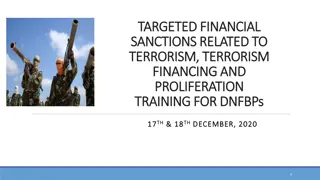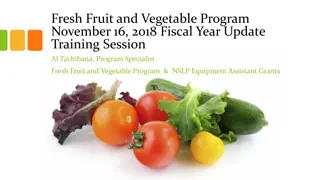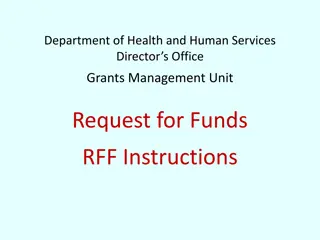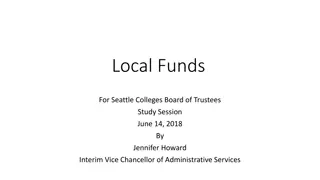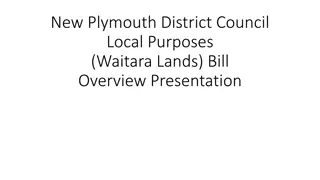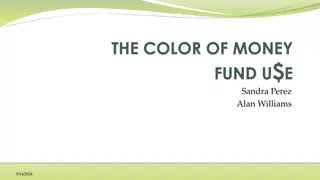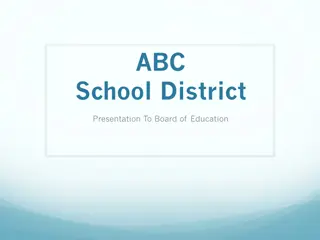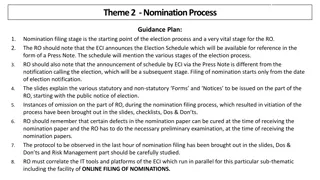Efficient Process for Returning Funds Using TouchNet
Streamline the fund return process to the university through TouchNet with these step-by-step instructions. Enter the required details accurately, review before submission, and await your email receipt for reconciliation purposes. Simplify your financial transactions and ensure a smooth return process with this guide.
Download Presentation

Please find below an Image/Link to download the presentation.
The content on the website is provided AS IS for your information and personal use only. It may not be sold, licensed, or shared on other websites without obtaining consent from the author. Download presentation by click this link. If you encounter any issues during the download, it is possible that the publisher has removed the file from their server.
E N D
Presentation Transcript
Research Cash Advance: Using TouchNet to Return Funds back to the University URL: https://secure.touchnet.com/C24322_ustores/web/product_detail.jsp? PRODUCTID=2538&SINGLESTORE=true
Enter the amount you need to return: https://secure.touchnet.com/C24322_ustores/web/product_detail.jsp?PRODUCTID=25 38&SINGLESTORE=true
Enter your name and commitment number: Enter your name and commitment number:
Enter your bank account information: you can find the routing and account numbers from your check book
You will receive an email message as your receipt. You need to upload this receipt with your reconciliation