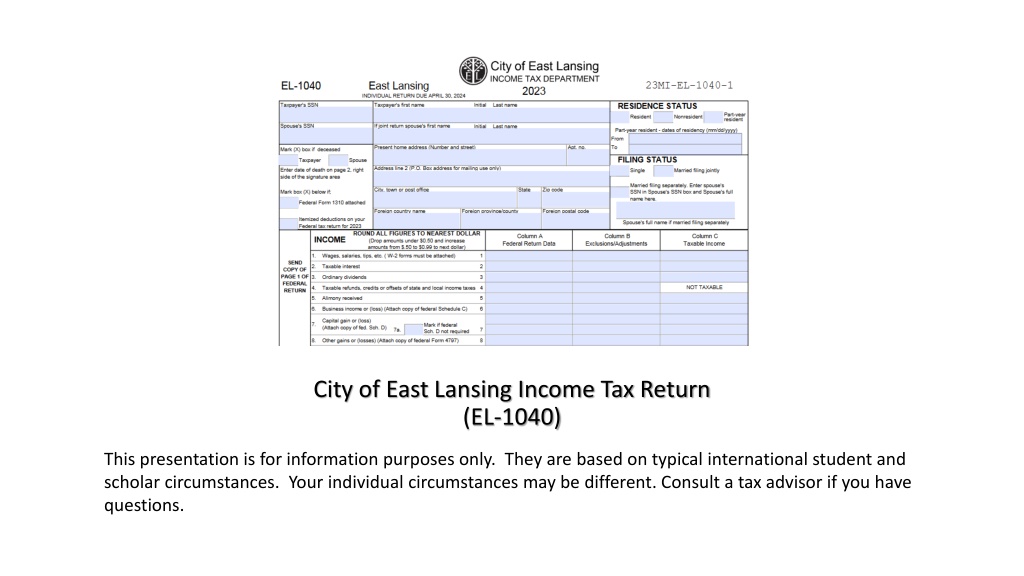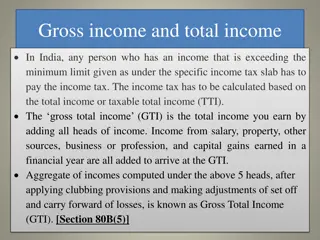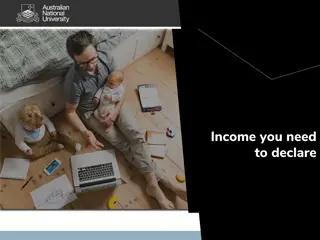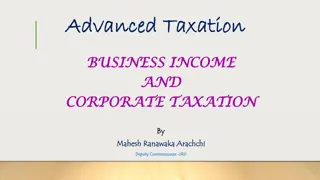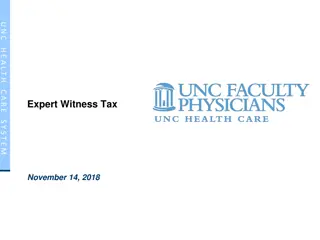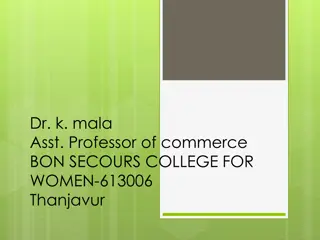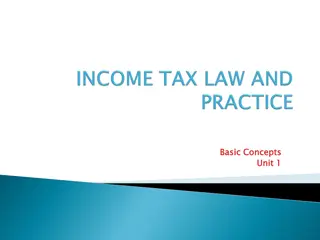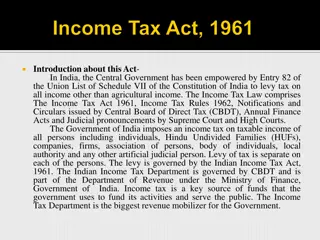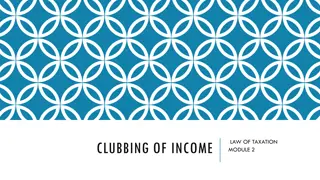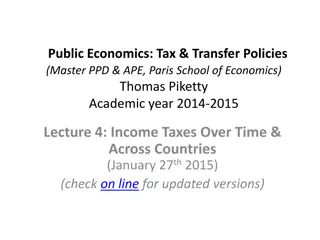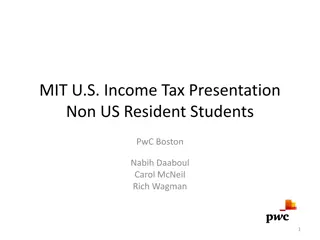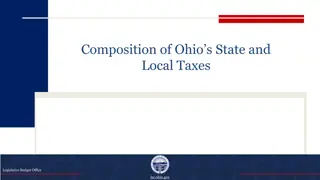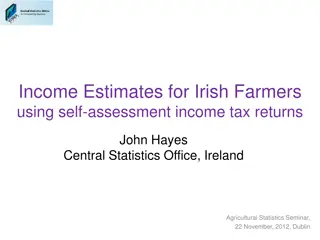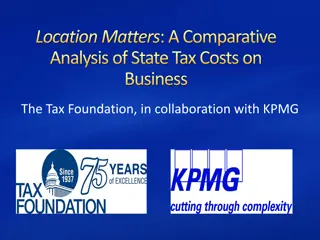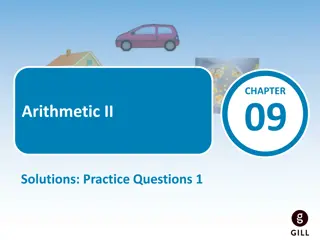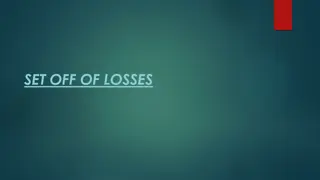City of East Lansing Income Tax Return Guide
This presentation provides information on filing an income tax return (EL-1040) for the City of East Lansing, focusing on typical international student and scholar circumstances. It covers who is required to file, considerations for physically present work, necessary documents, entering personal information, reporting income, and understanding the different columns on the tax return form.
Download Presentation

Please find below an Image/Link to download the presentation.
The content on the website is provided AS IS for your information and personal use only. It may not be sold, licensed, or shared on other websites without obtaining consent from the author. Download presentation by click this link. If you encounter any issues during the download, it is possible that the publisher has removed the file from their server.
E N D
Presentation Transcript
City of East Lansing Income Tax Return (EL-1040) This presentation is for information purposes only. They are based on typical international student and scholar circumstances. Your individual circumstances may be different. Consult a tax advisor if you have questions.
City of East Lansing Map The following individuals are required to file an individual return for the City of East Lansing: If you lived in the City during any part of the tax year and had taxable income (see map) If you did not live in the City, but earned more than $600 of taxable income from within City limits. If you are not sure, check with the city.
Physically Present in East Lansing Some people worked remotely in 2023. The City of East Lansing only taxes income that was earned while physically present within the city boundaries. If you worked remotely in 2023, you may need to calculate how much of your income was earned while physically present in the city verse how much was earned while you worked remotely outside of the city boundaries. For more information, please see the city s website - https://www.cityofeastlansing.com/1812/Income-Tax
Documents Needed You will need your 1040NR, and all tax documents (for example: W2 and 1042-S) just as you used for your 1040NR.
Enter Your Personal Information If you are a nonresident for federal tax purposes, then check the Nonresident box on this tax form. This is true regardless of where you lived.
Income You will need to enter your income information. The next slides highlight the areas you most likely will have information to input. Please read the description of each line carefully; you may need to supply information on that line.
Reporting Income There are three columns in the section of the tax return where you report your income. Column A should be information reported on your federal tax return. Column B is for income that is not subject to taxation in the City. Example No. 1: you did not live in East Lansing, but worked in East Lansing, then Column B would be for excluding all income you earned outside of the city. Example No. 2: you only lived in East Lansing part of the year, then Column B would be for excluding all income your earned when you lived elsewhere. Column C is the result of Subtracting Column B from Column A. For many international students who live in East Lansing, Column B will be a 0 , so you will just carry over what is Column A over to Column C. If you have a number in Column A and the corresponding Column C has Not Taxable in it, then that income is not taxed by the city.
Reporting Income Continued Line 1: This line is for your wages, salaries, tips, and other income that is reported on your W2. You will need to attach a copy of your W2 to the return when filing Line 2: This line is for taxable interest; while you do not pay taxes on bank interest on your federal and state of Michigan tax returns, interest is taxable on the City tax return. Interest can also be reported a 1042-S, income code 29. Line 3: This line if for Ordinary Dividends; if you received an ordinary dividend from stock you own, report that here. Line 4: This line is for taxable refunds, credits, or offsets. This information can be found in either on your Line 1 of Schedule 1 (1040).
Income Continued The next set of lines may not apply to you. Please read each description careful to determine if they apply to you. Line 5: If you receive alimony, you will report that here Line 6: If you have business income or loss, it is reported on this line and attach a copy of your federal Schedule C Line 7: If you recognized a capital gain or loss, report it here and attach your federal Schedule D, if required Line 8: If you have other gains or losses from the sale of business property, report it here and attach a Form 4797 Line 9: If you received an IRA distribution, report it on this line and attach a copy of your Form 1099-R Line 10: If you received income from a pension and/or annuity, report it here and attach a copy of your Form 1099-R
Income Continued The next set of lines may also not apply to you. Please read each description careful to determine if they apply to you. Line 11: If you have rental real estate, royalties, partnerships, S corporations, trust, or other related income, report it here and attach your federal Schedule E. Line 12: If you received distributions from a Subchapter S corporation, report it here and attach a copy of your federal Schedule K-1 Line 13: If you received farm income, report it here and attach a copy of you federal Schedule F Line 14: If you received unemployment, report that income here Line 15: If you receive social security benefits, report those benefit amounts here Line 16: If you have any other income, report it here and attach a statement of the type of income and amount received. If your scholarship was taxable on your federal return (form Schedule 1, line 8r), it likely must be listed here.
Income Continued After entering your income information, you will total the income by following the instructions of Line 17 through 20 Line 17: Add lines 2 through 16. Line 18: Add lines 1 through 16. Line 19: Most nonresident aliens will not have anything to enter on this line. The number that may go here is found on page 2, line 7 under Deductions schedule. Line 20: Subtract line 19 from line 18. For most people, this will be the same number you put in line 18. Enter that number in the Column C
Calculating Tax Owed Line 21: As a nonresident alien, you are not able to claim any additional exemptions for a spouse or dependent. Therefore, put a 1 in 21a and $600 in box 21b Line 22: Subtract line 21b ($600) from the amount on line 20. Line 23: Nonresident aliens (NR) are taxed at .5% (.005). Multiply line 22 by .005. Enter the result in 23b Line 24: Enter any payments and credits paid Box 24a: most people will enter an amount for East Lansing tax withheld. It can be found in Box 19 on your W2. There is no city withholding on the 1042-S. Box 24b: leave blank if this is your first time filing a city of East Lansing tax return Box 24c: this will be blank unless you paid taxes to another city (other than East Lansing), if so, then put the total amount of taxes paid to all other cities here. Many taxpayers may have paid tax to the City of Lansing. Line 24d: Total the amounts in box 24a, 24b, and 24c. Line 25c: Leave blank; If you owe penalty or interest, the city will calculate this amount and send you a bill.
Calculating Amount Due or Refund Amount Line 26 and 27: Compare lines 23b (tax owed) with 24d (tax withheld or already paid): If 23b is larger than 24d then write the difference between the two lines on line 26 and pay with your tax return. If 23b is smaller than 24d then write the difference between the two lines on line 27 and this is your refund amount. Line 28: If you would like to donate (part or all) of your refund to a park, stewardship, conservation, playground, or recreational youth scholarship, then enter the amount donated in the appropriate box (box 28a, 28b, or 28c). Amounts donated will be subtracted from the total refund you will receive. Line: 29: If you would like to credit your refund towards your 2024 tax bill, enter the amount to be credited on this line and that money will be held by the city until next year. Line 30: enter the amount to be refunded to you. For most people this will probably be the same as line 27.
Direct Withdraw or Direct Deposit You can pay the tax due or receive a refund directly from a bank account. If you are receiving a refund, put at X in box 31a. If you owe tax, put a X in box 31b. Enter your bank s routing number in box 31c. Enter your bank account number in box 31d. MAKE SURE ACCOUNT NUMBER IS ACCURATE! Neither the City nor your bank will make sure it is accurate. It is very hard to get the money back if it is deposited into the wrong account. Select the account type with an X in box 31e1 or box 31e2.
Page Two Enter your name and social security number at the top of page two Enter your date of birth in box 1a. Place an X under Regular. Enter 1 in box 1e. Do not enter spouse and dependent information because they cannot be claimed as exemptions by nonresident aliens
Page Two Continued Excluded Wages In the next section, you will need to list wages that are not taxable in East Lansing, if any. This could include income earned outside of the United States or income earned in another city other than East Lansing. Column A: Enter a T for each W2 you are going to list Column B: Enter your social security number Column C: Enter your employer s ID number from box b on your W2 Column E: Enter Local Tax withheld from box 19 on your W2 Column F: Enter the Locality Name from box 20 on your W2
Page Two Continued Deduction Schedule This section will not apply to most people, but read the line descriptions carefully to see if they apply to you. Line 1: If you received a deduction from and IRA account, report it here and attach a copy of your Schedule 1 and evidence of the payment Line 2: If you received self-employment SEP, SIMPLE and qualified plans, enter here and attach Schedule 1 Line 3: If you have employee business expenses, enter the amount here and attach an EL-2106 and detailed list of those expenses Line 4: This should not apply to you; it is for Active Military members who are ordered to move Line 5: If you have paid alimony, enter the amount here (NOTE: Do not include child support payments!) Line 6: If you are in a residential area that is being phased out, you may enter a Renaissance Zone Deduction. Check with City of East Lansing if you think this could apply to your residential area. Line 7: Total the deductions by adding lines 1 through line 3. Enter the total here.
Page Two Continued - Address Schedule You are going to need to list every address you lived at during 2022 ONLY. Enter T in the first column for each address you are entering. Enter your local address (with street number, street name, city, and zip code) in the second column. Enter the date range you lived in each address during 2023.
Page Two Continued Third Party Designee If you would like someone to be able to speak to the City of East Lansing Income Tax Office on your behalf, place an X in the first box and fill in the requested information. If not, simply put an X in the second box and move on to the last section.
Completing your Return You will need to print, sign, and date your tax return. BE SURE TO MAIL YOUR RETURN by April 30, 2024 If you owe a tax, and did not select direct debit, then you will need to send a check with your tax return. Before you mail your return to the City, be sure to make a copy of it for your records. Also, staple to your return, copies of: W-2, 1042-S forms First page of your 1040NR Mailing addresses can be found at taxclinic.law.msu.edu.