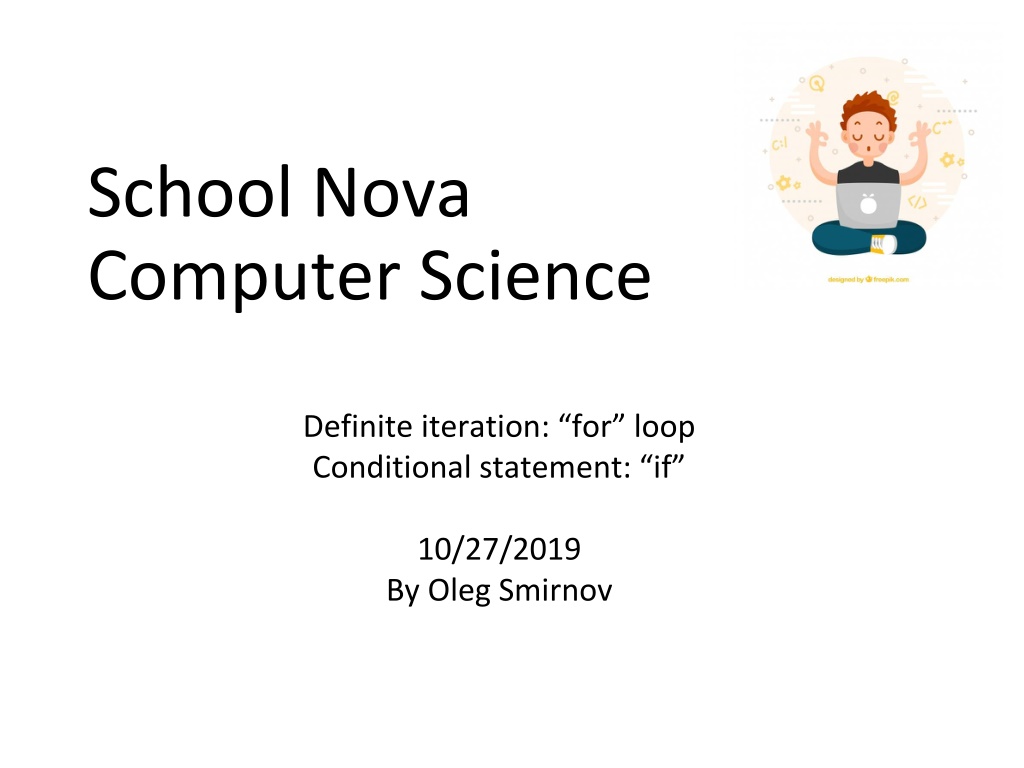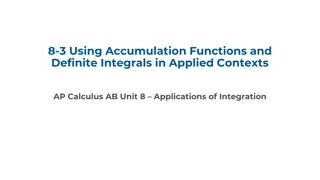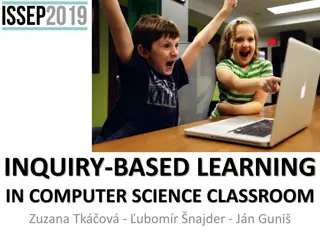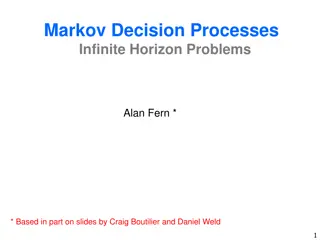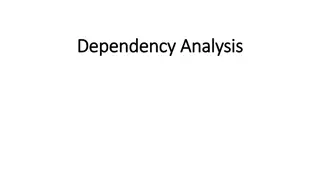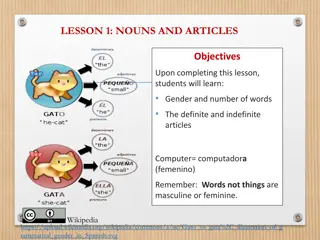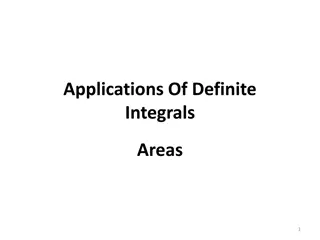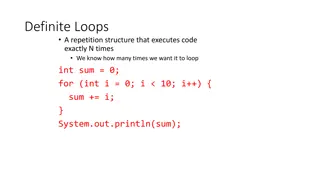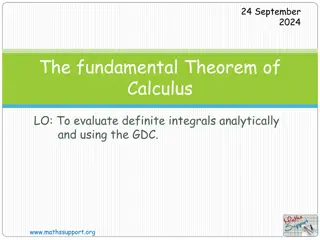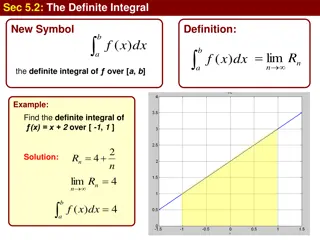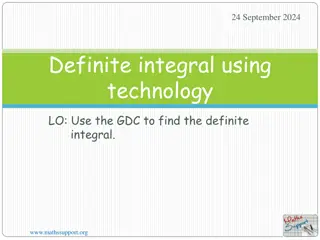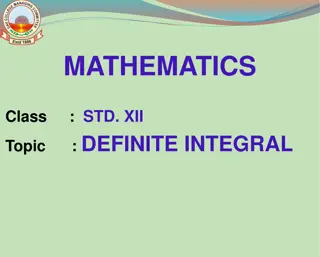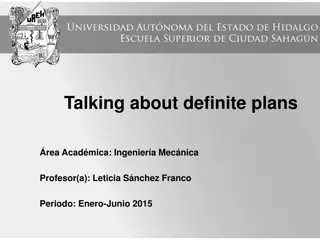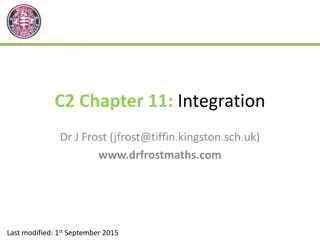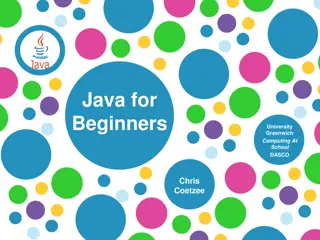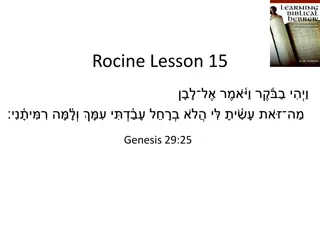Understanding Definite Iteration in Computer Science
Definite iteration in computer science involves using for loops and conditional statements to execute a set of instructions a specific number of times. This concept is demonstrated through examples and exercises such as iterating through a range of numbers, calculating sums and products, and understanding the use of break and continue statements within loops.
Download Presentation

Please find below an Image/Link to download the presentation.
The content on the website is provided AS IS for your information and personal use only. It may not be sold, licensed, or shared on other websites without obtaining consent from the author. Download presentation by click this link. If you encounter any issues during the download, it is possible that the publisher has removed the file from their server.
E N D
Presentation Transcript
School Nova Computer Science Definite iteration: for loop Conditional statement: if 10/27/2019 By Oleg Smirnov
Homework comments number = 5 number = int(5) # unnecessary int() name = input( What is your name? ) name = str(input( What is your name? ) # unnecessary str()
Iterations: Definite loops Definite iteration the loop is repeated a certain number of times that you define. for current_age in range(30, 65): print(f"You are {current_age} years old. It s too early to retire") print(f"You reached the retirement age of {current_age + 1} years.") Notice that 30 is included while 65 is excluded. for i in (30, 31, 32, 33, 34, 35, 36, 37): print(i) # possible but inefficient
Iterations: Definite loops range(x, y) is a sequence of integers from x (included) to y (excluded) You can see all elements in the sequence: print(list(range(x, y))), or for i in range(x, y): print(i) range(x) is a sequence of integers from zero (!) to x (excluded). The last elements in the sequence is x 1. for i in range(4): print(i) Output: 0 1 2 3
For loops: Using step You can add a step to the range function (and, therefore, the for loop). print(list(range(0, 105, 5))) # here the step is 5 for i in range(0, 105, 5): print(i) For reverse loops you can you step = -1, for example: for i in range(20, 10, -1): print(i) You can only use integers with range(). You can t use float type! However, you can go around this, for example: # I need to print all tenths between 0 and 1 for i in range(0, 11): print(i / 10)
Classroom exercise I Task: Calculate and print the sum and product of all odd numbers between 1 and 20. Solution: sum, product = 0, 1 for i in range(1, 20, 2): sum = sum + i product = product * i print(f"Sum is equal to {sum}. Product is equal to {product}.")
Definite loops, break, and continue Break and continue commands work similar to how they work with the indefinite loop while. for i in <condition>: statement 1 statement 2 break statement 3 statement 4 statement 5 for i in <condition>: statement 1 statement 2 continue statement 3 statement 4 statement 5
For loop: Break and Continue Example for i in range (5): print(i) break continue for i in range (5): print(i) continue break >>> 0 >>> 0 1 2 3 4
For loops: going over a finite collection of objects Alternatively, a definite loop may go over a finite collection of objects. One example of a collection of objects you have already seen: strings. Strings consist of letters: for i in School Nova : print(i) There are many other types of finite collections of objects (which we will study closely soon), for example: lists, tuples, dictionaries, sets. animals = [ cat , dog , cow ] # this is a list; check type(animals) for i in animals: print(i) Above, you don t define the number of iterations. Instead, the number of iterations is equal to the number of elements in the list.
Classroom exercise II Task: Using the for loop, calculate the number of characters in your full name (first and last, ok to include spaces). Verify that your answer is correct using len() function, which counts the number of characters in a string. Solution: name = "Oleg Smirnov" print(len(name)) letters = 0 for i in name: letters = letters + 1 print(letters)
Conditional statement IF (first look) General structure: if True: print("Execute this code only if True") else: print("Execute this code only if False") print("Execute this code always") # try replacing if True above with various conditions else statement is optional: if True: print("Execute this code if True") print("Execute this code always") if...elif...else statement will be examined at a later date